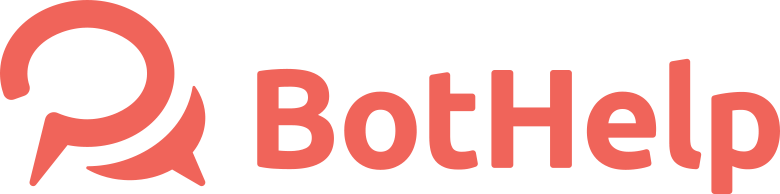Keywords
Another awesome feature of the BotHelp platform is keywords.
You can configure a flow or sequence by a keyword. The mechanism is simple: the subscriber enters a keyword or phrase - a chain of messages is launched.
How do I add keywords?
Go to Automation - Keywords and click the "Create Automation" button.
Enter a meaningful title for the automation.
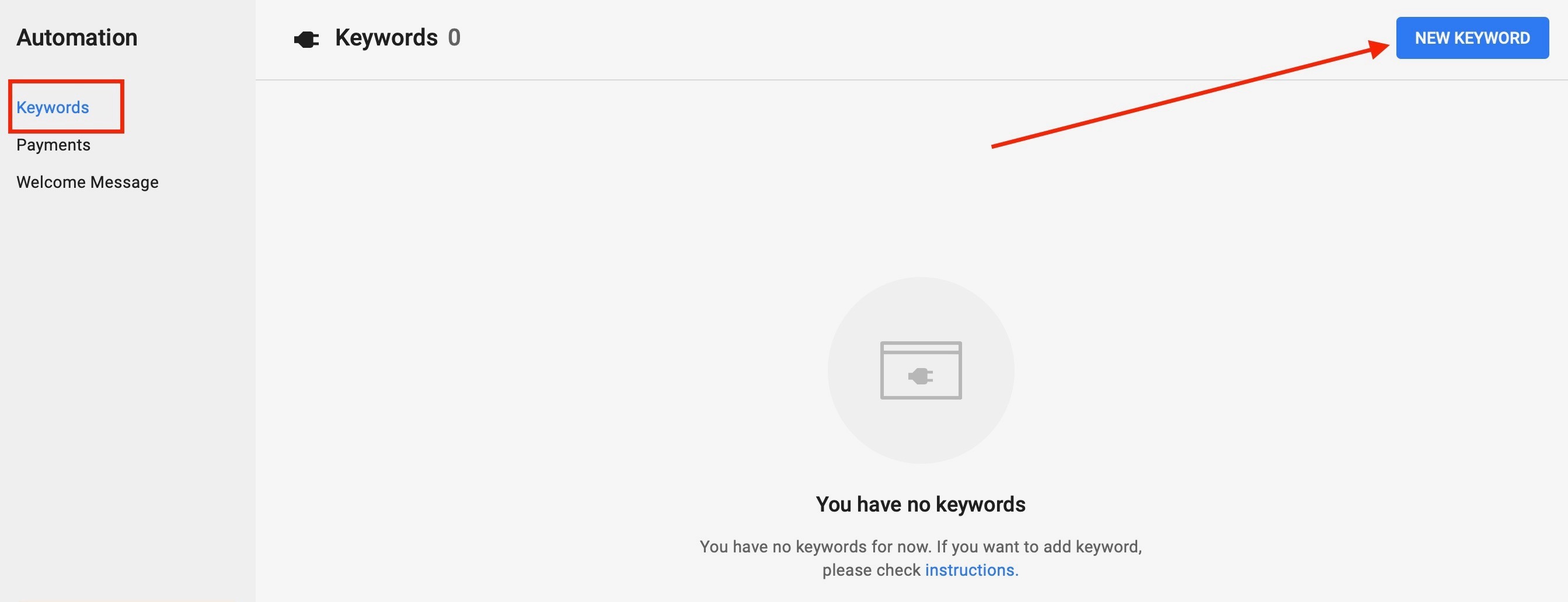
Add words and phrases
Type in a word or phrase to launch the action and press Enter. There will be a gray line over the word/phrase.
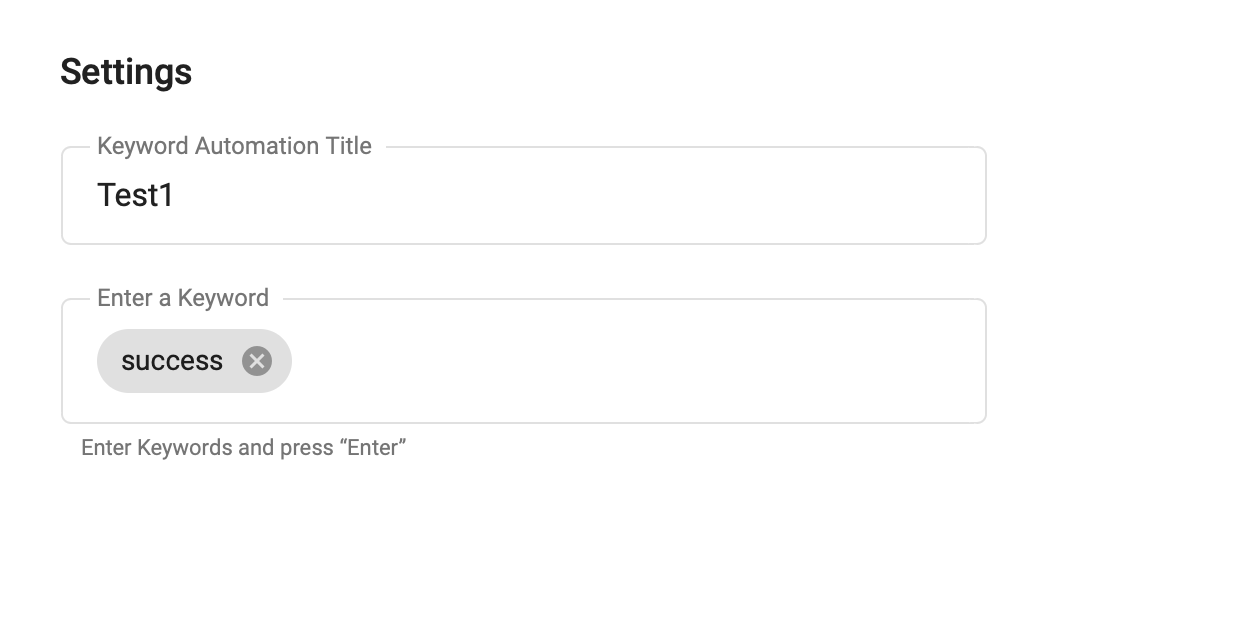
Register and errors
The register does not matter. Good MorNING and GOOd mORning - will work the same way.
But if, while typing, the subscriber skips a letter or misspells a word, the automation will not work. Therefore, you need to enter all possible options (hello, helo, heo, etc.)
Exact entry
Only the exact entry of a word or phrase is recognized. The subscriber must enter exactly the word or phrase you entered in the automation settings.
If a subscriber writes a sentence with one keyword, then the automation won't work either.
For example, you entered the key word "price" but a subscriber wrote "hello, tell me the price" - the automation will not work. It only works if the subscriber writes "price".
Actions
You need to configure the actions that will be triggered after the subscriber enters the keyword or phrase.
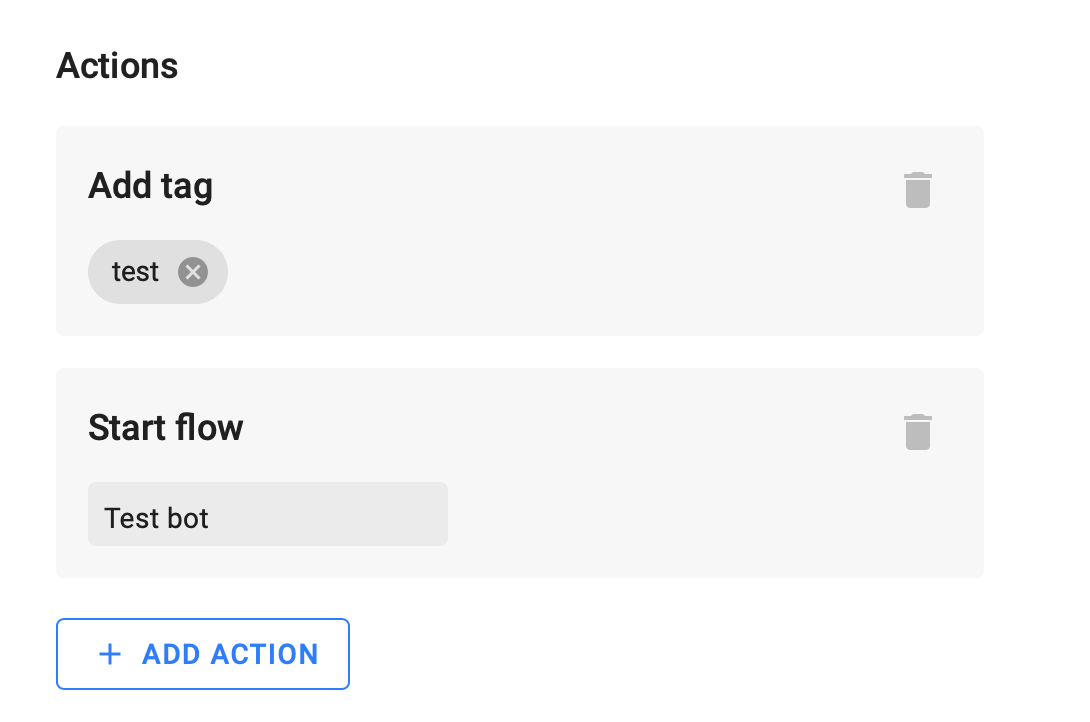
Action options:
Start or stop the flow
Add or remove from auto-feed
Add or remove a tag
Set or clear a field
Increase or decrease a numeric field
Subscribe or unsubscribe
Other
Message
If you do not need a long chain of messages to run after the automation, you can write one message in the settings.
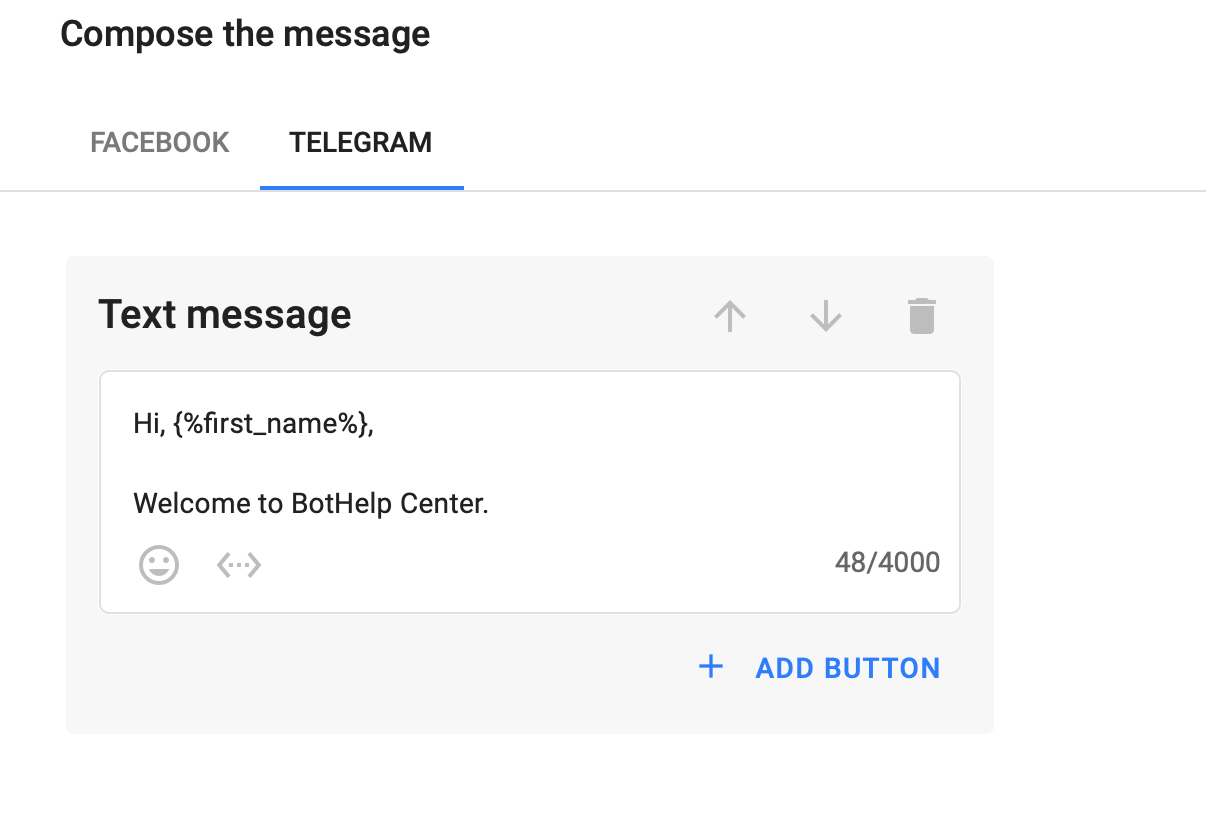
Activation
Remember to activate and save the automation after setup.
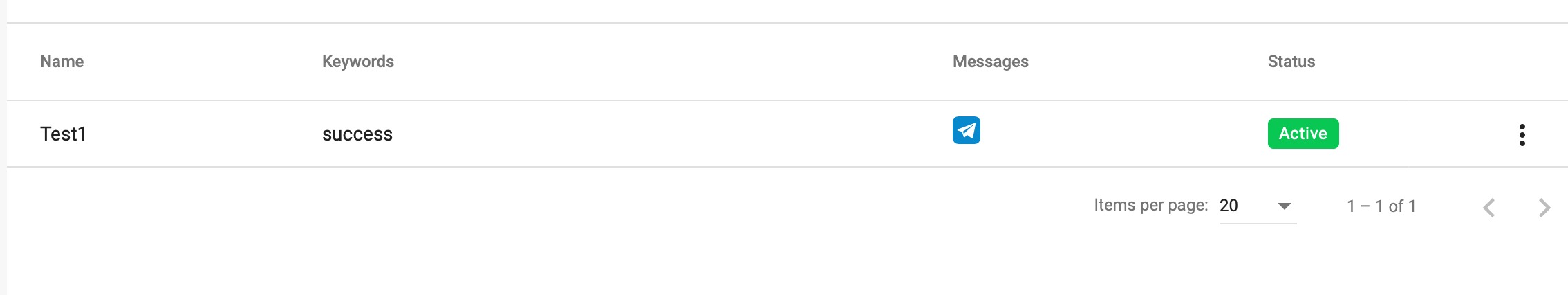
If you don't need the automation now, you can temporarily stop it. In the list of automations, active ones are marked in green, and inactive ones - in gray.
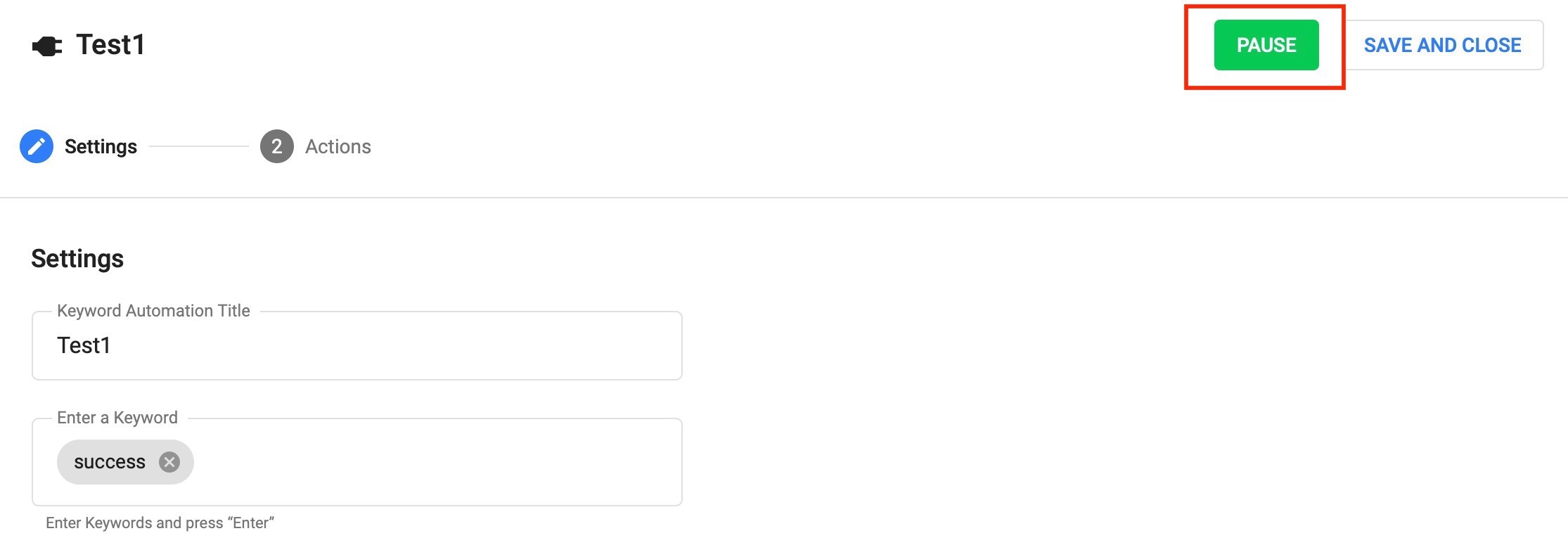
How to use keywords?
Unsubscribe
Write down the keywords "stop" or "unsubscribe" and use these words to remove the subscriber from sequence and to stop flows. Remember, you have to enter all the auto-links to install.
Receiving a bonus
In a video or post, specify a unique keyword, by entering which the subscriber will be able to receive a bonus. Create a chain with a bonus and launch it in actions.
Homework
Your first task is to tell the subscribers that in order to get the second lesson, they need to enter a keyword. So if a user does not watch the first lesson, then he will not receive the second, since he will not know the keyword.
Quiz and points
With a keyword, you can decrease or increase the values in numeric fields. You can assign points to be awarded for entering the keyword.
There are many functions for triggers depending on your funnel and message chains.
Answers to questions
Where will automation work?
Automation, like sequence, is not tied to a channel. Therefore, it will work where it is active. For example, a flow will not start if a keyword is entered in one channel while the flow is configured for another.
You need to create unique keywords for each community.
Do you still have a question? Please, write to us in the chat 😃