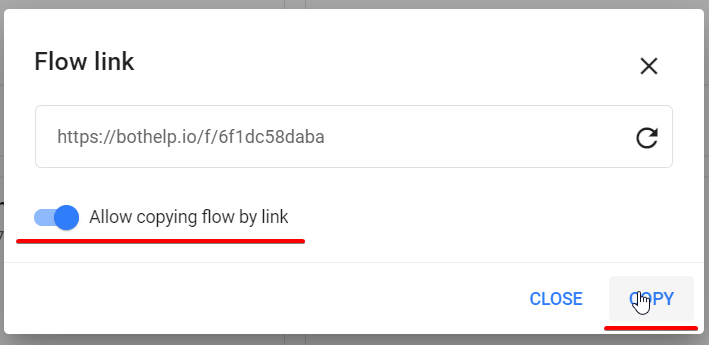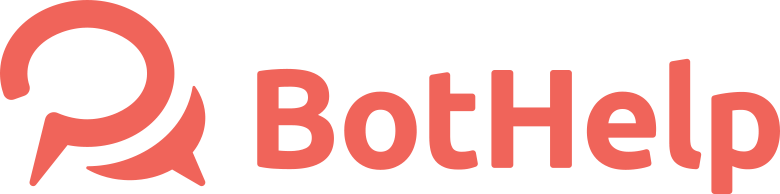Flow funnel transfer
You can copy or move the chatbot funnel to another account on the BotHelp platform. It will allow you to share your bot with another person, such as a client or colleague.
You do not need to give access to your account, a person will see a preview of the chain and will be able to test it in his messenger.
How to share a flow?
1. Go to the list of flows, click on the menu button and select "Share this flow".
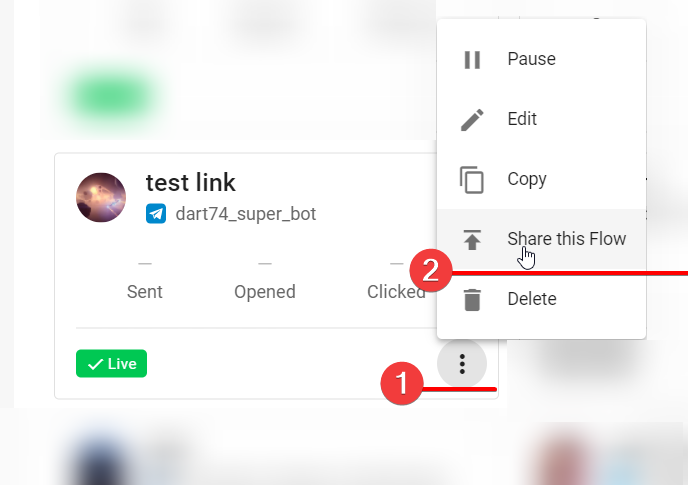
2. In a new window, enable the "Ability to copy the flow by link" (1) and click on the "Copy" button (2).
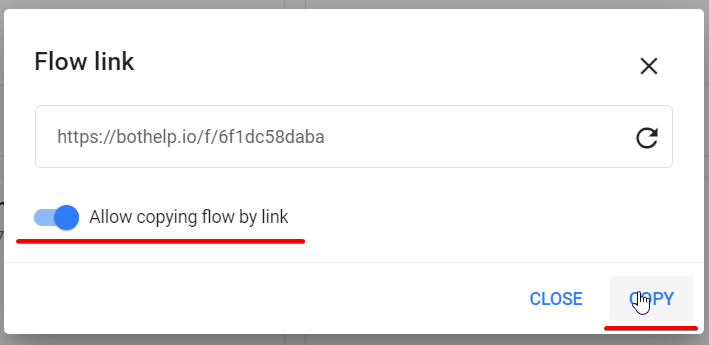
3. Use the received link to view and copy this flow to another account.
How to show the flow?
If you only want to show the flow but you do not want to allow coping it, then switch off the "Ability to copy bot by link".
How to turn off sharing and viewing the flow?
To disable viewing the flow, you must reset its link. To do it, click on the reload icon next to the link.
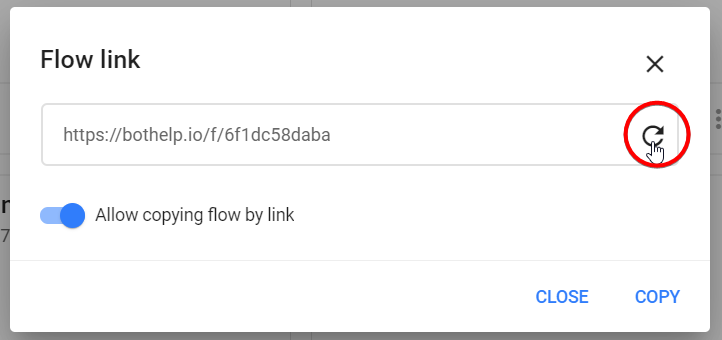
In this case, the link to the flow will change and the old link will stop working. By clicking on the old link, the error message will be displayed: "The page does not exist! Perhaps the link was entered incorrectly or changed by the owner".
How to copy a flow to another account?
To copy a flow to another account, enable the option to copy a link to the flow.
1. Open the link
Open the link in a new browser tab

When you open the link, the subdomain https://main.bothelp.io/f/d9125cc3c1a will be added. The link will work with or without the main subdomain. You can share any links.
2. View the flow
When you open a link, you will see a full preview of the flow chain with texts, buttons, links and other elements. Remember, the person with a link will be able to view the entire chain.
Your client or colleague will be able to provide feedback. And the potential client will be able to see and test your offers.
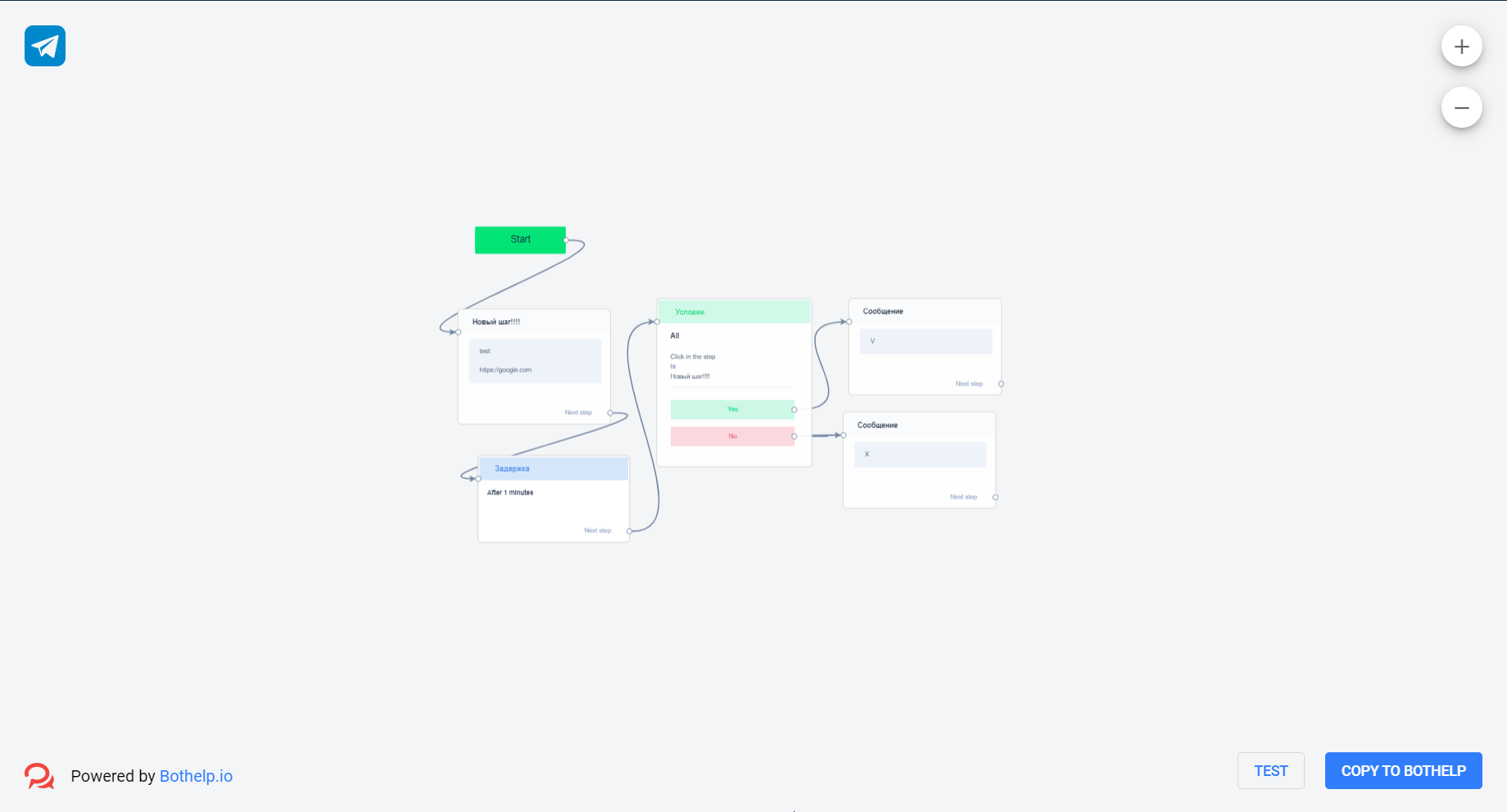
See the channel for which the flow was created in the upper left corner. Before adding the flow to your account, connect the selected messenger.
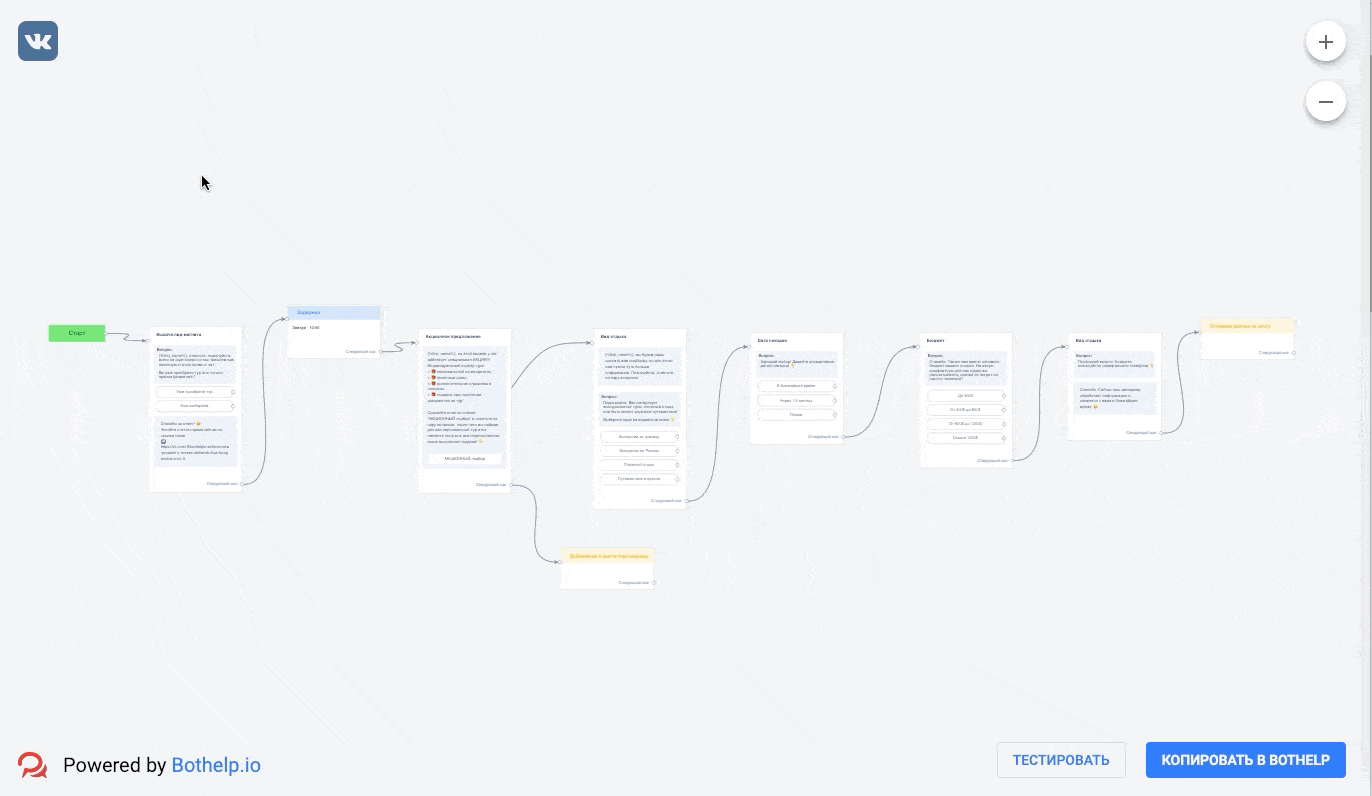
3. Copy the flow
Click the "Copy to Bothelp" button. Enter your domain in the form. Domain is the unique address of your BotHelp account.
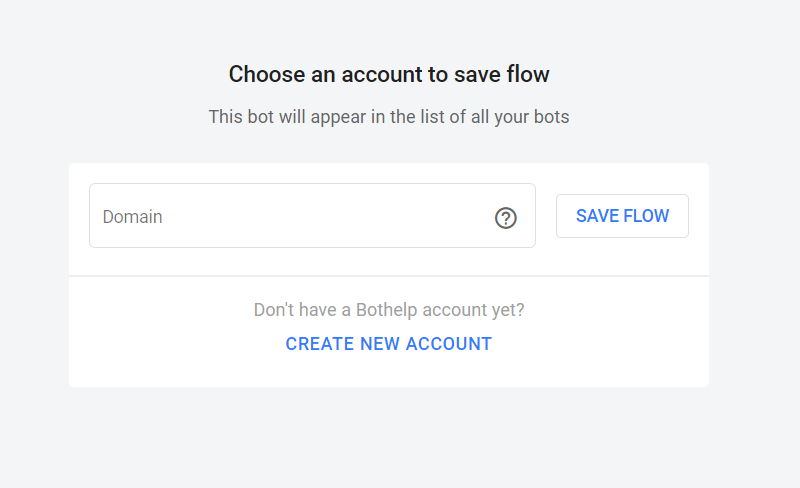
After entering the domain, you will see a standard window for creating a flow in which you will need to select a channel and name a flow. If you do not have the selected messenger, then connect it, and then copy the flow again.
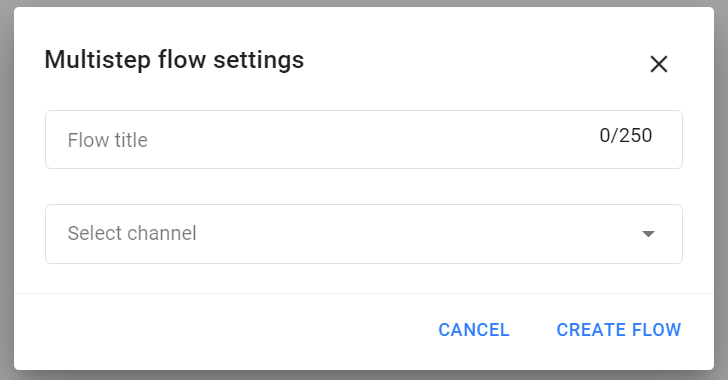
Flow testing
Before copying the flow, you can test it. To do it, click the "Test" button in the viewing window.
A new window will launch the messenger with a chain of messages from the flow.
If you disabled the option "Ability to copy the flow by link", then testing is the only available button when viewing the flow.