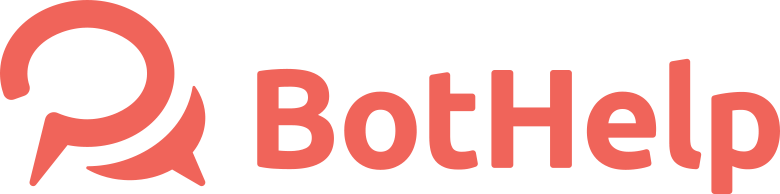Goals settings in Google Analytics
You can transfer of data from BH landing pages to other Analytics systems.
How to turn Analytics on?
Go to a mini-landing page settings.
Click the "Track subscription through analytics" checkbox to enable tracking.
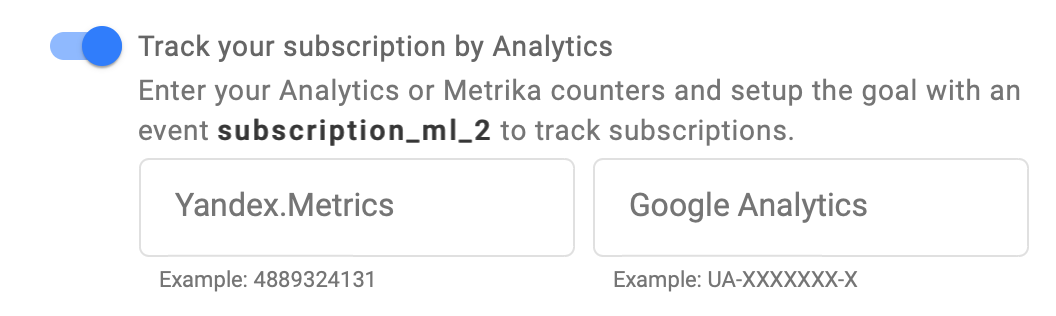
In Google Analytics, copy the counter code and create an event-based goal.
How to connect the counter to the landing page?
1. Configure the resource
Go to the settings "Administrator" -> in the Resource column, click "Create resource" -> Configure a new resource as follows
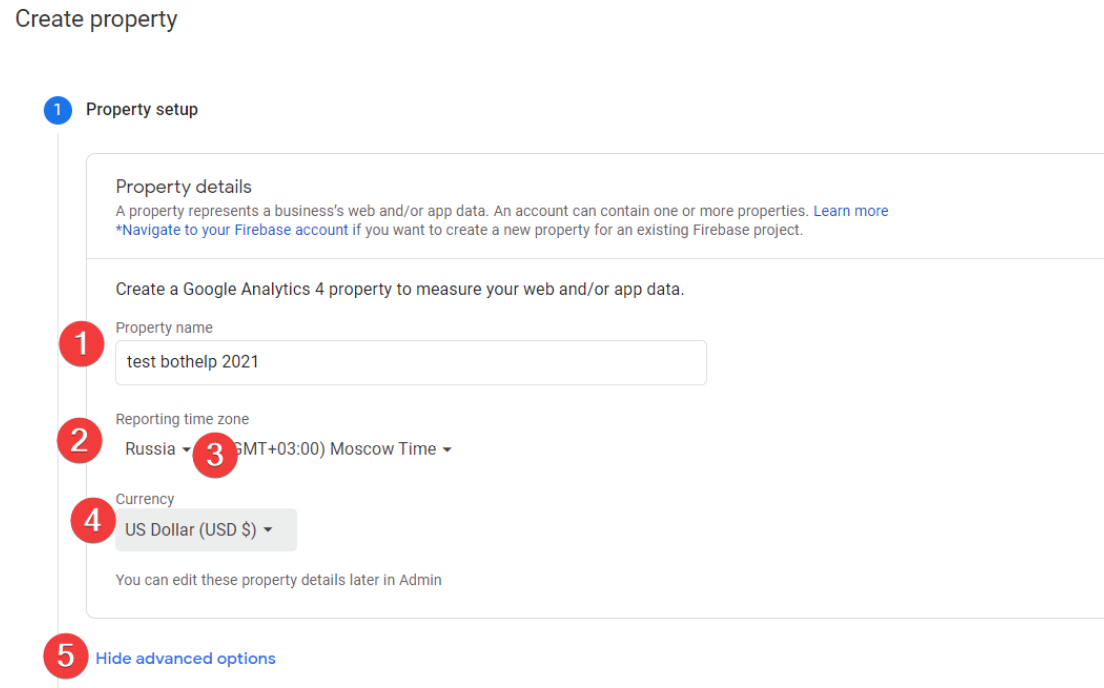
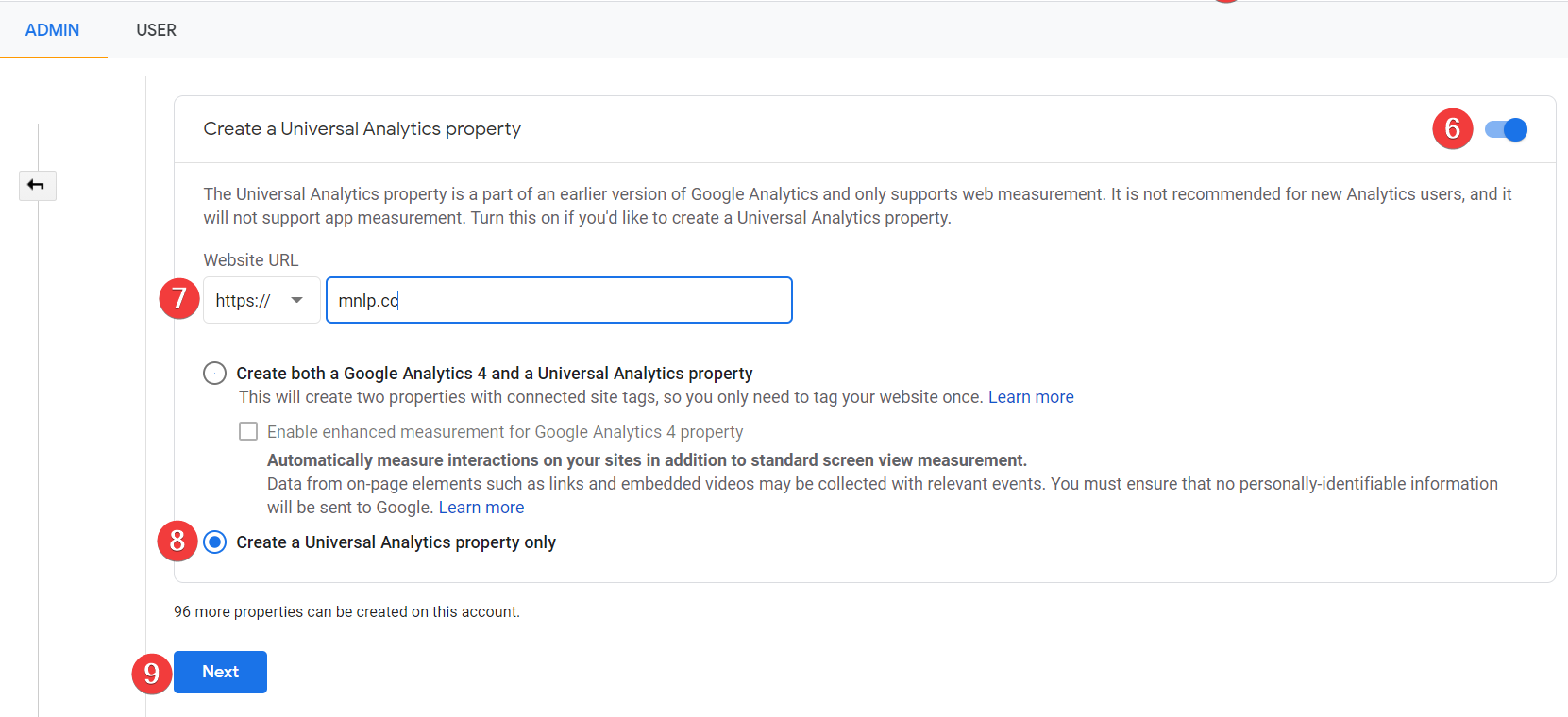
2. Copy the tracking identifier
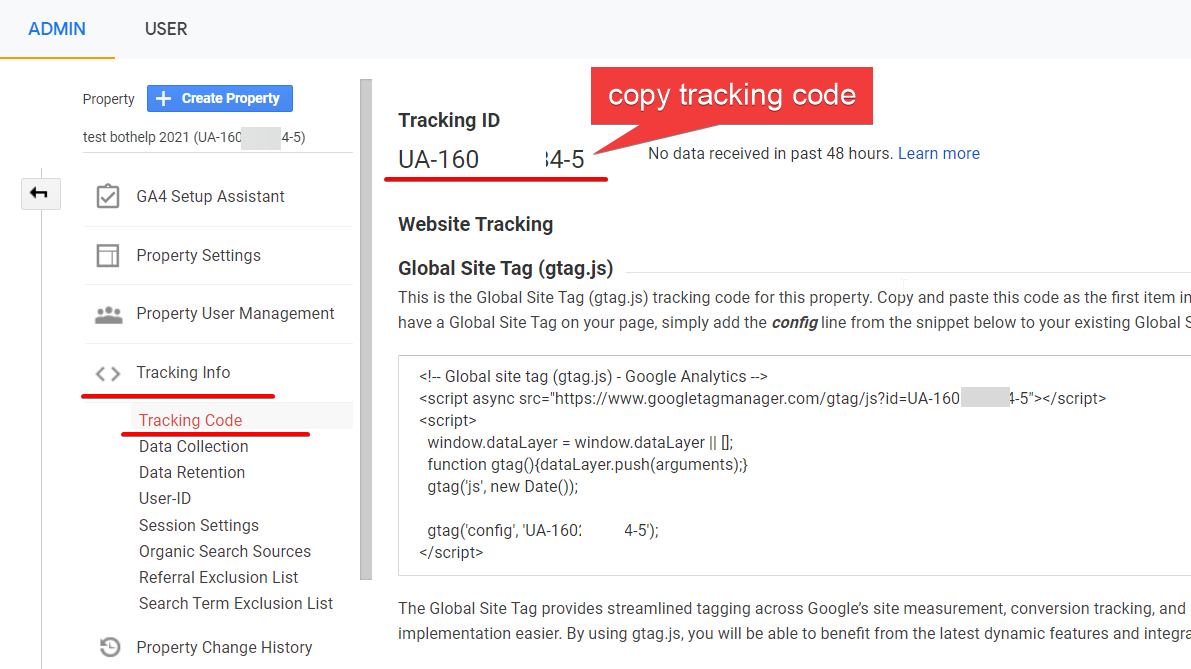
3. Paste the identifier into the field in the landing page settings and save the changes.
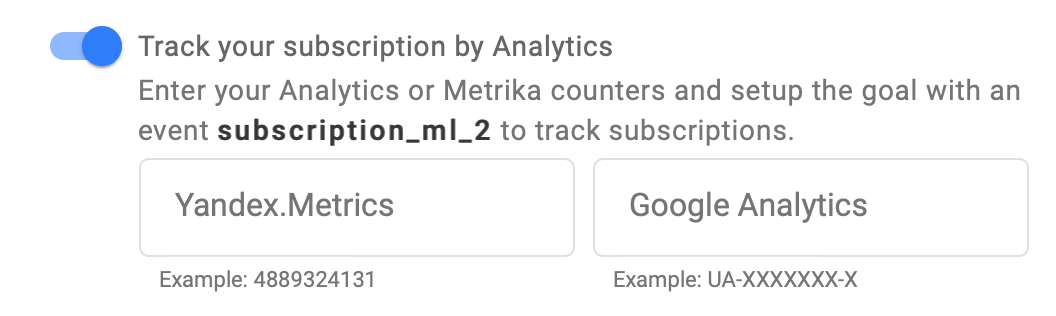
How to set goals in Google Analytics?
Go to the Settings.
Select create a new goal In the "View" column
Select a Sign Up template or another.
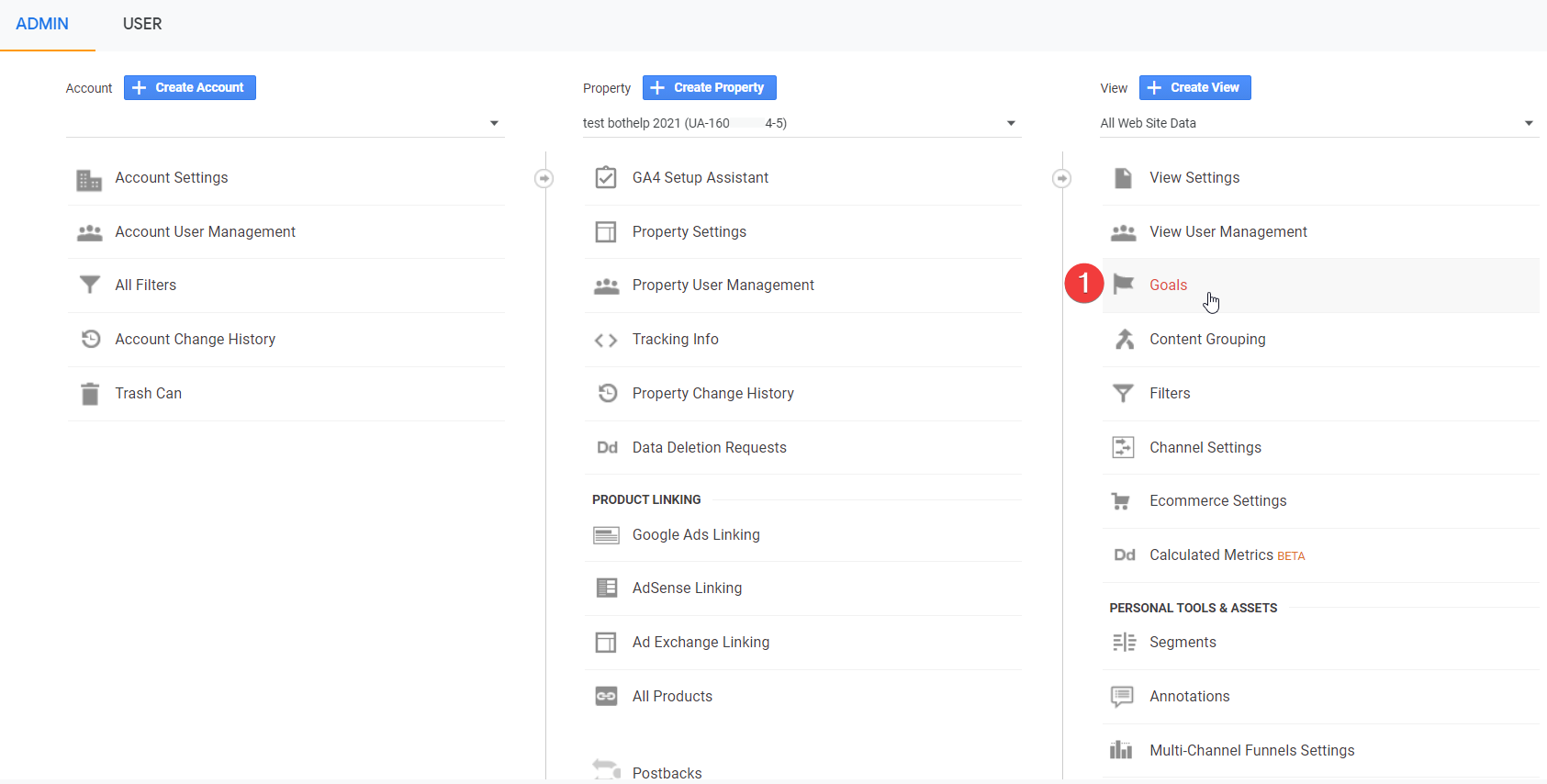
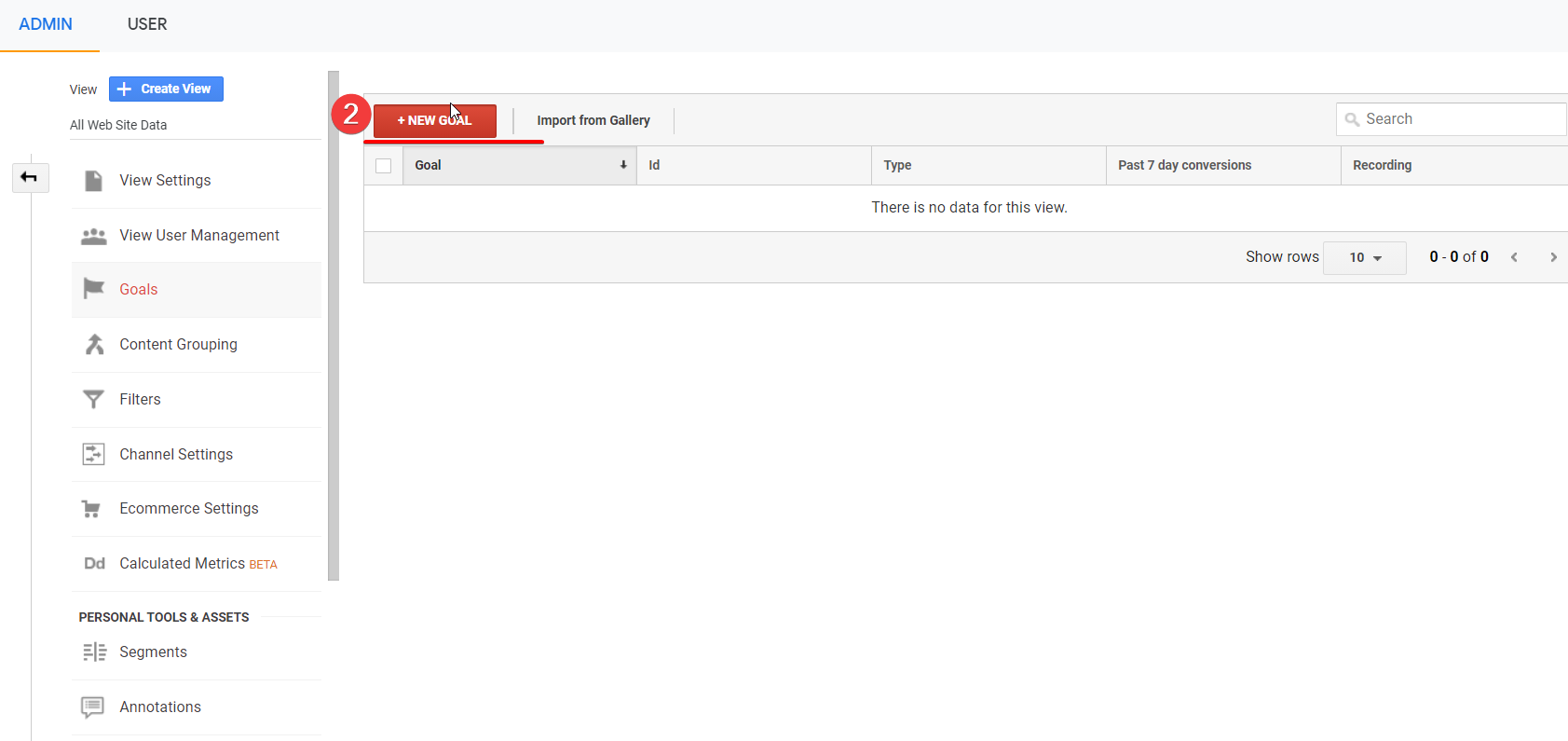
Enter a name for the goal.
Select the goal type "Event"
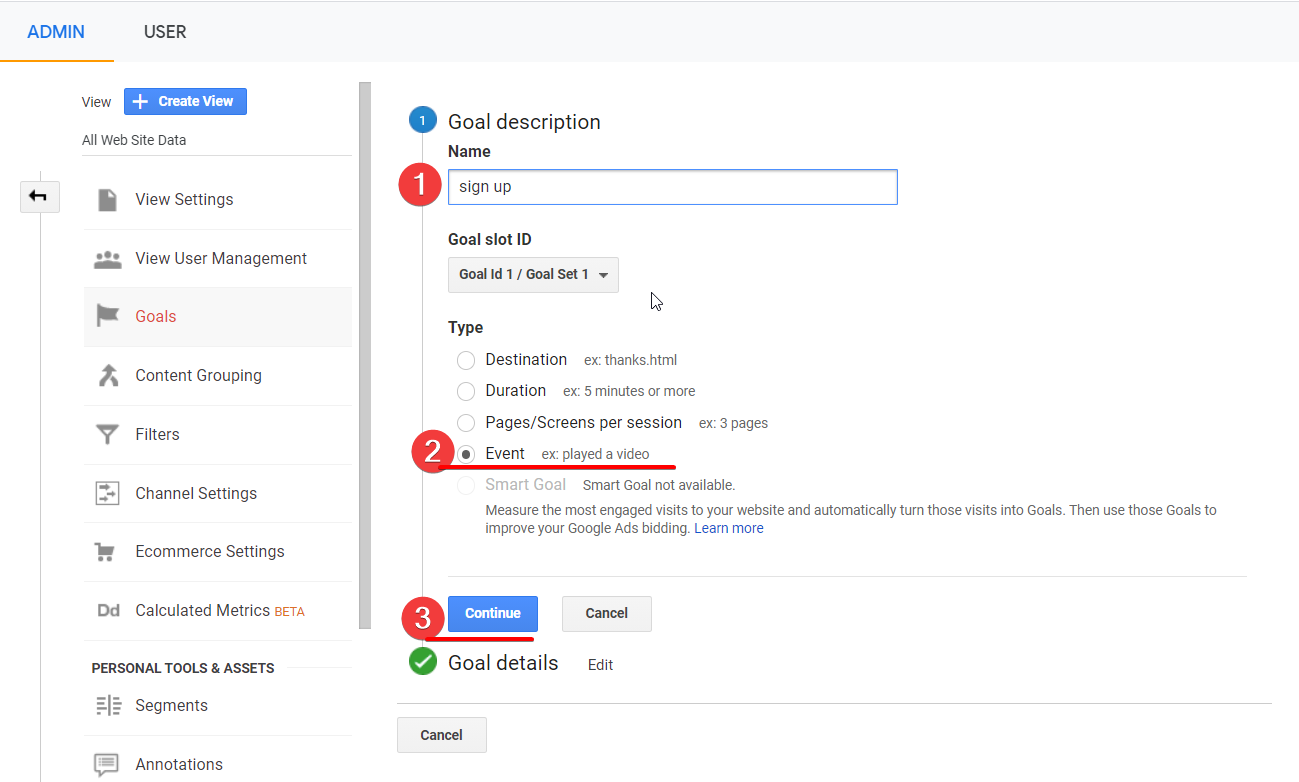
Enter the "whatshelp" goal category in the Category field
In the Action field, paste the copied event name from the prompts in the landing page settings
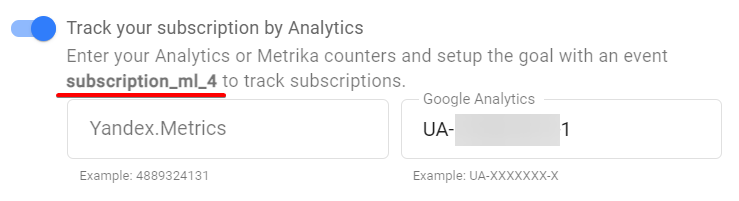
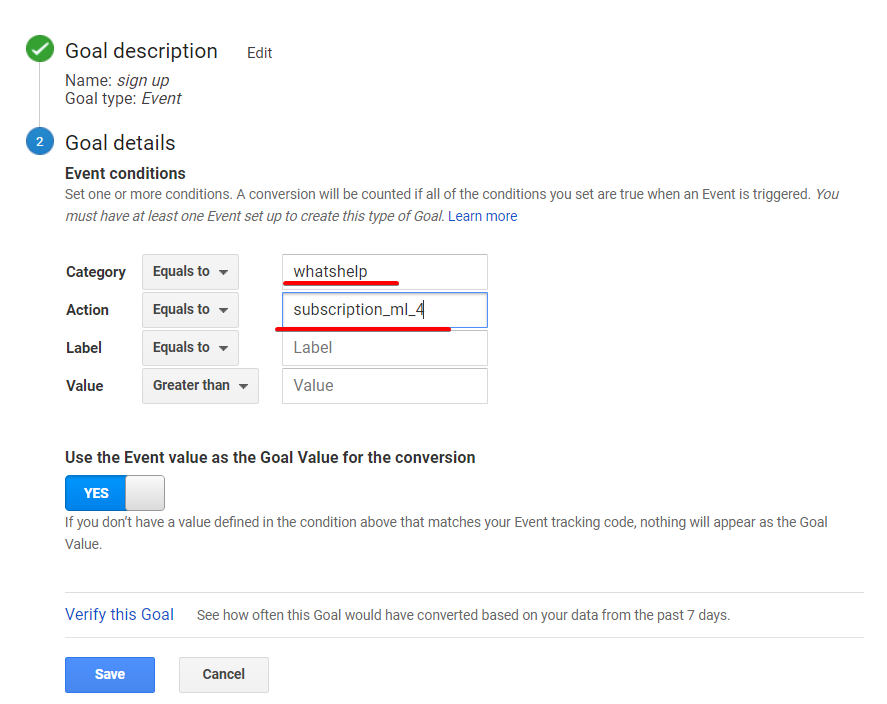
Save the goal.
Testing
Subscribe to the landing page several times and check for goals in the Conversions -> Goals -> Overview section.
Please remember that the data in the reports is displayed with a significant delay (sometimes up to 24 hours).
Reports
You can track effective campaigns and traffic sources in the reports on goals or in the reports on traffic sources.
Do you still have a question? Please, write to us in the chat 😃