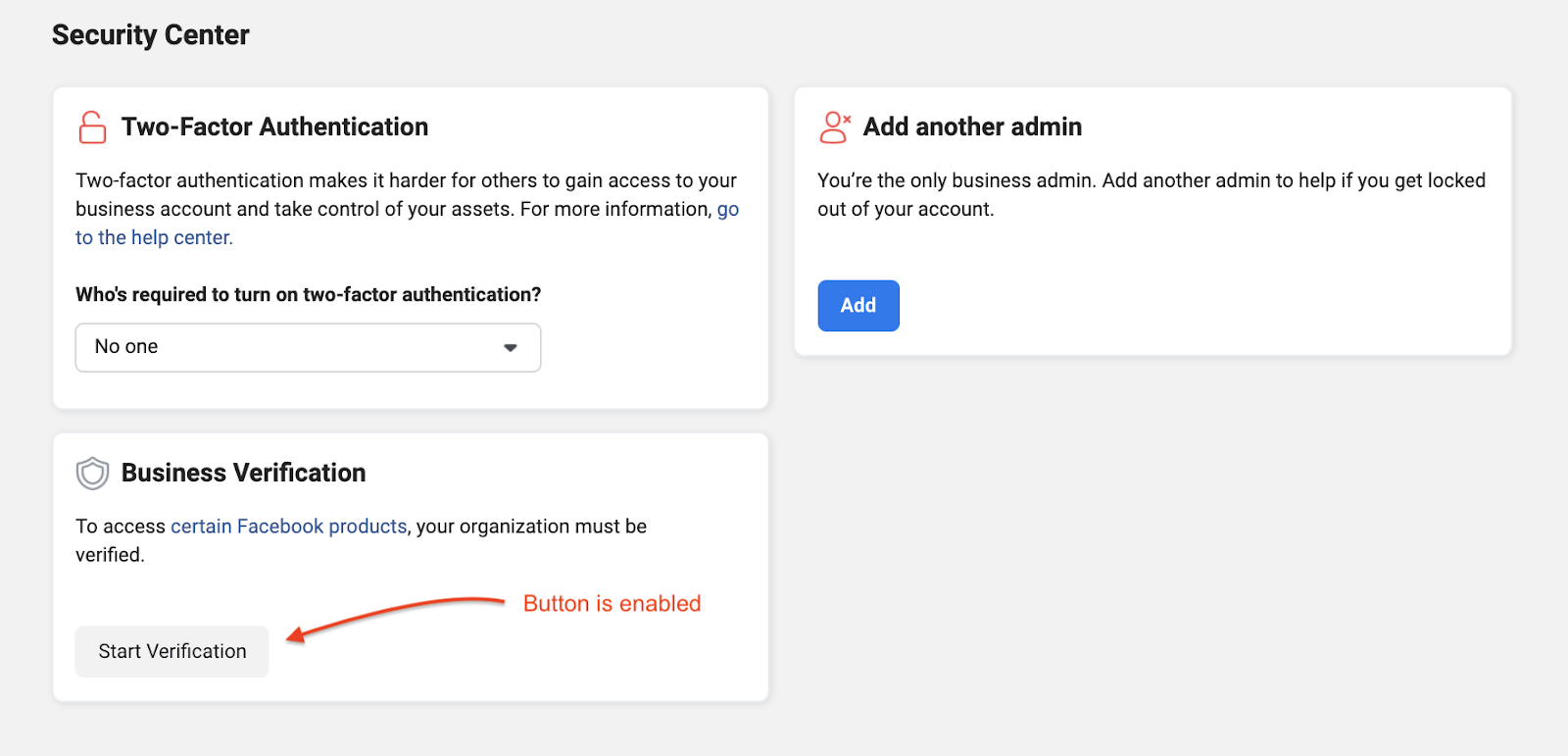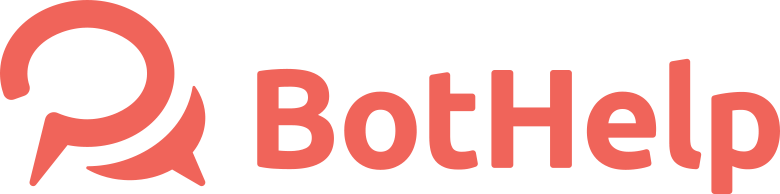What if the verification button is disabled?
It may happen that a verification button on Facebook Business Manager is disabled when you are verifying the domain. In this article we will tell you how to make the button active.
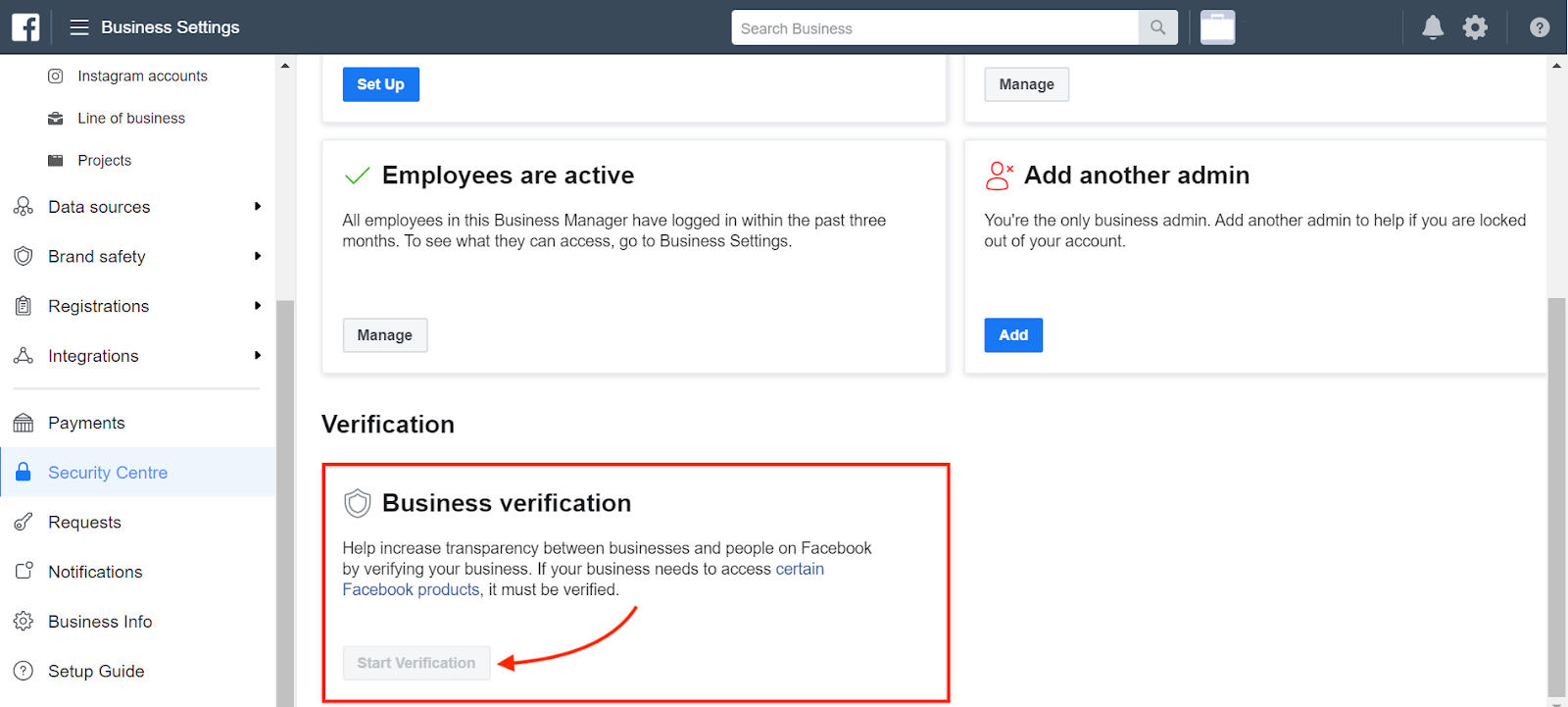
This is really common with most new Facebook Business accounts that are not using apps that require Facebook Business Verification.
Here’s a step by step guide:
1. Go to Facebook Developers page. Click on ‘Get Started’ or ‘My Apps’ on the top-right corner.
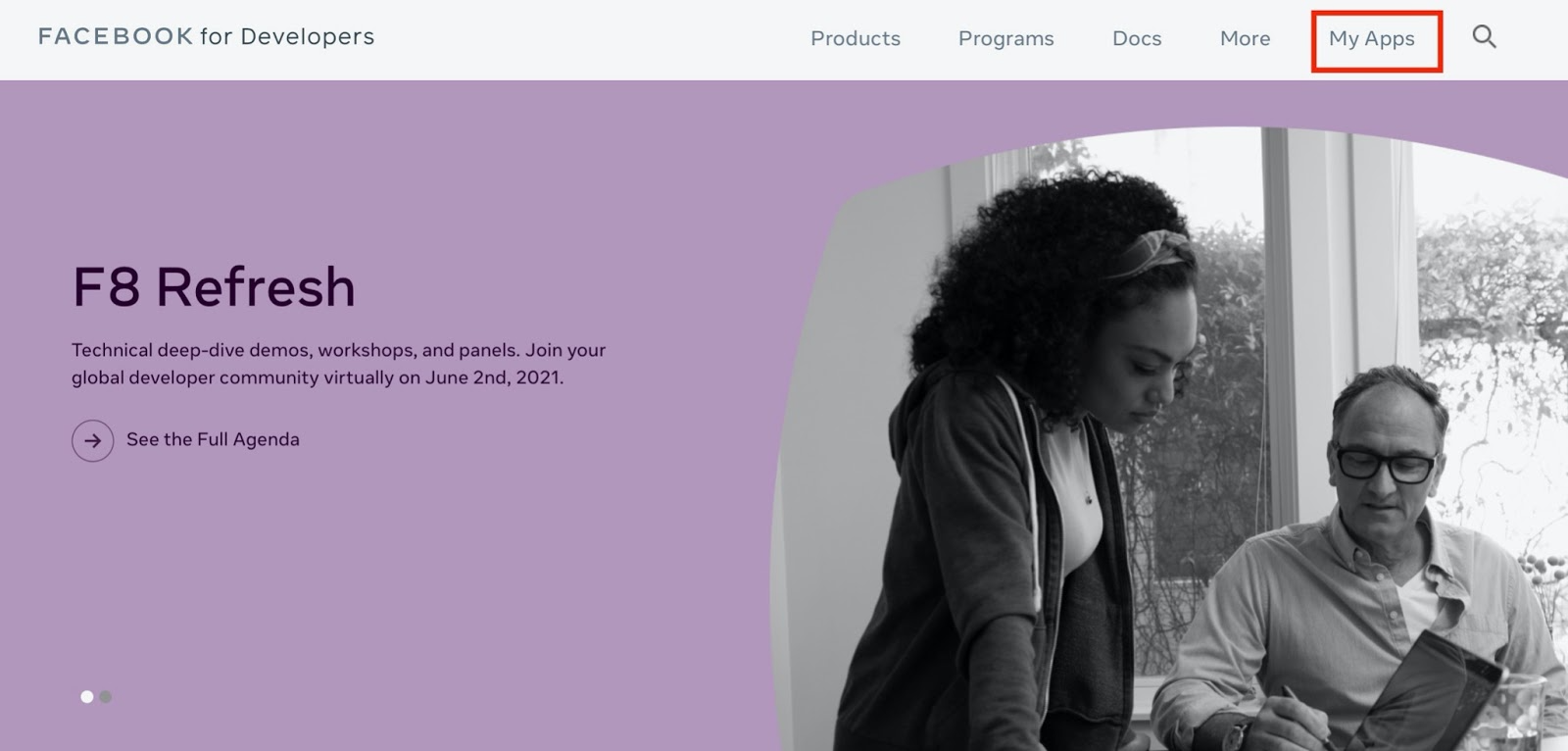
2. Click on ‘Create an app’
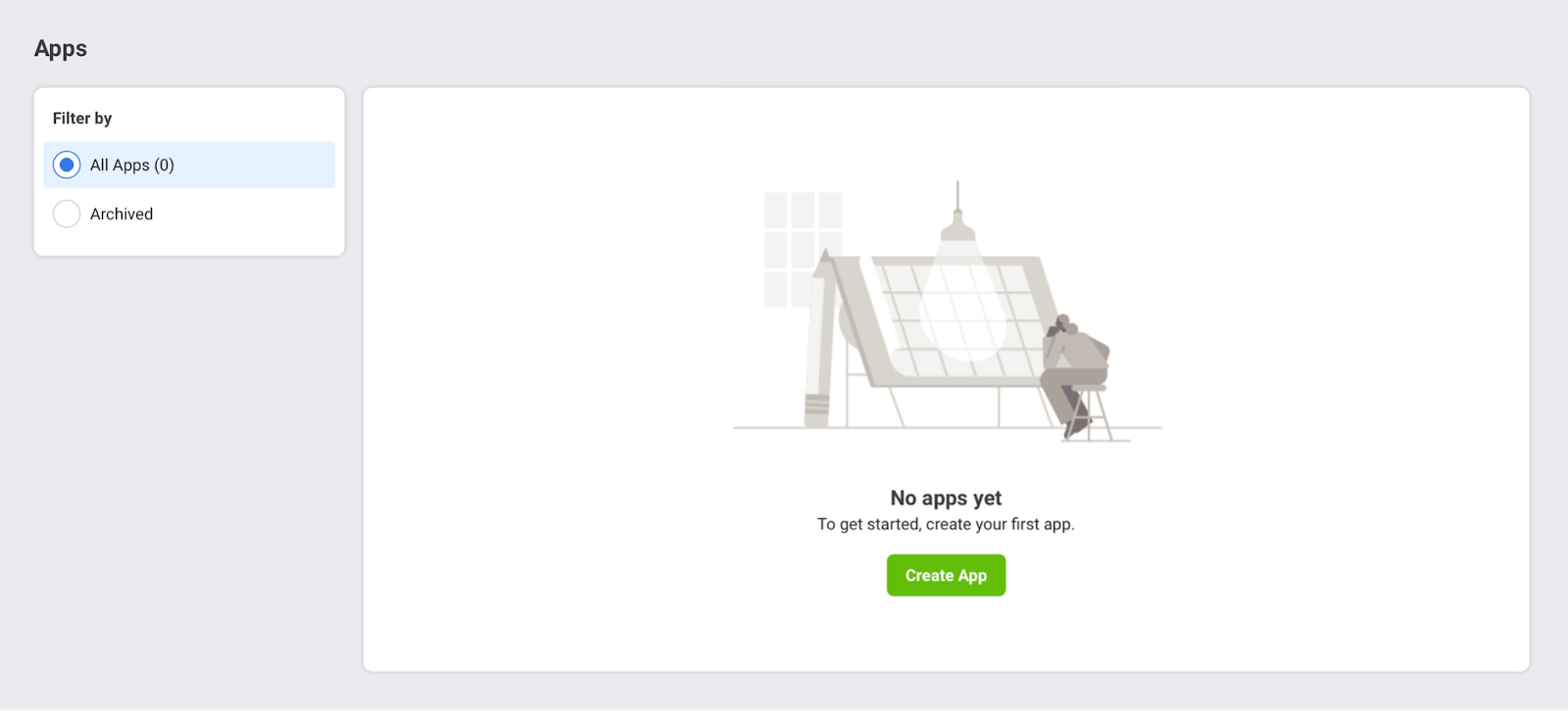
3. Choose any of the options from the next pop-up and click ‘Continue‘
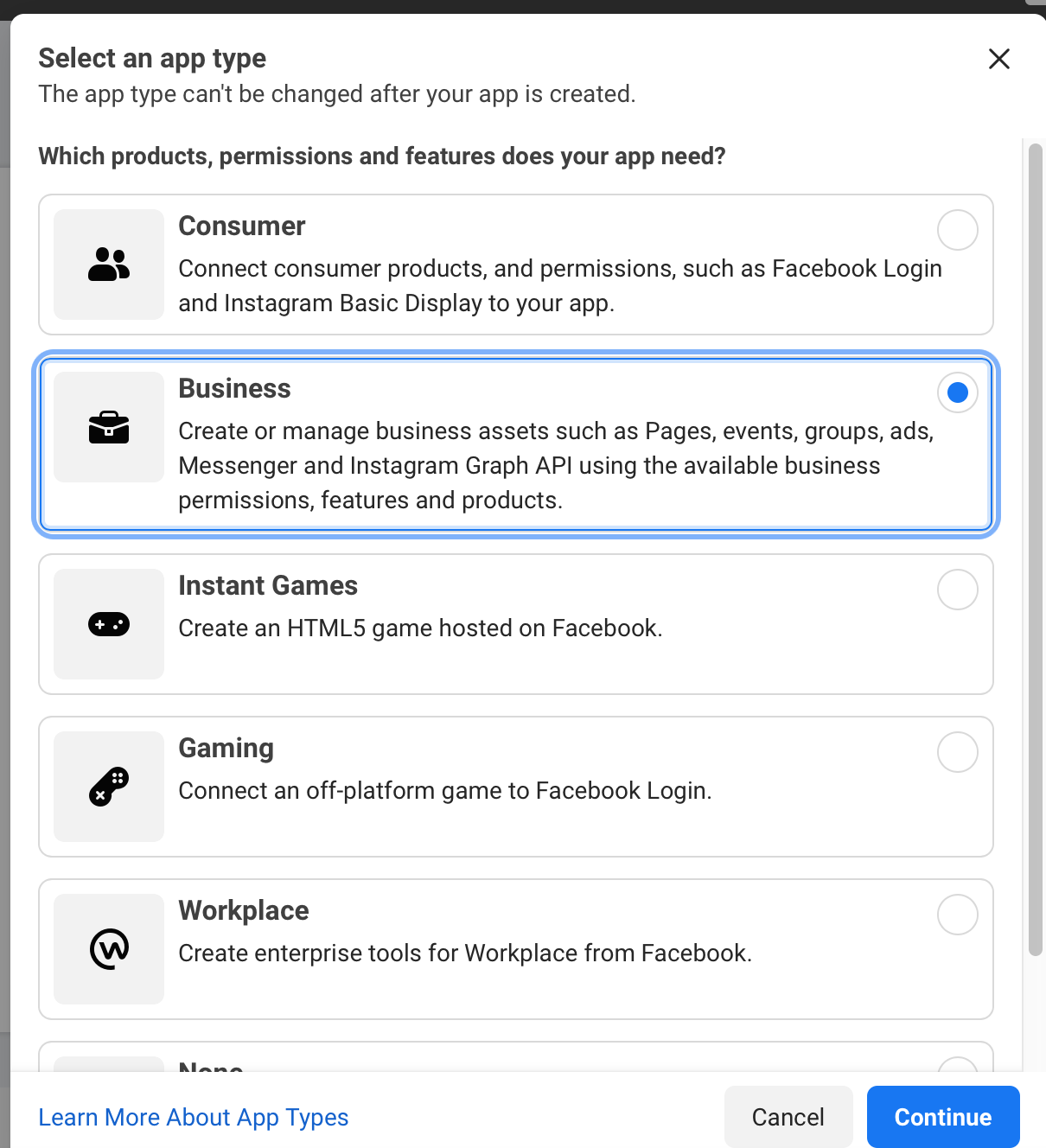
4. Add your app name, email address, purpose. Choose your Facebook Business account from the dropdown (this is important). Click on ‘Create App‘
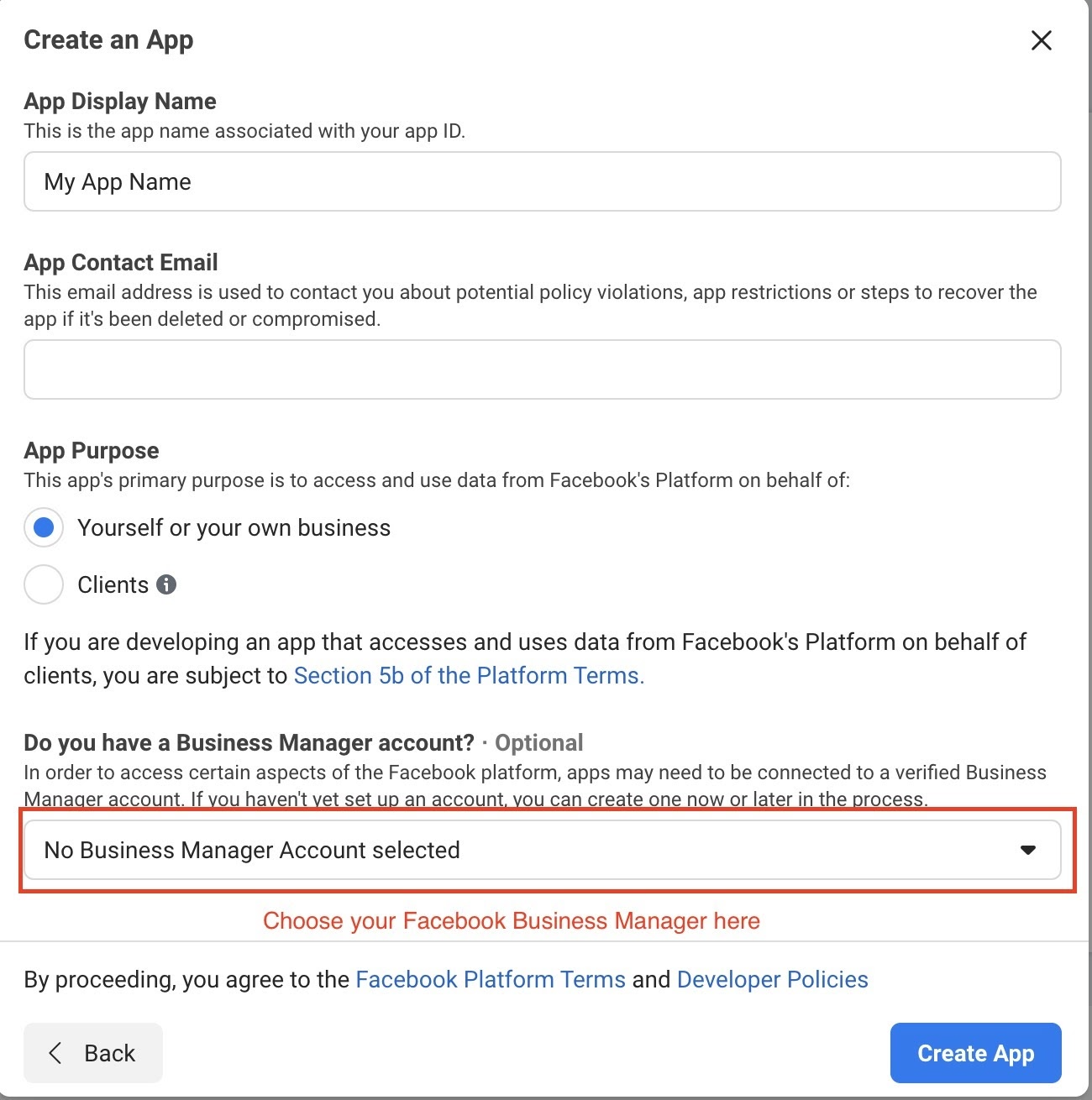
5. You’re done. You can come back to the Facebook Business Manager –> Security Center and the ‘Start Verification’ button shall be enabled