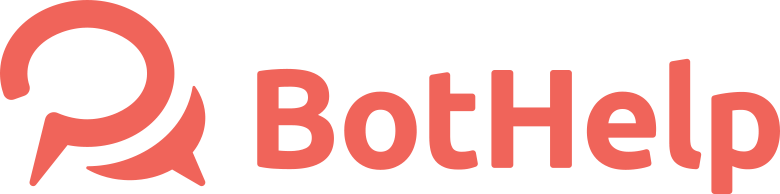Facebook domain verification
Domain Verification provides a way for you to ‘claim’ ownership of your domain in Facebook Business Manager. This is important to protect your content on Facebook and to gain access to features related to your domain and tracking.
In case of the company’s verification it is another way to get verification.
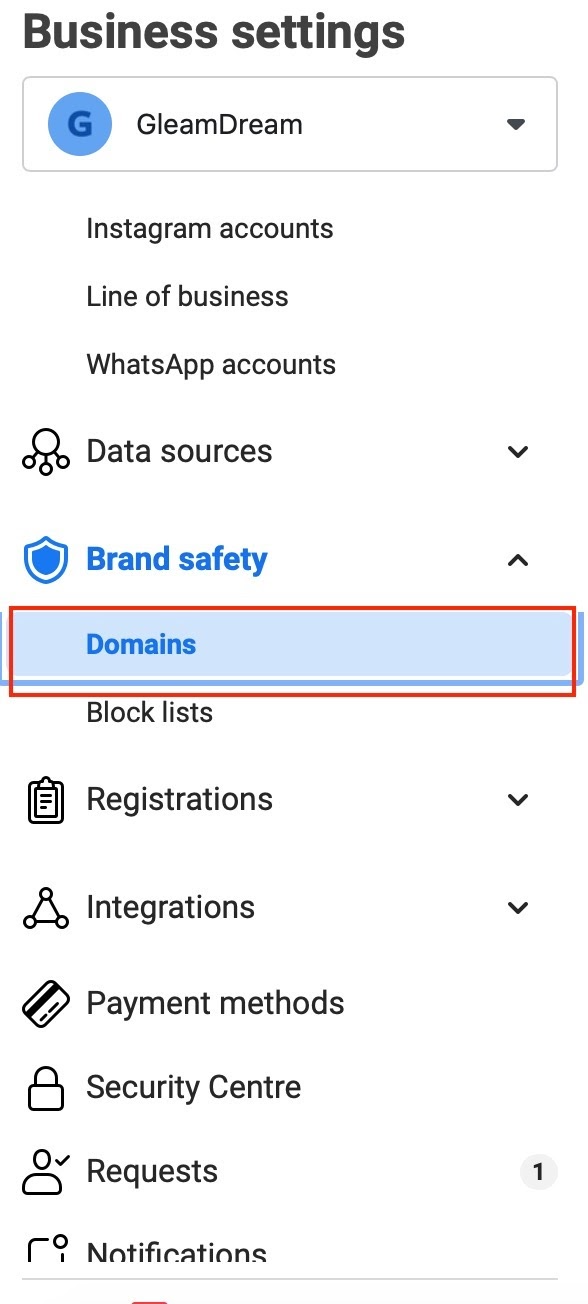
Go to Business settings - Brand safety -> Domains - > Add a new domain
Verification Options
There are 3 different methods to verify your domain name in Facebook Business Manager.
DNS Verification
HTML File Upload
Meta-tag Verification
Only one method is needed for verification, so there is no need to implement all 3 options. Choose which method works best for your website and follow the steps.
DNS Verification
Log in to your domain registrar and visit to the DNS settings page
Add a new DNS record of type TXT
Enter a @ symbol in the hostname field (if required)
In the content field you can paste the verification TXT record provided in Business Manager
Return to Business Manager and click ‘Verify’
HTML File Upload
Download the HTML file
Simply upload the file into the root folder of your website
Return to Business Manager and click ‘Verify’
Meta-tag Verification
Open your website’s homepage code and look for the <head> section
Add the meta-tag to the <head> section in the HTML code
Confirm that the meta-tag is visible by viewing your website’s homepage HTML source code
Return to Business Manager and click ‘Verify’