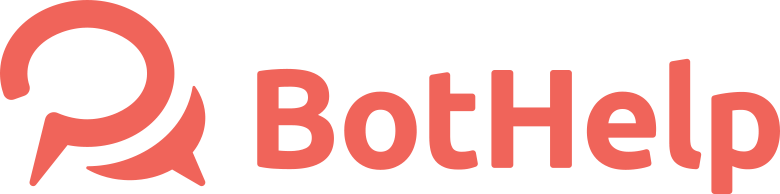WhatsApp Broadcasting and Message Templates
After connecting a WhatsApp number, you can correspond with your subscribers through dialogs. You can consult and support via free messages to subscribers that are available within 24 hours after chatting.
24 hour window
Each message from the client opens a free 24-hour window for you which you can use to send free messages.
Example:
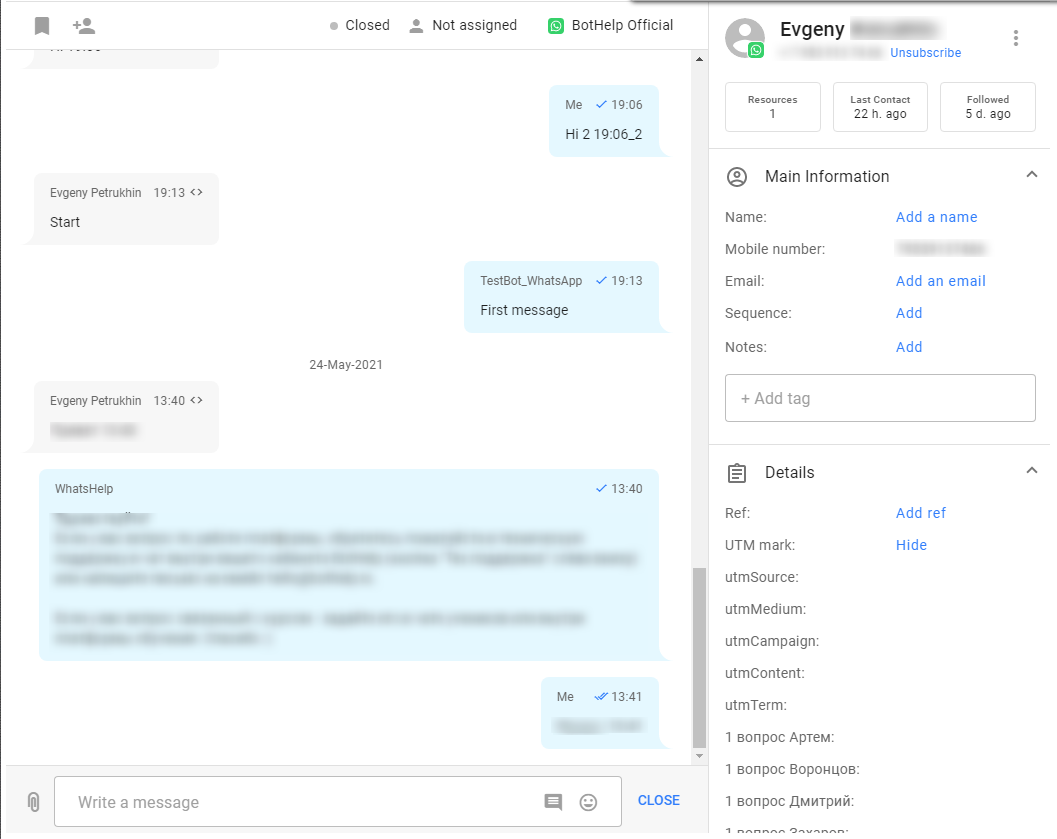
Message templates
You have 24 hours to respond with no restrictions. If the 24-hour period expires, you can only send paid, pre-agreed template messages. The cost per message is indicated here:
https://developers.facebook.com/docs/whatsapp/pricing#pricing-rules
How to connect templates
Create a template
- To create a template go to the cabinet settings
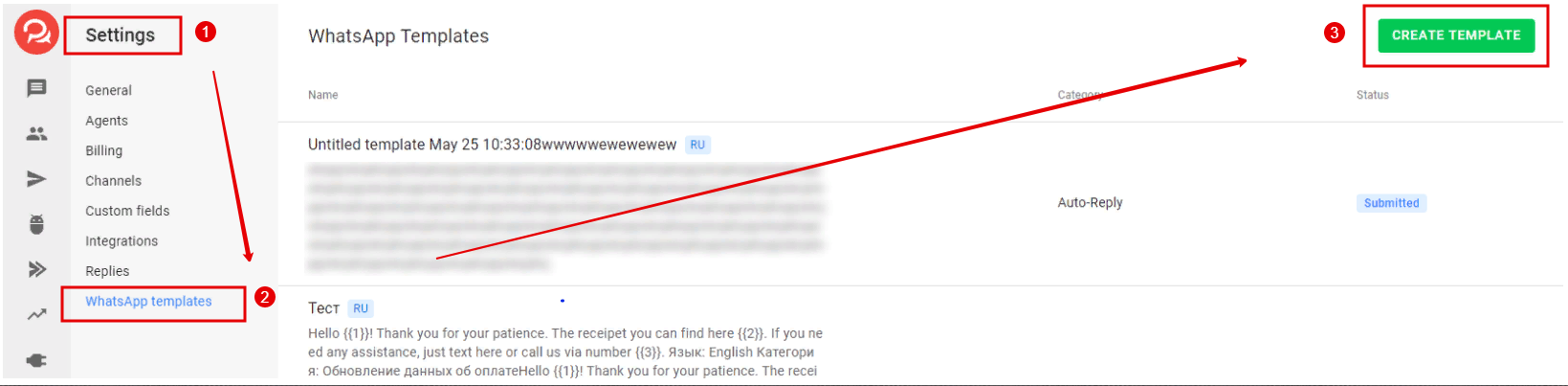
- You can also use a button “Create Template”
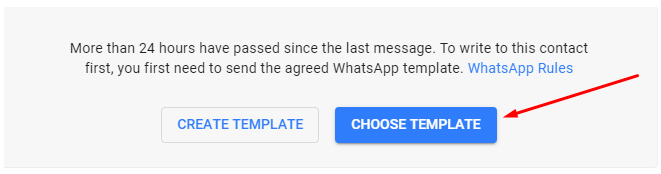
2. Enter the name of the template. You can use Latin letters, numbers, and an underscore for the name.
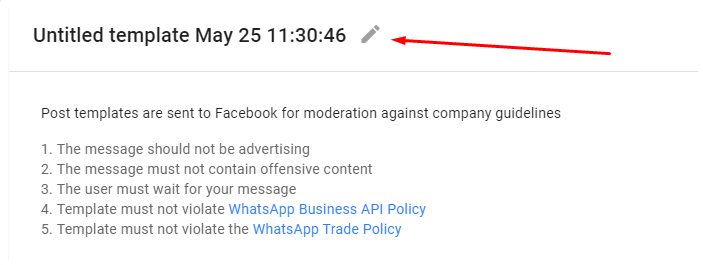
3. Template content. Enter text for the template. You can insert emoji and variables inside {{1}}, {{2}} into the message.
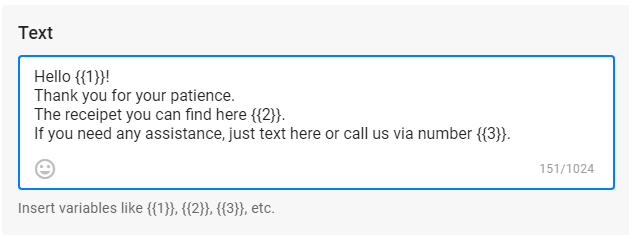
You can replace variables with your words, text or a macro when you choose to use tamplates.
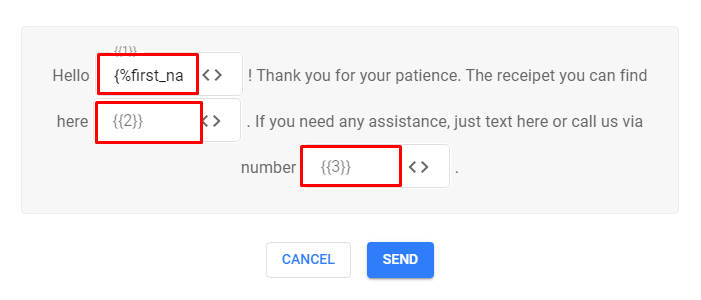
4. Select the template language and the category from the drop-down list.
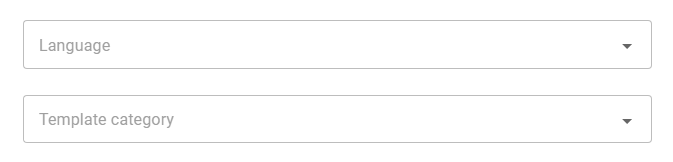
5. When you fill in the information, click "Submit for review" to send the template for Facebook.

6. After the template moderation, it's status will change to "Confirmed" or "Rejected"
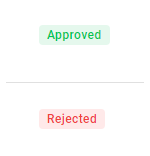
Errors in sending messages
A red triangle means that the message was not sent.
![]()
It can happen when WhatsApp marks your message as spam and blocks it.
What can I send via WhatsApp?
WhatsApp follows its trade policy and, like FB, prohibits advertising in messages. Please read WABA policy: https://www.whatsapp.com/legal/business-policy/.
The violation of the WABA policy can result in a blocked number.