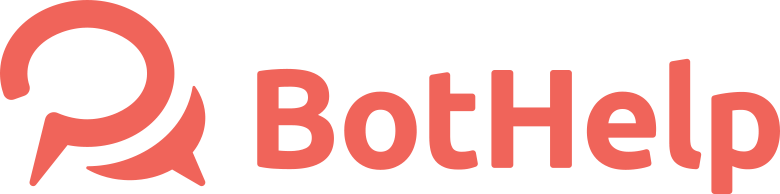Subscribers import
Import option allows you to import subscribers to the BotHelp platform from another service or account. Have you previously used platforms for creating chat bots and funnels? Yes? Then you can upload your subscribers base to the BotHelp. You will save the collected database when you move, and you will be able to use the functionality of our platform in full.
Export from other systems
To upload a file to the BotHelp platform, export a list of subscribers from another system. If you never did it before, contact the technical support and ask how to download the file with subscribers list. The Bothelp platform accepts the documents in CSV and TXT formats. The file should contain only the users ID in messengers.
See a sample file in your account.
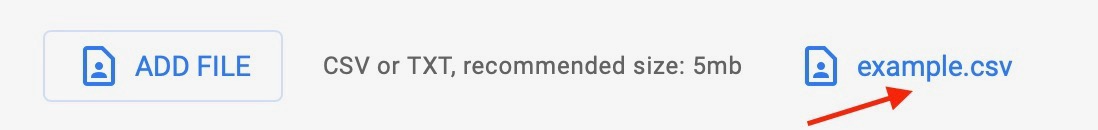
(!) Pay attention, if you have several communities or bots, download a separate file for each channel.
Upload to BotHelp
1. Go to the "Subscribers" section and click the Import button.
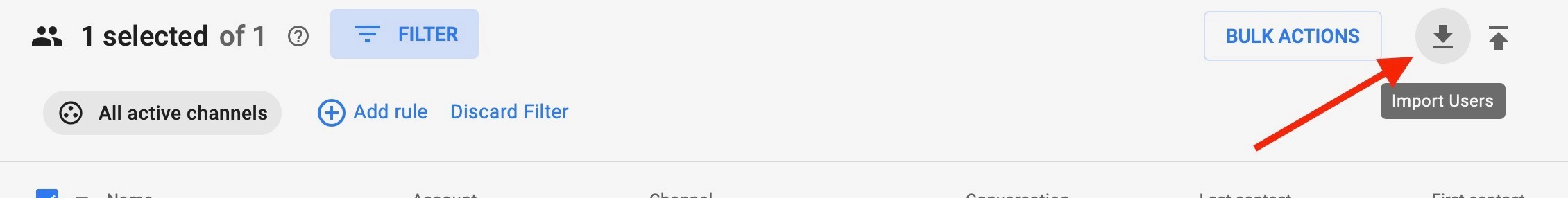
2. Select the channel for which you want to import subscribers.
3. Enter a tag for segmentation.
4. Upload the file.
Please note that Facebook will import automatically, without a file. Read more about it below.
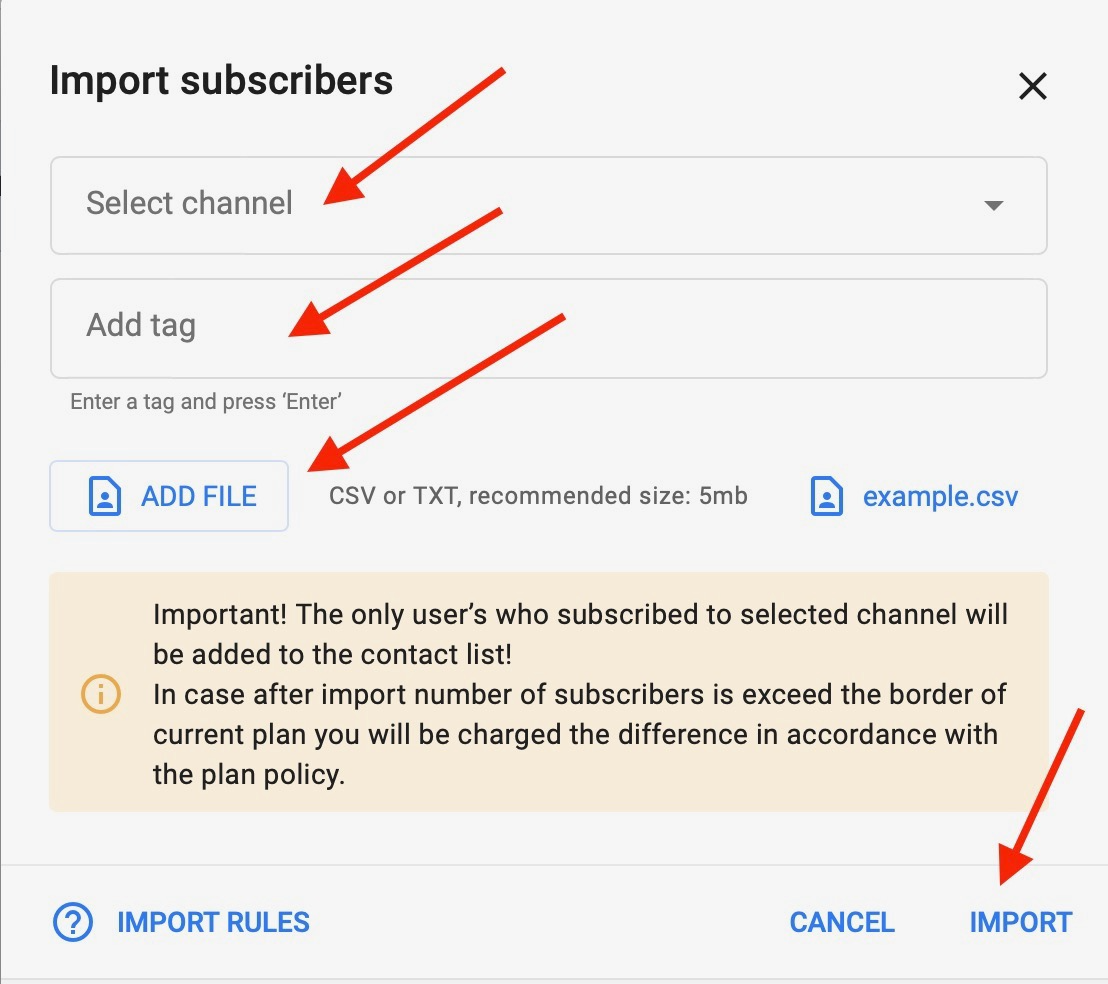
6. Wait a few minutes and refresh the page, the subscribers will be displayed in the list.
Import for Facebook
Facebook determines the people who follow your community's posts. When you select an FB channel, the number of your subscribers will be displayed. The file does not need to be selected.
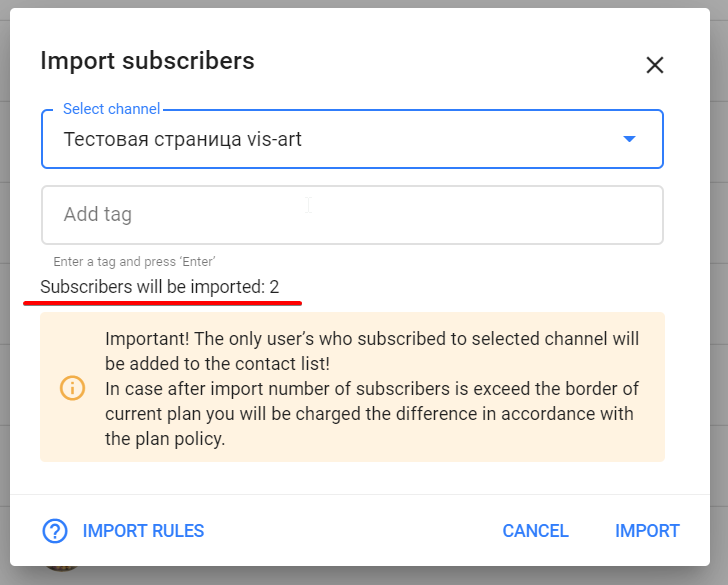
Who is imported?
Only subscribers in correspondence with your bot / community in the file are imported.
Import history
The history of imported files is available in the Import section.
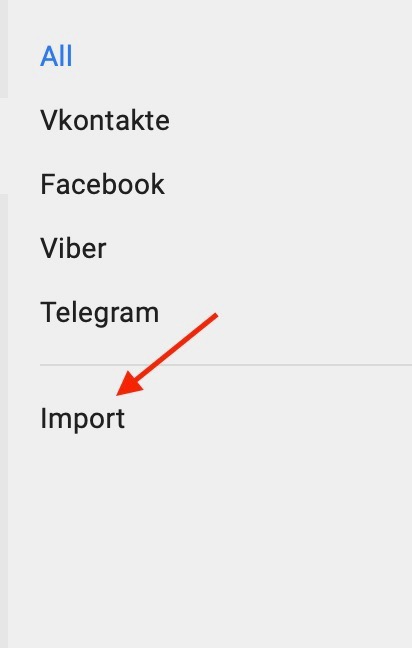
The table for the completed import displays the file, its format, the date and time of the import, the channel, the number of added subscribers, and the number of unsuccessful requests.
If the import is not complete, you will see the status "In Progress".
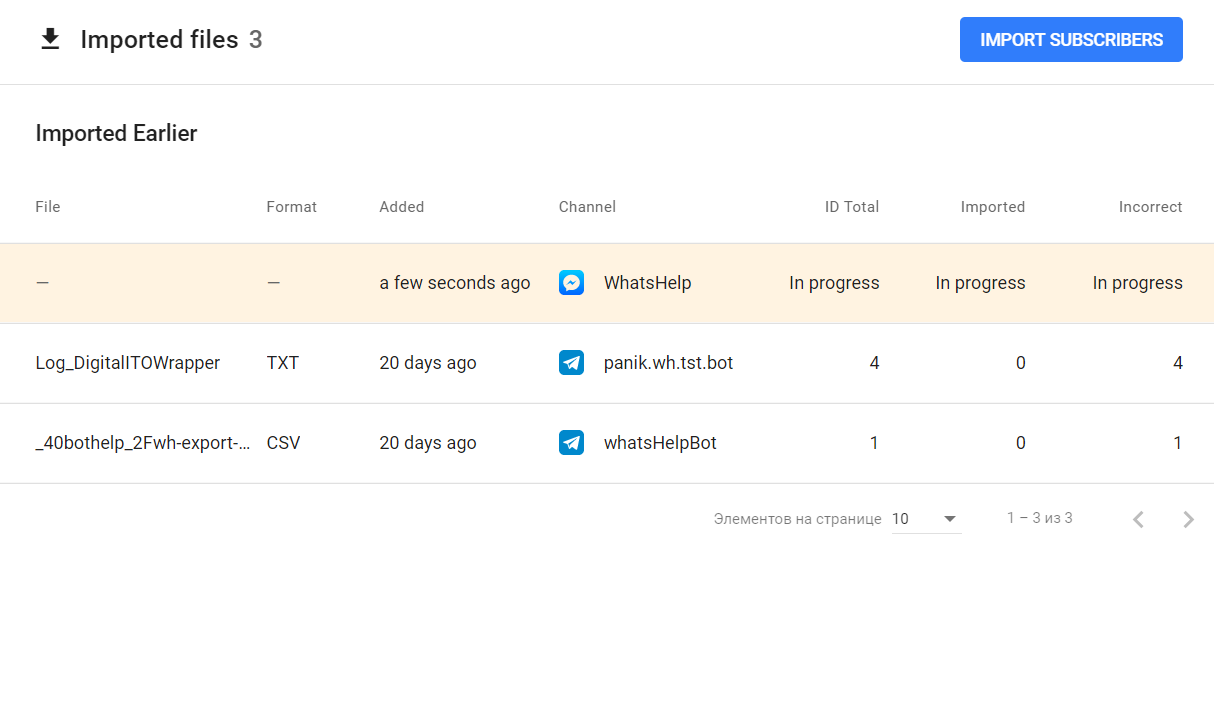
Click the file, to see error details.
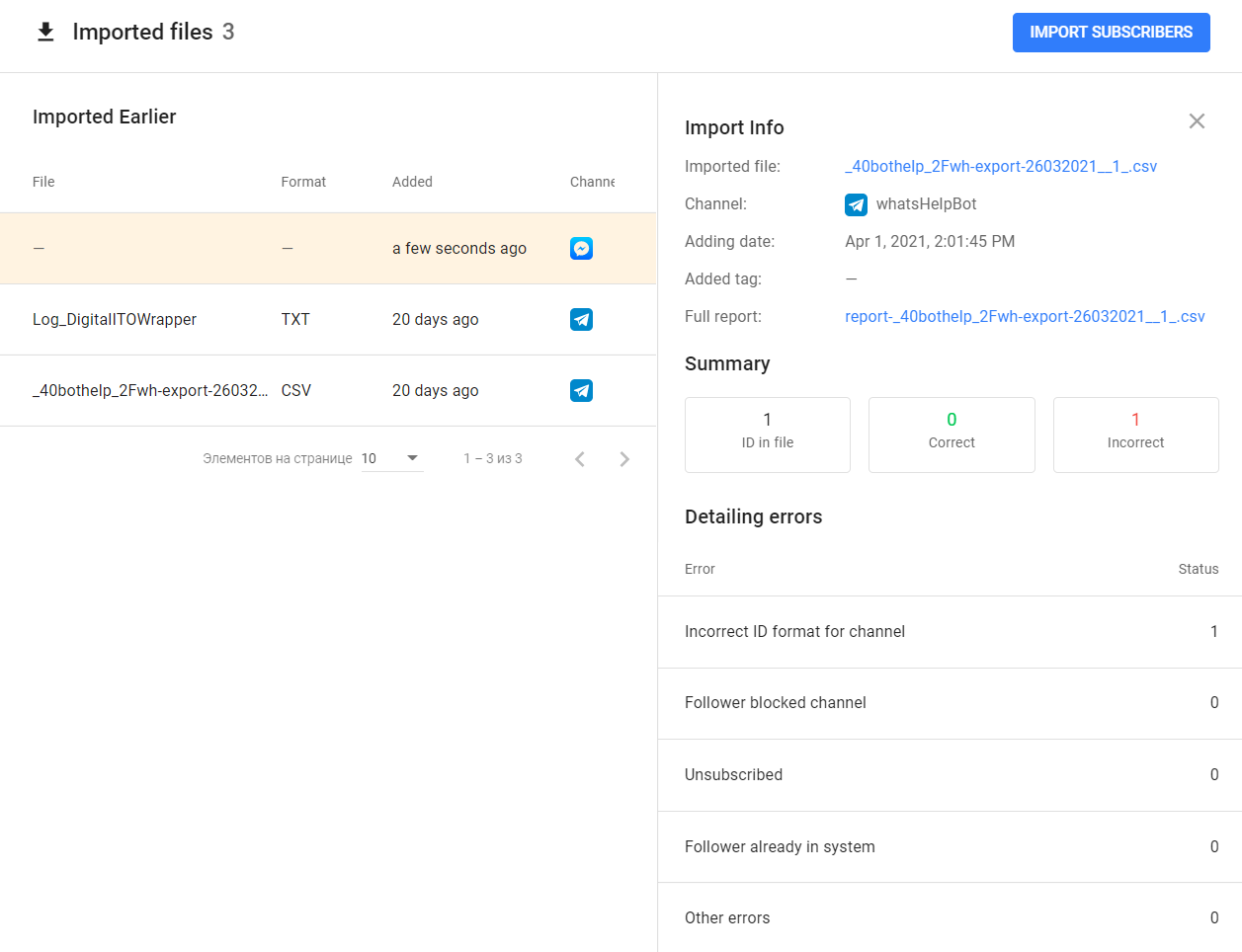
A complete report for each subscriber id is displayed in CSV format.
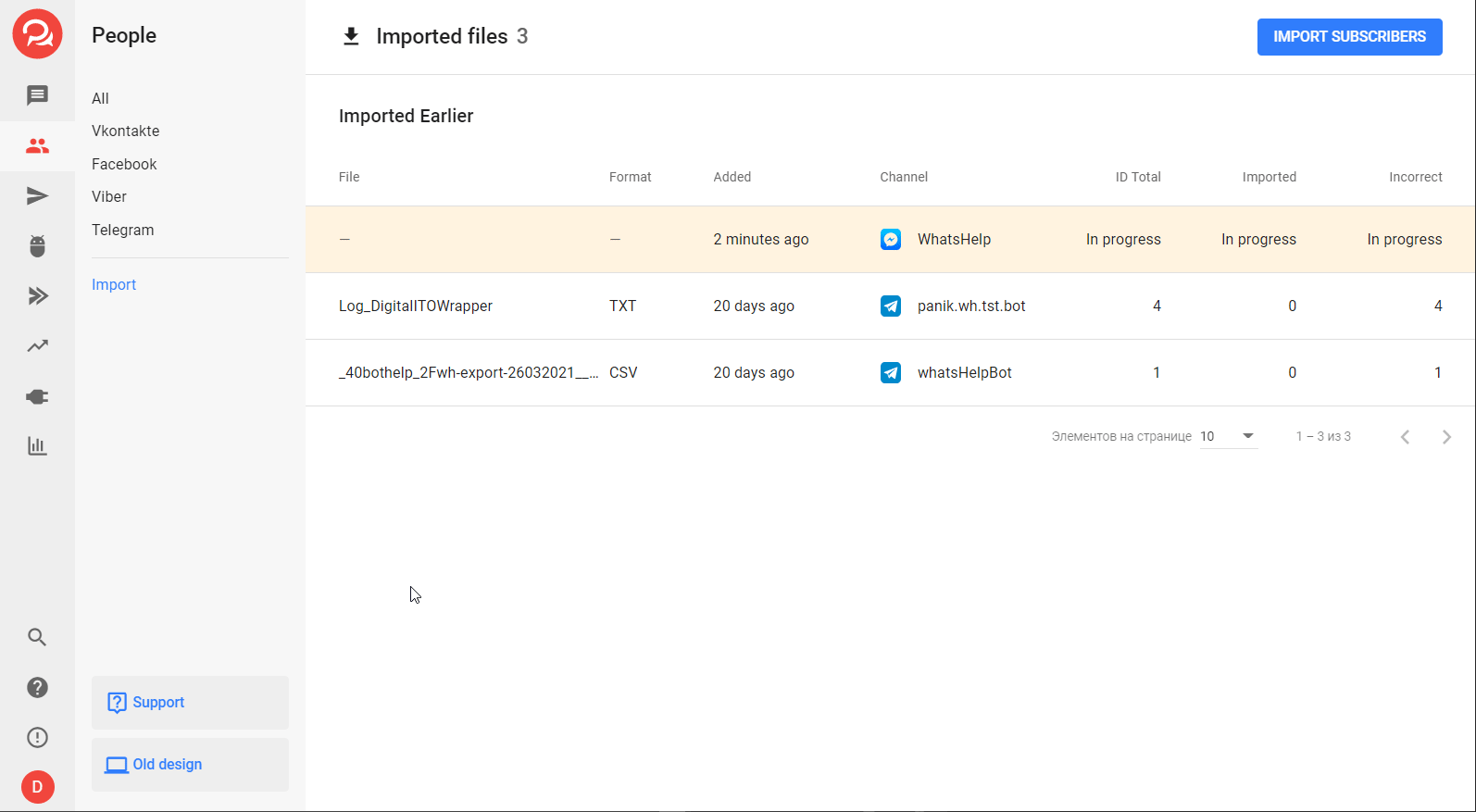
Disconnect a channel from another system
For the message threads to work correctly, your channels (flows and communities) must be connected to only one system at a time. Otherwise, there will be problems, as the systems will conflict.
After import
After import, you can send subscribers one message using broadcasting or add subscribers to the sequence (a chain of several messages with delays).
Do you still have a question? Please, write to us in the chat 😃