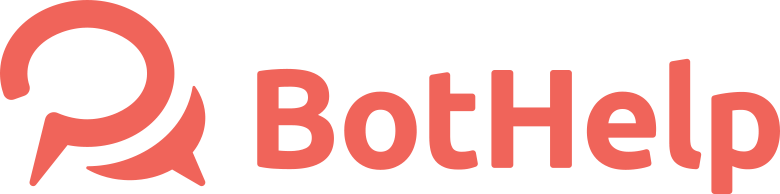Free WhatsApp widget for website
Bothelp allows you to create not only messenger flows, but also generate a simple WhatsApp widget for your website. It allows visitors to your site to write directly to your WhatsApp.
You don't have to link the widget to the BotHelp platform, they work independently. But you can use the platform to answer questions in one place
Read more about why you might need such a button in our blog↗
How to get a widget
You can create a WhatsApp widget for your website on the page:
https://bothelp.io/widget-whatsapp#widget ↗
Click the "Create WhatsApp widget" button:
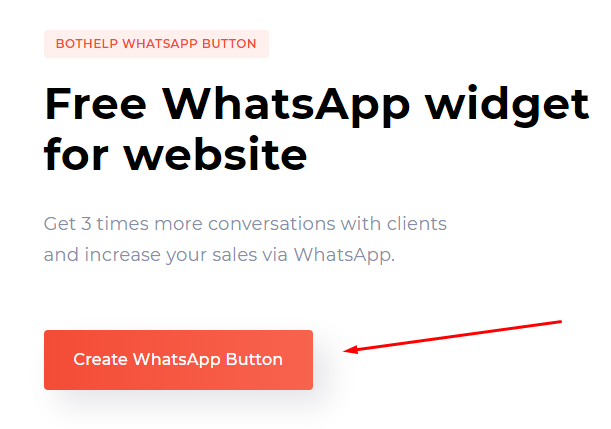
1. Enter your WhatsApp number:
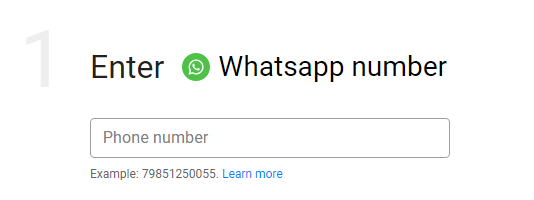
2. Configure the widget. You can set it up:
Title
Description
Welcome message
Appeal, next to the button
Location on page
On which devices the widget will be displayed
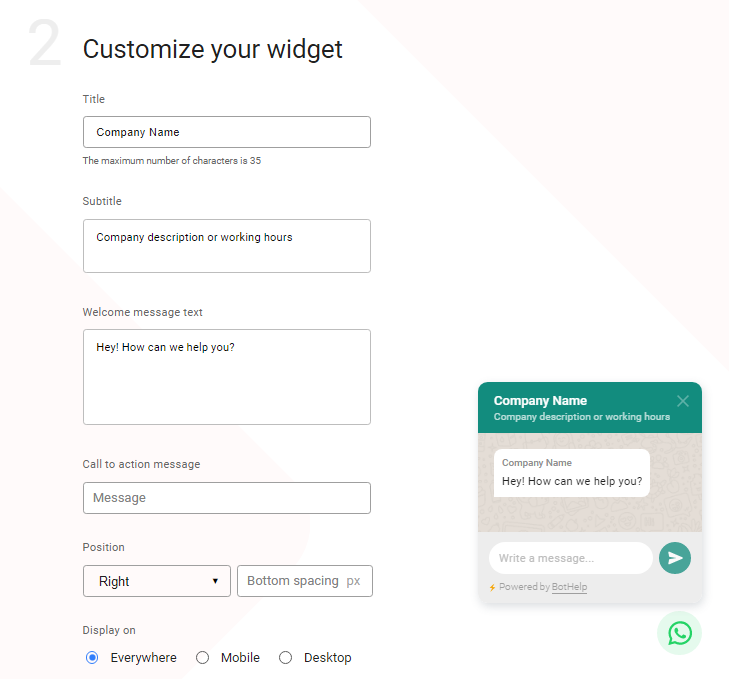
3. Setup is complete. Enter your email address and click "Get Code Button" to receive the code:
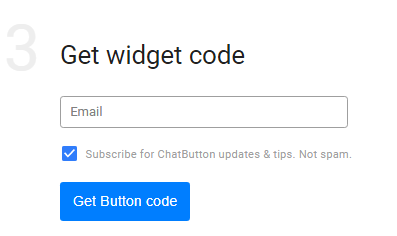
The code will be emailed and displayed on the page.
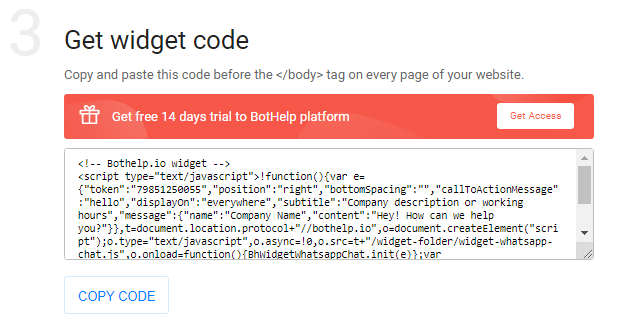
If you edit the widget, the code will change.
4. Now you can put the resulting code on your site.
For other messengers there is another widget, read more about it in this article ↗
If we have not answered your question, ask our support: hello@bothelp.io
To sign up at BotHelp and get a 14-day free trial click the link: