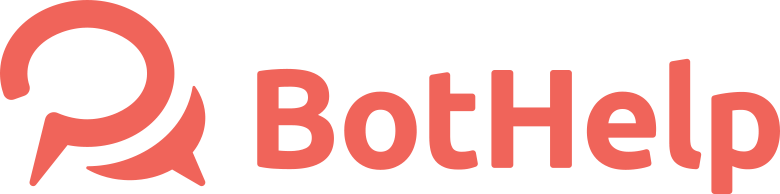BotHelp Chat Button
WhatsApp
Enter your WhatsApp number with country code.
Open WhatsApp.
Tap More options
Go to Settings > Account
Copy number.
Facebook Messenger
Enter your Facebook page URL. Pay attention that the widget works only with Facebook Pages (not personal accounts).
Log Into Your Facebook Account
Search for Your Business Page
Open Your Business Page
Copy the URL
Telegram
Enter your Telegram Bot username (example: @whatshelpbot).
Find telegram bot named "@botfarther", he will help you with creating and managing your bot.
Print “/mybots” and you will see list of your bots.
Copy name of bot.
Instagram
Enter your Instagram account username.
Click on menu
Go to Nametag
Copy your username
TikTok
Enter your TikTok account username.
Go to Me.
Tap ... , located on the top right corner.
Tap Share profile.
Click on Copy Link
Your Link has been Copied. Now you can paste your link.
Snapchat
Enter your Snapchat username.
Tap on your Profile icon
At the top of the screen — your username is shown next to your Snapchat score.
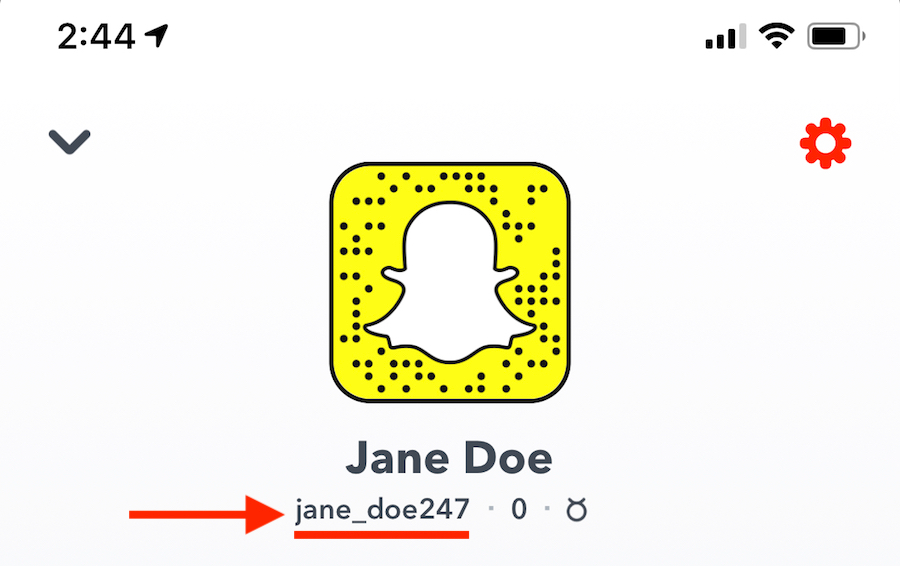
Wechat
Enter your “WeChat” account ID.
Tap Me in the bottom right of the screen.
You will find your WeChat ID next to your avatar.
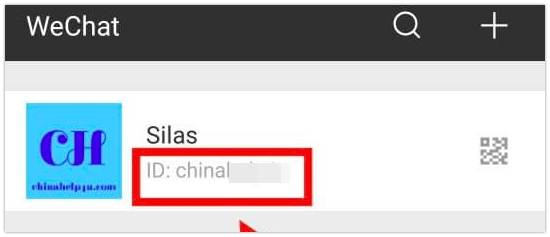
Line
Enter your “Line” account QR Code
Visit LINE@ Manager
Open "Basic Account Settings" page
Get the QR-code URL.
Skype
Enter your Skype Id. Example skype:bothelp.
Select your profile picture.
Select Skype profile, and both your Skype Name and the account you're signed in with are displayed in your profile.
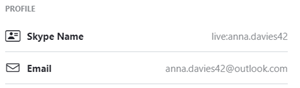
Vkontakte
Enter the Vkontakte Page URL.
Log Into Your Vkontakte Account
Search for Your Group Page
Copy the URL
OK
Enter the Odnoklassniki Page URL.
Log Into Your OK Account
Search for Your Group Page
Copy the URL
Twitter
Enter your Twitter account username.
Click on the more button from the navigation bar.
Click on Settings and privacy.
Click on Your account.
Click on Account information.
Viber
Enter your Viber Bot Name.
Go to the Viber admin panel or find your bot at contacts.
Copy the bot name
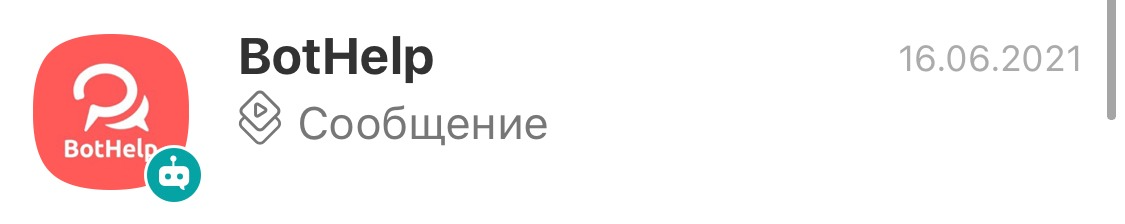
Discord
To add a link to your discord server, in the left pane of the server list, right-click on the desired server, select "Invite People".
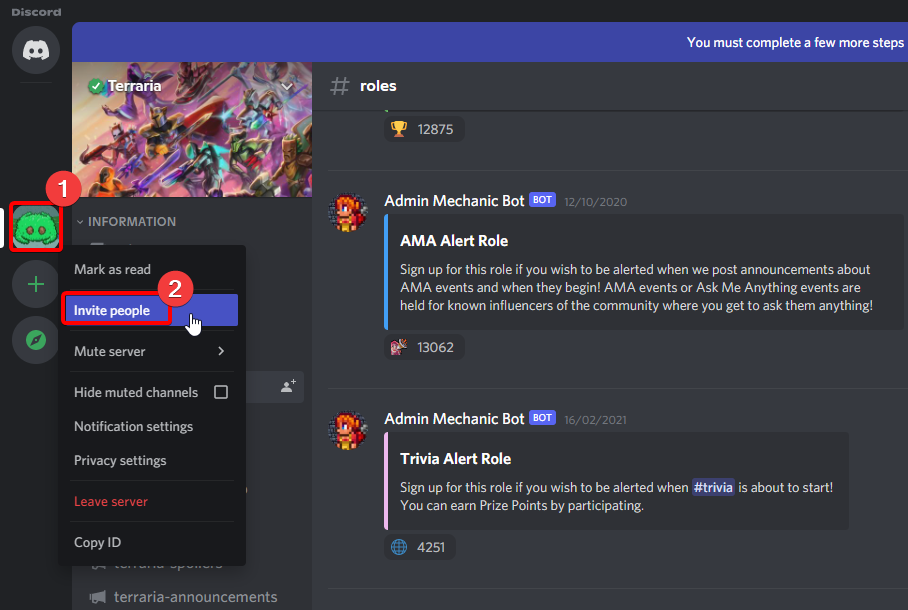
Copy the highlighted portion of the link and paste it into the Discord button field.
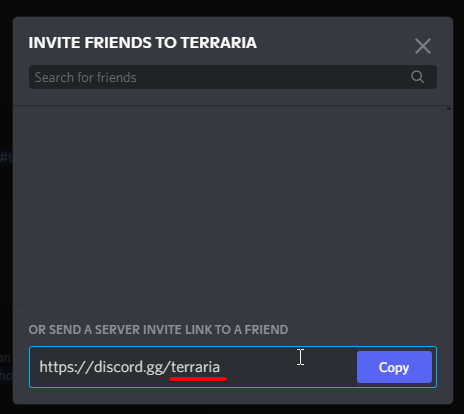
SMS
Enter your phone number with country code. Button works only on mobile device.
Call
Enter your phone number with country code. Button works only on mobile device.
Email
Enter your Email adress.
Link
Enter any URL link.