This guide is about how to give subscribers different materials after accepting payment. It will be useful for those who want to give users the opportunity to choose a product depending on its cost.
This option is often available in online schools. An example of such a tariff line:
- Lesson recordings only.
- Lesson recordings + curator.
- Lesson recordings + individual lessons.
Setting up in BotHelp
Payment acceptance for the first product needs to be set up. Only the following are available for BotHelp:
- accepting payments via YuMoney
- accepting payments via ЮKassa
- accepting payments via Robokassa
- integration with GetCourse
Once you have selected a payment system and set up your first payment page, copy it.
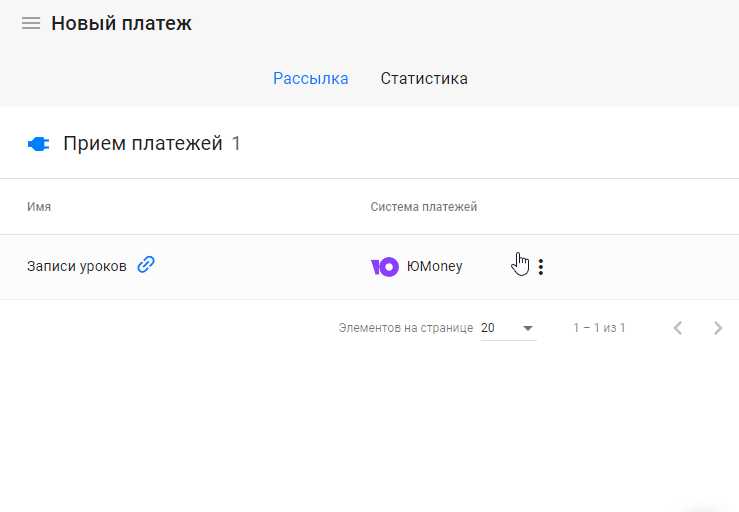
Go to the copy settings, change the automation name and price.
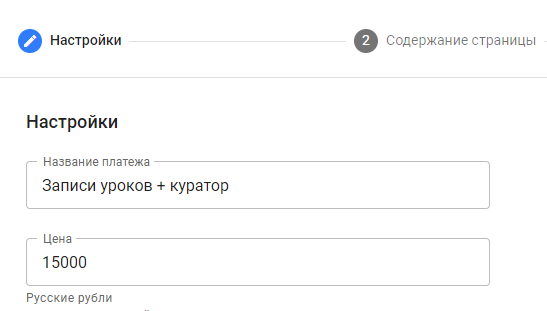
Go to the page content settings, specify the title of the payment page, the main text with the product description and the text on the button.
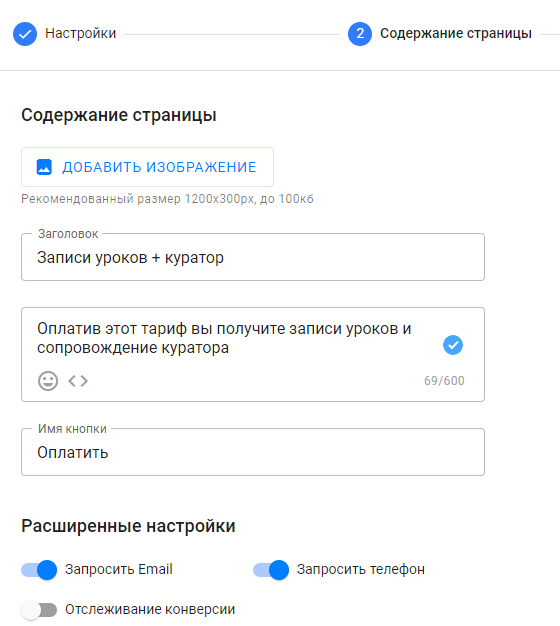
In the copy, you can also add or change the image if needed.
On the next settings page, change the action and text of the message that comes after payment.
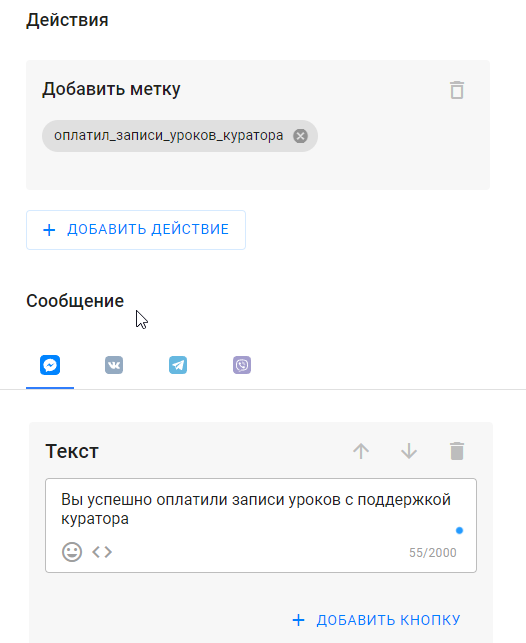
Actions include both assigning a label and starting a bot chain or auto-mailing. In the successful payment message, you can immediately send any paid digital product using the "file" block.
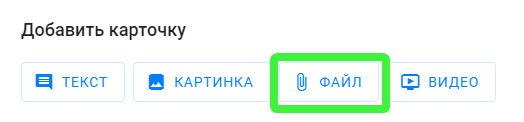
For the third and subsequent products, the previous steps must be repeated.
Important : you can set up recurring payments only when integrating with Prodamus .
If you have not found the answer to your question, ask us in the chat inside your account or write to BotHelpSupportBot or to hello@bothelp.io
Get 14 days of full functionality of the platform for creating mailings, autofunnels and chatbots BotHelp.