Greeting is a setting that allows you to configure the automatic start of the bot/automailing when the user enters the chat with the bot through a search or a direct link.
Automation will help launch a chain for those users who subscribed to the channel from other sources, bypassing the landing page or other subscription methods. For example, a person can simply find your bot in the Telegram search and click the Start .
(!) Please note the automation feature of the "Greetings":
— for VKontakte and other messengers, it is launched only once for new subscriber. If the person was already your subscriber before, the automation will not work;
— for Telegram, the greeting will be triggered every time the bot is restarted or the /start .
With an AI agent, you can greet subscribers and build the first touch. Read more about the setup in the article .
How to set up automation?
Go to the "Automation" -> "Greeting" section and click on the New Greeting .
1. Title
Write the title of the greeting. It will be visible only to you.
2. Channel
Select the channel you want to create the automation for.
only set up one "Welcome" automation per channel
3. Chain
In the Action tab, select the bot or auto-mailing you want to run.
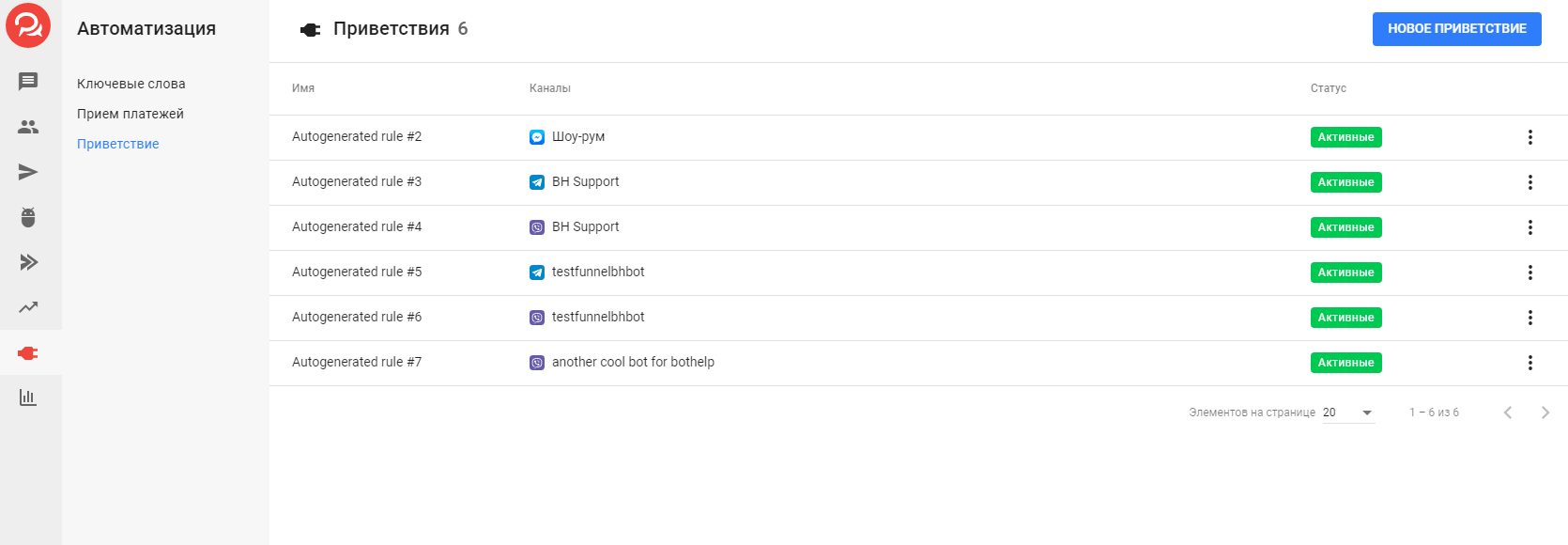
4. Message
You can write a text that will be sent to the subscriber.
If you set up both the bot launch and the text, the text will be sent first, and then the message chain will be launched.
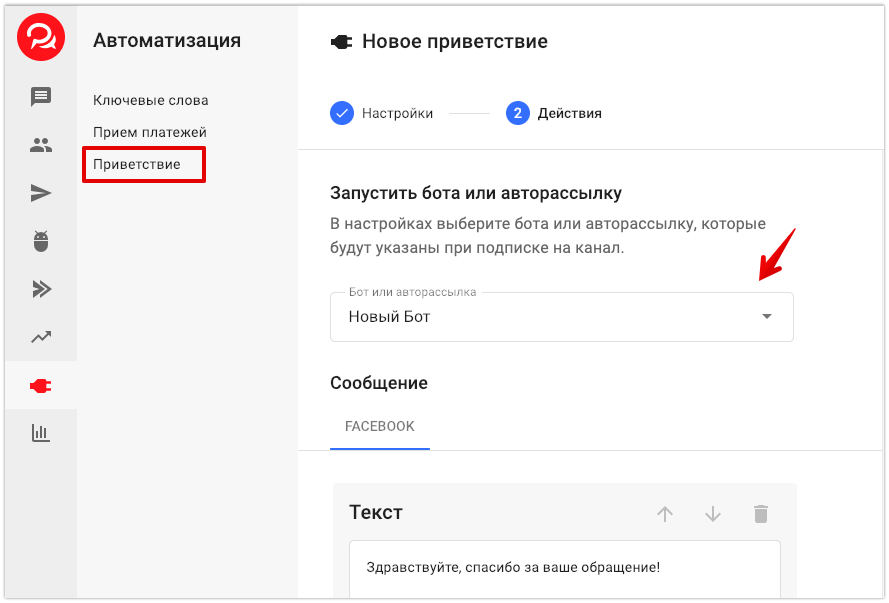
If you have not found the answer to your question, ask us in the chat inside your account or write to BotHelpSupportBot or to hello@bothelp.io
Get 14 days of full functionality of the platform for creating mailings, autofunnels and chatbots BotHelp.