Fields are used to store information in the subscriber profile.
The AI agent can collect personal data and store it in the subscriber card
You can set up your AI agent to record responses in the specified field when communicating with a subscriber.
You can learn about AI agent settings in the article .
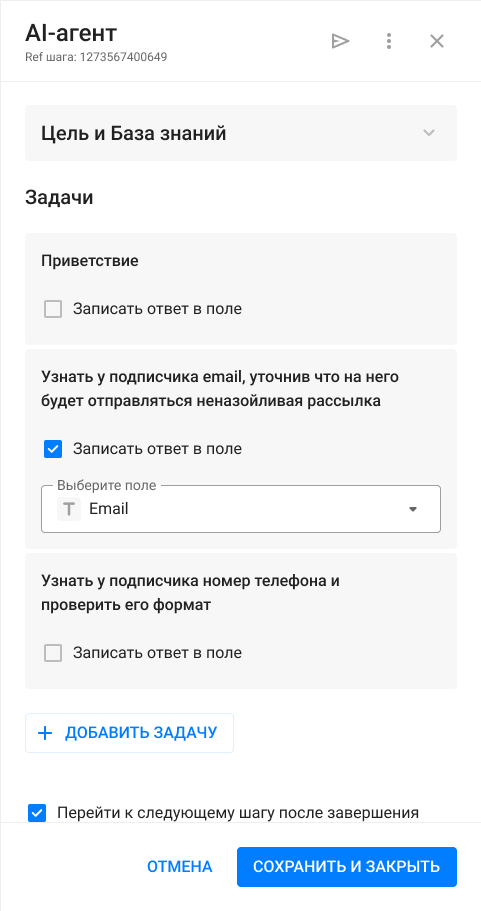
Field types
Standard and custom fields
There are standard fields that are created by default: name, email, phone, UTM tags.
You can create a new custom field with any name. The name can contain Cyrillic and Latin characters, numbers and underscores.
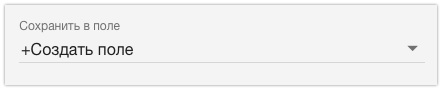
Text and numeric fields
The text field allows you to store text with any set of characters or a link. For example, a name.
Numeric used to store numbers and perform mathematical operations with them. Learn more about numeric fields ↗
The field type is selected when it is created:
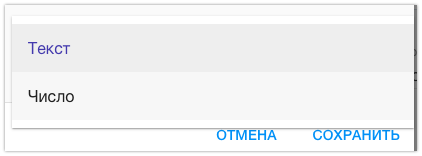
When created, a text field will initially be empty, a numeric field will have a value of 0.
How to use fields
- To save information
In the field you can enter any data: name, phone number, email, city, income, budget, favorite color, child's name, UTM tag, etc.
- To transmit information
Once the information is saved in the field, you can transfer it using a webhook to other systems: for example, to a CRM, an analytics system, a webinar or email distribution system.
You can also send a notification to email. The text of the email will display the fields and their data.
- For analytics
You can filter users by the presence or absence of a field and the information in it. For example, you can filter only those who left a phone number.
How to create a field
- The Name and UTM tags fields are added automatically.
- In the Question , you can create a new field of any type. To do this, in the "Save in field" column, scroll to the very bottom of the list, select "+ Create field", give it a name and select the type.
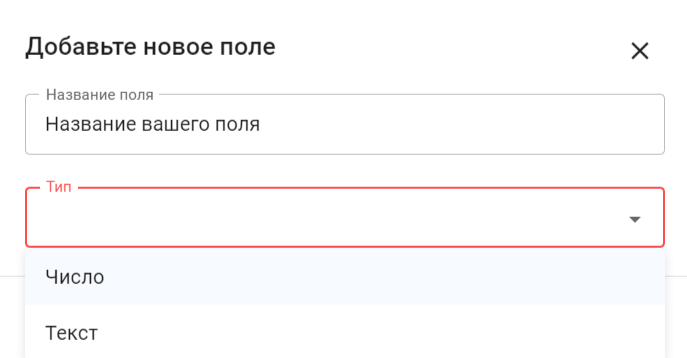
- In the Action , you can create a field. To do this, add the block itself, click Add action and select "Actions with fields/variables". Then select the action "+Create field", specify the name of the field and its value. The action type is set by default: "Set field". It cannot be changed.
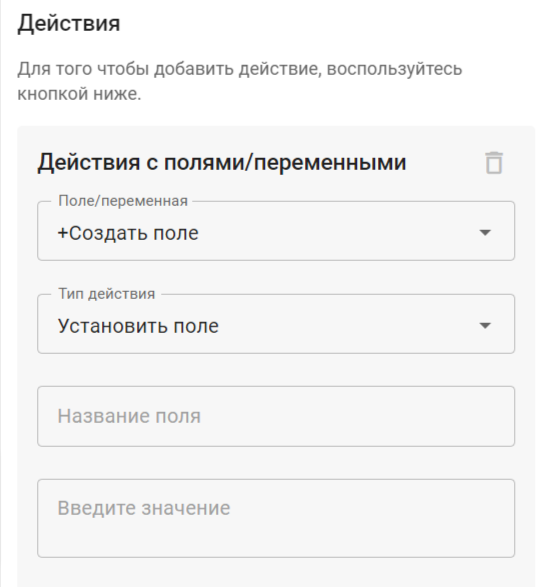
🚩 type will create a text field.
- In the settings, in the "Custom fields" section:
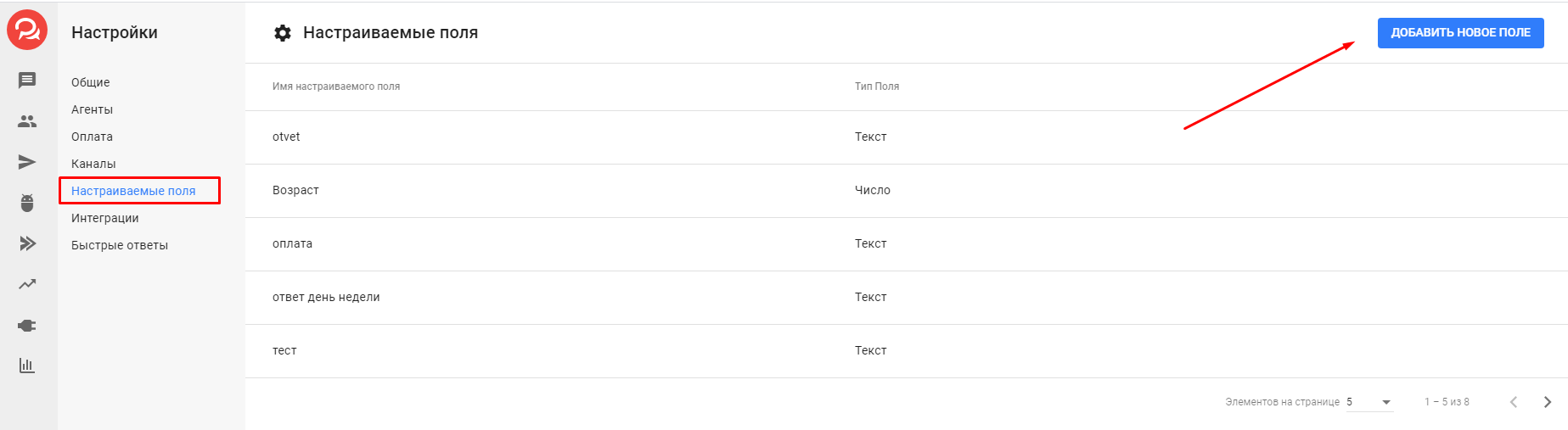
Field data
Input check
In the settings of the "Question" block, you can enable input validation.
🚩 If the subscriber does not enter the data in the required format, the bot will stop.
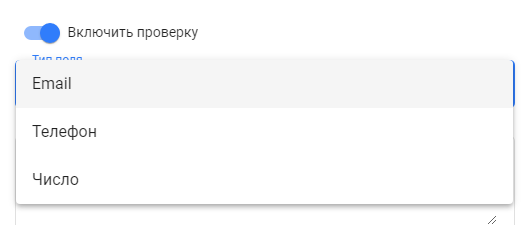
- Email must contain Latin characters and the "@" sign.
- The phone number can contain from 4 to 15 characters. Numbers, brackets, hyphens, spaces are allowed. The subscriber profile will save the number without characters.
- A field with the type "Number" will accept only numbers.
🚩 If number verification is enabled, the subscriber will not proceed further along the chain until he enters the required value.
You can disable validation for the standard Phone field.
Validation cannot be disabled for the custom field "Number".
Check condition in bot
When setting up "Conditions" in the bot, it is important to take into account the case.
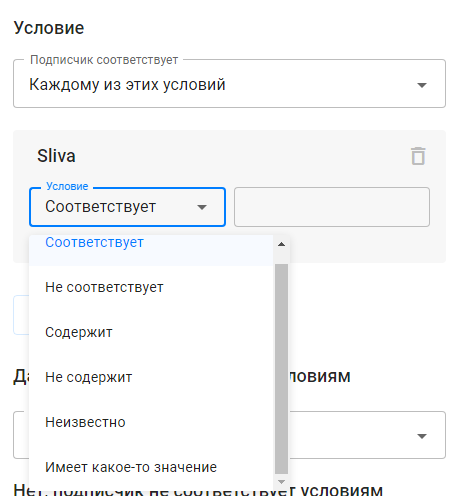
Fields = macros
Each field automatically becomes a macro, and its value can be inserted into a text message.
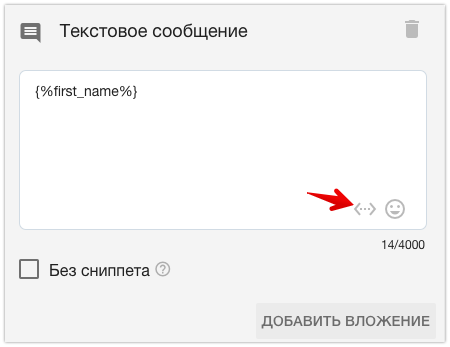
You can learn more about macros from the article ↗
How to remove an unnecessary field
If a field is no longer needed, you can archive it.
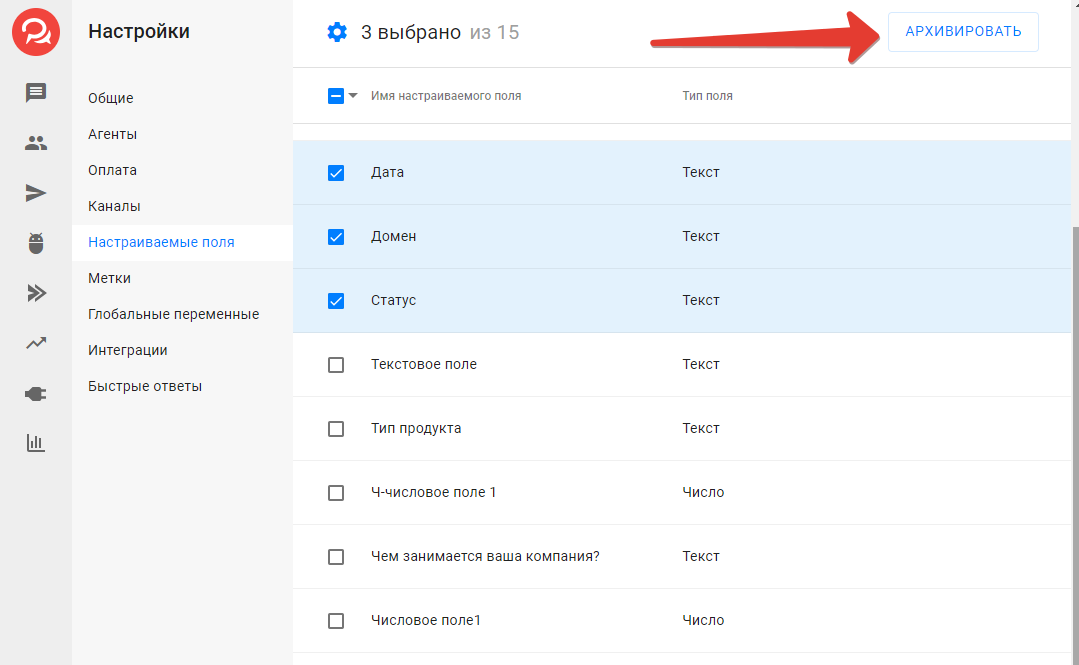
Fields in "Archive":
- They are hidden from all lists. You will not find them in mailings, filters, bots.
- They are hidden from downloads and APIs, subscriber profiles - from everywhere.
- Continue to work in bots. If a field is used in a bot and is archived, data will continue to be written and read. The bot will not be disrupted.
- Archived fields are not sent by email.
If you need the field again, unzip it in the section "Settings" - "Custom fields" - "Field archive".
If you have not found the answer to your question, ask us in the chat inside your account or write to BotHelpSupportBot or to hello@bothelp.io
Get 14 days of full functionality of the platform for creating mailings, autofunnels and chatbots BotHelp.