The most common reasons why the bot does not start
- The bot is not configured to launch.
- The required messenger is not installed on the device.
- The office has not been paid for.
- The connection to the channel was lost.
- Other.
Bot launch is not configured
Test button in the bot editor , but does not start otherwise, you need to configure the bot to start .
This is the most common mistake of beginners. It is not enough to connect a channel and create a bot. You need to configure its launch. You can simply open the bot via a direct link or find it in the search and click /start , but then the bot can only start if an automatic greeting is configured upon subscription and if this is the subscriber's first entry into the chat with this bot.
Therefore, it is necessary to configure the launch of the bot in one of the standard ways. The most popular is mini-landing , all launch methods are listed in our article Launching a bot .
The required messenger is not installed on the device
If the browser just leaves a white window and the messenger does not open, it is likely that the required messenger is not installed on your device.
To run bots in WhatsApp*, Telegram and Viber messengers, you need to install applications on your devices. Web versions of applications will not work.
You can install messengers using the links below:
The account has not been paid for
If you clicked the Test and the messenger opened, but messages do not come, then perhaps the subscription has ended. You need to go to the "Settings" - "Payment" section and check if everything is OK with the subscription.
All bots stop working if the account is not paid for. After payment, the bot must be re-launched by those subscribers who tried to launch the bot while the account was blocked.
If the account is not paid for, the account will display the following warning:
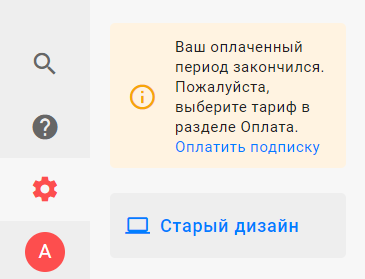
Lost connection to channel
If everything is OK with the subscription, you need to go to the "Subscribers" section, find yourself there and check if messages are coming. If there are no messages or you are not among the subscribers, then the connection to the channel has been lost.
In this case, you need to reconnect the channel according to these instructions .
Other reasons
If reconnection did not help, there may be some non-standard reasons. Write to us in BotHelp support.
* Belong to the recognized extremist organization Meta, banned in the Russian Federation.
If you have not found the answer to your question, ask us in the chat inside your account or write to BotHelpSupportBot or to hello@bothelp.io
Get 14 days of full functionality of the platform for creating mailings, autofunnels and chatbots BotHelp.