A subscriber can unsubscribe from a mailing list/bot entirely, or from a specific message chain (bot or auto-mailing list).
The subscriber initiates the unsubscription, but you need to give them the opportunity to do so.
Unsubscribe by action
Unsubscribing is triggered by actions. Actions can be added in several ways:
- add a new step "Action" in a multi-step bot;
- add action button;
- set up an action in the automation "Keyword".
Complete unsubscribe
It is configured using the "Unsubscribe" action.
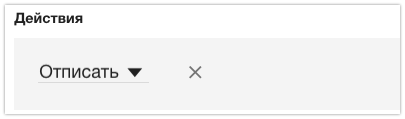
Once this action is triggered for a subscriber, they will remain your subscriber, but will not receive messages until they re-subscribe to the mailing list/bot.
The only way to contact an unsubscribed subscriber is to write them a message via dialogs.
Unsubscribing from a message thread
You can give the option to unsubscribe only from a specific message chain (auto-mailing or bot).
Unsubscribing from auto-mailing
To do this, add the action "Remove from auto-mailing" and specify the name of the auto-mailing from which you want to remove the subscriber.
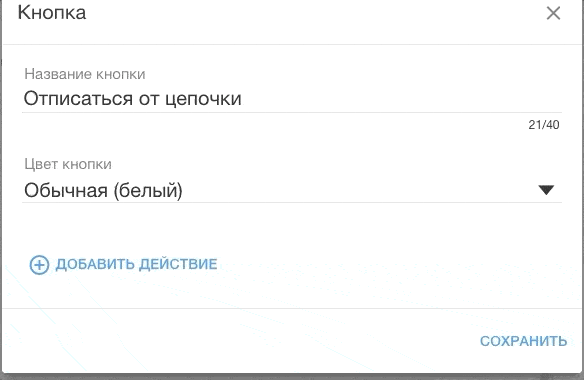
If you plan to use this automation to stop multiple auto-sends, then you will need to specify ALL of them in the settings.
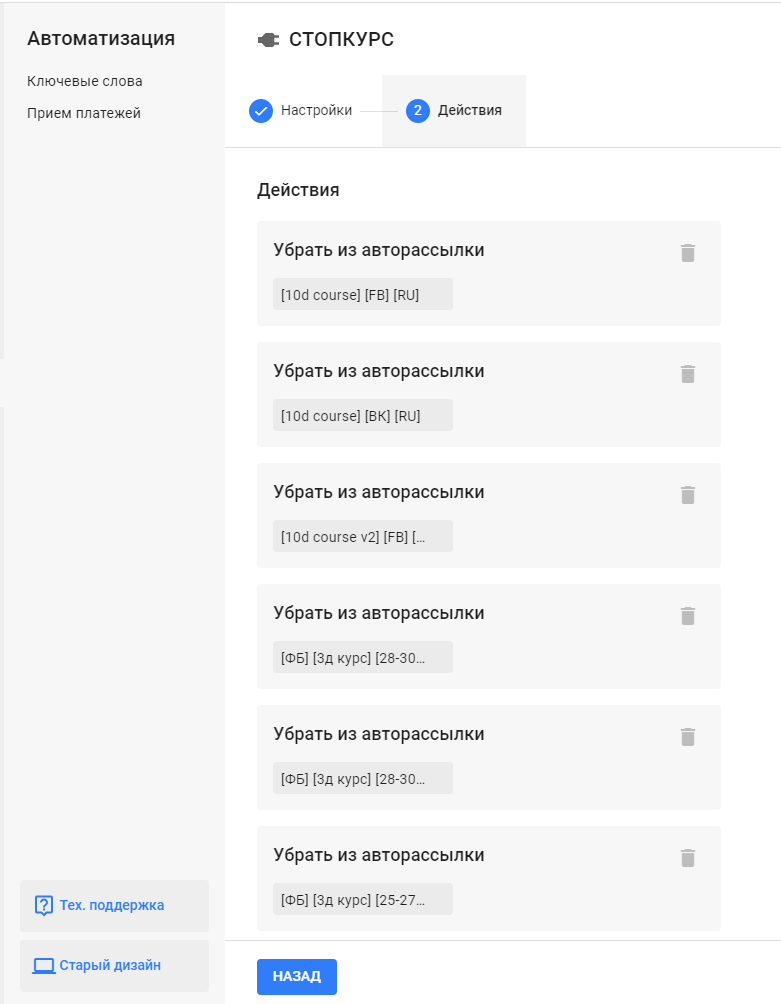
Stopping a multi-step bot
Set up the ability for a subscriber to stop the bot in the bot chain.
- Add a new Action step after any step.
- Select "Stop Bot" and enter its name.
Once a subscriber activates this action, the selected bot will stop for him.
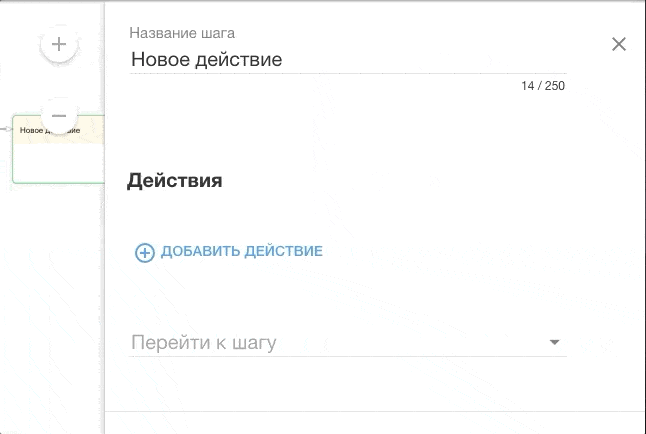
Unsubscribe manually
A manual unsubscribe method is available for bots and automatic mailings. Go to the subscriber's profile yourself, find the list of their bots and automatic mailings and delete the unnecessary ones.
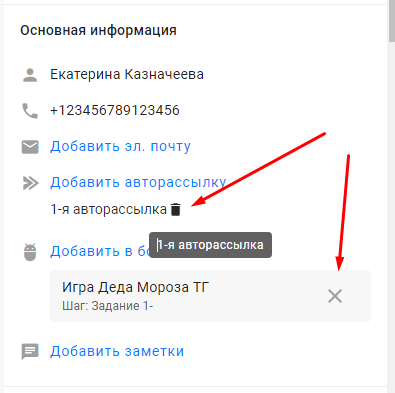
Unsubscribe by button
Multi-step bot
- Add a new step with the action "Unsubscribe", "Stop bot" or "Remove from auto-mailing".
- Add a step with a button like "Go to step".
- Associate a button and action step with unsubscribe.
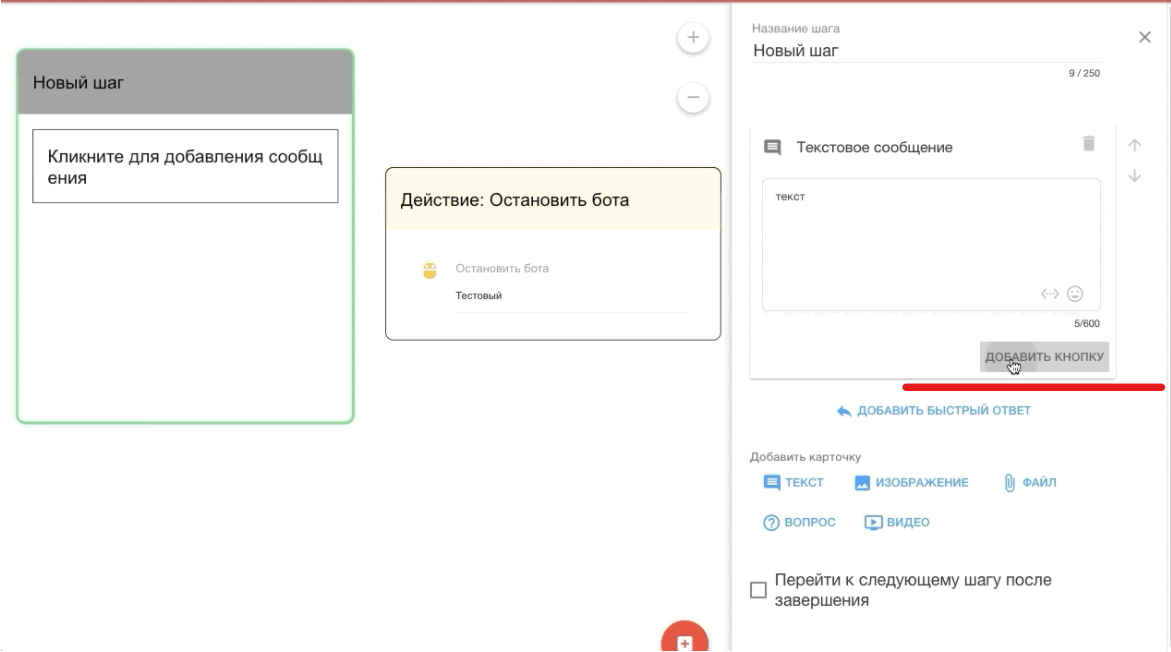
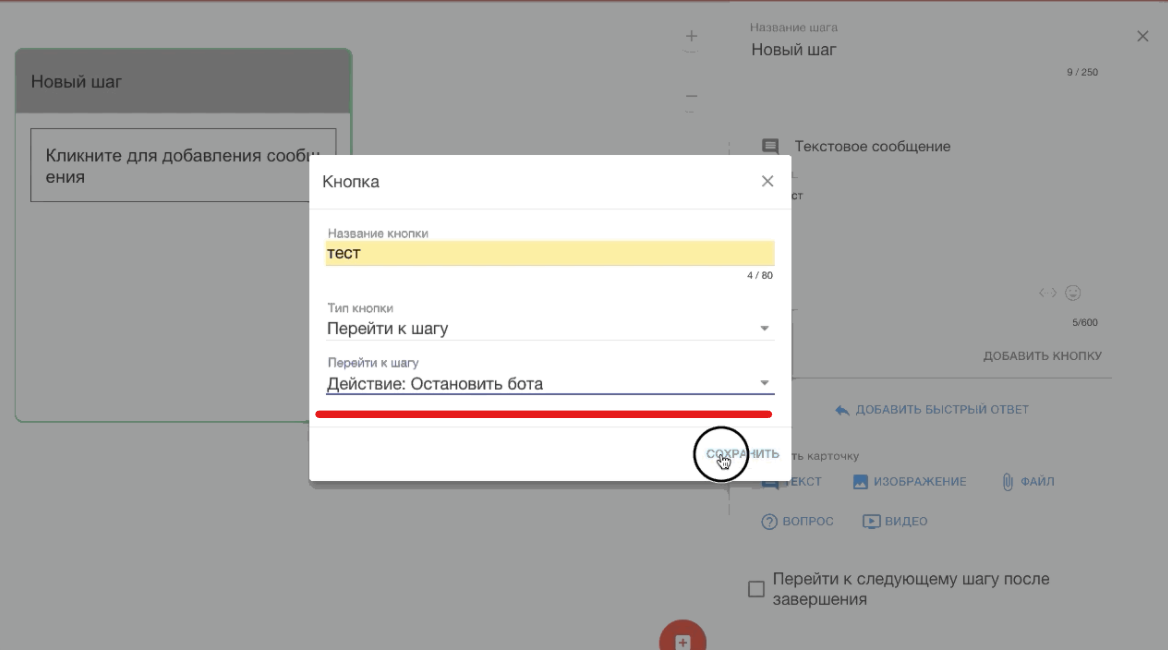
Unsubscribe by keyword
Create a keyword automation. Write in it the words that will trigger the unsubscribe action.
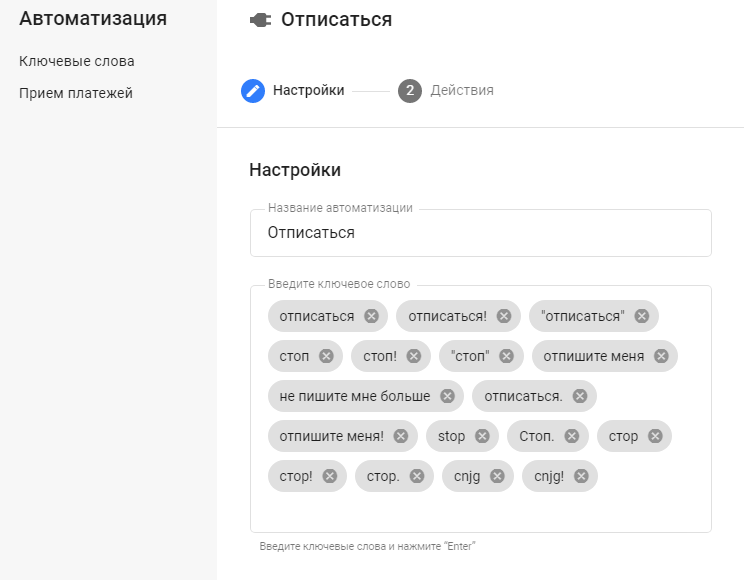
Add the required action.
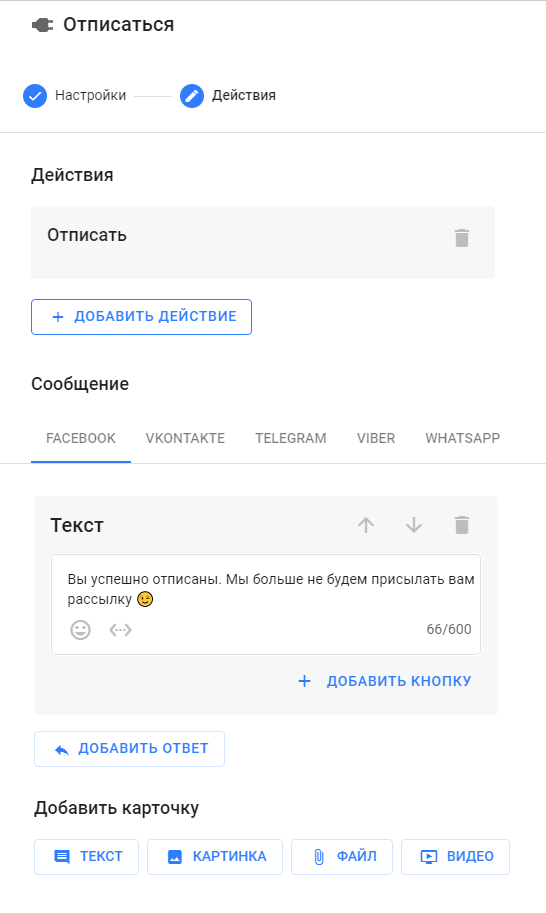
As soon as the subscriber enters one of the words, the action is activated and he unsubscribes.
Answers to questions
If a person unsubscribes and then re-subscribes to a bot/auto-mailing list, will they receive messages again?
Yes, the whole chain will come from the very beginning.
If you have not found the answer to your question, ask us in the chat inside your account or write to BotHelpSupportBot or to hello@bothelp.io
Get 14 days of full functionality of the platform for creating mailings, autofunnels and chatbots BotHelp.