"Schedule" is a step type in the BotHelp bot editor that makes it easy to send messages at a specific date and time.
In the bot constructor (flowbuilder) from the general list of blocks you can select and add the "Schedule" block. Watch the video review of this block in our VK community here: link .
In the block settings, you must specify the date and time against which the time at which the subscriber entered this block will be checked.
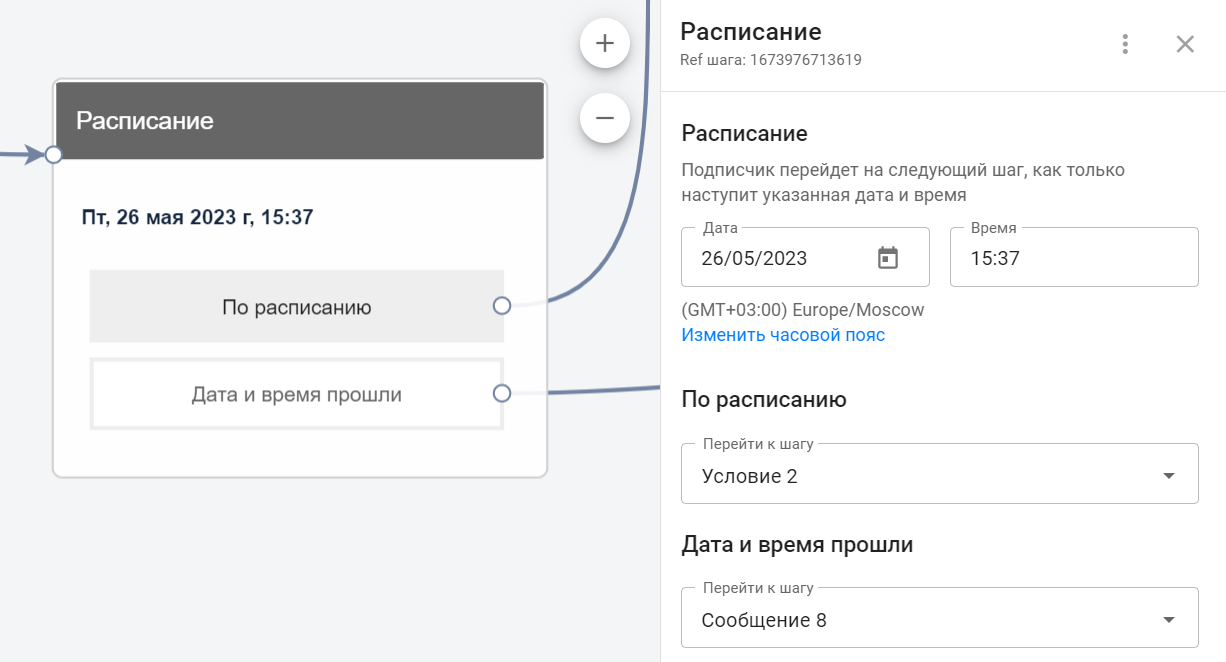
After specifying the date and time, the Schedule block will work according to the following principle:
- The subscriber gets to the "Schedule" block.
- Depending on the time of getting to this step and the settings, there are two options.
On schedule
If the specified date and time have not yet arrived at the moment the subscriber enters the block:
- The subscriber remains in the block until the specified date and time arrives.
- When this date and time have arrived, the subscriber exits the block via the "On schedule" exit.
The date and time have passed
If the specified date and time have already passed by the time the subscriber enters the block:
- The subscriber immediately exits the block via the "Date and time have passed" exit.
- In the case where the date and time are not specified, the subscriber also immediately exits the block via the “Date and time have passed” exit.
- If there is no transition from the "Date and time passed" output to any bot step, then subscribers who reach this step after the specified time will not advance further. The bot will stop for them.
Note: If the "Schedule" step is the last one in the bot and there are no steps after it (launching another bot does not count as a step), then we mark this bot's session as closed and do not display it in the subscriber card.
IMPORTANT! This block works according to the time zone of your BotHelp account and does not depend on the subscriber's time zone.
If you have not found the answer to your question, ask us in the chat inside your account or write to BotHelpSupportBot or to hello@bothelp.io
Get 14 days of full functionality of the platform for creating mailings, autofunnels and chatbots BotHelp.