Video instructions:
Create a Facebook Business Page*
To work with bots on Facebook* or Instagram*, you definitely need a business page on Facebook*: without it, you won’t be able to automate the process. It’s impossible to connect a bot to personal pages.
You can create a business page by going to the main Facebook page*, section "Pages".
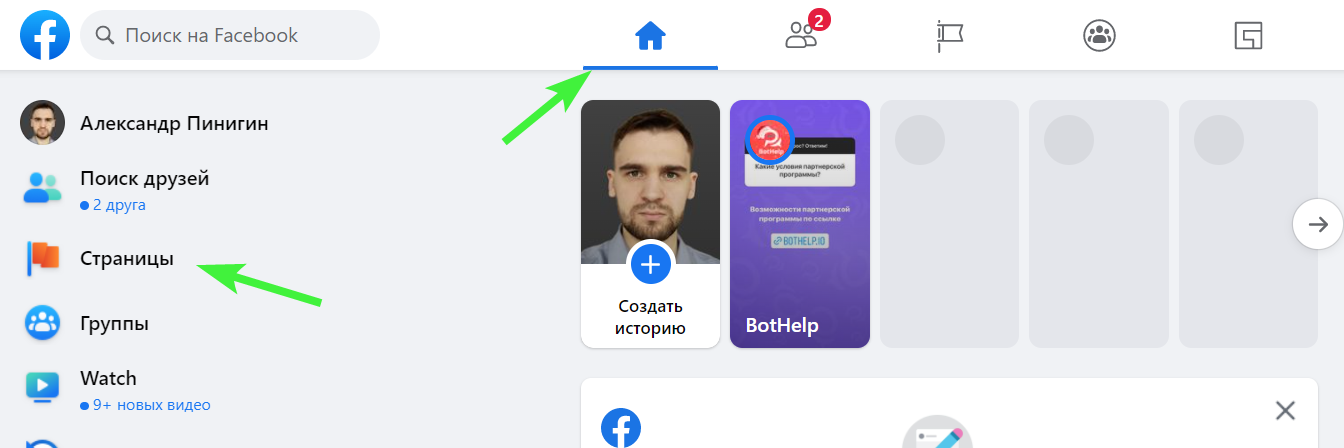
Next, click the + Create a new Page .
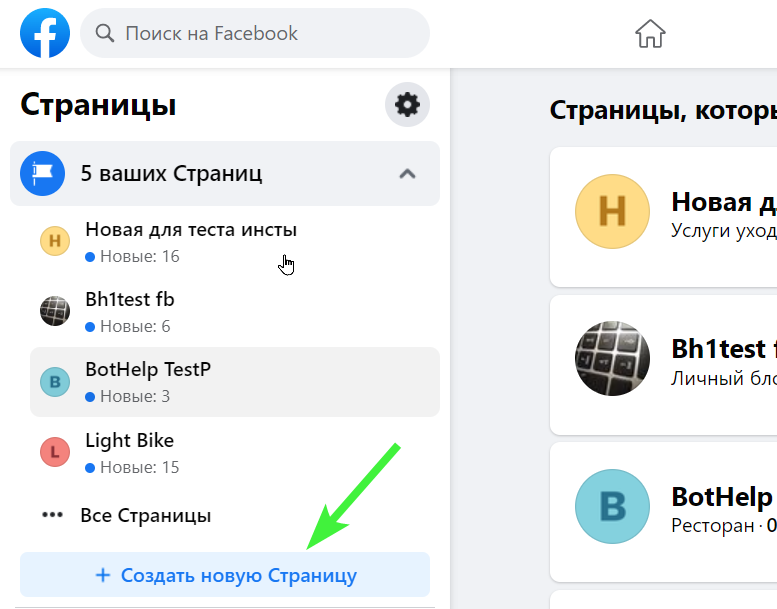
Fill in all the fields and click Create Page .
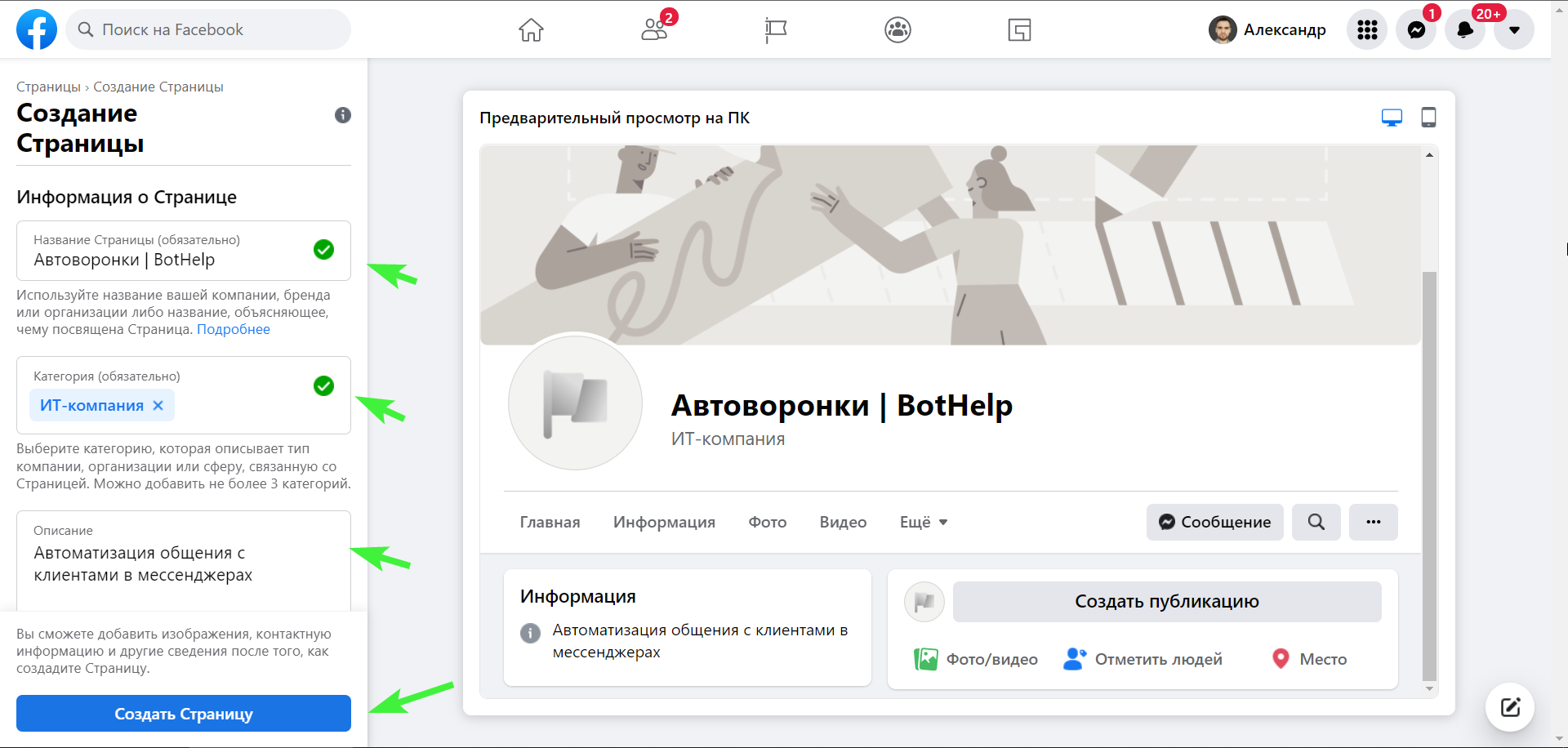
Add a profile photo and cover photo, click Save .
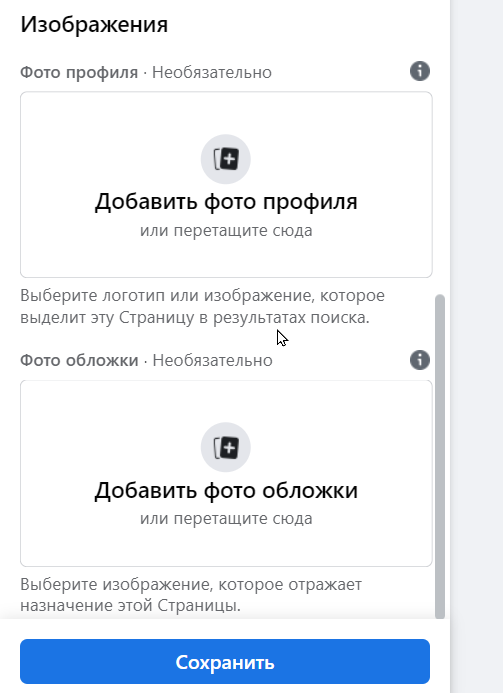
The business page has been successfully created, you can connect it to BotHelp.
Linking Instagram* to Facebook*
To connect Instagram* to BotHelp, you need to link your Facebook* business page to your Instagram* profile. You can do this either through Instagram* ( instructions in this article ) or through Facebook*.
The second method is described below.
Go to your business page settings.
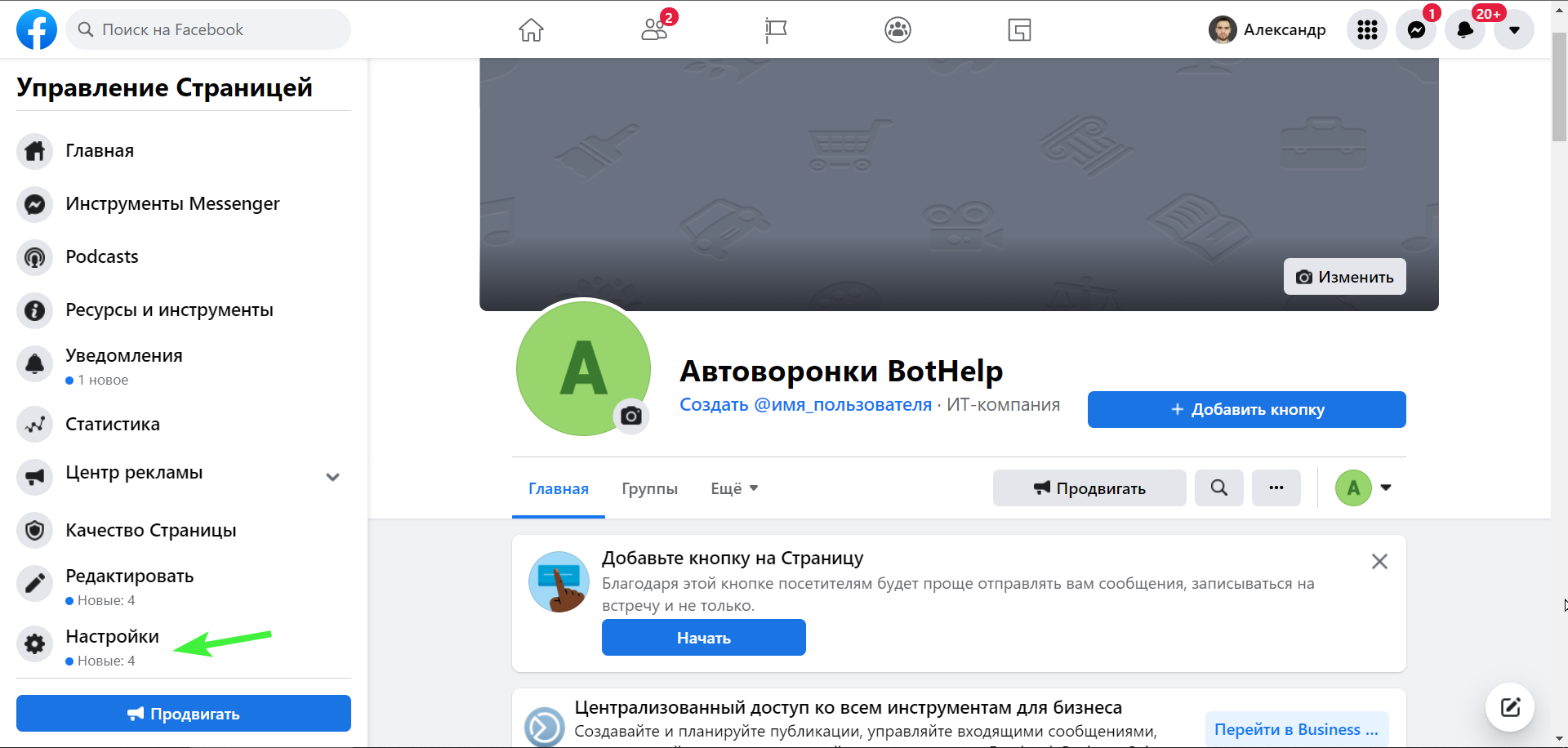
- Select the "Linked Accounts" section - Instagram*.
- Click Connect Account .
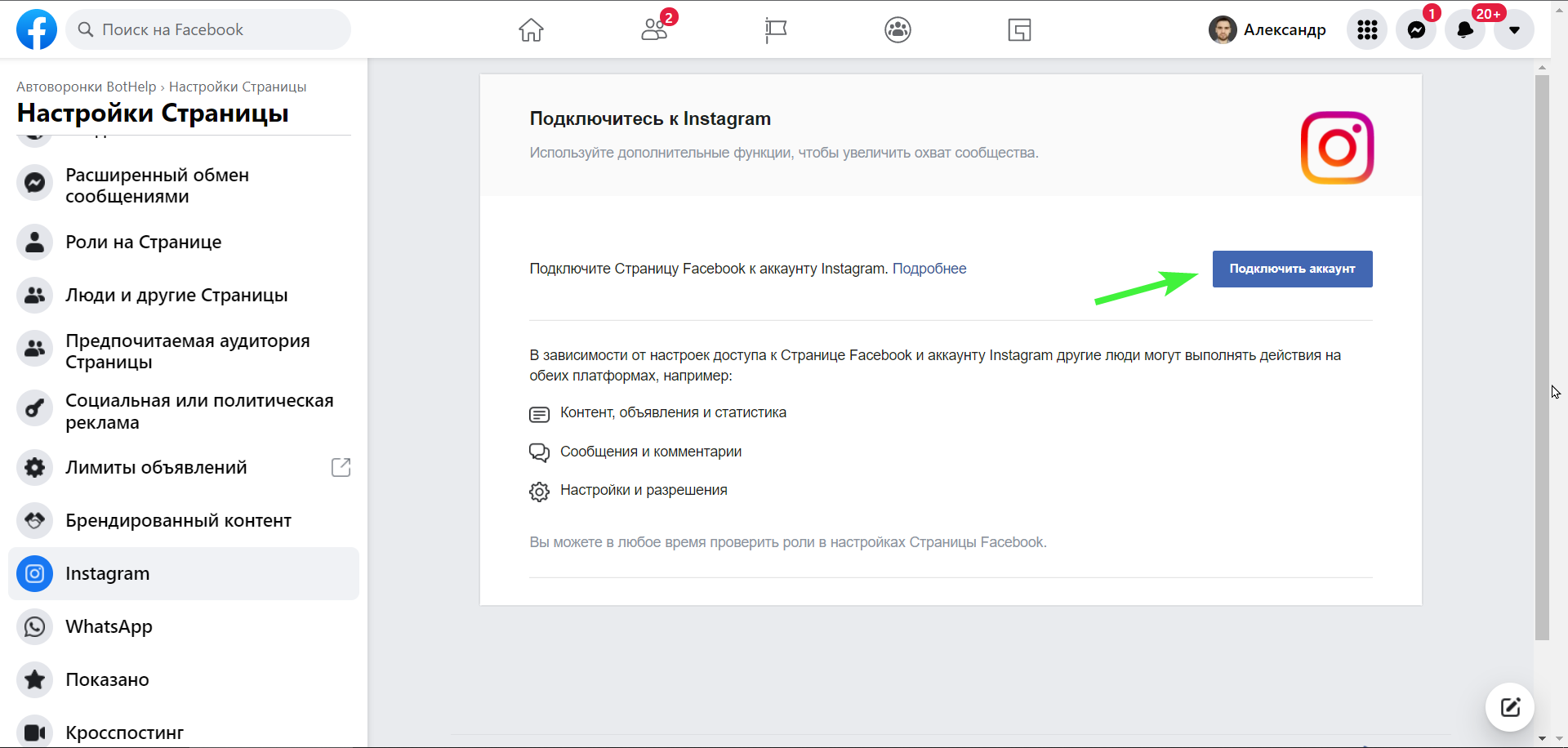
- Allow access to messages.
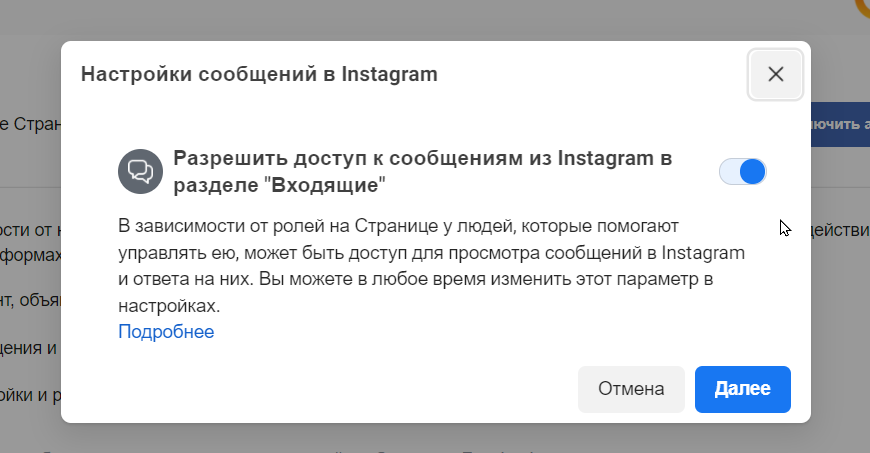
- Select the required Instagram profile*.
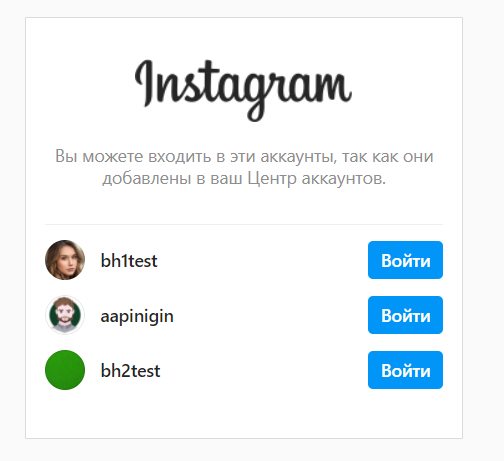
- If the profile is linked to a different Page, click Change Linked Page.
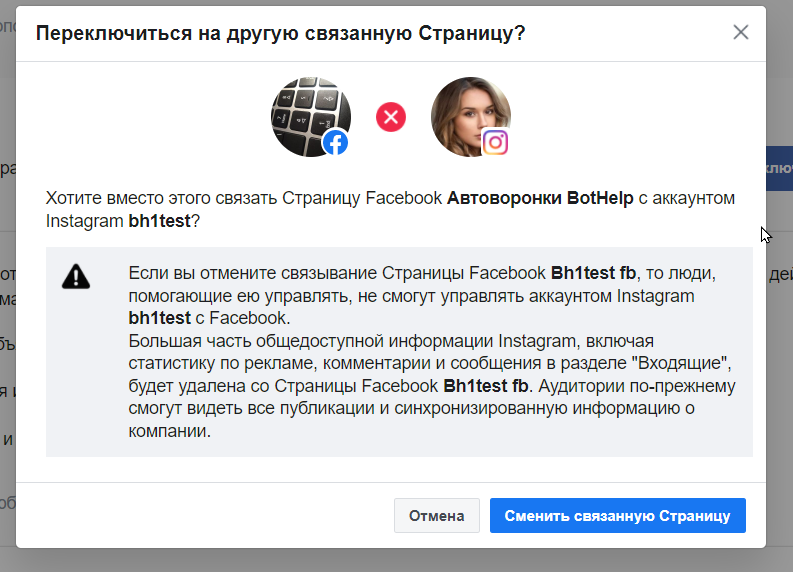
- If you see a page like this, then your Instagram* profile has been successfully linked.
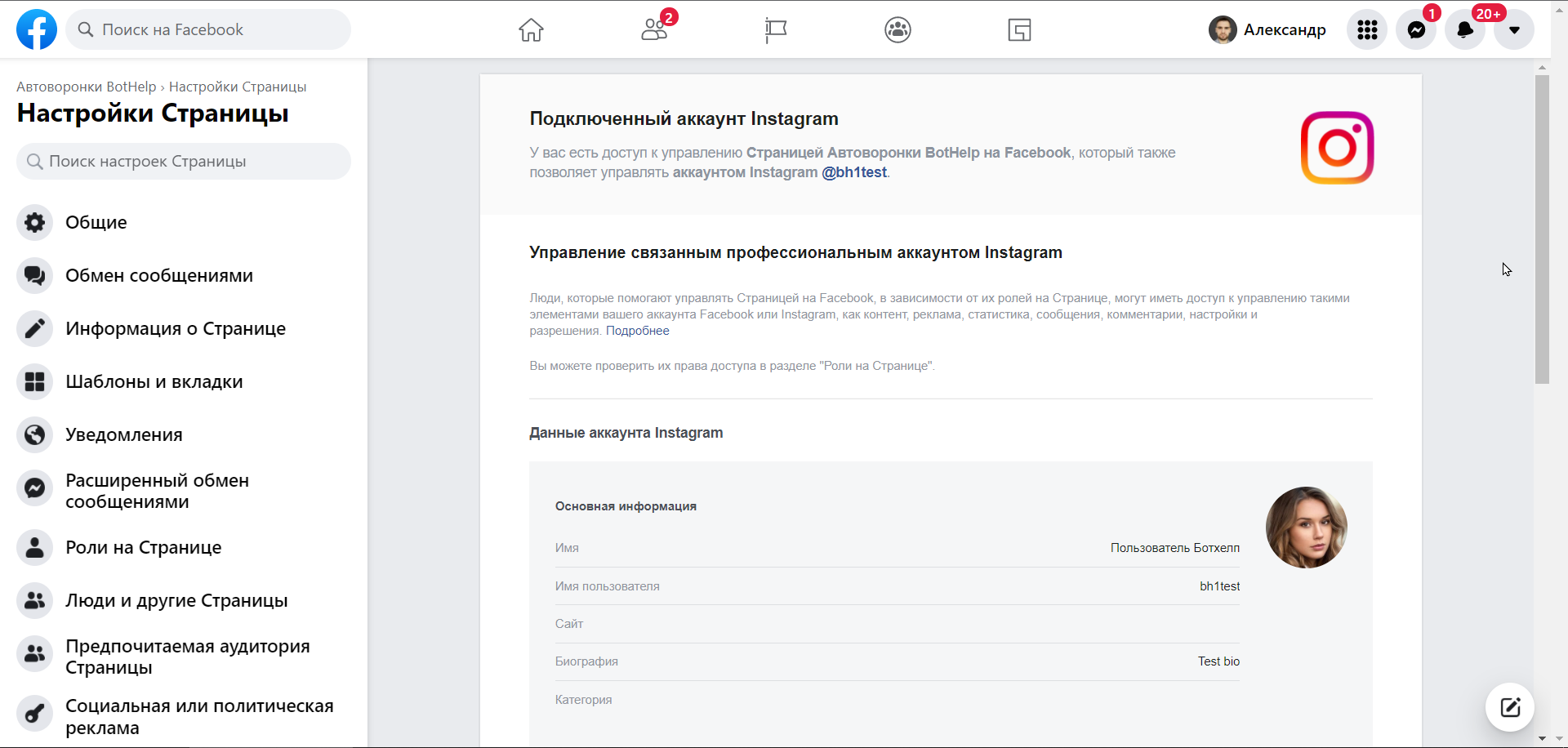
8. If nothing appears, refresh the page in your browser.
* Belongs to Meta, is considered extremist and is banned in Russia.
If you have not found the answer to your question, ask us in the chat inside your account or write to BotHelpSupportBot or to hello@bothelp.io
Get 14 days of full functionality of the platform for creating mailings, autofunnels and chatbots BotHelp.