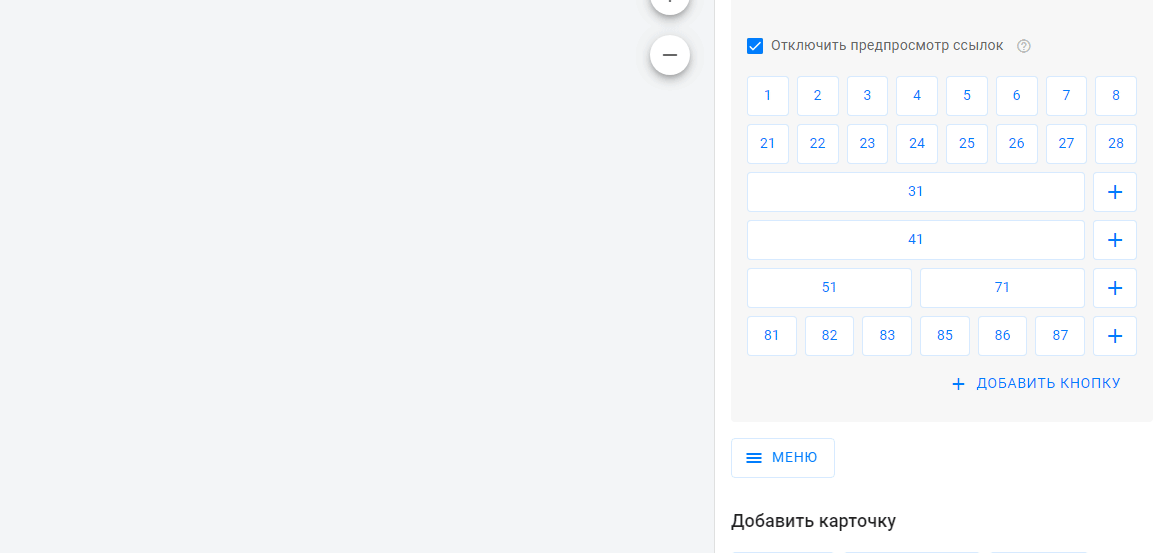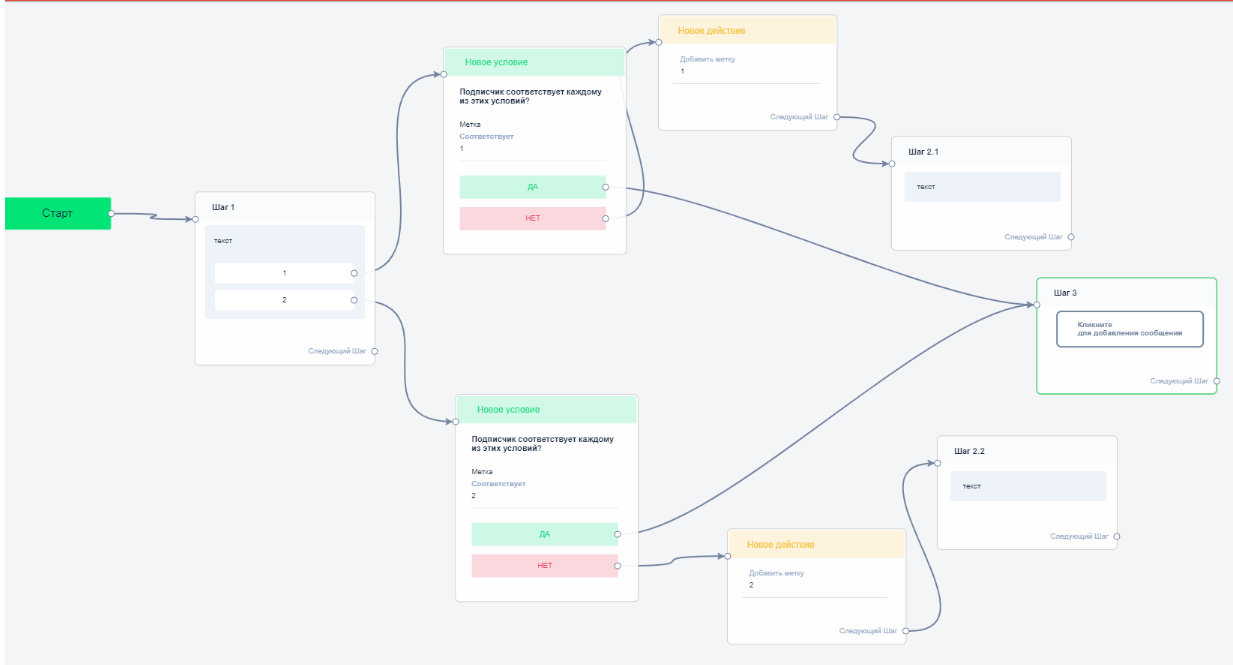You can add buttons for different purposes to messages in Telegram bots and mailings.
Menu buttons
Multi-step Telegram bots have the ability to create menus with buttons.
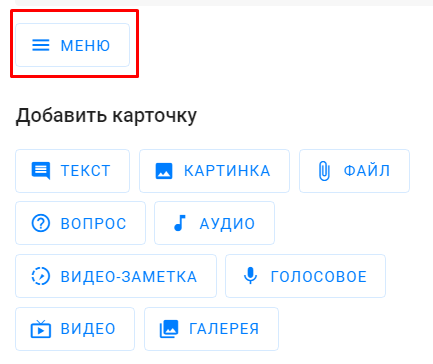
This menu belongs to the bot step and is always located at the bottom under the message input line.
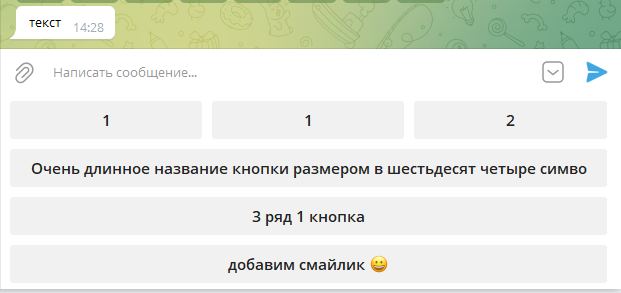
Up to 64 buttons in total: 8 in a column and 8 in a row (8 × 8). The button name can contain up to 64 characters.
The menu contains buttons with the "Go to step" action.
Features of menu buttons
- The menu cannot go after the Question block, because the Question block uses buttons, and after the text block with buttons, and after the Gallery. A hint about this appears when editing.
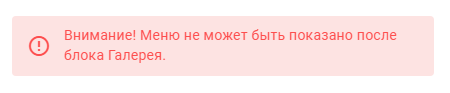
- The menu is added to step 1. With the next step, the menu keyboard is washed away. To repeat, configure this element in the desired bot steps.
- The menu is active for 7 days from the moment the step is received.
- You cannot pull a link from the menu step to the "Delay" step - either from the buttons or from the step itself. In this case, the message after "Delay" will not come immediately due to the delay, the menu will not hide and the chain will not continue.
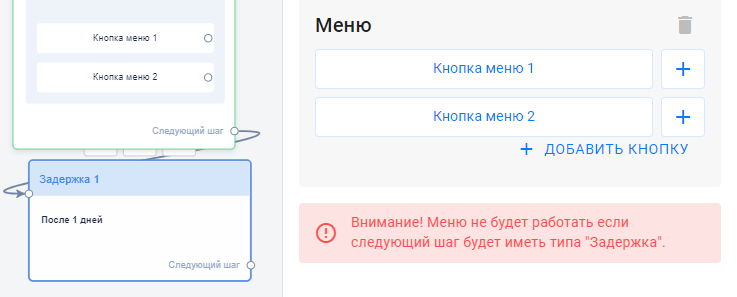
From the Menu , lead to the step with the message, and then you can add variability.
There are 3 types of buttons available:
1. URL – a button for links in the format https://namesite.ru/ , when clicked, the specified resource opens through the built-in BotHelp link shortener to collect transition statistics.
- Turn off "Tracking transitions" so that the link opens directly in telegram (without opening the browser). Transitions to such links are not tracked. The condition "Transition to the link in the step" will go the way "No". Does not work with macros.
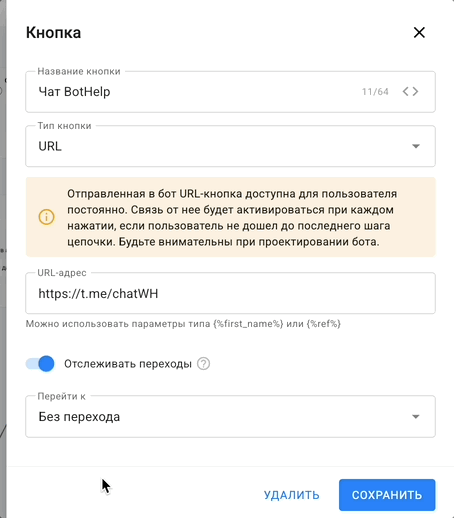
2. Go to step/bot – a button for the subscriber to go to the specified step or bot.
3. Launch mini-app – a button that opens Telegram miniApp directly. Links of the following format are supported: https://t.me/NameBot?startapp=NameApp or https://t.me/NameBot/NameApp . Such links open immediately inside Telegram, and BotHelp does not collect statistics on clicks on these buttons.
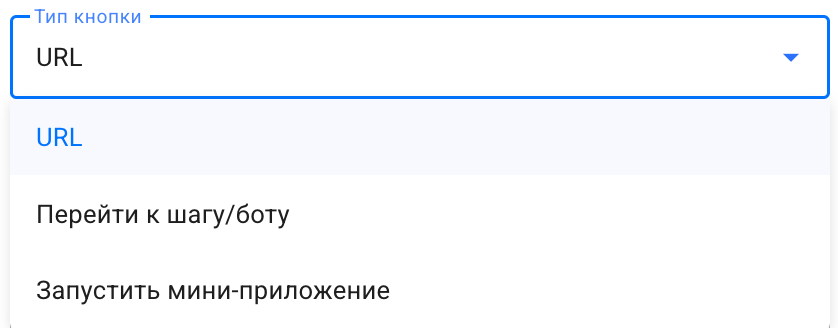
You can add up to 64 buttons in a text block: 8 buttons per column and 8 buttons per row (8×8).
The title is limited to 64 characters.
Such buttons can be configured either after a text message or after a picture without text.
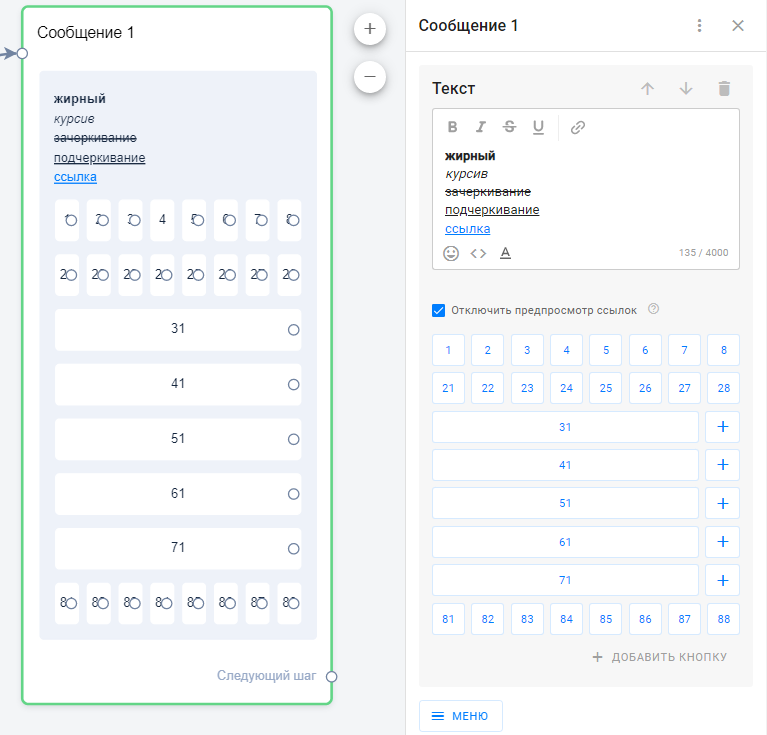
Buttons can be moved by simply dragging them.
To add a new row, you need to click the Add button .
To add a column, you need to click "+".
Note: the buttons for the text message do not disappear and will scroll with it.
The subscriber always has the opportunity to click on this button. It will work until it is changed or removed from the constructor of this bot.
Clicking again from previous messages will take the subscriber back to this step in the chatbot. The current bot chain will be interrupted and a new scenario will start that was configured for this button.
To avoid double clicking, use the "React to click only once" setting.
One click on the button
How to prevent Telegram messages from being resent by clicking buttons in previous messages?
There are two options. Choose the one that suits your funnel.
1. One-time buttons . Suitable for multi-step bots in the "text" and "picture" blocks and only for buttons with the "action" type.
Open the button settings and check the box "React to click only once" as shown in the screenshot below.
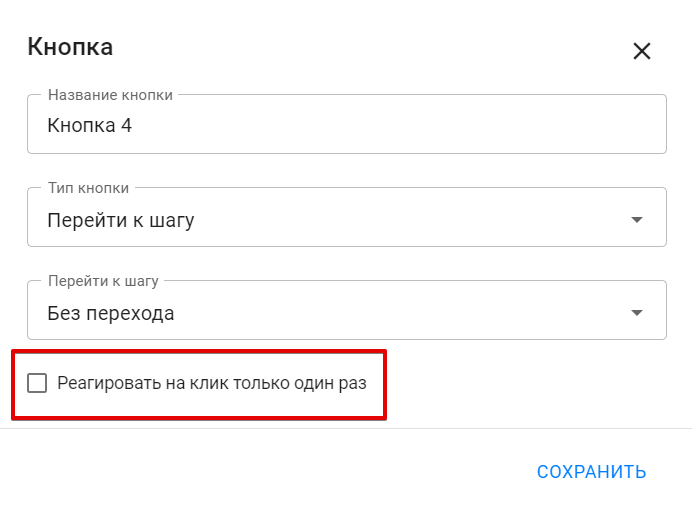
Please note!
- The click is remembered for 1 month. If you click the button again in a month, the click will work.
- If you manually resend a step with a button that specifies a 1-time response, the click will work again.
- If you restart the bot from the very beginning, the response to pressing buttons will be reset and you will be able to press the button again.
2. For other cases, you can use a more detailed setting. Suitable for "Question" blocks, for buttons with the URL type.
Set up the assignment of a label after each step and check for the presence of this label before each step. If the label is there, then the subscriber can be returned to the step where he was. If there is no label, then continue the bot's passage.
Approximate diagram:
Buttons in the "Question" block
In the "Question" block, you can set up to 20 quick answer options. The name of such an element can contain up to 20 characters.
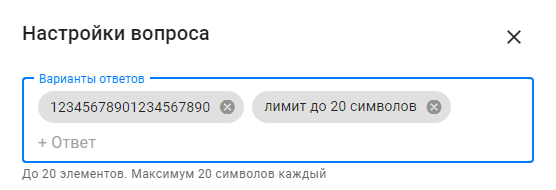
The quick reply buttons to the "Question" in Telegram disappear with the next message, just like in other messengers.
Buttons in the "Picture" block
Only in Telegram bots you can add buttons to an image without a text block.
Statistics in buttons
For Telegram:
- we track statistics of clicks on URL type buttons;
- we do not track statistics in action buttons;
- We do not track statistics for buttons like "Launch widget";
- There are no statistics on clicks on quick answers in questions.
If you have not found the answer to your question, ask us in the chat inside your account or write to BotHelpSupportBot or to hello@bothelp.io
Get 14 days of full functionality of the platform for creating mailings, autofunnels and chatbots BotHelp.