Sometimes messages to or from the bot stop coming.
To begin, we recommend following the steps in the article: The bot won't start, what should I do?
If this does not help, the channel's connection to the platform has probably been lost.
How to check the connection to the channel
You need to go to the "Subscribers" section, find yourself there and check if messages are coming. Send yourself a message from the platform and write to your bot in the messenger. Both incoming and outgoing messages should be displayed in the messenger and in the BotHelp account.
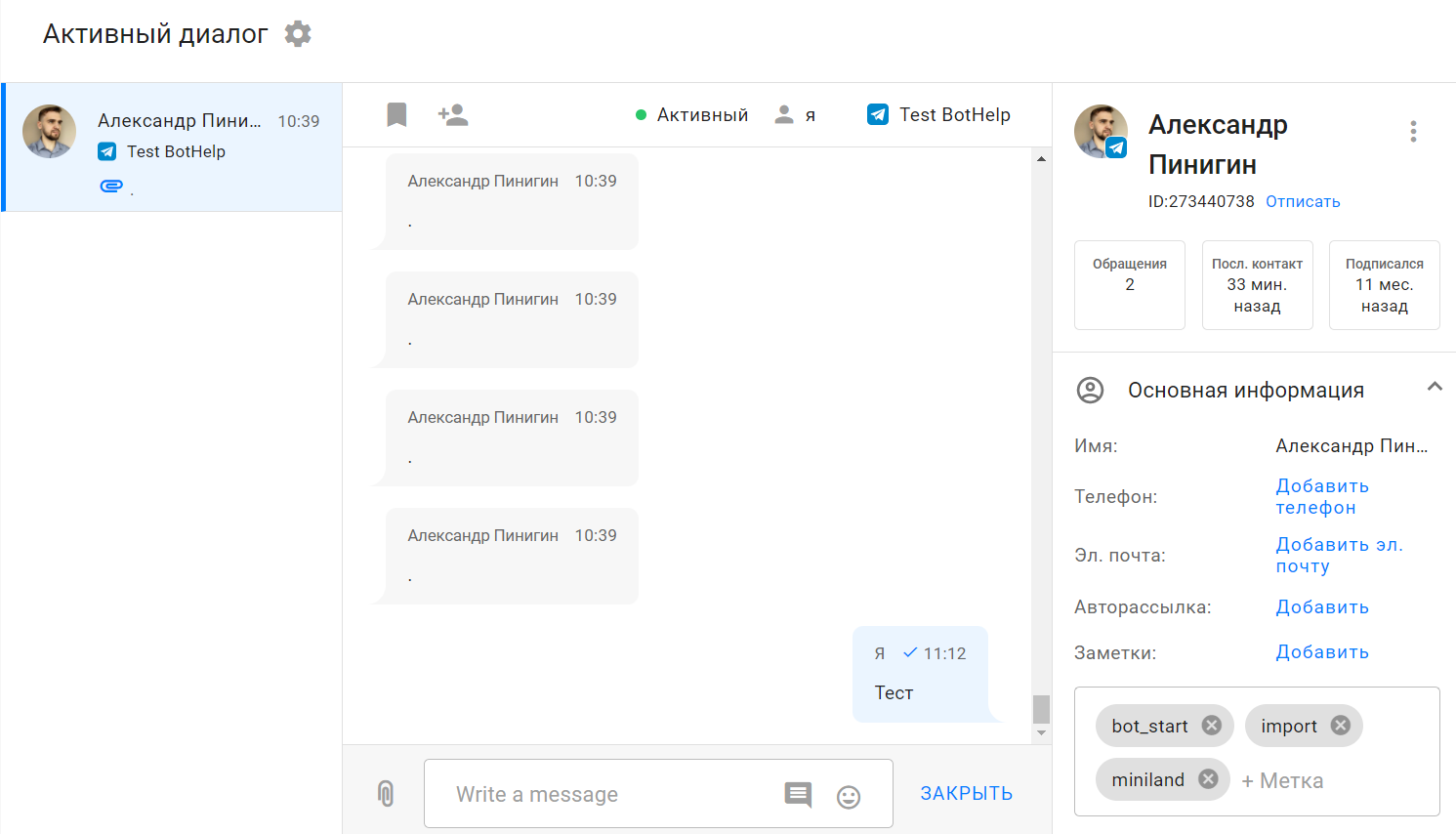
If there are no messages or you are not among the subscribers at all, it means the connection to the channel has been lost.
In this case, you need to reconnect the channel .
Go to the "Settings" - "Channels" section.
Disable the channel that is causing the problem in your account as shown in the screenshot and reconnect it.
(!) No need to create a new channel. Enter the token for the previously created Telegram, Viber bot, or WhatsApp number*, or the same page for VKontakte, Instagram*, Facebook*.
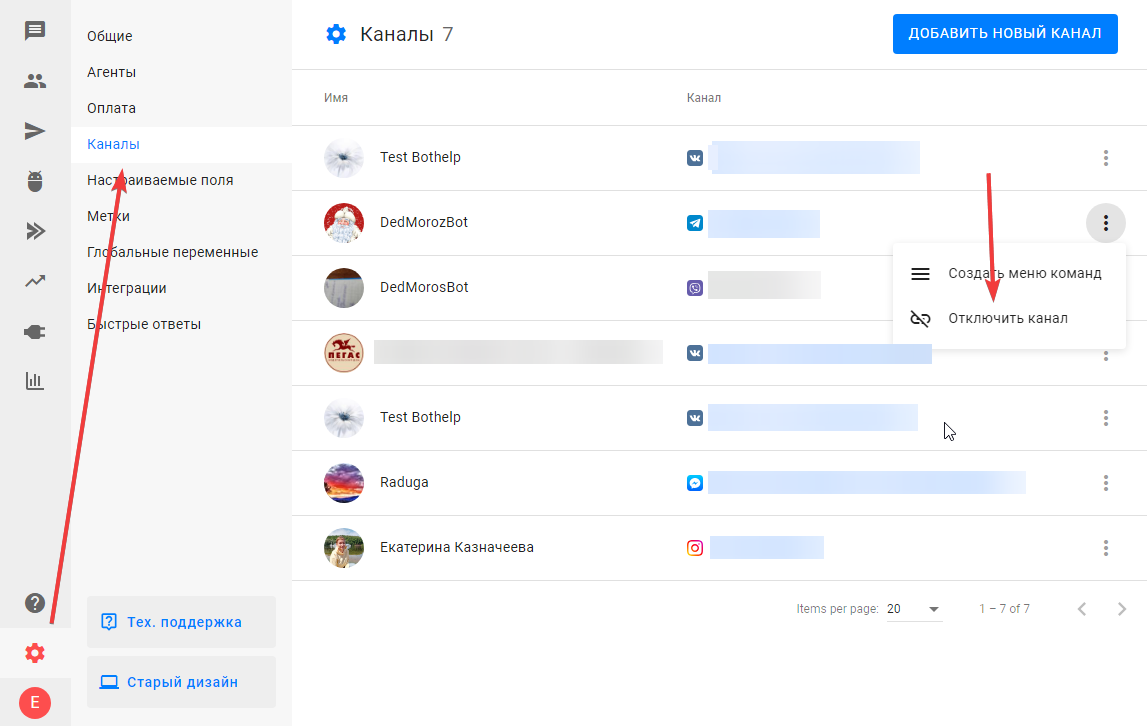
(!) All subscribers and chatbots for this channel will be saved in your account, you just need to reconnect to it to restore the connection.
Step 1. Copy the token
Go to Telegram in BotFather and enter the command /mybots or select this item from the menu, then select the desired bot from the list and click the API token .
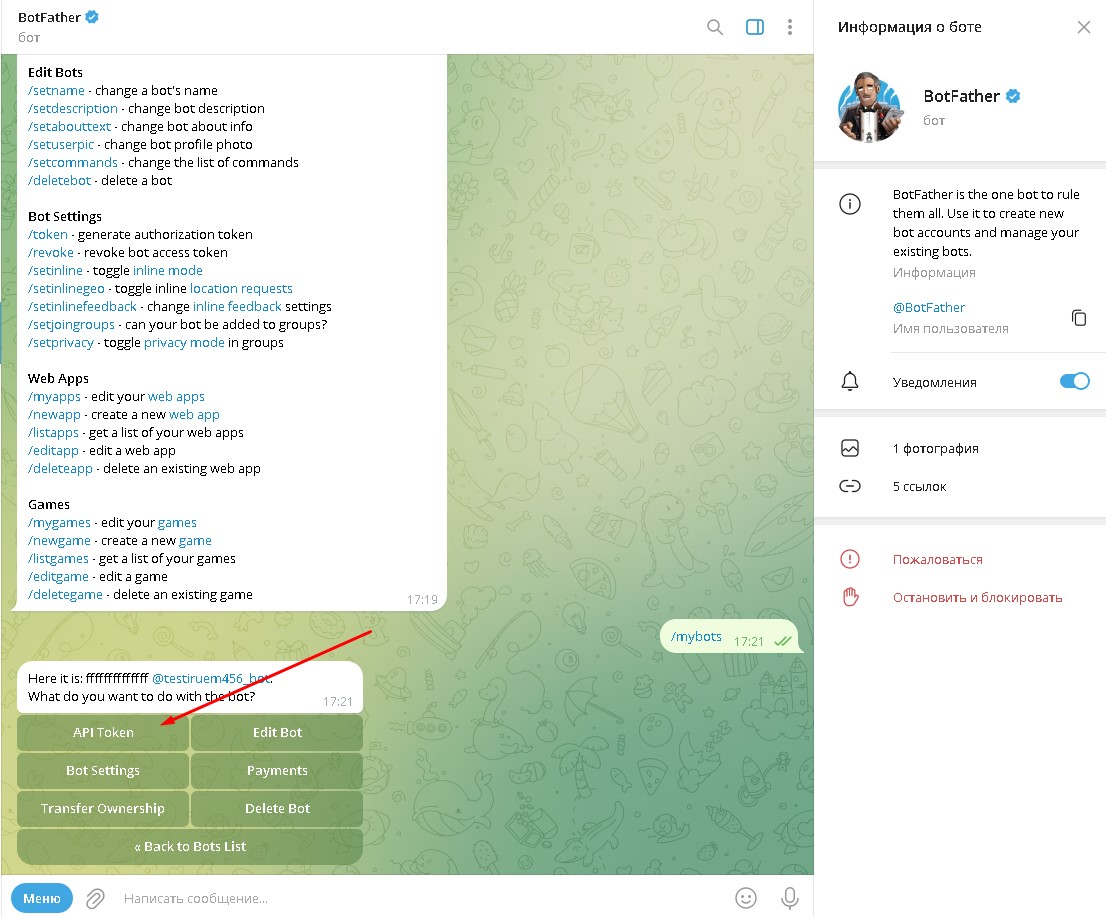
BotFather will send a message with the bot's token (secret key). It is used to access the bot via API and to connect to the BotHelp platform. Click on the token and it will be copied to the clipboard.
Step 2. Connecting to BotHelp
- Go to your account settings.

- Click on the Add New Channel .
- Select Telegram from the list of available channels.
- Enter your Telegram bot token in the field.
- Click Add Channel .
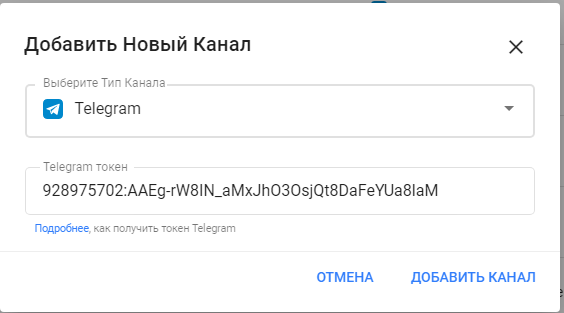
The new channel will appear in the list of connected ones.
Why did the connection disappear?
Various events can cause a channel to become unlinked.
- When connecting a new Instagram account*, the checkbox was removed from the previous account.
- The admin in the account or in the community itself has changed. Typical for VKontakte and all messengers .
- The password for the admin who connected the channel has changed. This is typical for all messengers .
- The community name or link to the community has changed. This is typical for all messengers.
- The administrator who connected the channel was removed from the platform. This is typical for all platforms.
- Edited settings in the bot account. Typical for Telegram and Viber.
- The channel was connected in another service. Typical for Telegram and Viber.
- Removed the API access key in the community settings. Typical for VKontakte.
- Made any changes to the application settings in business integrations: deleting and reconnecting the application even in another account, if this is done by one admin for different communities. Typical for Facebook.
For the smooth operation of the channel, it is important to eliminate all possible causes of failures and maintain a stable connection without interference.
* Belongs to Meta, is considered extremist and is banned in Russia.
If you have not found the answer to your question, ask us in the chat inside your account or write to BotHelpSupportBot or to hello@bothelp.io
Get 14 days of full functionality of the platform for creating mailings, autofunnels and chatbots BotHelp.