You can create a bot for one messenger and then convert it to another.
Conversion Limitations
Keep in mind that each messenger has its own requirements : message text length, button type, attachments, etc. For example, there is currently no way to copy the Instagram* bot to any other messenger.
When converting, only those elements that are supported by the new bot type are transferred. Everything else is removed.
- If there was a transition to another bot within the bot, this connection is also deleted.
- If a bot step has a link click condition set up, you will need to select this step again in the new bot.
- Please note the character limit for button names: it is different for each messenger. We recommend limiting the button name to 20 characters.
After conversion, you need to recheck the bot and edit any inconsistencies.
How to convert a bot
1. Go to your multi-step bot and click on the settings icon.
2. Select "Convert Bot".

3. Enter a new name for the bot.
4. Select the channel you want to create the bot for.
5. Click the Convert .
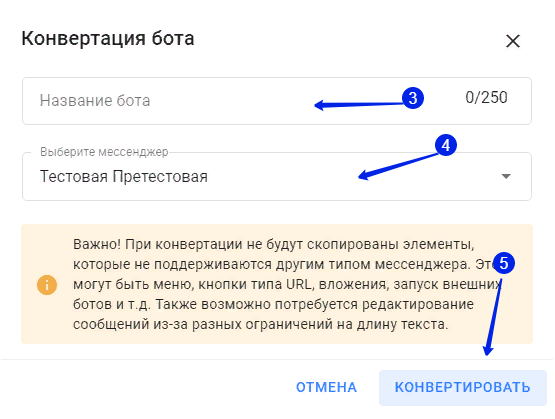
The conversion will take some time.
After successful conversion, a message will appear stating that the process has been completed successfully, and a link to the created bot.
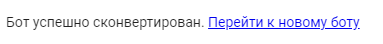
You can follow the link and edit the bot.
* Belongs to the Meta organization, which is banned in the Russian Federation.
If you have not found the answer to your question, ask us in the chat inside your account or write to BotHelpSupportBot or to hello@bothelp.io
Get 14 days of full functionality of the platform for creating mailings, autofunnels and chatbots BotHelp.