After successfully connected integration ( link to instructions ), you can automatically send data about the BotHelp subscriber and order to GetCourse. This happens through the "Action" block in the bot designer. Based on this data, a new order will be created in the GetCourse database.
Setting up data sending
1. Go to the bot builder and add the "Action" block.
2. In the list of actions, select "Send subscriber data to GetCourse".
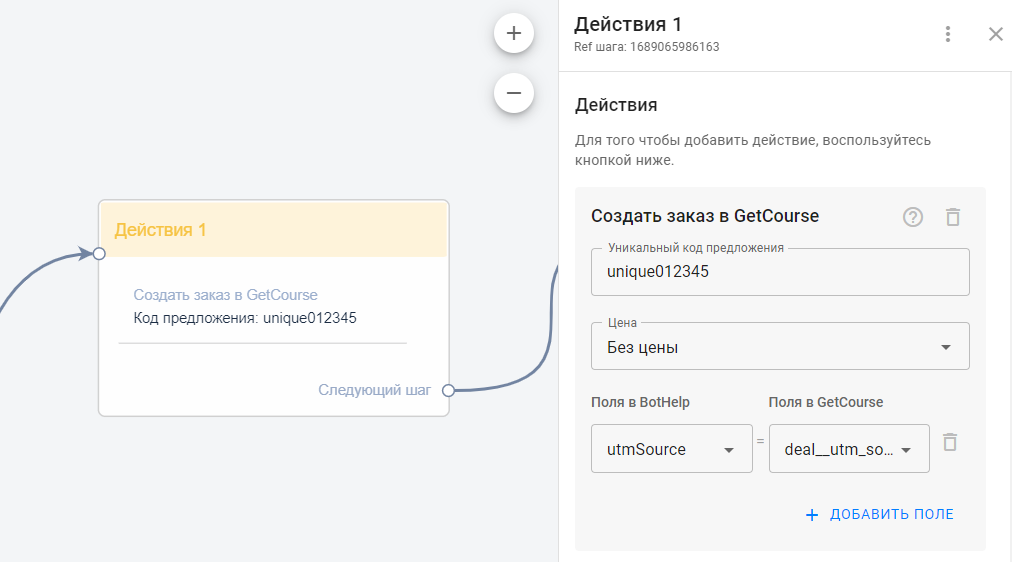
3. Specify the unique code of the offer for which the order is being created. This code must be specified in the offer settings in GetCourse.
Where to get a unique offer code
- Log in to your GetCourse account and open the list of "Products".
- Open the product you need.
- Go to the settings of the offer for which you will need to create an order.
- Open the Settings tab.
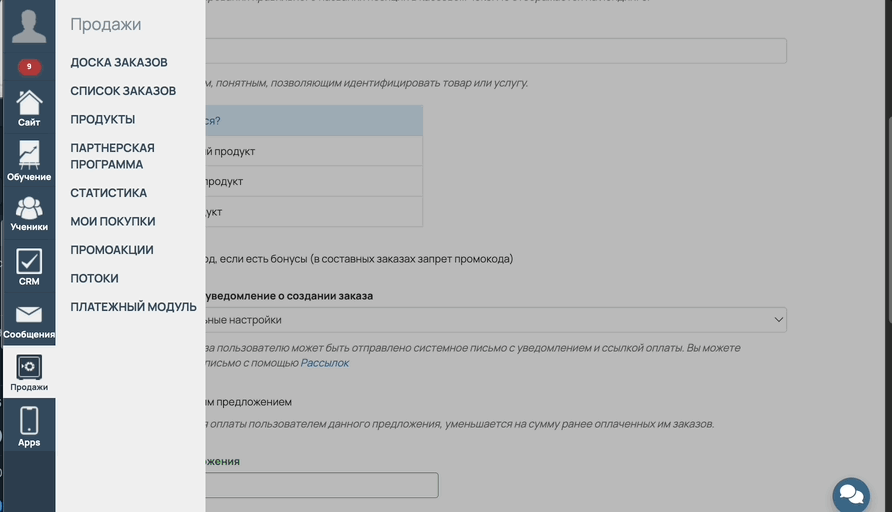
In the "Unique offer code" field, enter the offer code, which you will then need to specify in the action settings in the BotHelp bot.
We recommend using only numbers and Latin letters in the name. Click the Save .
4. Define the order price:
• By default, 0 (“No price”) is passed.
• If a different price is required, specify a custom field from which it will be passed.
5. Transferring user data:
• To transfer additional data, click “Add field”.
• Select the field in BotHelp whose data you want to transfer.
• Specify where in GetCourse to write this data. Create a new one
. Important! The data type in both fields must match (number, text, date).
6. Done. Now the subscriber's data, which gets to this step of the bot, will be automatically transferred to GetCourse, and based on this data, an order will be created in GetCourse for the specified offer.
Features of work
-
- The following subscriber data is transferred from BotHelp to GetCourse:
- First and last name, email and telephone are by default.
- If a subscriber to BotHelp has neither email nor phone number , their data will not be transferred to GetCourse.
- Additional user fields, including the CUser ID system field, are passed if configured to be passed.
- A subscriber in the GetCourse database is identified by mail or telephone (email is a priority).
- If there is no subscriber in the GetCourse database with an email or phone number received from BotHelp, then a new subscriber will be created and a new order will be created for him.
- If the GetCourse database already contains a subscriber with an email or phone number received from BotHelp, then a new order will be created for this subscriber.
- "Order price" is a required field. Therefore, by default, BotHelp passes the order price 0. In the action settings, this is displayed as the price option "No price".
- IMPORTANT! The order will be created for the offer with the specified Unique Offer Code . Do not confuse with the regular offer number.
- The following subscriber data is transferred from BotHelp to GetCourse:
IMPORTANT! Before the "Create order" action, add a delay of at least 3 seconds after "Send user data to GetCourse" if these actions are consecutive.
If you have not found the answer to your question, ask us in the chat inside your account or write to BotHelpSupportBot or to hello@bothelp.io
Get 14 days of full functionality of the platform for creating mailings, autofunnels and chatbots BotHelp.