Every client who came via your referral link stays with you forever. Even if he left but returned a year later, your payments will resume.
The detailed referral view function will help you easily track your base activity and forecast income. After all, now you will know how many clients are currently active and who has not yet paid for a subscription to BotHelp!
Step 1
To view information about your referrals, log in to your account and go to the "Payments" section. In this section, you will find the "View referrals" button, by clicking on which you can see detailed statistics on your referral users.
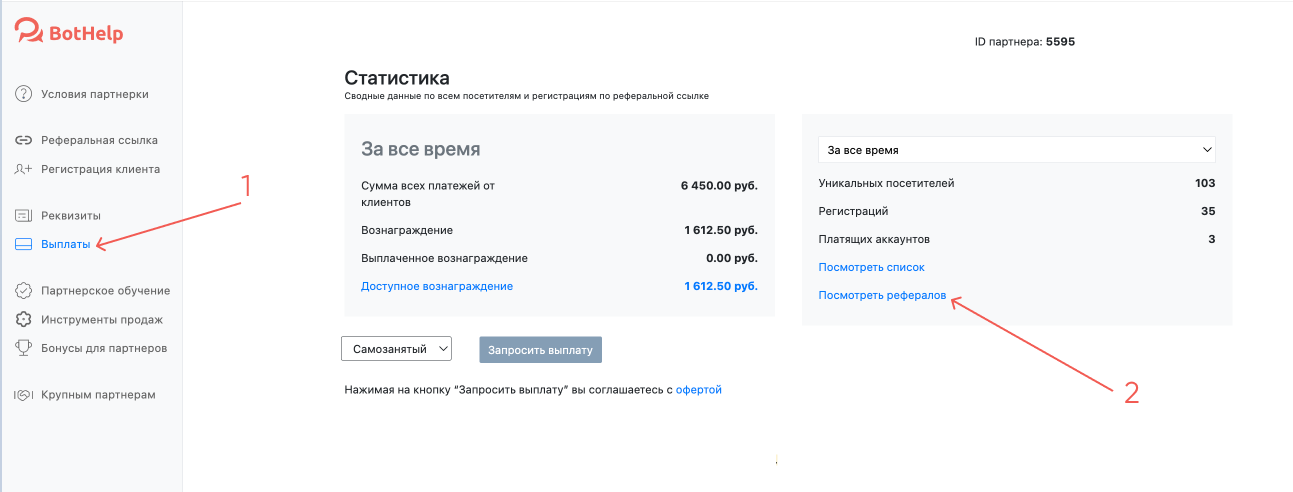
Step 2
After the transition, a page opens with detailed information about the selected referral, including: name, email address, phone number, date of last payment and payment amount.
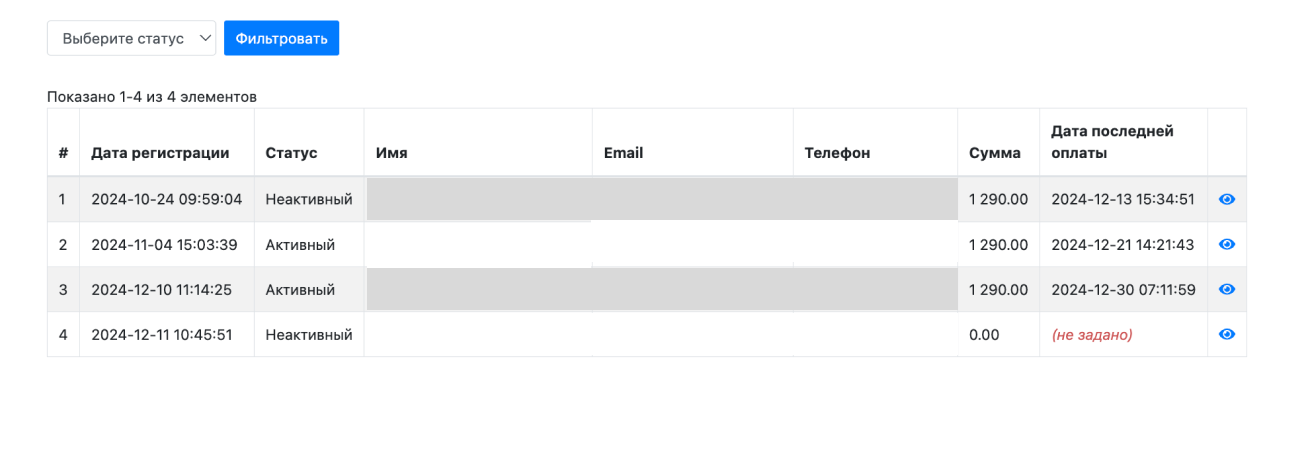
Step 3
Use the referral status selection feature to effectively manage your inactive base. This feature allows you to see which referrals have not made a payment for more than three months.
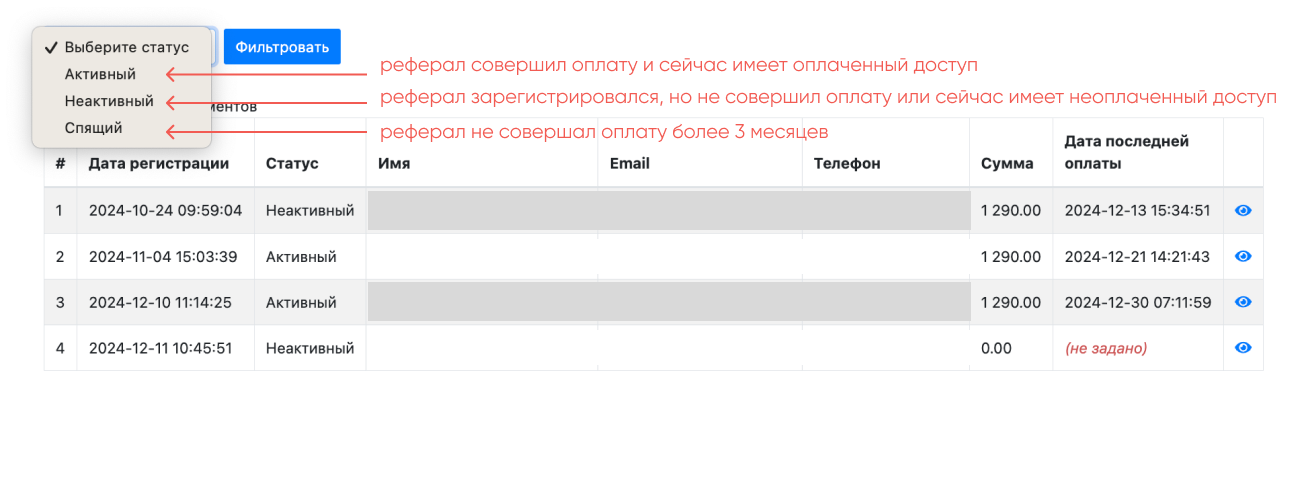
If you have not found the answer to your question, ask us in the chat inside your account or write to BotHelpSupportBot or to hello@bothelp.io
Get 14 days of full functionality of the platform for creating mailings, autofunnels and chatbots BotHelp.