Sometimes it becomes necessary to split a long chain of one bot into several short ones. There may be several reasons:
- It is inconvenient to work with a large chain.
- With a large number of steps, the load on the computer increases and the browser starts to work slower.
- It's easier to find errors in short chains.
- It is necessary to start the chain not from the first step.
How to split a chain
- Copy the original bot:
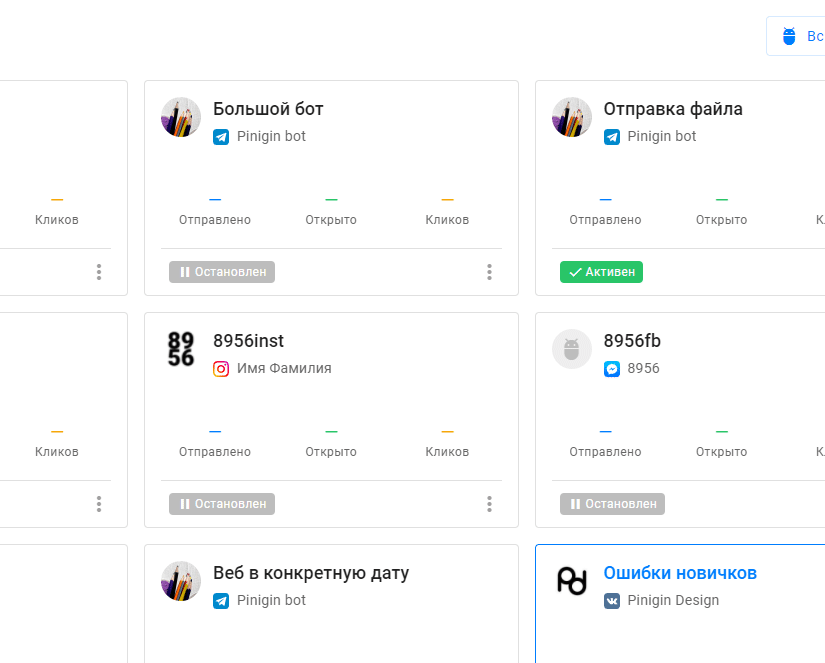
- Go to the bot copy, click Edit . Leave in the chain only those steps that should be in the first short bot. The rest can be deleted using mass selection. To do this, hold down the left mouse button in an empty space of the editor for a few seconds and drag the pointer to the side. A selection frame will appear:
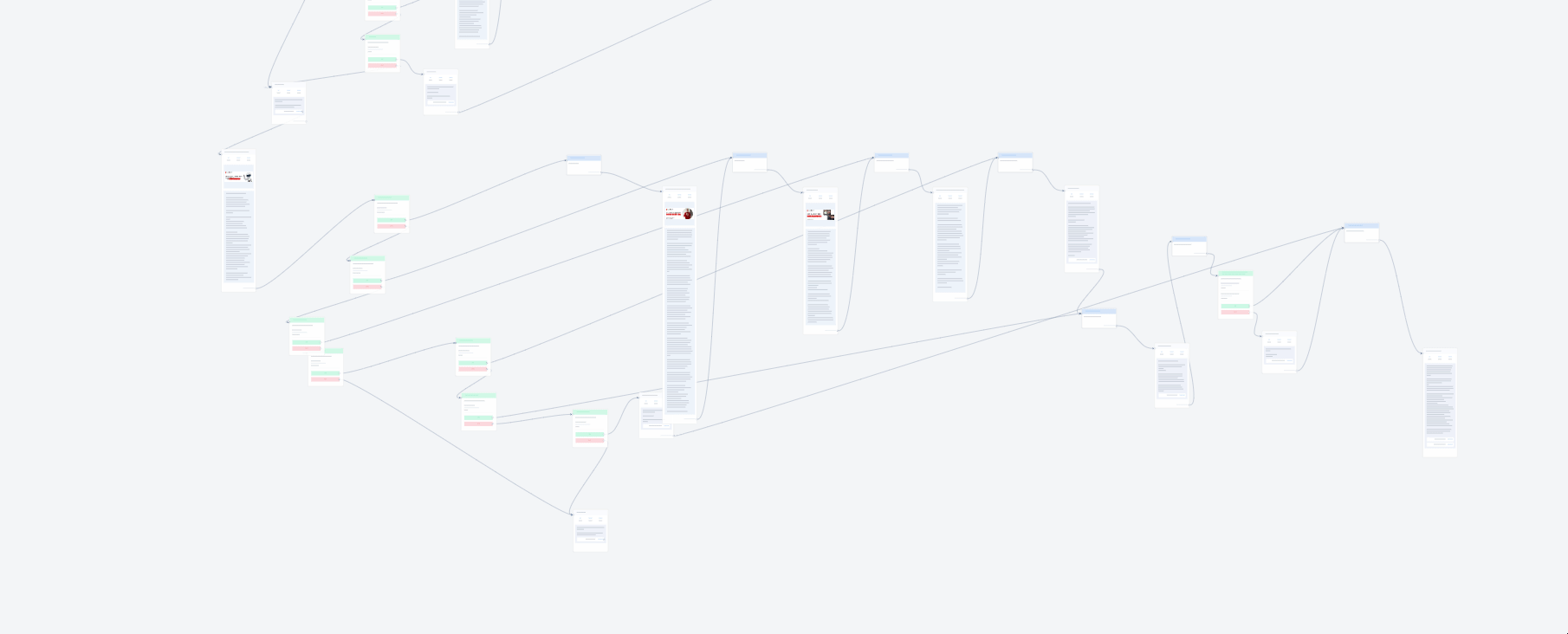 You can also select several steps by clicking on the desired steps while holding down the Shift . After selecting, press the Delete to delete the steps.
You can also select several steps by clicking on the desired steps while holding down the Shift . After selecting, press the Delete to delete the steps. - Go back to the bot list and copy the original bot again. The second copy is necessary so that you have the original long chain.
- Go to the new copy and leave in it only those steps that should be in the second bot.
- Give your new bot a name to avoid confusion.
- If you need to split a long chain into more than two, repeat steps 3 through 5 as many times as necessary.
- Add a transition to the continuation of the chain. To do this, go to the first short bot and in the step where the continuation of the chain used to be, add a transition to the next step. As the next step, select the launch of the second chain:
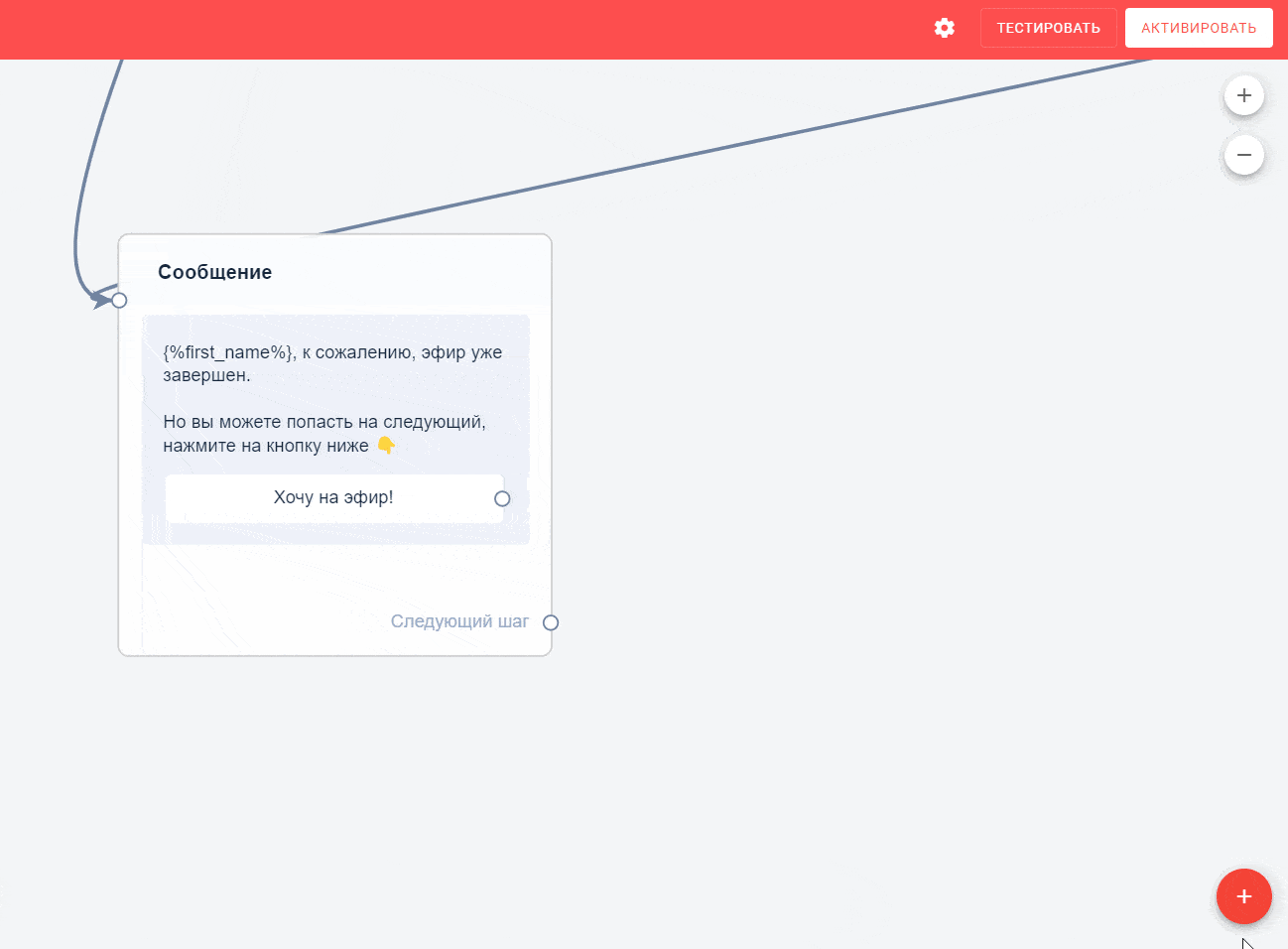
If you have not found the answer to your question, ask us in the chat inside your account or write to BotHelpSupportBot or to hello@bothelp.io
Get 14 days of full functionality of the platform for creating mailings, autofunnels and chatbots BotHelp.
Was this article helpful?
Thanks for your feedback!