Live streaming on Instagram* will help you get closer to your audience and increase the loyalty of your subscribers to your business. People will see that there is a real person behind your Instagram* profile and will start to trust you more. Live streaming is also a great opportunity to answer questions from the public, thereby demonstrating the openness of your business.
How to conduct a broadcast
Go to your Instagram profile* and click on the "+».
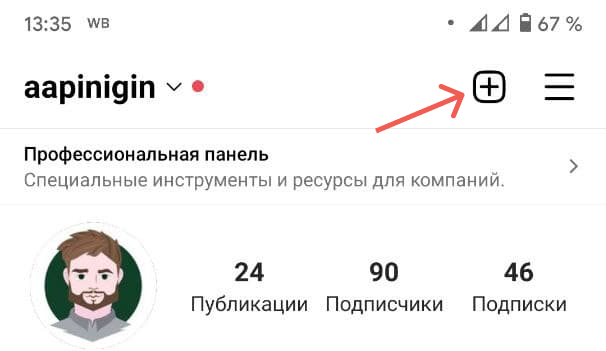
In the menu that opens, select "Go Live".
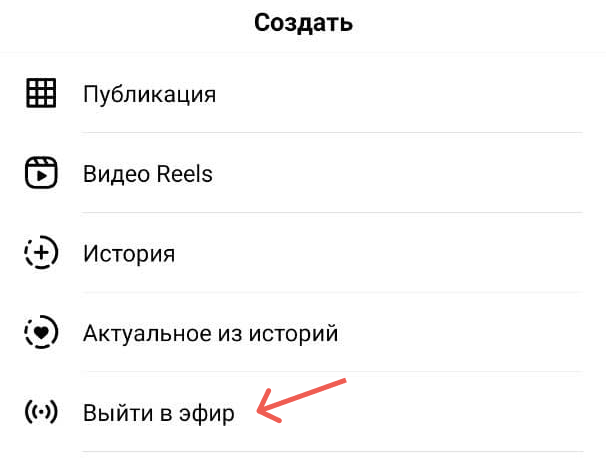
The broadcast preparation window will open. Here you can specify the broadcast name, set the date and time in advance, and select the audience. There are two options: public broadcast and hidden. Hidden broadcast is suitable for you if you are going live for the first time and need to check if everything works correctly.
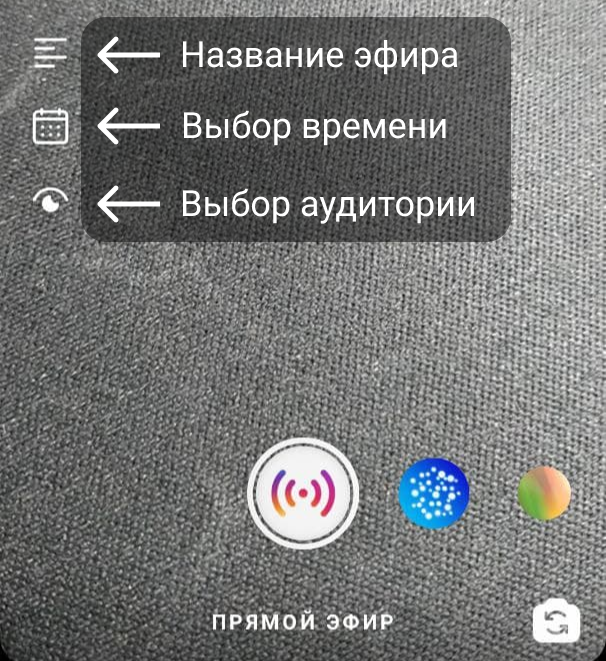
Below you can select a mask or filter and change the camera. Once everything is set up, you can start broadcasting.
Promoting a bot via ether
During the broadcast, ask your subscribers to write you a direct message with a keyword to launch the bot. Don't forget to set it up in advance using these instructions . After the subscriber enters the keyword, the bot chain will launch for them.
The second way is to ask your followers to mention your account in stories. To do this, you also need to set up a growth tool: Launching an Instagram bot* via a mention in stories .
* Belongs to the Meta organization, which is recognized as extremist in Russia.
If you have not found the answer to your question, ask us in the chat inside your account or write to BotHelpSupportBot or to hello@bothelp.io
Get 14 days of full functionality of the platform for creating mailings, autofunnels and chatbots BotHelp.