BotHelp now offers the ability to upload, store and automatically send video files up to 2GB in size via Telegram bots.
This opens up new opportunities for automated delivery of webinars, training courses and other long-form video content to your subscribers.
In order for the bot to send videos larger than 50 MB, three steps must be completed:
- Upload video to Storage .
- Activate video.
- Add it to the desired bot step.
Uploading Videos to Video Storage
Video storage is a special section in the BotHelp personal account where all uploaded video files for Telegram bots are saved. After uploading, the video becomes available for insertion into bot steps.
There are two ways to upload a video to the storage:
1. Through the Telegram bot step
- Go to the Bots .
- Select an existing bot or create a new one.
- Open the bot in edit mode.
- Add a new step of type Message .
- Inside the step add a Video card up to 2GB .
- Upload the required file from your device.
The download will start automatically:
- Video up to 50 MB — uploaded directly to Storage and to the step card. After successful upload, activation is not required — the video can be used immediately.
- Video over 50 MB - uploaded to Storage . To use it in the bot, you must first activate the video (see below in “Video activation”).
2. Via Video Storage
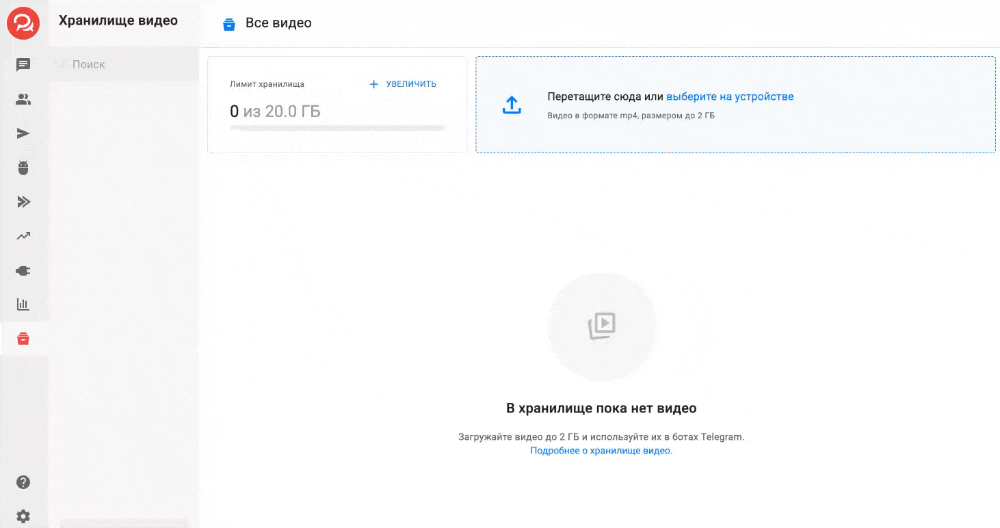
- Go to the Video Storage in your personal account.
- Drag and drop a video file into the upload area or click on it to select the file manually.
The video will appear in the list of files, and the download will start automatically:
- For videos up to 50 MB, after successful download, no activation is required - the video can be used immediately.
- For videos larger than 50 MB, after successful upload you will need to activate the video (see below under “Video Activation”).
Important: Do not close the browser tab or log out of your account while downloading. This may result in download failure and loss of the video file.
Video activation
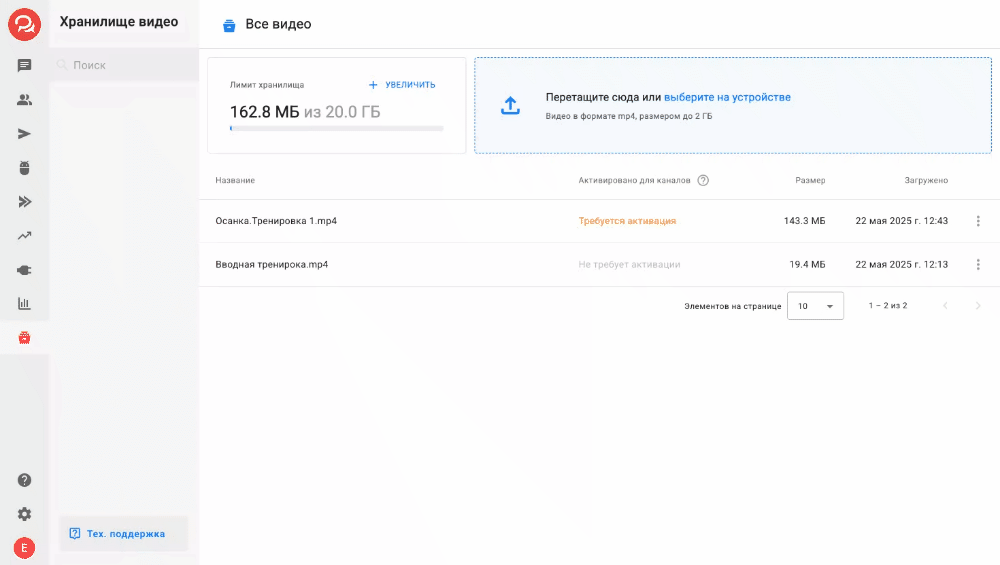
Activation is required to send videos larger than 50 MB via the Telegram bot - it guarantees fast and uninterrupted delivery of videos to subscribers.
To activate you need:
- Access to videos in BotHelp account.
- Authorized Telegram account.
- Telegram channel connected to BotHelp.
Where can I activate the video:
- Via Video card up to 2 GB in the Message in the Bot Constructor.
- Through the Video Storage .
How does activation work:
- Click the Activate next to the video you want.
- Select a Telegram channel to activate:
- In the Bot Builder, no selection is required, the channel is already defined.
- You will be automatically redirected to Telegram.
- The selected video will be sent to the chat with your bot.
- Once successfully submitted, the video is considered activated and will be available to add to the step.
Please note: the Storage have already been activated for a channel , new uploaded videos may be activated automatically for the same channel - without any additional actions.
To disable automatic activation, remove the subscriber through whom the activation occurs.
Adding a video to a bot step
To insert a video into a Telegram bot step:
- Go to the Bots .
- Select the desired bot.
- Open it in edit mode.
- Add a Message .
- Add a Video card up to 2GB .
- Select a video from the list:
- Videos up to 50 MB can be used without activation.
- Videos over 50 MB must be pre-activated.
- Save the step.
- Test the script to make sure the video is sent correctly.
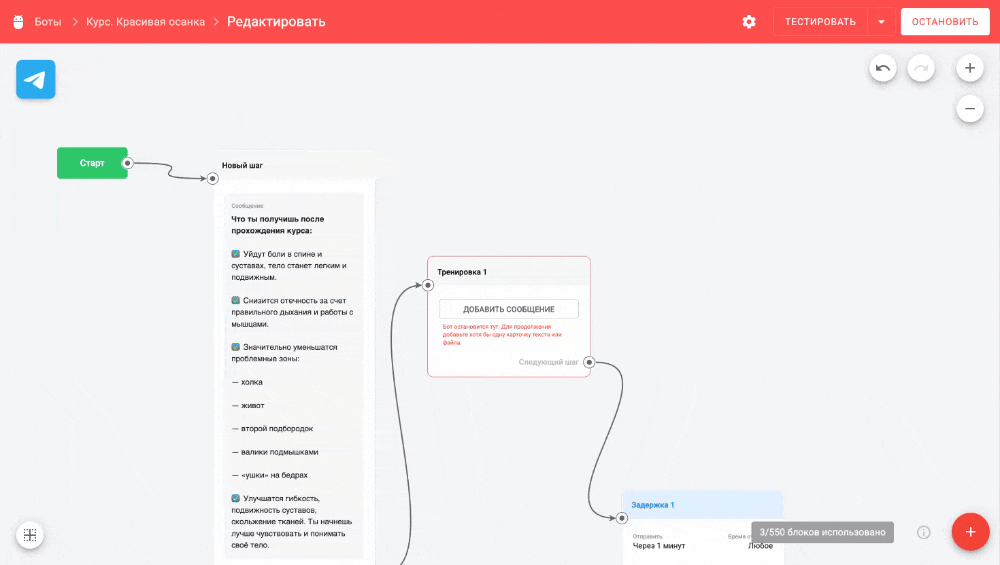
Additional options when working with video
-
In the Video up to 2 GB you can:
-
Add a caption to the video.
-
Enable content protection to restrict forwarding.
-
-
When sending a video to Telegram:
-
The subscriber will receive a pre-loaded video available for instant playback.
-
A preview is automatically generated for the video.
-
-
Only one file can be uploaded
to a single Video card up to 2 GB If you want to send multiple videos, add a separate card for each.
Answers to frequently asked questions:
Where can I use videos larger than 50 MB?
- Sending videos larger than 50 MB is only available to Telegram bots.
What goes into the Video Vault?
- Videos uploaded by:
- via the Storage manually,
- via the Video card up to 2 GB in the Telegram Bot Constructor.
- The following do not go into storage:
- videos uploaded via Telegram mailings or auto-mailings,
- videos from other messengers (for example, WhatsApp, VKontakte, etc.).
What kind of video can I upload?
- Please note the name of the video file - it cannot be changed after uploading. This is the name your subscribers will see in the messenger. The maximum length of the name is up to 125 characters.
- Formats: MP4, MOV
- File size: up to 2 GB
- Upload: One file at a time (bulk upload is not supported)
- You can preview a video from the Storage
Is it possible to delete downloaded files?
- Yes. Each video in the Menu has a Delete .
Before deleting, make sure the video is not used in active bots - it is impossible to restore deleted files.
Who has access to manage storage?
- Editing and deleting videos is available to agents with the roles: Administrator and Editor
- Analysts only have viewing rights to the Video Storage - no ability to make changes.
What to do if you run out of space in Video Storage ?
- You can increase your storage limit in the Payment
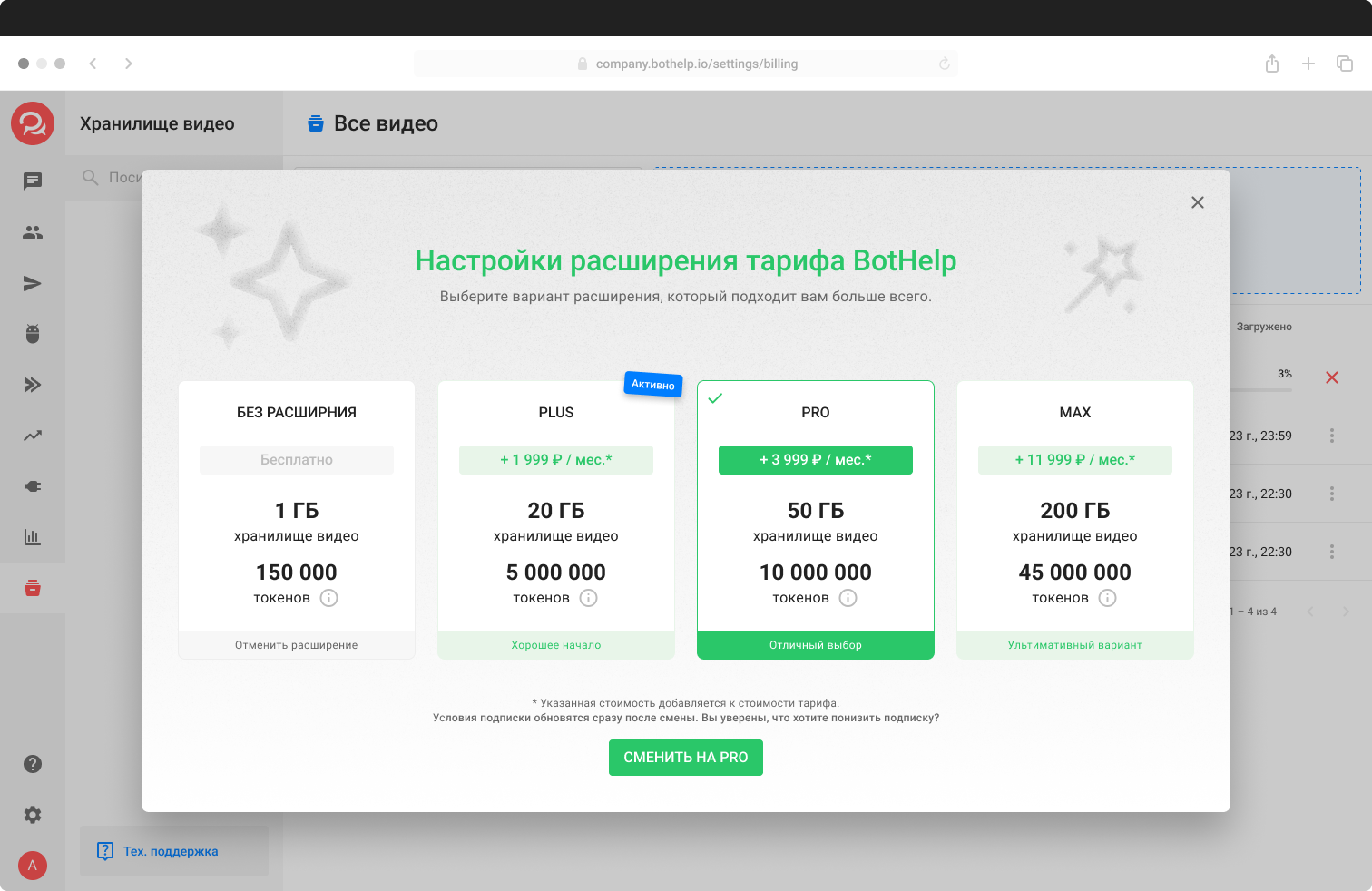
If you have not found the answer to your question, ask us in the chat inside your account or write to BotHelpSupportBot or to hello@bothelp.io
Get 14 days of full functionality of the platform for creating mailings, autofunnels and chatbots BotHelp.