You may want to see how many subscribers a particular channel has or how many subscribers have a particular tag assigned to them.
Filters will help you find these subscribers. Filtering is possible:
- in the "Subscribers" section
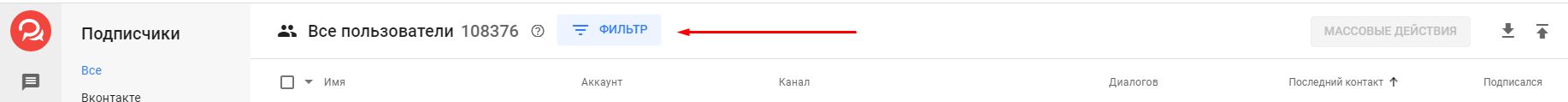
- in the section "Analytics" - "Sources"
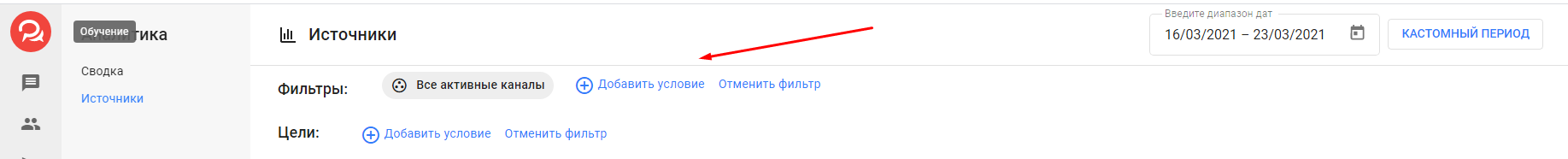
To filter subscribers:
- select the channel to which the subscribers you need are subscribed (1);
- choose whether you want strict filtering based on specific rules ("AND") or whether you can collect everyone who matches any of the rules ("OR") (2);
- select a rule (label, field, state) (3);
- select rule details (4);
- select or write a specific rule value (5);
- Add other rules if necessary.
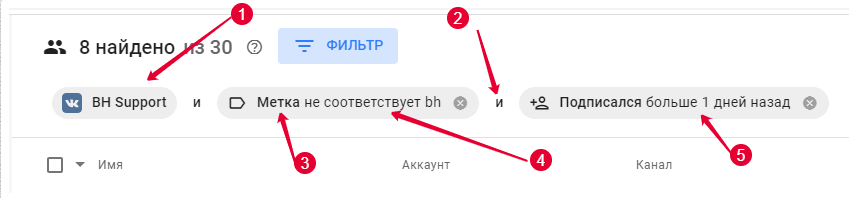
After filtering, you will see the number and profiles of filtered users.

To select all subscribers, at the top of the "Subscribers" section, click on the drop-down list flag and click on the "Select All" checkbox. You will see that all subscribers are selected.
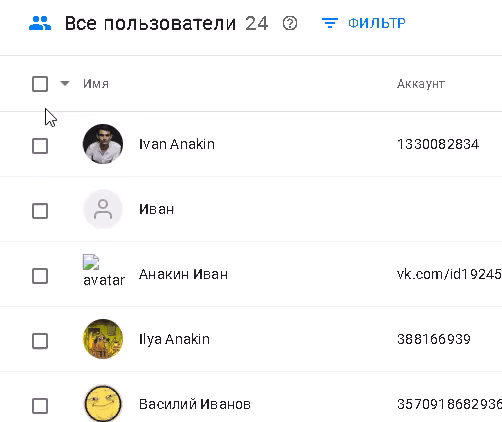
After filtering, you can export or delete these subscribers.
You can filter them by matching data in text fields.
(!) Numeric fields are not used in filtering and setting up rules for mailings.
Filter by time/date
Occurs according to your device's time.
Examples:
Subscribed before March 10 - will display users who subscribed before March 9, 23:59.
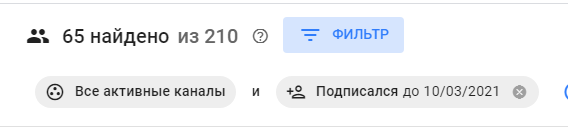
Subscribed after March 10 — will display users who became subscribers starting from March 10 00:01.
If you have not found the answer to your question, ask us in the chat inside your account or write to BotHelpSupportBot or to hello@bothelp.io
Get 14 days of full functionality of the platform for creating mailings, autofunnels and chatbots BotHelp.