Emojis are a great way to increase your funnel conversion. Text with the right use of emojis is more interesting to read and easier to understand.
This article describes how to add emoji to text and buttons on the BotHelp platform.
Emoji in text
There are three ways to add an emoji to your message text.
- Via the built-in button:
- Using the keyboard shortcut "WIN + ." a window with emoticons will open:
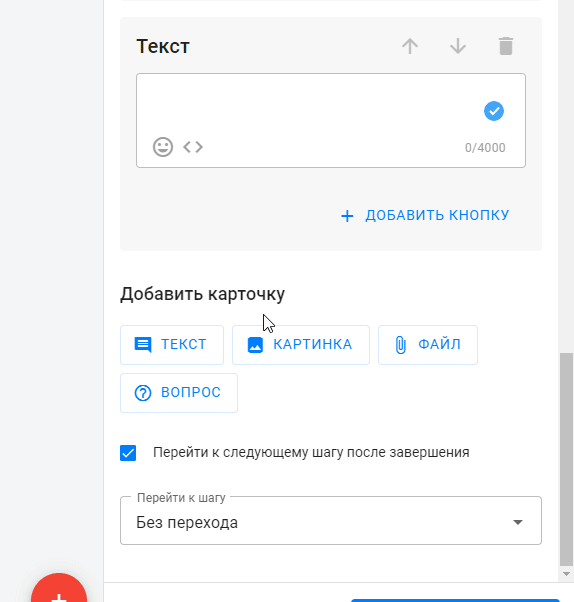
- Copy emoji from any text. There are special sites with convenient search, for example emojipedia.org .
Emoji on buttons
There is no built-in tool for adding emojis in the buttons, but you can also add them using the keyboard shortcut "WIN + ." or copy emojis from text.
Emoji on buttons can be either with or without text:
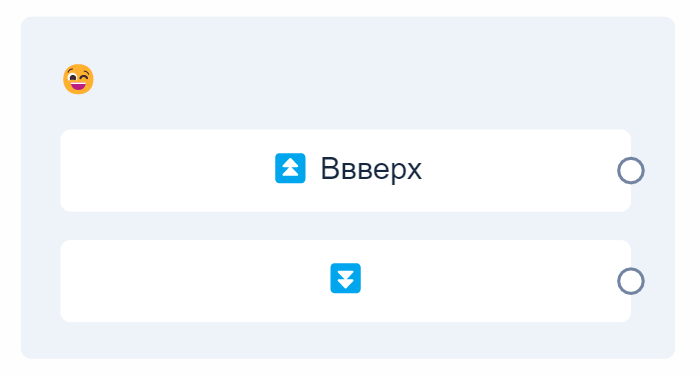
Features for Windows 7 and earlier versions
Older versions of Windows do not support the new version of emoji used on our platform.
Therefore, emojis can be displayed in black and white:
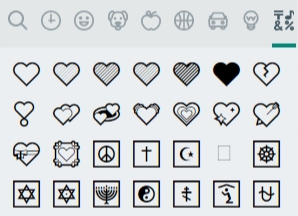
If you have not found the answer to your question, ask us in the chat inside your account or write to BotHelpSupportBot or to hello@bothelp.io
Get 14 days of full functionality of the platform for creating mailings, autofunnels and chatbots BotHelp.