Closing documents
all closing documents yourself if you have activated the license. You will find them in your personal account in the "Payment" section.
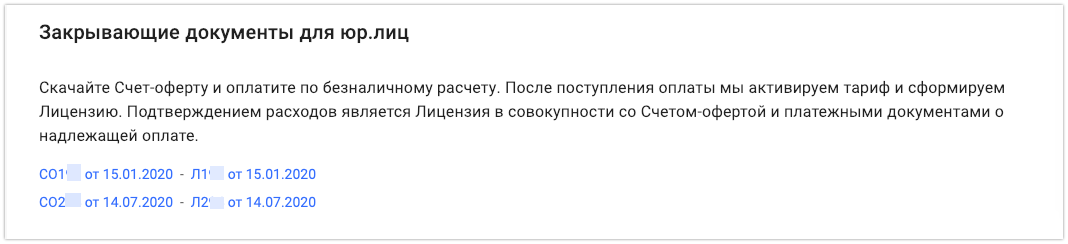
You have the opportunity to receive originals in two ways: EDI and Russian Post
1. EDI "Kontur.Diadoc"
You need to send us an invitation to Kontur.Diadoc . Then we can start exchanging documents .
To do this:
- Log in to your EDI system.
- Find the "Counterparties" tab.
- Click on the Search and Invite .
- Enter the Taxpayer Identification Number (INN) of OOO Bothelp: 3257037015.
- Click the Send Invite .
- Also, please email us at admin@bothelp.io with the following information:
— Taxpayer Identification Number (INN) of your company;
— numbers and dates of invoices for which you need originals;
— name of the account (domain) in which the invoices for payment were generated.
After that, within 24 hours we will accept your invitation in the Kontur.Diadoc EDI system and will be able to send you documents .
2. "Russian Post"
To do this, write to us at admin@bothelp.io with the following information:
— Your company's tax identification number
— numbers and dates of the invoices for which you need originals;
— the name of the account (domain) in which the invoices for payment were generated;
— the exact postal address with postal code where to send the documents;
— Full name of the recipient.
After that, we will send you the original documents by Russian Post.
If you have not found the answer to your question, ask us in the chat inside your account or write to BotHelpSupportBot or to hello@bothelp.io
Get 14 days of full functionality of the platform for creating mailings, autofunnels and chatbots BotHelp.