a direct link to launch the bot . A direct link allows you to launch the bot without going through the mini-landing page.
UTM tags to such a link for Telegram bots . The values of UTM tags and parameters in the link are written to the specified fields in the subscriber .
(!) In other messengers, when using a direct link, UTM tags and goals will not be transmitted.
How to add UTM tags to a link
To add tags and parameters to the bot link, you need to manually create a new link on the r.bothelp.io
(!) r.bothelp.io is not a working link and is used only to form a direct link to the bot with the required parameters.
1. From the direct link, select the part after the " sign?».
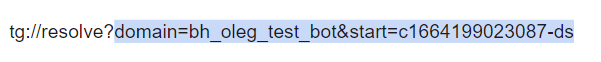
2. First add https://r.bothelp.io/tg?
3. At the end, add the “ &” and after it – UTM tags and other parameters .
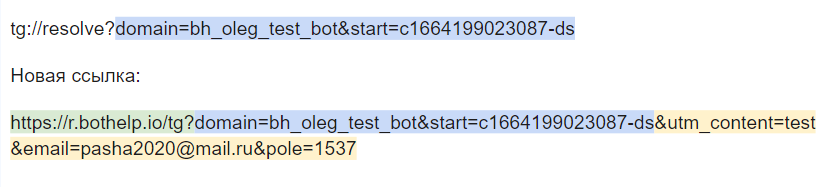
Example of a direct link without parameters:
tg://resolve? domain=bh_oleg_test_bot&start=c1664199023087-ds
New link with added parameters:
https://r.bothelp.io/tg? domain=bh_oleg_test_bot&start=c1664199023087-ds &utm_content=test&email=pasha2020@mail.ru&pole=1537
What parameters can be passed?
You can pass values of system and custom fields as parameters. When subscribing via such a link, the parameter values will be recorded in the subscriber card.
In the example, the value "pasha2020@mail.ru" will be saved in the system field "email", and the value "1537" will be written to the custom field "pole".
(!) If the required custom field does not yet exist in the subscriber card, the data will not be recorded and the field must first be created.
(!) Direct links to the bot in the original format remain working.
If you have not found the answer to your question, ask us in the chat inside your account or write to BotHelpSupportBot or to hello@bothelp.io
Get 14 days of full functionality of the platform for creating mailings, autofunnels and chatbots BotHelp.