Import will allow you to load subscribers from another service or account. If you have previously used platforms for creating chatbots and autofunnels and have collected a subscriber base there, you can easily load them into BotHelp.
You will save the collected database when moving and will be able to use the functionality of our platform in full.
Export from other systems
To upload a file to BotHelp, you need to download a list of subscribers from another system. Contact the technical support of the platform you are using and ask how to download a file with subscribers. Documents in CSV and TXT formats are accepted for import. The file should only contain user IDs in messengers.
A sample file is available in your account.
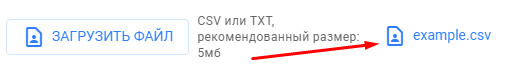
(!) Please note: if you have multiple communities or bots, download a separate file for each channel.
Upload to BotHelp
- 1. Go to the "Subscribers" section and click on the import .
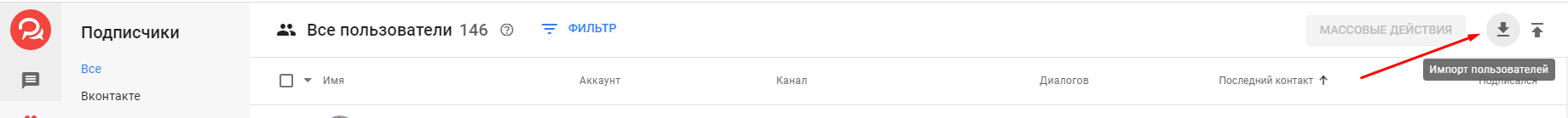
- 2. Select the channel for which you want to import subscribers.
- 3. Enter a label for segmentation.
- 4. Upload the file.
(!) Please note that Facebook* imports automatically without a file. More on this below.
- 5. Click the import .
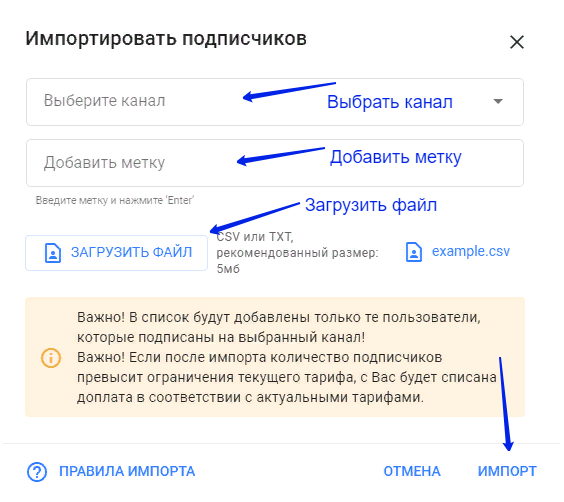
- 6. Wait a few minutes and refresh the page. Subscribers will appear in the list.
The import process takes some time depending on the size of the imported base. For example, a base of ~12,000 subscribers will be imported for several minutes.
Import for Facebook
Facebook itself determines the people who are subscribed to your community's messages. When you select a Facebook channel, the number of subscribers loaded will be displayed. You do not need to select a file.
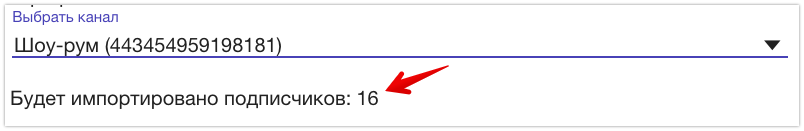
Import for VKontakte
You need to connect the community and upload the file. More about import for VKontakte ↗
Important! Keep track of the number of imported subscribers and your tariff. If after import their number exceeds the tariff limit, it will automatically increase and you will be charged the difference as a debt.
Import for WhatsApp*
There is no import for WhatsApp yet, so you won't be able to transfer your subscriber base from another service.
Import for Instagram*
There is no import for Instagram yet, so you won't be able to transfer your subscriber base from another service.
Who is imported?
Only subscribers who have communicated with your bot/community and are present in the file are imported.
Import history
The history of imported files is available in the "Import" section.
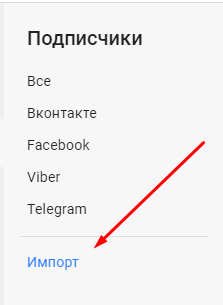
The table for a completed import displays the file, its format, import date and time, channel, number of added subscribers, and number of failed requests.
If the import is not yet complete, the status "In progress" is displayed.
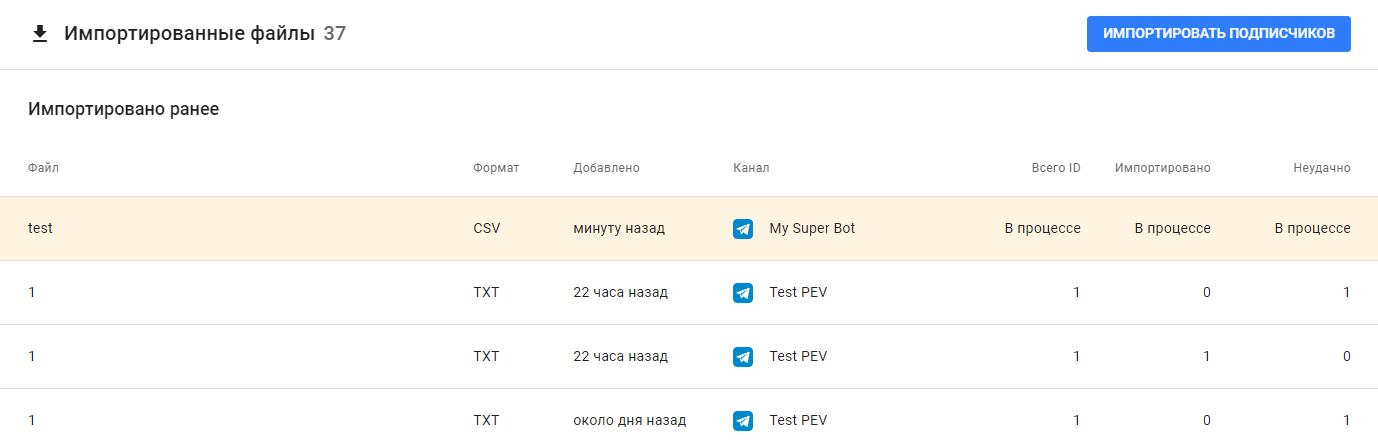
By clicking on the file, error details are available.
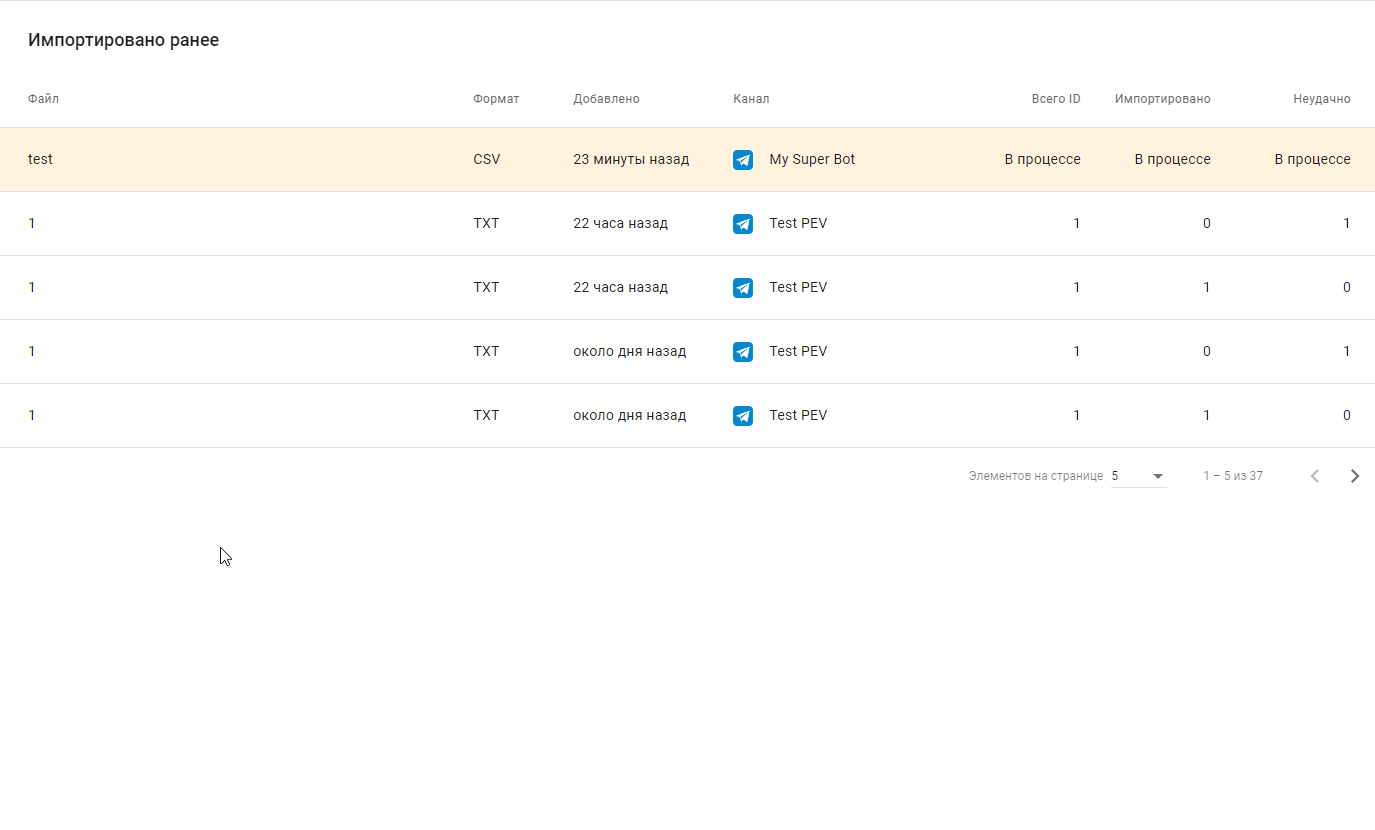
A full report for each subscriber ID is output in CSV format.
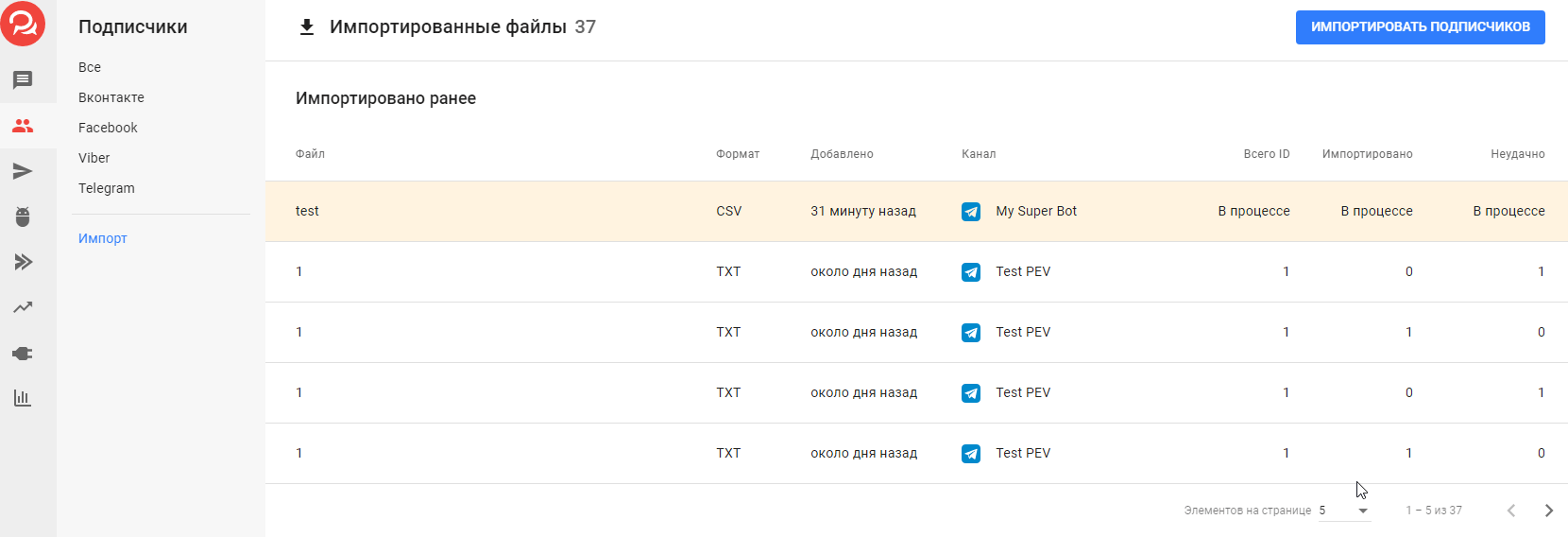
Disconnect channel from other system
For message chains to work correctly, your channels (bots and communities) must be connected to only one system at a time. Otherwise, problems will begin, as the systems will conflict.
After import
After importing, you can send subscribers a single message using manual sending or add them to an auto-sending (a chain of several messages with delays).
* Belongs to the extremist organization Meta, which is banned in the Russian Federation.
If you have not found the answer to your question, ask us in the chat inside your account or write to BotHelpSupportBot or to hello@bothelp.io
Get 14 days of full functionality of the platform for creating mailings, autofunnels and chatbots BotHelp.