This article will show you how to import VKontakte subscribers from other mailing services (for example, Senler or Gamayun) to the BotHelp platform.
Only subscribers who have corresponded with your community and are in the file are imported.
If you prefer to watch the instructions in video format, watch this video.
❕ After importing, only those users who have given permission for your community to send them private messages will be added to the subscriber list.
File to import
To import, you will need a txt file with VKontakte user IDs. Each ID should be on a new line. File example .
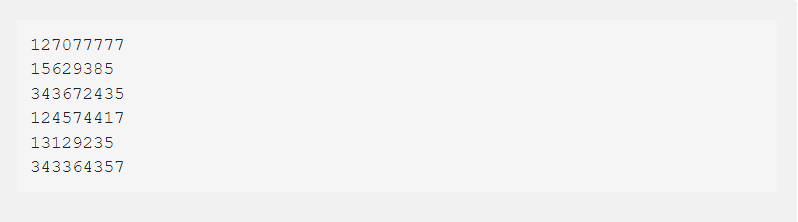
You can download this file from another service or collect it in other ways.
Connecting the community
To start importing, you need to connect the community to BotHelp. Instructions are here →
After that, you need to add at least one subscriber. To do this, simply write to your community from any account.
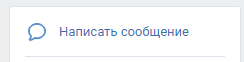
After that, you will see a list of subscribers and an import button. Click on it to add a file.
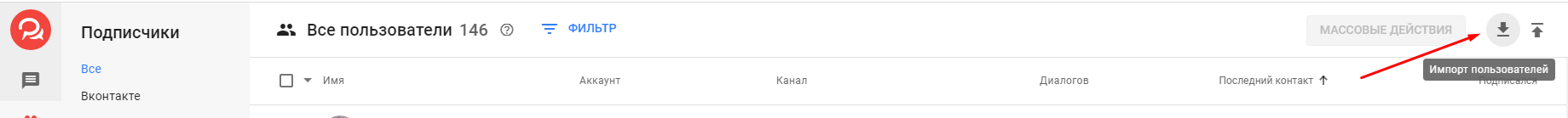
Click the button to open the subscriber import window.
Import
- Select the community whose subscriber list you plan to download.
- Assign a label so you can understand the source of these subscribers in the future.
- Click the Import .
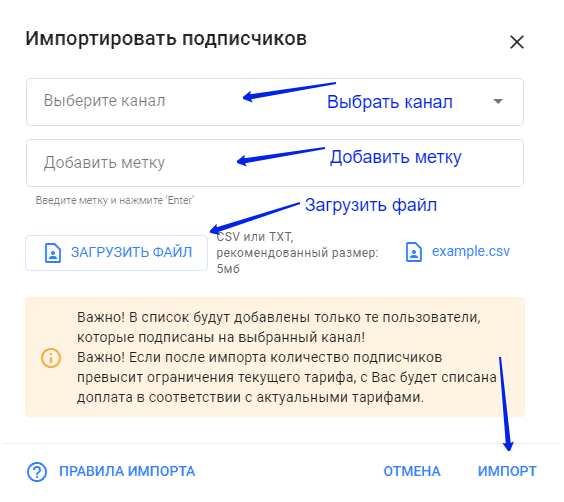
The import may take some time as each user and their subscription to the selected group's messages is checked. You will see the added profiles after refreshing the page.
Import for other messengers is described in this article .
If you have not found the answer to your question, ask us in the chat inside your account or write to BotHelpSupportBot or to hello@bothelp.io
Get 14 days of full functionality of the platform for creating mailings, autofunnels and chatbots BotHelp.