If a subscriber first gets into the bot and then follows a link to a landing page with a GetCourse form, their data is transferred to GetCourse only after the form is filled out .
To link a BotHelp subscriber to a profile in GetCourse, you need to pass their CUID (BotHelp's unique ID) via a link.
To proceed to further actions, you need to make sure that the integration is connected and the custom field bothelp_id is created
1. Passing CUID in the link
You need to add a parameter to the link that leads to the landing page
?sid={%cuid%}
Example:
https://info/course_page?sid={%cuid%}
The link can be sent within the text or in a URL button.
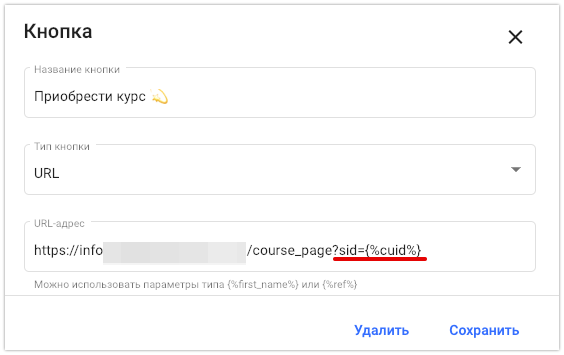
A subscriber who follows such a link automatically transfers their CUID to the registration form.
2. Setting up the GetCourse page
If the link leads to a page in GetCourse, follow the steps below.
If you are using a third-party builder with the GetCourse form, go to these instructions .
Make sure that the custom field bothelp_id . If the field is not there, create it according to the instructions , then return to this step.
2.1 Add a field to the registration form
- Go to the "Site" - "Pages" section.
- Create a new page or edit an existing one.
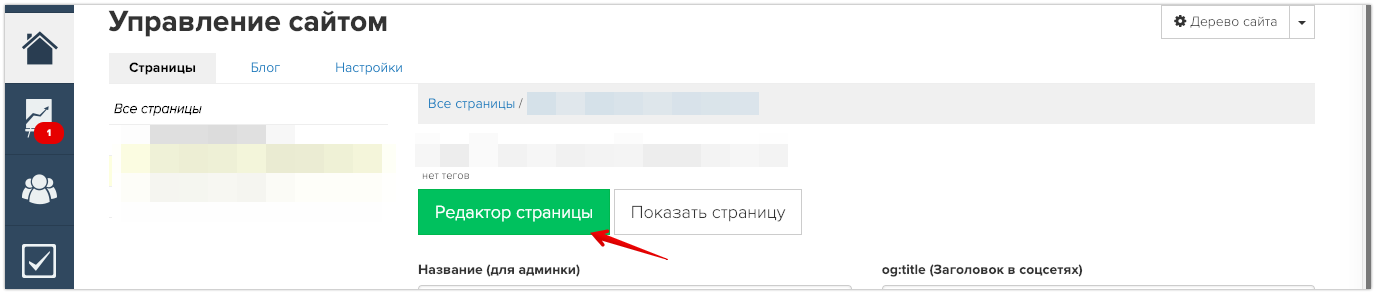
- Create a new form or go to the settings of an existing one.
- Add a new "User Field".
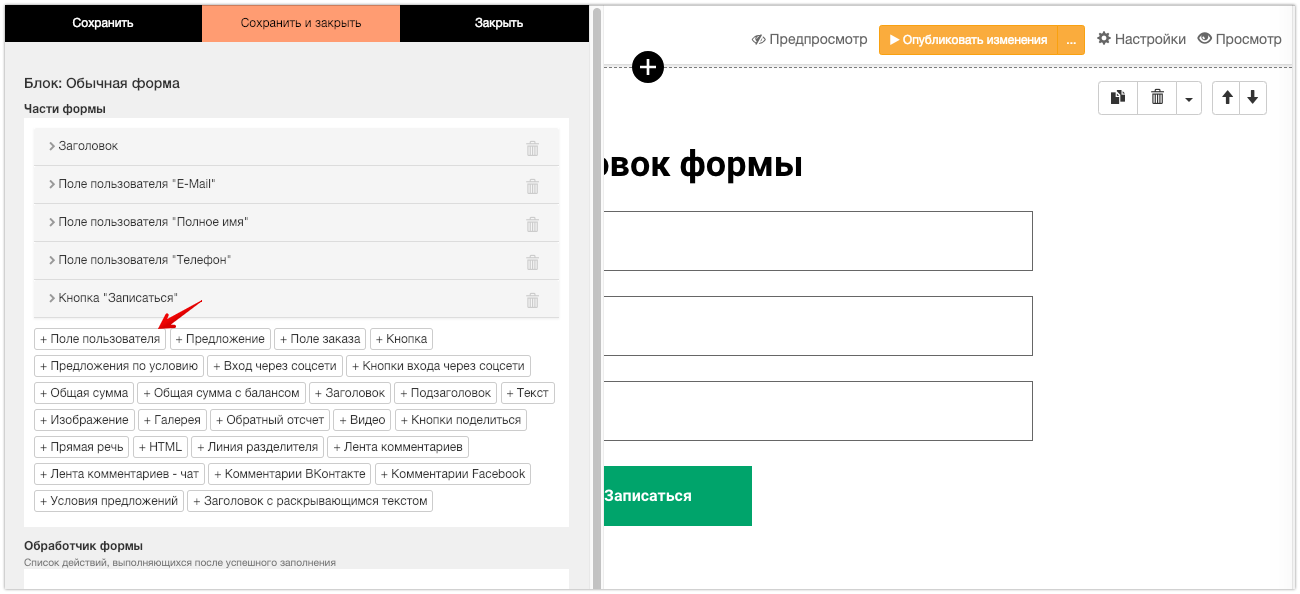
- Select the bothelp_id field type that you created earlier.
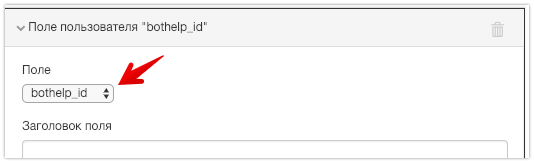
- In the "Element CSS class" section, be sure to specify two values:
- hide
- bothelp_id
This setting will hide this field from the user. It will not be displayed in the form, but thanks to it, the integration with BotHelp will work.
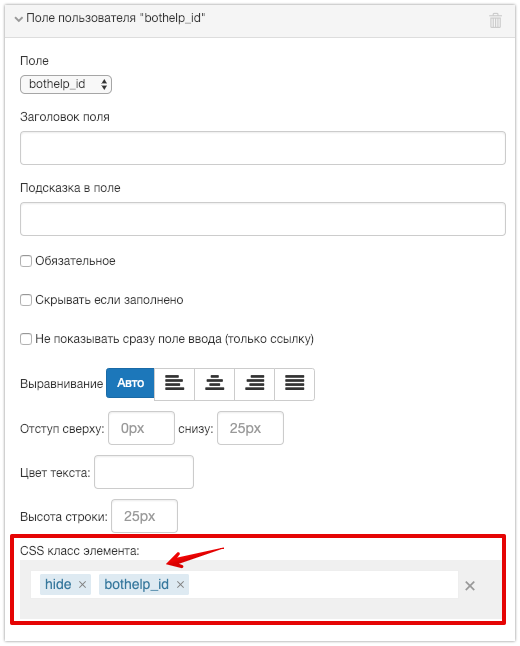
- Save the form.
Add javascript code to the page
- At the bottom of the page, add a new block called "Javascript code". You can find it in the "Insert" section.
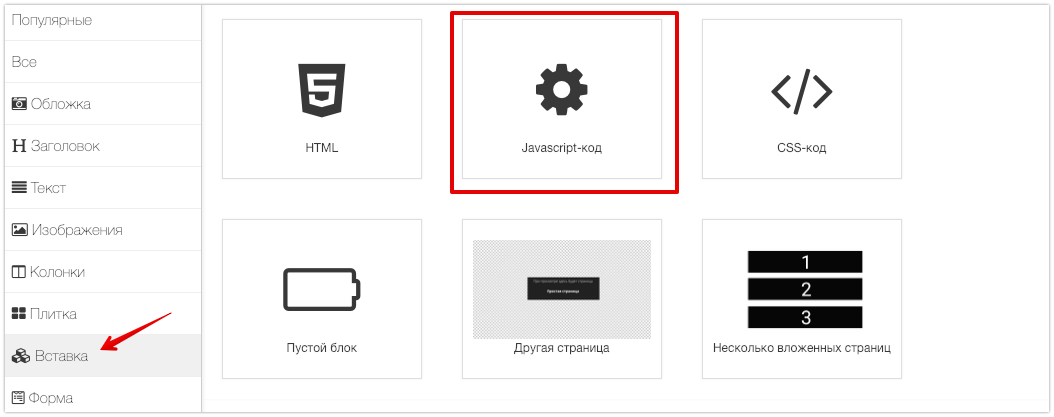
- Specify the code name "Getting BotHelp ID".
- In the code entry field, enter the following code. Make sure you copy it correctly!
$(document).ready(function(){ var regex = new RegExp('[\\?&]sid=([^&#]+)'); var match = regex.exec(window.location.href); if (match && match.length) { $('.bothelp_id input').val(decodeURIComponent(match[1])); } });
This is what it looks like inside GetCourse. Save the block.
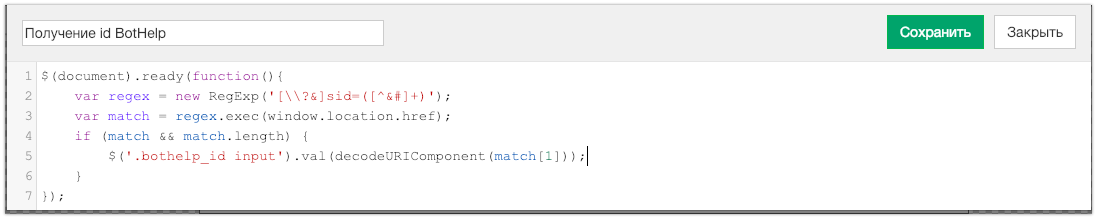
Done! Now when you follow a link with a CUID and fill out a form, the parameter will be saved in the student's card.
This will provide a connection between BotHelp and GetCourse and allow you to use automation through integration.
3. Setting up the GetCourse widget on a website built on a third-party builder
To pass the CUID from the link to the registration form, add a hidden field that will take the value of the bothelp_id .
Let's look at the setup using the Tilda .
3.1 Setting up the GetCourse widget
- Open the "Widgets" and select the desired widget for editing.
- In the form settings, make sure all required fields are added, including the "User field bothelp_id". More about custom fields
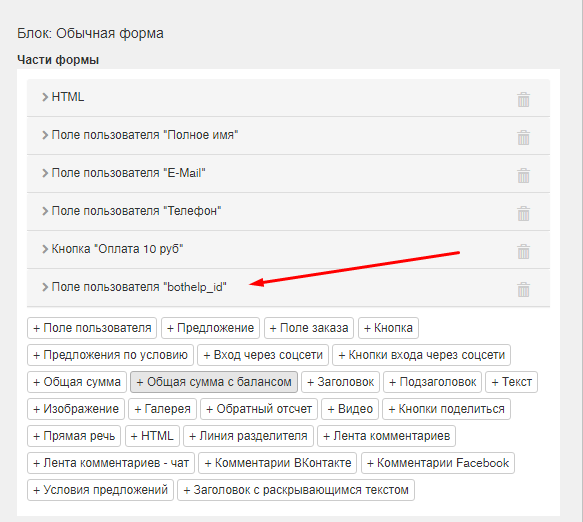
3.2 Inserting code
-
Copy and paste the code into the HTML block
<script> $(document).ready(function(){ var regex = new RegExp('[\\?&]sid=([^&#]+)'); var match = regex.exec(window.location.href); if (match && match.length) { $('.bothelp_id input').val(decodeURIComponent(match[1])); } }); </script> -
Make sure the code starts with и заканчивается .
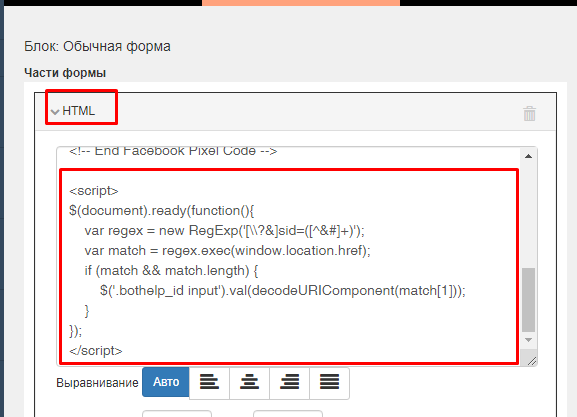
- Save the settings.
3.3 Settings in Tilda
Copy the embed code from the widget settings. Select the option depending on whether the site uses a secure protocol (https).
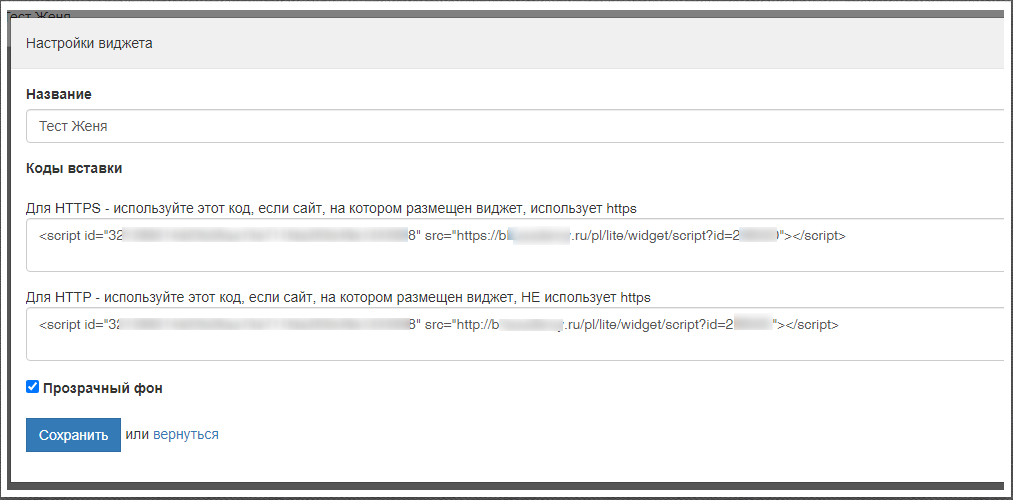
This code needs to be inserted into Tilda in the HTML block.
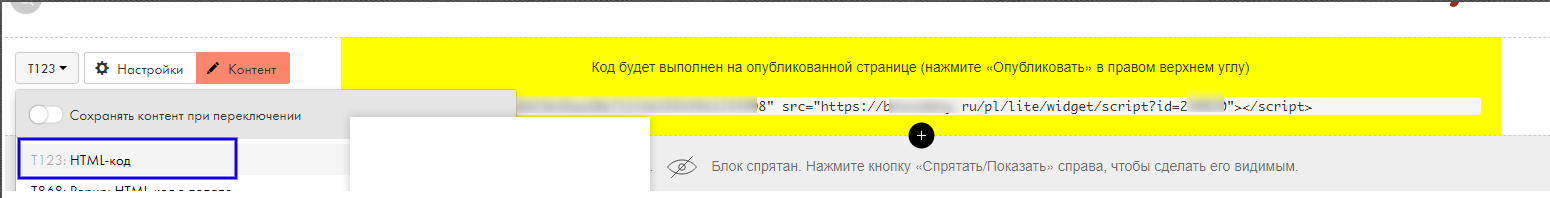
To display the form in a pop-up, select the “Pop-up” block: “HTML code in a pop-up”.
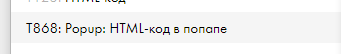
Now our ID will be saved in the GetCourse profile.
The main integration settings are described in the article Integration with GetCourse . You need to add the ID transfer process and check the settings in the BotHelp platform.
How to transfer subscriber data to BotHelp from the registration form is described in the article Transferring data from the Tilda registration form .
Frequently asked questions
Does a person need to be a BotHelp subscriber before filling out the form?
Yes, if you want to pass bothelp_id from BotHelp to GetCourse.
If a person fills out a form but is not subscribed to BotHelp, bothelp_id is not passed - it simply does not exist.
Such an ID is passed only if the user came from BotHelp, for example, via a link with CUID.
But there is an alternative:
You can pass the data from the registration form to BotHelp if you configure the action button in the form to redirect to the bot. In this case, subscribers will be linked by email (if specified in the form). It is recommended to additionally pass the CUID of such a subscriber to GetCourse according to the instructions.
If you have not found the answer to your question, ask us in the chat inside your account or write to BotHelpSupportBot or to hello@bothelp.io
Get 14 days of full functionality of the platform for creating mailings, autofunnels and chatbots BotHelp.