"Order status in GetCourse" in the Condition allows you to:
-
segment subscribers based on whether they have made a purchase or not;
-
launch personal chains for those who have already purchased the product and for those who have not yet made a purchase;
-
customize targeted communication for the desired funnel.
Requirements before use
To use this condition, you must:
-
Set up BotHelp and GetCourse integration [Link]
-
Install BotHelp plugin in GetCourse [Link]
-
Linking subscribers between BotHelp and GetCourse is one of the methods described in the article [Link]
Without following these steps the condition will not work.
How the condition works
After setting up, in the Condition you will be able to set:
-
Order status (e.g. Completed)
-
Offer ID (specified manually)
-
Offer tags (selected from the drop-down list if the integration is configured correctly)
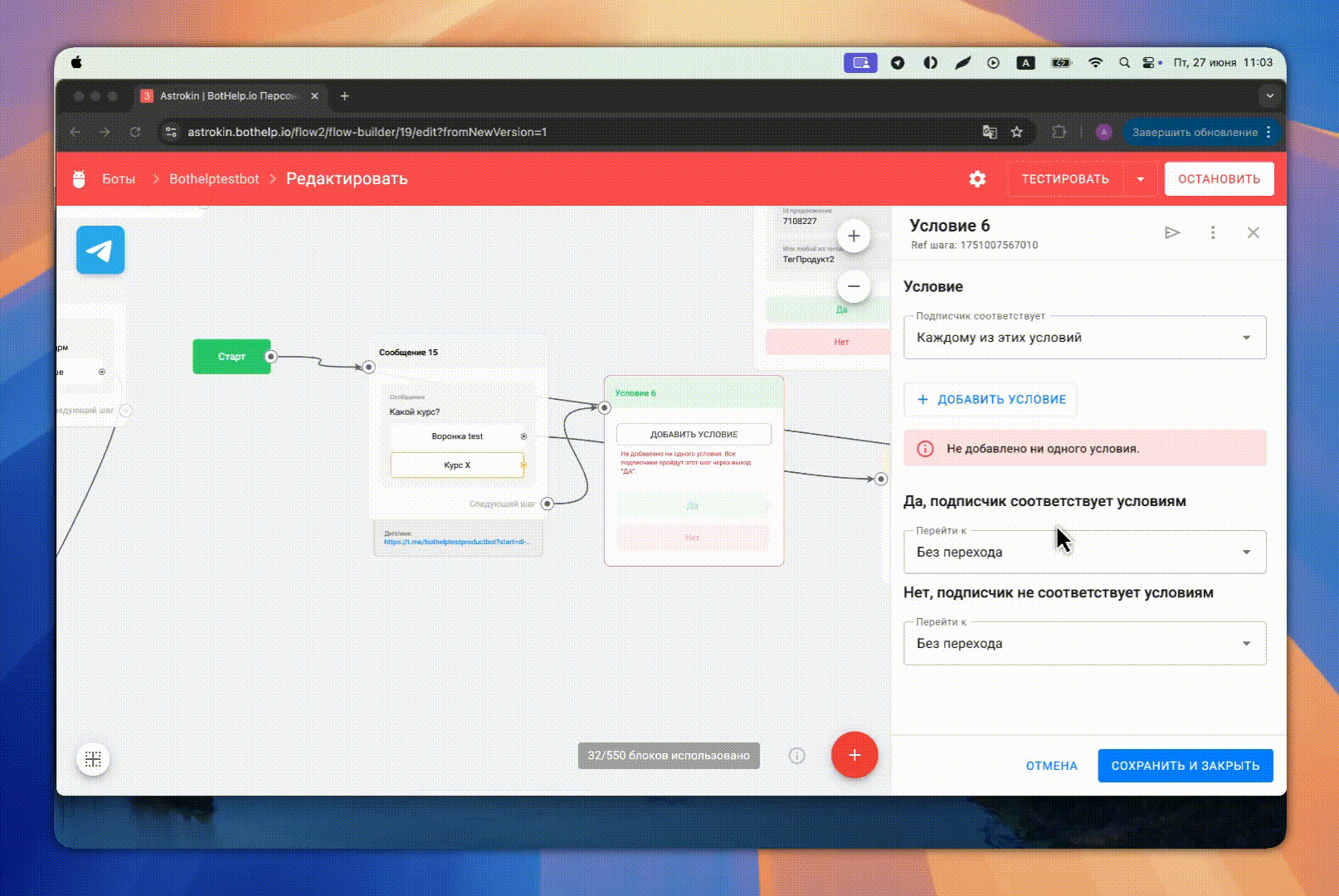
Important: ID and tags work according to OR . The condition will be met if at least one of them is met.
For details on the logic of the “Condition” block, see the instructions.
Important : there is no option to issue a link to pay for existing order in GetCourse via a bot.
If the plugin is not installed
If for some reason you cannot install the plugin, use alternative scenarios using processes inside GetCourse: