In the bot constructor (flowbuilder), you can select and add the “Random selection” block from the general list of blocks.
In the block settings, you must specify the number of outputs from the block (at least two) and the percentage of probability for each output.
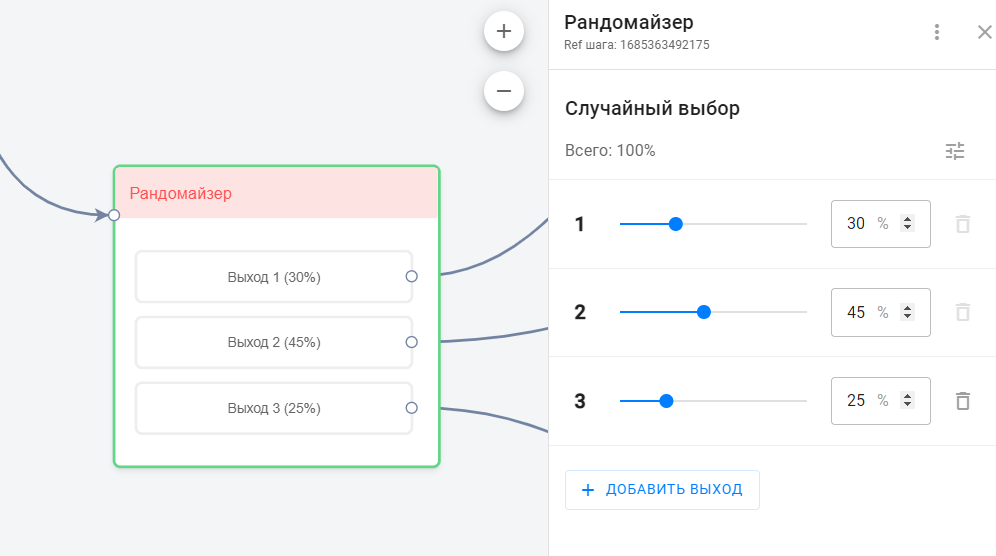
Once you set the number of outputs and configure their probability, the Random Selection block will work as follows:
- The subscriber gets into the "Random selection" block.
- A subscriber exits a block through one exit.
- The higher the probability value of an output, the greater the chance that a subscriber will exit the block through that output.
Features of the block operation
- The total probability of all outputs must be 100%.
- If some output has a 0% probability, then the subscriber will not be able to get into that output.
- Maximum number of outputs from a block: 100.
If you have not found the answer to your question, ask us in the chat inside your account or write to BotHelpSupportBot or to hello@bothelp.io
Get 14 days of full functionality of the platform for creating mailings, autofunnels and chatbots BotHelp.
Was this article helpful?
Thanks for your feedback!