Leaders
Check who can manage your VKontakte group. To do this, go to the group, click on the Manage , then the "Members" section - "Managers". Make sure that access is granted only to those who should manage the community. Also check that managers are given only the necessary level of authority.
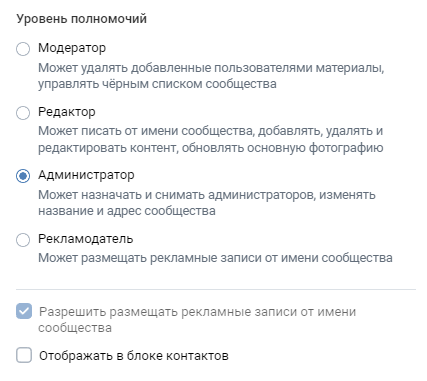
Applications
Go to the "Applications" section. Here you can see which applications are connected to your community. If you do not use the application, do not know what it is for or where it came from, then it is worth deleting it.
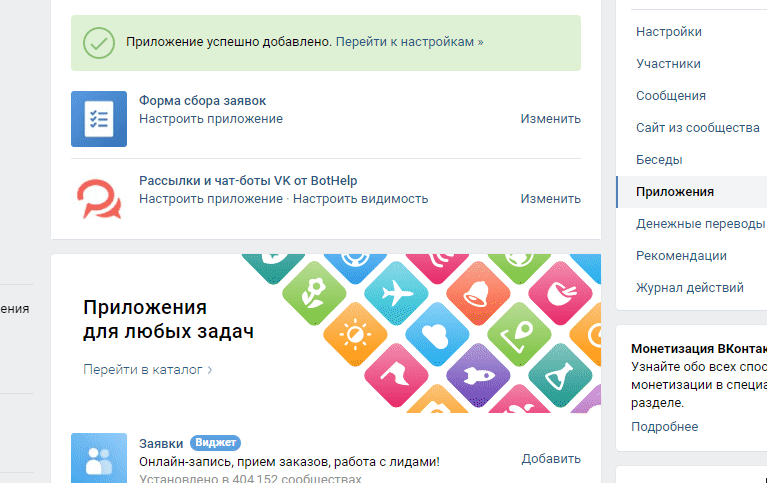
Access keys
After deleting the app, it is also worth checking if it still has access keys.
Go to the "Settings" - "Work with API" section and make sure that access is left only for those applications that you trust. The keys of other applications should be deleted.
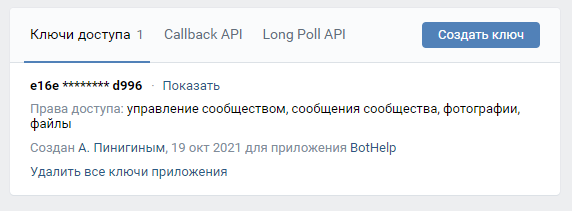
Then go to the Callback API section and check that the list of servers only contains those that match your applications. The rest of the servers should be removed.
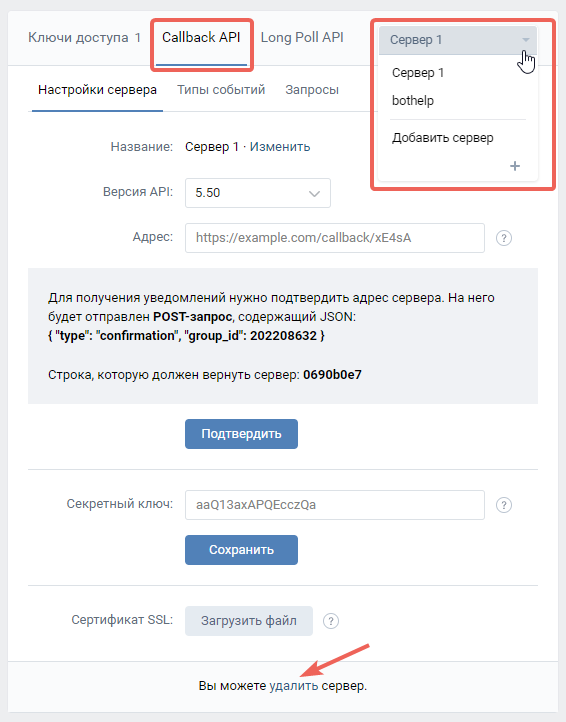
If you have not found the answer to your question, ask us in the chat inside your account or write to BotHelpSupportBot or to hello@bothelp.io
Get 14 days of full functionality of the platform for creating mailings, autofunnels and chatbots BotHelp.