The function of sending notifications to agents in Telegram is available for telegram bots. It can be configured in the visual bot designer in the "Action" step.
Setting up sending notification to agent
- In the "Bots" section, open the visual designer of the desired telegram bot in editing format.
- Add an Action block.
- Open the added Action block in edit format.
- Click the Add Action and select the Send Notification action from the drop-down list.

5. Enter the text of the notification that the agent will receive. Macros can be used in the message text.

6. In the next field, enter the telegram nicknames in the @username format of all agents to whom you want to send notifications.

- substitute a global variable or field of type "text";
- Substitute several macros.

- Depending on different conditions, notifications can be sent to different agents.
- You can specify the recipient in a global variable and quickly replace it in several places at once.
- You can use the addressee for communication between two subscribers, where the addressee is written in the "Field": when marketer Irina brought a lead using a UTM tag and this lead made a purchase, Irina received a notification from the bot with the necessary information.
7. If you want the agent to receive a link to a chat with the subscriber along with the notification text, activate the “Add link to dialogue” flag.
8. Click the Save and Close .
IMPORTANT! The notification will come as a message in Telegram on behalf of the corresponding channel, the agent must be subscribed to it.
The notification will come when the subscriber goes through this step.
Why the notification does not come to the agent
- The agent is not subscribed to the bot channel. He must subscribe to the appropriate channel.
- The agent has changed his telegram nickname. Enter the current telegram nickname.
- The agent's Telegram nickname was entered incorrectly. Please enter the correct nickname.
Sending notifications to an agent using the External Request block
Using the External Request block, you can make sure that notifications about subscriber actions are automatically sent to the agent in Telegram. For example, if the subscriber got into the bot or completed a certain step.
The scheme will work as follows.
- There is a channel in Telegram where notifications will be sent.
- There is a Telegram bot that will send notifications to this channel.
- The bot is the channel admin.
- BotHelp has an "External Request" block configured, which specifies which bot should send to which channel and what information.
- "External Request" executes a customized request for each subscriber who gets to this step of the BotHelp chatbot.
Telegram Bot and Channel Setup Steps
1. Create a bot through which notifications will be sent.
- A bot can be created using @BotFather .
- Detailed instructions on how to create a bot in Telegram are here .
- IMPORTANT! To further configure the "External Request", you will need the API token of the created bot.
2. Create a channel to which notifications will be sent.
- You need to create a public channel so that you can specify its system name in the channel link.
- In the screenshot below, the system name of the channel is B otHelpNotification .
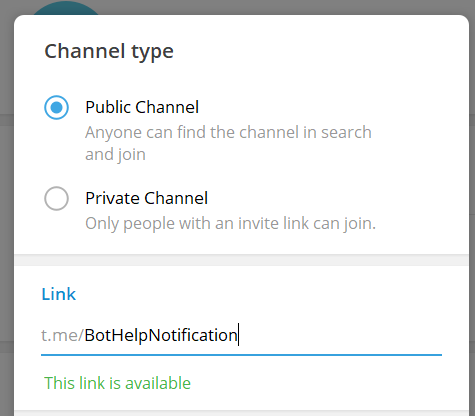
- IMPORTANT! You will need this system channel name to further configure the external request.
3. Add the created bot to the channel and make it a channel administrator.
- Immediately after creating a channel, you will be able to add a previously created bot to the channel.
Setting up an "External Request"
1. In the BotHelp chatbot designer, add a step of the “Action” type and select “External request” in it.
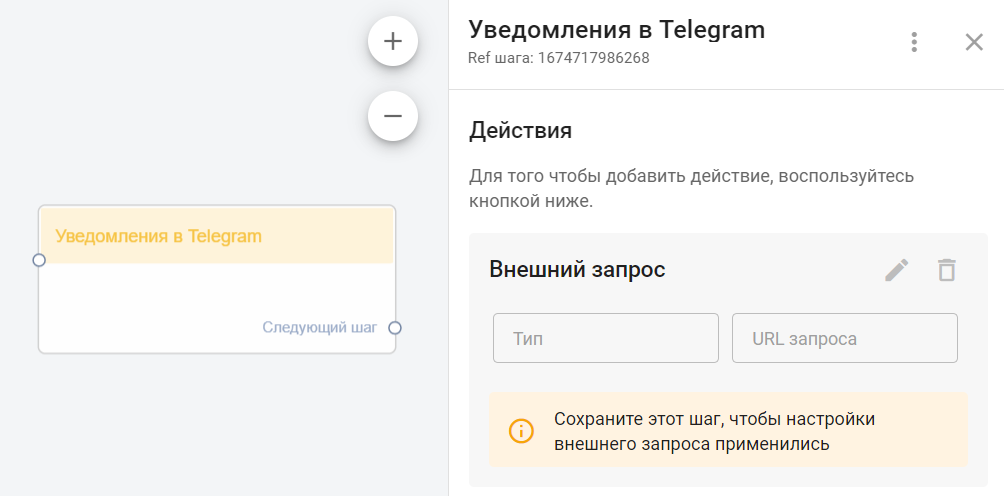
2. In the external request settings:
- Specify the GET request type
- In the URL field, paste the link:
https://api.telegram.org/bot/sendMessage?chat_id= &text= - In the inserted link:
- Instead of
- Instead of
@channelname - Instead of
- Instead of
- Example of the final request:
https://api.telegram.org/bot6195556170:AAF1478IT8L9xVkAtP-__g3HmY1234xl_RM/sendMessage?chat_id=@BotHelpNotification&text=Name:{%first_name%};Identifier:{%cuid%}
With this setup, the Telegram bot will send the subscriber name and ID to the channel for each subscriber that gets to the "External Request" step.
If you have not found the answer to your question, ask us in the chat inside your account or write to BotHelpSupportBot or to hello@bothelp.io
Get 14 days of full functionality of the platform for creating mailings, autofunnels and chatbots BotHelp.