For Telegram, there are several options for sending a file with sound up to 50 MB :
1. Voice message in .OGG
2. Audio file in .MP3 or .M4A
3. Audio file in any other format.
Sending voice messages
To send a voice message via a bot or mailing list, first record and send it to any chat: for example, to "Favorites". Then save it as a file on your computer.
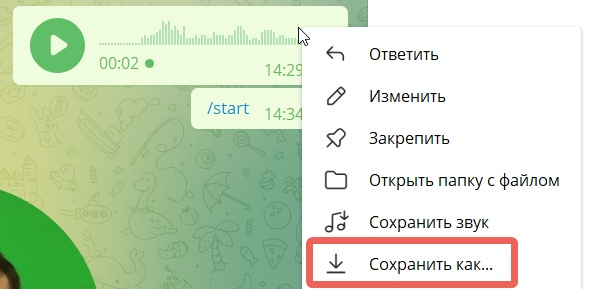
Open the editor of the required bot in your BotHelp account and in the "Message" block add the "Voice" card. Select the previously downloaded file and save the step.
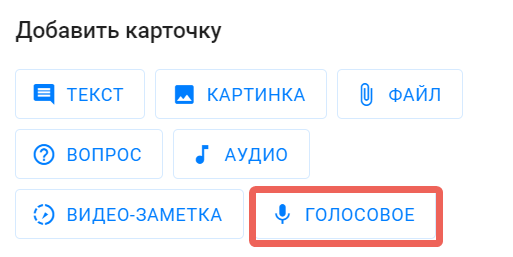
It is possible to send any file in .OGG format up to 50 MB, but it will be displayed in a "flat" form:

Important: We recommend sending voice messages recorded through Telegram itself, as converted files may not play on some devices.
Sending audio files
You can also send any other audio file up to 50MB in .MP3 and .M4A formats using the "Audio" card.

For a subscriber in the chat it will be displayed like this:
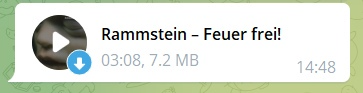
It is possible to send audio files in another format, for example .AAC, for this use the "File" card.

If after downloading the sound file does not play or you hear "silence", check the file playback from other devices (phone, computer) or download the sound file in a different format.
If you have not found the answer to your question, ask us in the chat inside your account or write to BotHelpSupportBot or to hello@bothelp.io
Get 14 days of full functionality of the platform for creating mailings, autofunnels and chatbots BotHelp.