The "Subscribers" section displays a list of all subscribers (active or unsubscribed/blocked chat) from all channels (active and disabled).
Who becomes a subscriber
Once your channel is connected to the platform, anyone who interacts with your community/bot in any way via messages becomes your subscriber.
(!) Even if people just write to you in the community, they will become your subscribers.
By clicking on a subscriber's name or avatar, you can open a separate window with his profile.
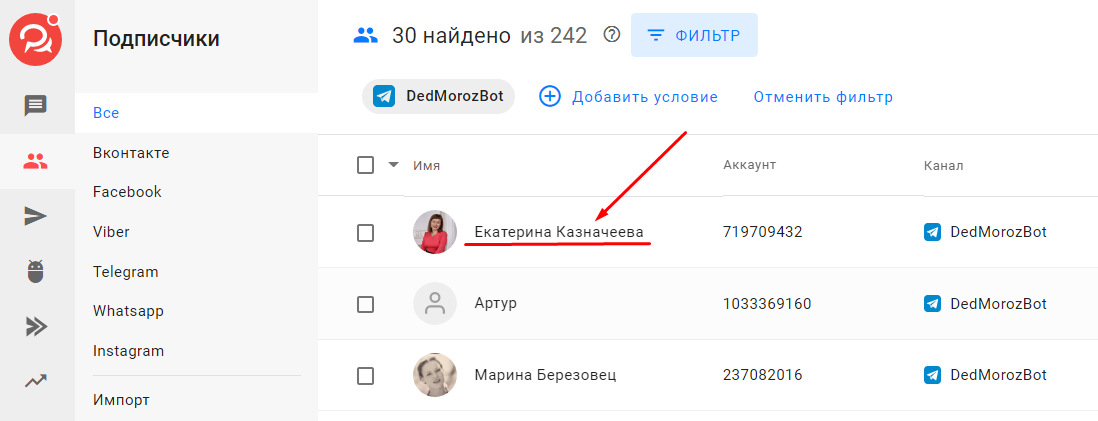
This window contains basic information about the subscriber and the history of messages with him (chat).
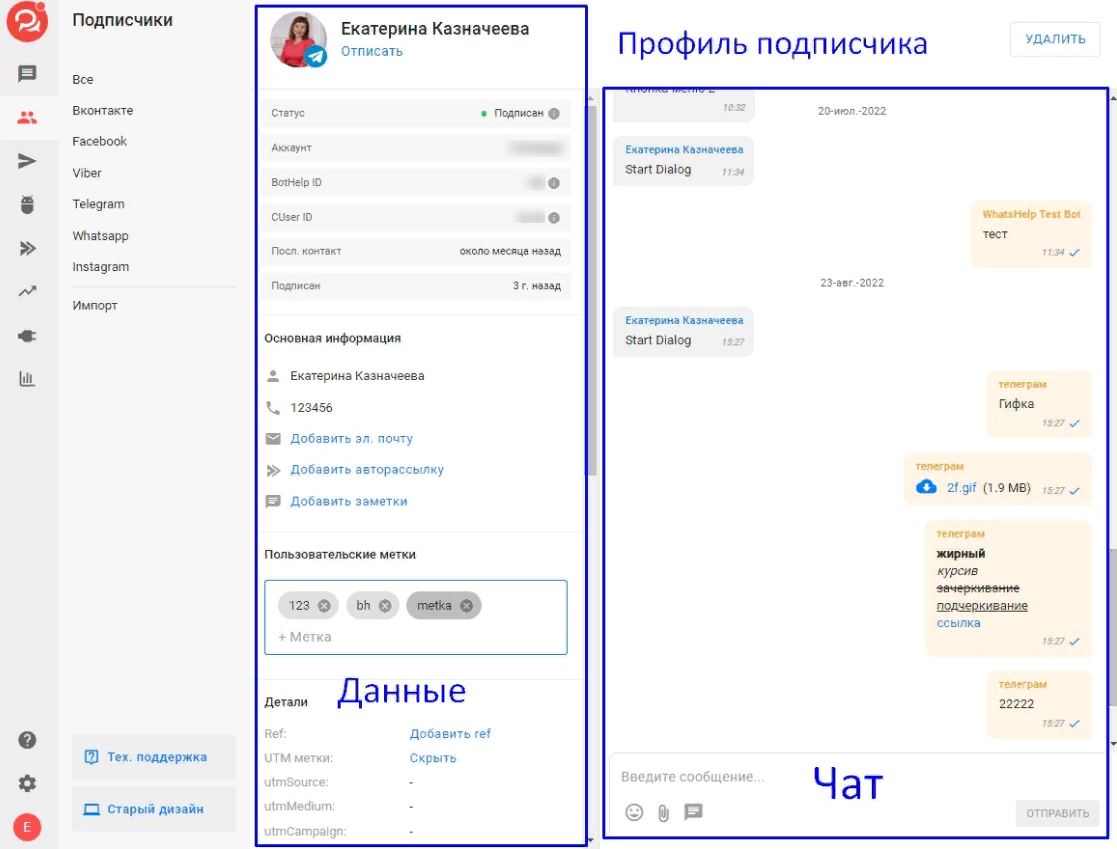
You can also see the username (nickname) in Telegram and a link to the profile on VKontakte.
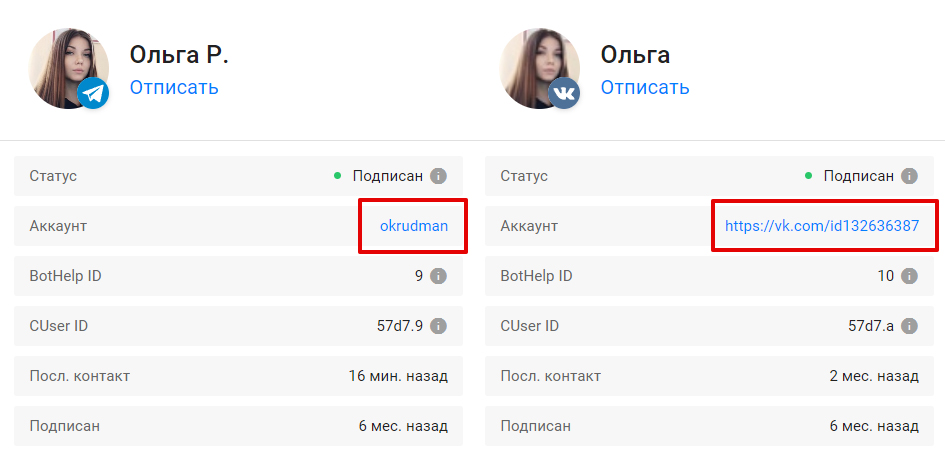 (!) If the "Account" field displays an ID instead of a Telegram username, it means that the person has not created a username or has hidden the data using privacy settings.
(!) If the "Account" field displays an ID instead of a Telegram username, it means that the person has not created a username or has hidden the data using privacy settings.
Active subscribers
An active subscriber is a subscriber to whom you can send a message. You can see the number of active subscribers in the payment section.
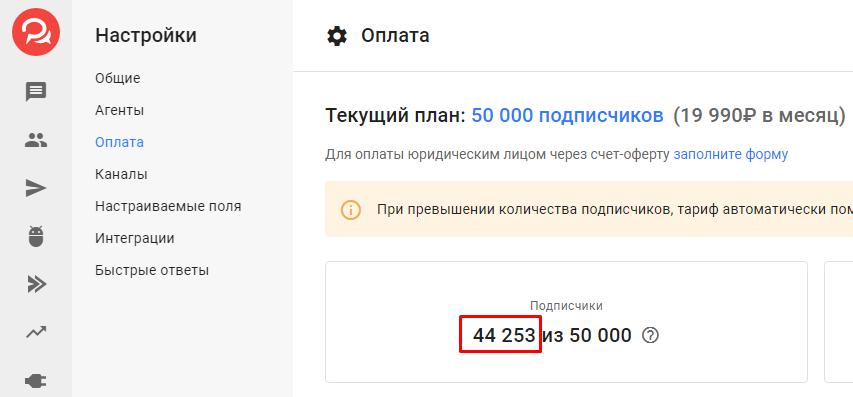
You can filter, export or delete subscribers.
How to select all subscribers
To select all subscribers at the top of the Subscribers section, click the drop-down list checkbox and click the Select All checkbox.
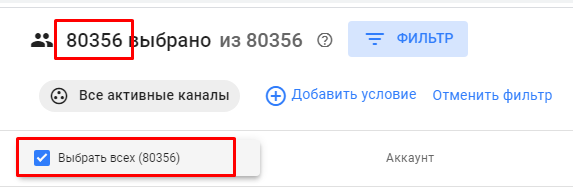
You can select only those who are displayed on the page. To do this, click on the top checkbox.
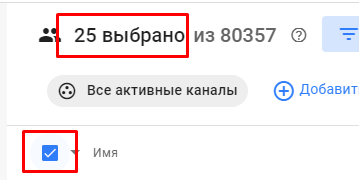
To select a specific subscriber, click on the checkbox next to their name.
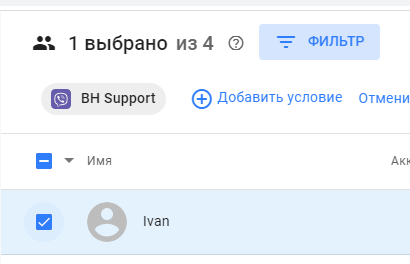
Actions with subscribers
▶ In the subscriber profile, you can perform actions with bots :
- See which bot and at what step the subscriber is.
- Add a subscriber to the bot for a specific step.
- Remove a subscriber from the bot (stop the bot from working for him).
▶ Perform actions with auto-mailings :
- Add a subscriber to the auto-mailing list.
- Remove a subscriber from the auto-dispatch (stop the auto-dispatch for him).
▶ Actions with tags:
- Set a mark.
- Remove the mark.
▶ Remove subscriber.
▶ Unsubscribe/subscribe a subscriber.
Frequently asked questions
- How to find a link to a dialogue with a subscriber (link to a subscriber profile)?
To find a link to a dialogue, do the following:
1. Go to the subscriber database and find a dialogue with the desired person, click on their name.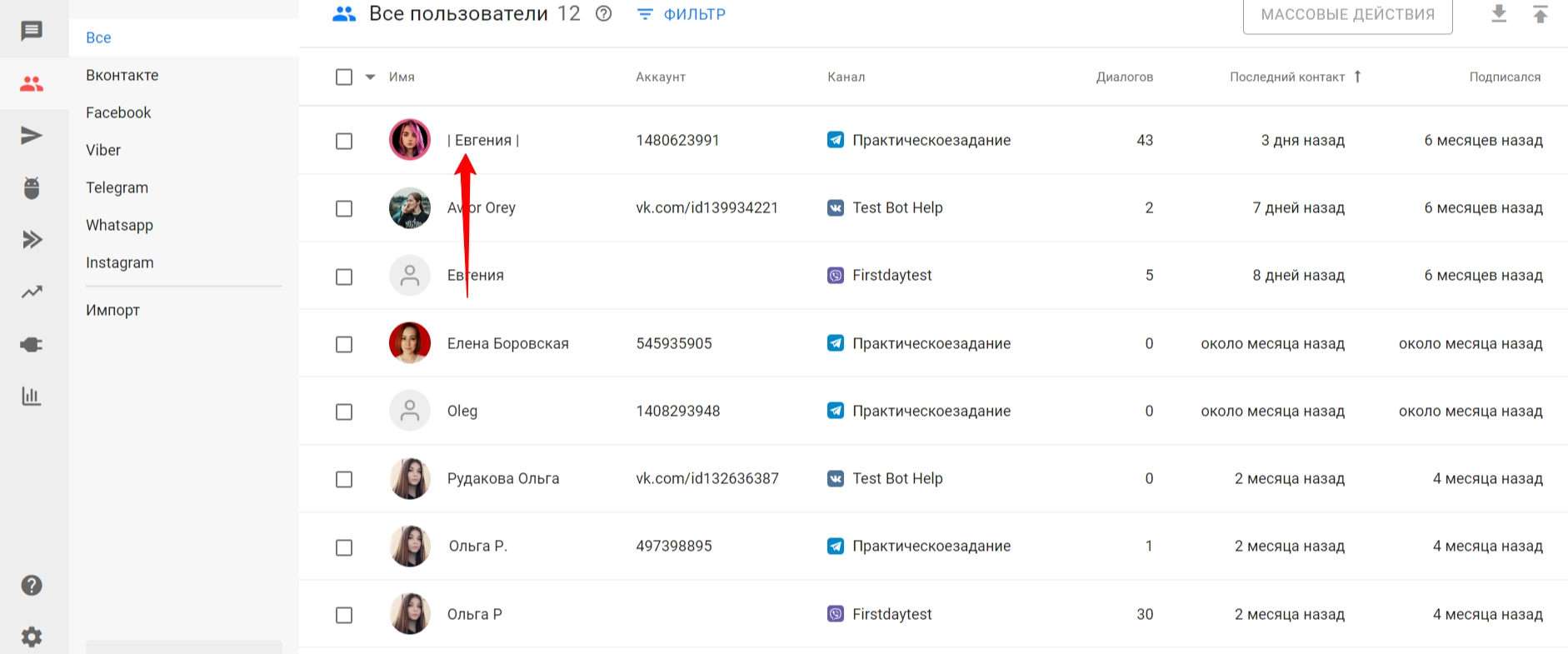 2. In the subscriber profile that opens, you need to copy the link in the browser address bar and send the link to our support chat.
2. In the subscriber profile that opens, you need to copy the link in the browser address bar and send the link to our support chat.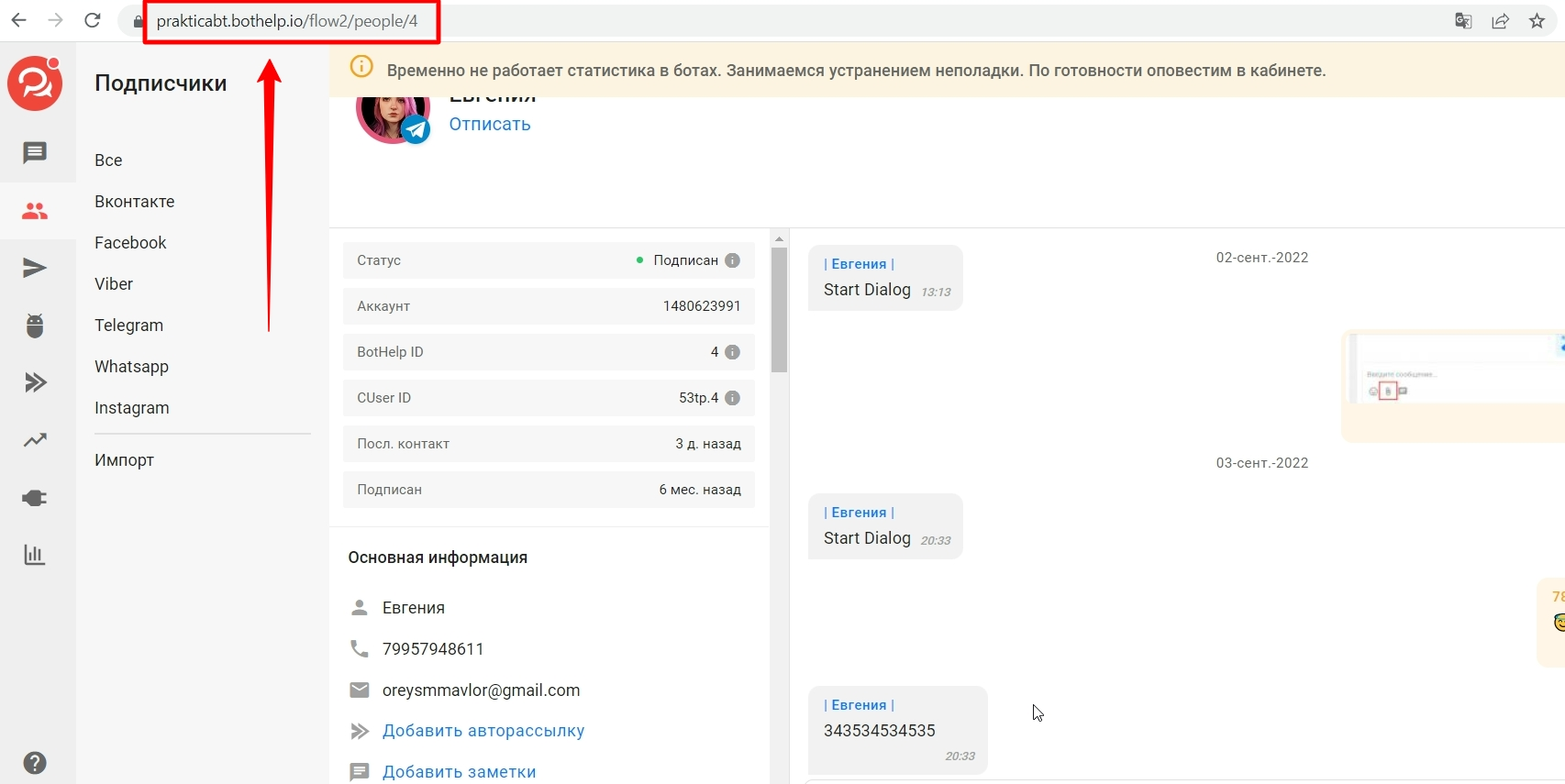
- And what if a subscriber subscribes to different social networks?
Subscribers are counted for each channel separately. Even if the same person subscribes to both VKontakte and Facebook*, he will be counted as two. Since he will receive two messages from the service, but in different messengers or from different communities. - Why is there one number in the "Subscribers" section and another in the "Payment" section?
The "Subscribers" section displays everyone who has ever subscribed to the channel. Only active subscribers are displayed in the "Payment" section or within mailings. Active subscribers are those who can be sent a message. Inactive subscribers are those who have completely refused all messages (blocked the chat).
On Instagram*, followers continue to count towards your plan after the 24-hour window closes.
Those who have refused automatic mailing can write manually through dialogues. Therefore, they are considered active and are charged.
- How to view unsubscribers?
To see the number of unsubscribers, it is recommended to filter subscribers by the rule "Unsubscribed" - "Yes". This filter includes those who blocked the chat and / or unsubscribed from automatic messages by the action Unsubscribe .
You can delete those who unsubscribed.
The tariff on the platform must be selected depending on how many subscribers you plan to attract during the current period.
* Belongs to the extremist organization Meta, which is banned in the Russian Federation.
If you have not found the answer to your question, ask us in the chat inside your account or write to BotHelpSupportBot or to hello@bothelp.io
Get 14 days of full functionality of the platform for creating mailings, autofunnels and chatbots BotHelp.