To switch from the TargetHunter Moderator service to the BotHelp platform, you need to transfer subscribers, disconnect the community from TargetHunter Moderator and connect it to BotHelp.
Export subscribers
Select the desired community in TargetHunter Moderator, then go to the "Subscribers" section. If you do not need to transfer all subscribers, use the filters to select the ones you need. Then click the Subscriber Actions and click Export .
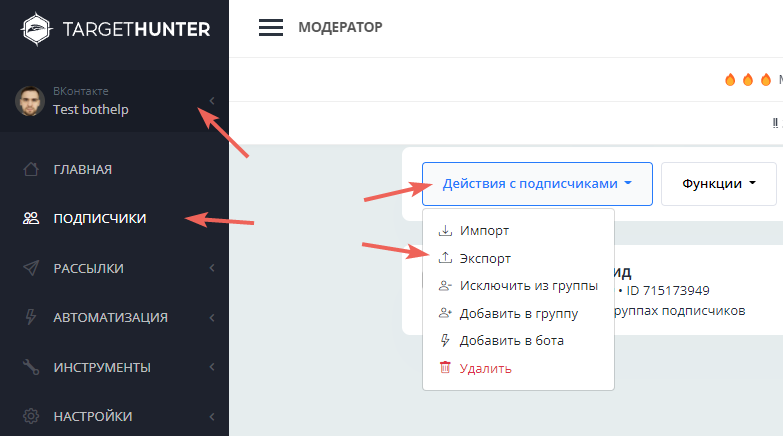
In the window that appears, click Upload User IDs .
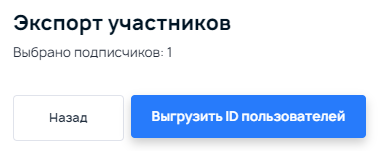
In the next window, check the box "Upload file" and click the Start button. In a few seconds, the file with the list of IDs will be downloaded, which will be needed for uploading to BotHelp.
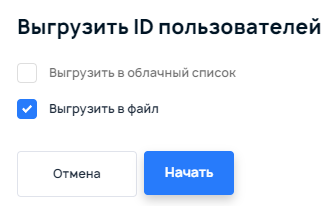
Community reconnection
To disconnect a community from TargetHunter Moderator, go to the "Home" section, click the Menu , then Disconnect . In the window that appears, click Run .
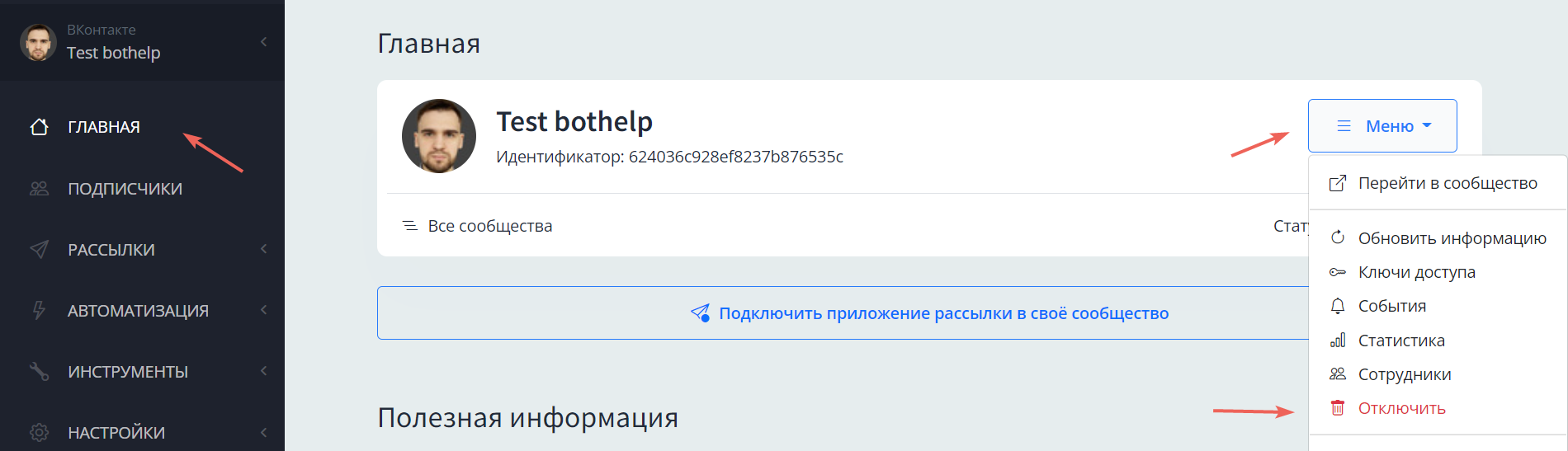
Go to your BotHelp account, section "Settings" - "Channels". Click on the button Add new channel , select "VKontakte" in the list and click Connect VKontakte .
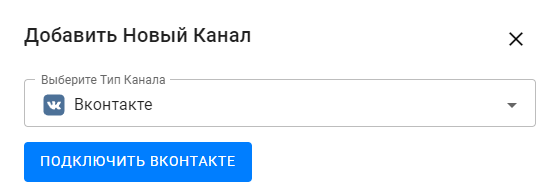
Allow access:
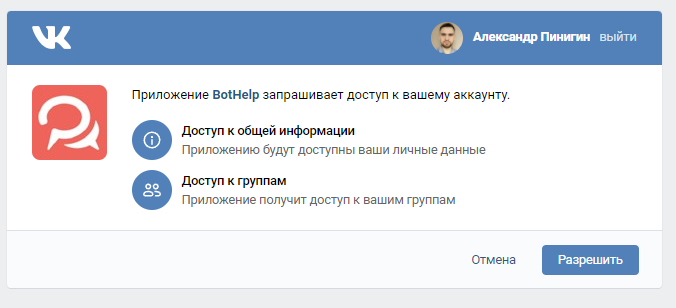
Select the required group from the list and click Add channel , in the new window click Allow . After that, a message about the successful connection of the channel should appear.
Import subscribers
All that's left is to load the subscribers. To do this, go to the "Subscribers" section in the BotHelp account - Import . Click the Import subscribers . Select the desired channel (VKontakte community). Add a tag to understand which subscribers were transferred from TargetHunter Moderator. Select the file with their ID, which we downloaded earlier, and click the Import .
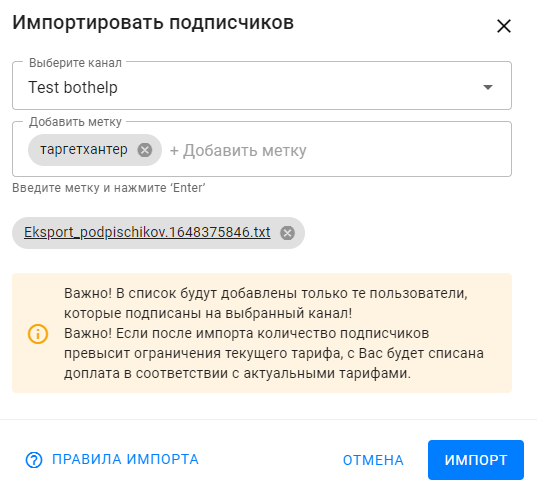
Go back to your list of subscribers and check that the ones you want have been added and assigned the appropriate label.
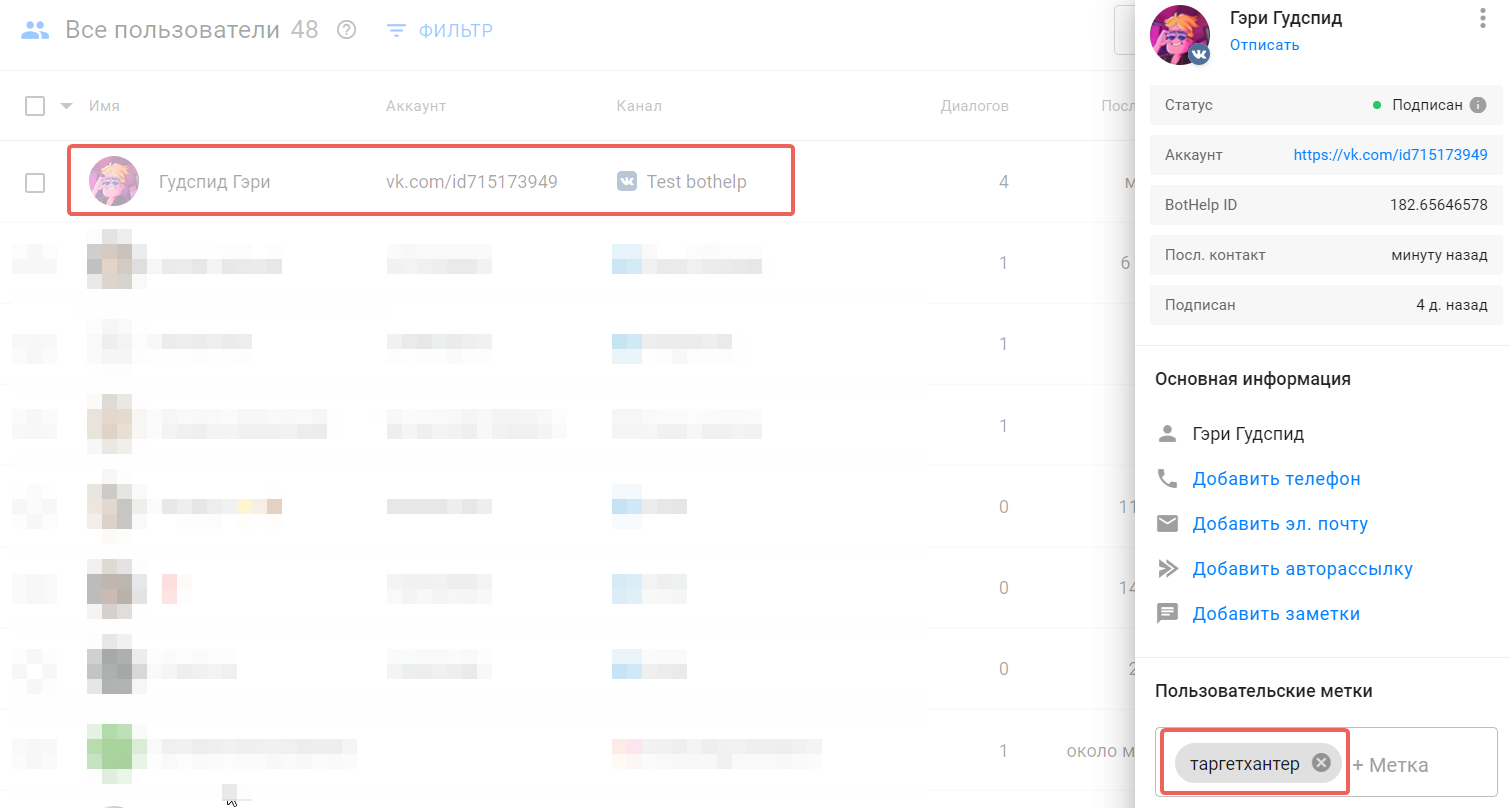
Repeat the above steps for each bot you are transferring from TargetHunter Moderator to BotHelp.
You can learn more about how to work with subscriber import from this article .
If you have not found the answer to your question, ask us in the chat inside your account or write to BotHelpSupportBot or to hello@bothelp.io
Get 14 days of full functionality of the platform for creating mailings, autofunnels and chatbots BotHelp.