You can create and publish posts with a button directly to a Telegram channel/group. This helps direct traffic to the bot or a specific step in it, which increases engagement and subscriber conversions.
1. Preparing a channel or group
-
Select a Telegram bot that is connected to BotHelp.
-
Add this bot as an administrator to the desired channel or group.
-
The bot must have permission to post messages.
-
2. Determine the group ID or @username
In the tool you need to specify @username or ID .
-
If the channel or group is public , it is enough to specify
@username. -
If the channel or group is closed:
-
Open them in the web version of Telegram .
-
Copy the ID from the address bar.
For example:-2744640119. -
If the ID does not start with
-100, add these digits manually before the number:
-1002744640119
-
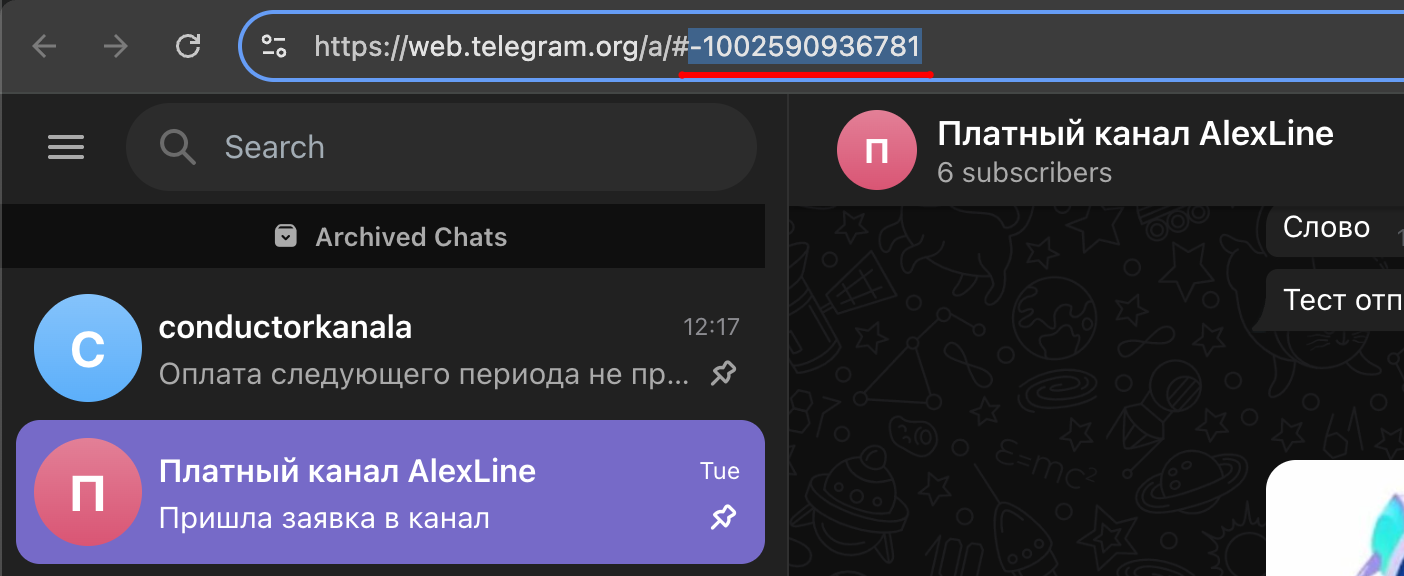
3. Creating a post
-
Go to Growth Tools → select Publish Post with Button .
-
Please specify:
-
ID or @username of the channel/group.
-
Telegram bot (from the list of connected ones), which you added as an administrator.
-
-
Enter the text of the post.
-
Add one button :
-
Link to the bot, a specific step in the bot.
-
The button is optional.
-
-
Click Save and Send .

4. Features of work
-
The published post can be edited directly from BotHelp.
-
Macros cannot be used in text.
-
If a post is deleted in Telegram, BotHelp will display the status Deleted - you will not be able to edit it, you can only delete the tool.
-
You can create a draft if the post has not yet been published or deleted.
-
If a channel/group is disconnected from BotHelp, when you try to edit a post, a notification and a button to reconnect will appear.
-
When you remove the “Post with a button” growth tool from BotHelp, the post itself will also be removed in Telegram.
-
If you delete the deeplink for the step specified in the post button in the flow builder, the bot will not start when you click on this button.
If you have not found the answer to your question, ask us in the chat inside your account or write to BotHelpSupportBot or to hello@bothelp.io
Get 14 days of full functionality of the platform for creating mailings, autofunnels and chatbots BotHelp.