Buttons allow you to set up response and interaction options for your subscribers. Buttons make it much easier to set up actions in the funnel.
There are several types of buttons on VKontakte: choose the one that best suits your scenario. All types of buttons exist in bots , manual and automatic mailings .
The text block can accommodate a maximum of 6 buttons.
The "Question" block has 20 buttons.
The "VKontakte" keyboard has 10 buttons.
The maximum number of characters in a button is 40.
Inline buttons
These buttons are displayed in the message text. They are sent along with the message and remain in the history forever.
The subscriber will be able to click on them several times. You can add a total of 6 online buttons. You can set different colors for them.
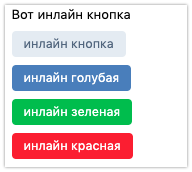
How to use?
Use these buttons in cases where the scenario would be appropriate for the subscriber to click the button several times. For example, you can add buttons "About the author", "Our services", "Event program".
Be careful not to drive the person into an endless circle.
How to add?
An inline action button can be added to a text message block.
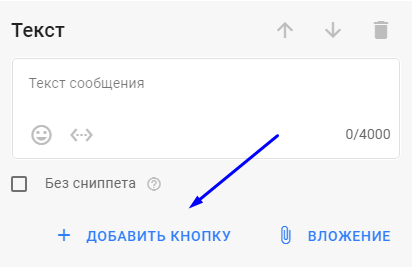
Keyboard
The keyboard is a set of standard keys that are shown below the input field in the dialogue with the subscriber.
These buttons appear once with a message. If you send another message without buttons, they will disappear. You can set 4 colors for regular buttons.
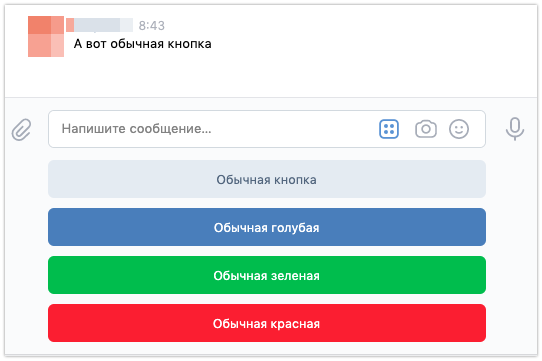
How to use?
Use these buttons when you need to prompt the subscriber to choose an answer. If the scenario only allows one option to be selected, these buttons are perfect for you, because they disappear after clicking.
How to add?
Answers in the "Keyboard" block
Add a special "Keyboard" block and configure the buttons. Keep in mind that you cannot add a keyboard if the previous block already had other buttons.
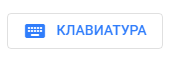
Answers in the "Question" block
In the "Question" block, specify the answer options via settings. They are always light gray.
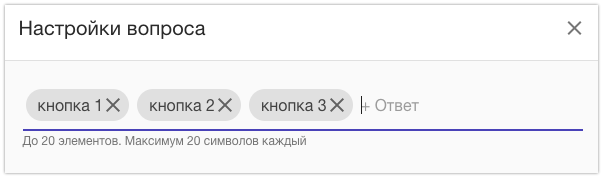
The answer options will be displayed in two columns.
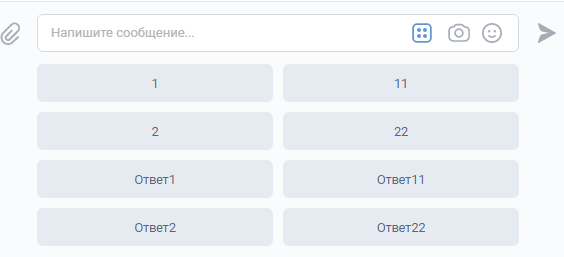
URL buttons
The URL type button allows you to add a link to an external site.
It is similar to an inline button that is attached to the message and remains in the history. Use this type of button when you need to send a link.
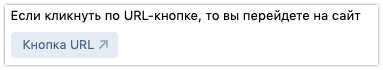
You can add a button to a text message by selecting the URL type.
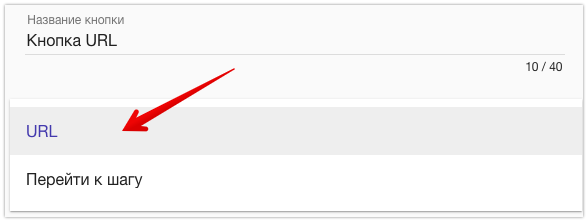
Why are the buttons not showing?
- The buttons may not be displayed if the bot capabilities have not been activated in the VKontakte group settings.
To display the buttons, you need to go to group management, message settings and enable bot capabilities. After that, be sure to reconnect (disconnect and reconnect) the channel and test the bot. - Buttons on a mobile device may be hidden under the "four dots". Tap the keyboard icon in dialogs.

If you have not found the answer to your question, ask us in the chat inside your account or write to BotHelpSupportBot or to hello@bothelp.io
Get 14 days of full functionality of the platform for creating mailings, autofunnels and chatbots BotHelp.