Facebook* has its own requirements for files that can be sent via Messenger.
How to send a video
There are three ways to send a video:
- attach as file
- insert video link
- use a special video card.
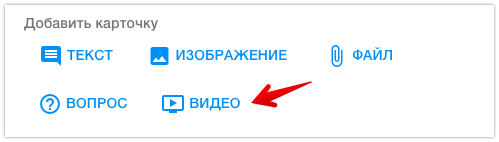
We recommend using the third option: only in this case can the video be viewed directly within the messenger.
Example of displaying a video card in a messenger:
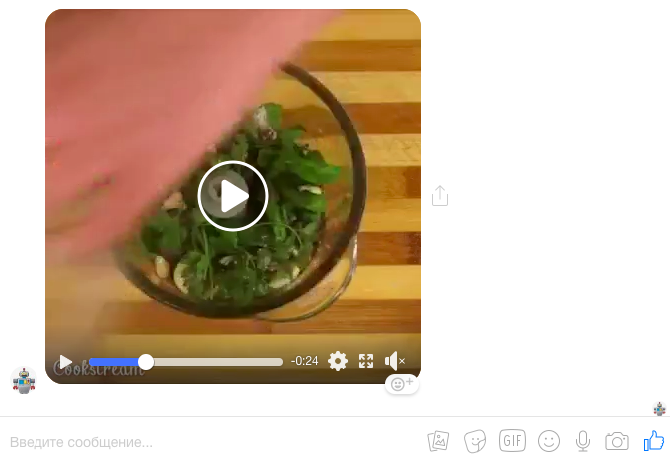
But in order for a video to be attached to a message, Facebook* has certain requirements:
- its size should not exceed 25 MB
- you need to provide a direct link to download the video
- File format: MP4.
Example link (when you click on it, the file will be downloaded to your device): www.dropbox.com/s/fbwnb4gbll9dk7l/123.mp4?dl=1
You need to upload the file to a file sharing service that allows you to receive such links.
Dropbox
To get a direct link from Dropbox file sharing, add ?dl=1 to the end of the link.
Fex.net
Upload the file to the cloud, right-click on the download button and copy the link address.
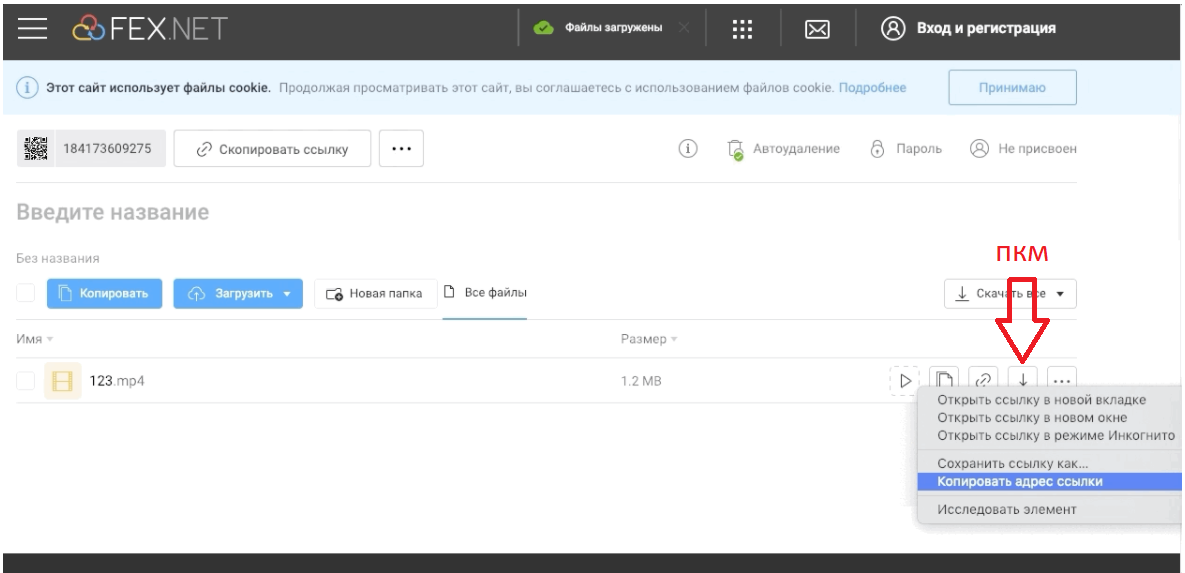
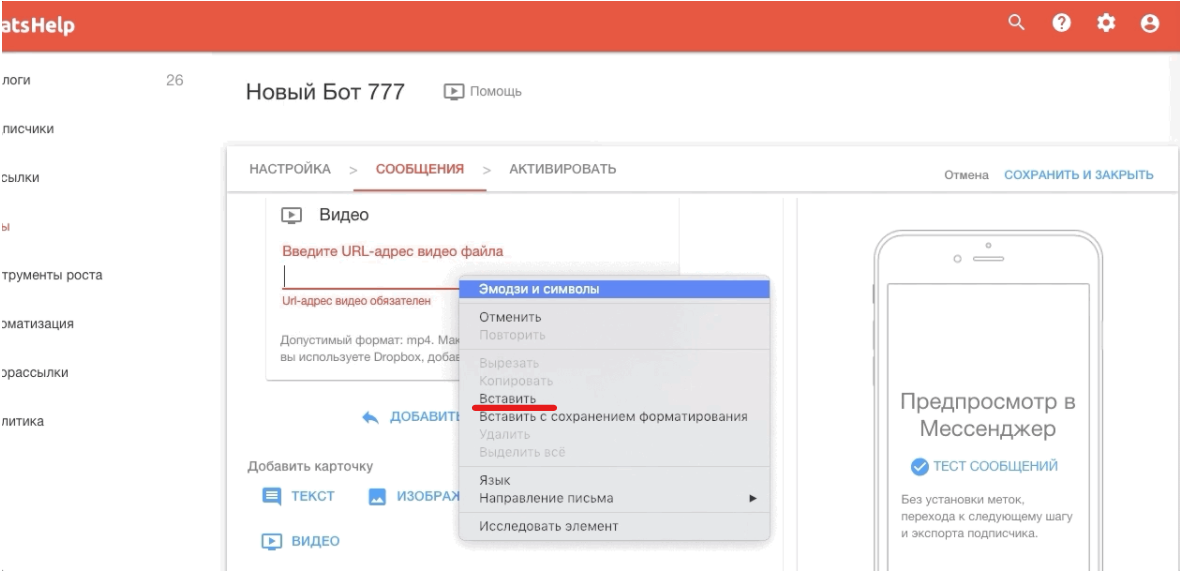
Google Drive
Google does not generate direct links automatically, so you will need the sites.google.com/site/gdocs2direct .
How to use this service:
1. Upload your video to Google Drive (up to 25 MB, MP4).
2. Open the video and click the Share .
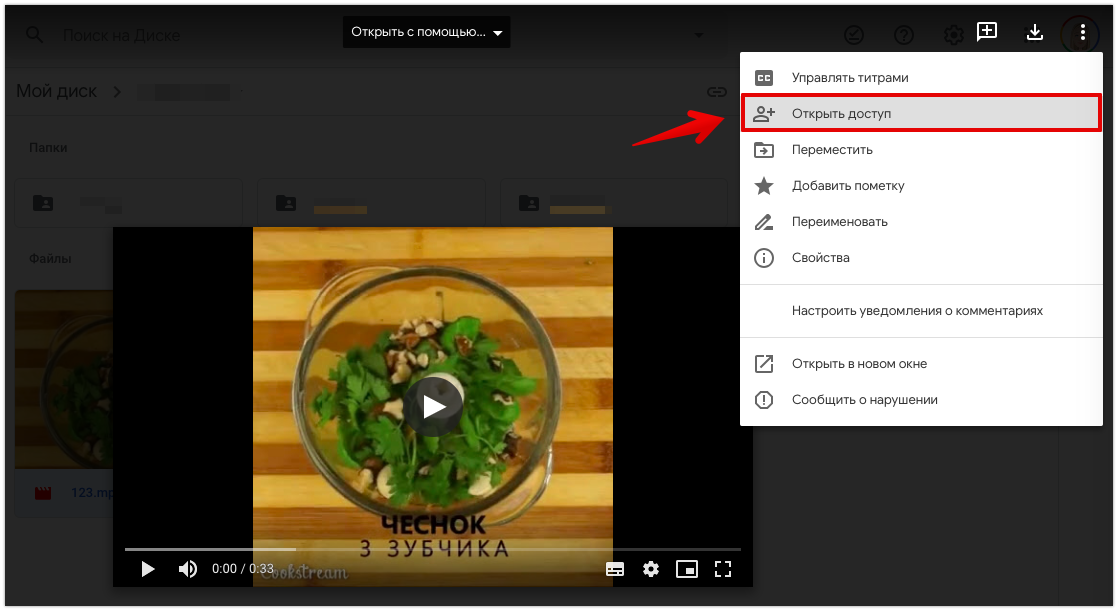
3. Open public access and copy the link.
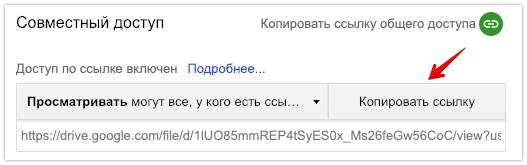
4. Go to the service website sites.google.com/site/gdocs2direct
5. Paste the link into the Enter your sharing URL field:
6. Click the Create Direct Link .
7. Copy the link from the Output link field:
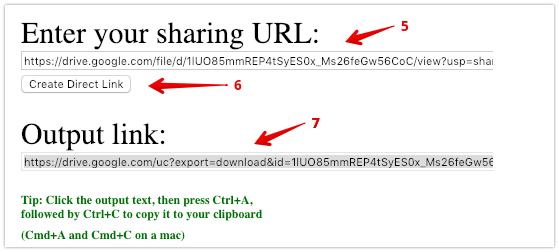
8. Paste the received link into the “Video” card inside the bot.
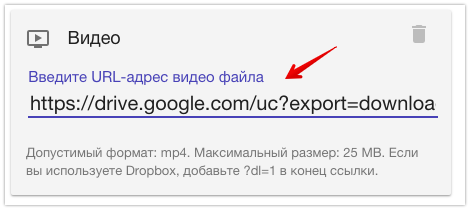
9. Test the send.
Be sure to test sending videos to your account before sending them to your followers.
* Belongs to Meta, recognized as an extremist organization in Russia.
If you have not found the answer to your question, ask us in the chat inside your account or write to BotHelpSupportBot or to hello@bothelp.io
Get 14 days of full functionality of the platform for creating mailings, autofunnels and chatbots BotHelp.