There are three ways to send a video via a telegram bot:
1. Link in the message.
2. Add as a file up to 50MB in size.
3. Video note (“circle”) up to 10 MB in size in .MP4 format and up to 1 minute in duration.
The new BotHelp extension now allows you to download, store, and automatically send video files up to 2GB in size via Telegram bots. Find out more in the article .
Link to video in the message text
If the video is published on a video hosting site, such as YouTube, then to send it via a bot, simply insert the link to the video into the text of the message.
Please keep link previews enabled so that the video can be played in the Telegram app.
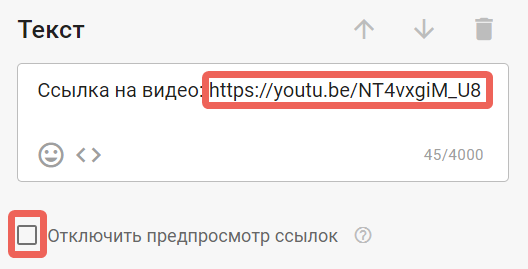
When using this method, the video will play in the Telegram app on phones, and will open in the browser on PCs.
The advantage of this method
1. No restrictions on video size.
2. There is no need to upload the video file to disk and to the bot editor.
Add via the "File" card
You can send a video as a file. To do this, add a "File" card in the "Message" block and upload the desired video from your computer disk. The file size should not exceed 50 MB.
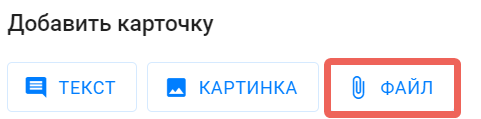
Advantages of this method
1. The video will be played in the application even on PC.
2. No hosting dependency.
3. There is no need to include a link in the text.
Round videos via the "Video Note" card
You can send videos in Telegram bots in a round format ("circles").
To do this, record and send a round video to any chat, for example, to "Favorites", then save the video as a file.
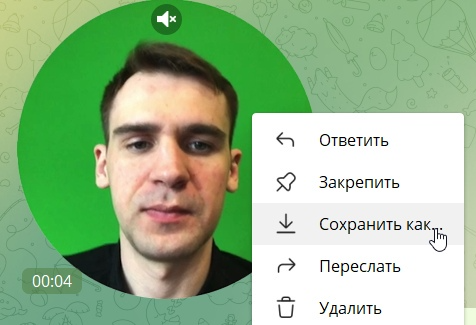
Open the editor of the desired bot and in the "Message" block add the "Video note" card. Select the previously downloaded video and save the step. The file must be up to 10 MB in .MP4 format and up to 1 minute long .
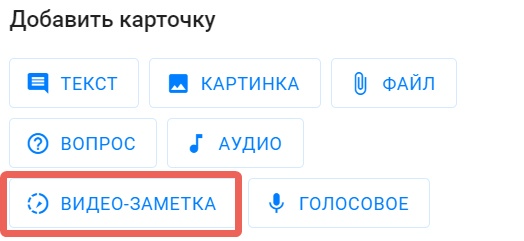
Important: if you add a rectangular video, it will not be replaced by a round one.
Important: if a subscriber is blocked from receiving voice messages, then you cannot send them a video note.
The advantages of this method
1. Round video format.
GIF
You can add a GIF file to your message in the bot. To do this, upload a previously saved GIF file up to 50 MB .
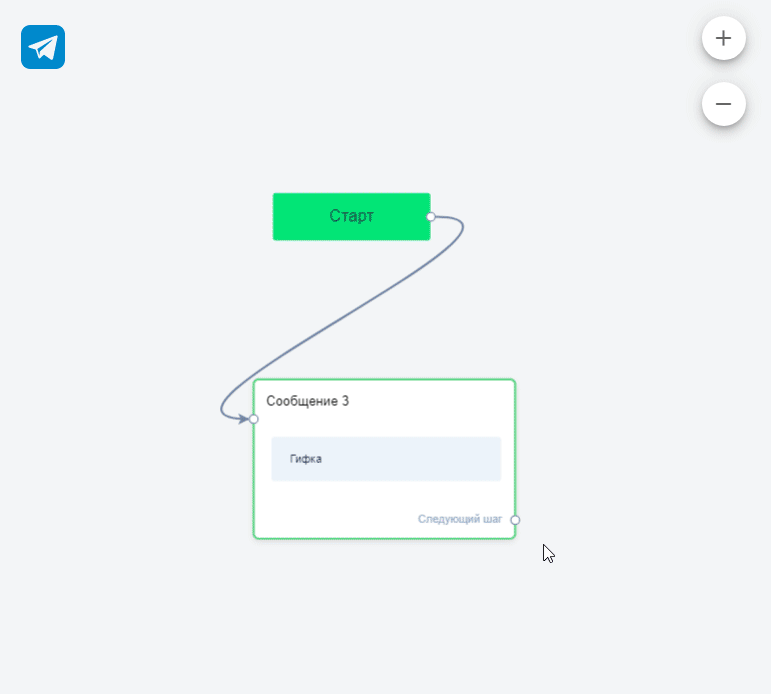
Note : When adding a GIF via the "Picture" card, the animation will not play. The messenger will simply display a static image.
If the video file does not play after downloading, check the file playback from other devices (phone, computer).
If you have not found the answer to your question, ask us in the chat inside your account or write to BotHelpSupportBot or to hello@bothelp.io
Get 14 days of full functionality of the platform for creating mailings, autofunnels and chatbots BotHelp.