Answers to questions
- How does landing work?
- The user clicks on the link and is taken to your landing page.
- He is interested in your offer and clicks on the CTA (Call To Action) button.
- He gives permission for your group to send him messages.
- He receives messages in his personal messages from the bot or automated mailing list that you have connected to this landing page.
- When the button changes to "Unsubscribe"
Subscribe button changes to Unsubscribe if the user is already in the funnel that this landing page leads to, or if the subscriber already has any label that you specified in the settings.
If the same tag is set in two or more VK landing pages, then when you subscribe to one of them, the Unsubscribe .
- How does auto-subscription work?
Auto-subscription means that a person is immediately asked for permission to send messages when they go to the landing page. It turns out as if they have already pressed the button.
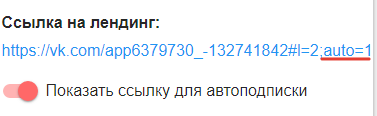
- VK landing page when switching from mini-landing page
- VK landing saves email and phone number if they were filled in earlier on the mini-landing, even if the first one does not have fields for entering email and phone number.
- Currently, the VK landing page automatically enables auto-subscription if it is accessed from the mini-landing page.
Auto-subscription will not be enabled unless there is insufficient data: for example, there is an email/phone input field, which is not present on the original mini-landing page.
- Which users are displayed in landing page statistics?
The landing page statistics show ALL transitions to it, not just unique ones.
- VK landing page is not displayed (only our application is visible via the link)
Possible reasons:
- You have not added our application.
- The application was not given access to the page. In the VK landing page editing, on the right, click the Connect application and allow it access to the page.
- Your access to the platform has expired, select a tariff and pay.
- The user who went to the landing page is not authorized in VKontakte.
- Only page admins have access to the landing page, and you need to change the visibility to "All users". Go to the application settings and change the visibility.
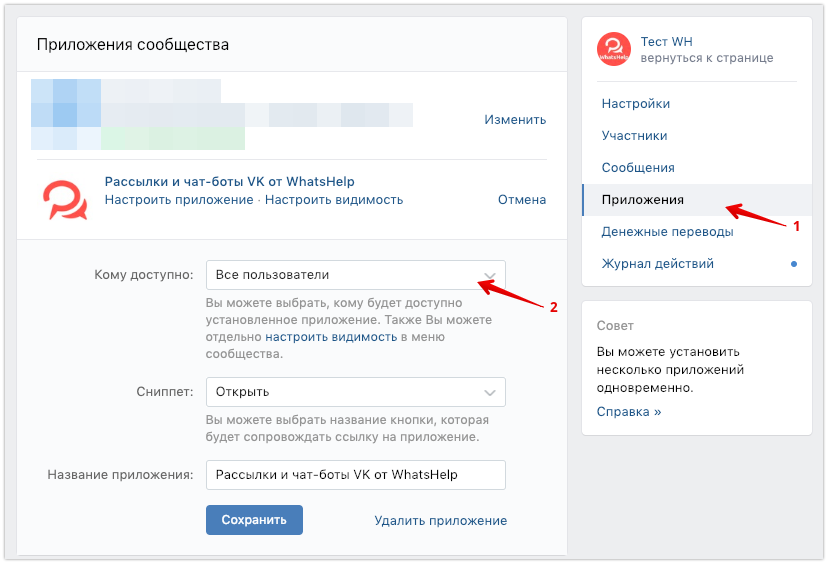
- Why don't I receive a message after subscribing to VK landing?
- Check if a bot or automatic mailing is specified in the VK landing page settings (second line).
- Bot/auto-mailing is inactive. Activate the chain.
If you have not found the answer to your question, ask us in the chat inside your account or write to BotHelpSupportBot or to hello@bothelp.io
Get 14 days of full functionality of the platform for creating mailings, autofunnels and chatbots BotHelp.