Important! Connecting new WhatsApp channels to BotHelp is temporarily unavailable.
_____________
After connecting your number to WhatsApp*, you can communicate with your subscribers via dialogues. Consult your clients and provide them with support.
Businesses using the WhatsApp Business* platform are charged for messages within a 24-hour window according to the message category.
You can read more about the pricing model in our article , as well as on the company's website .
24 hour window
Each message from a client opens a free 24-hour window for you. Within this window, you can send messages of any content for free.
Example:
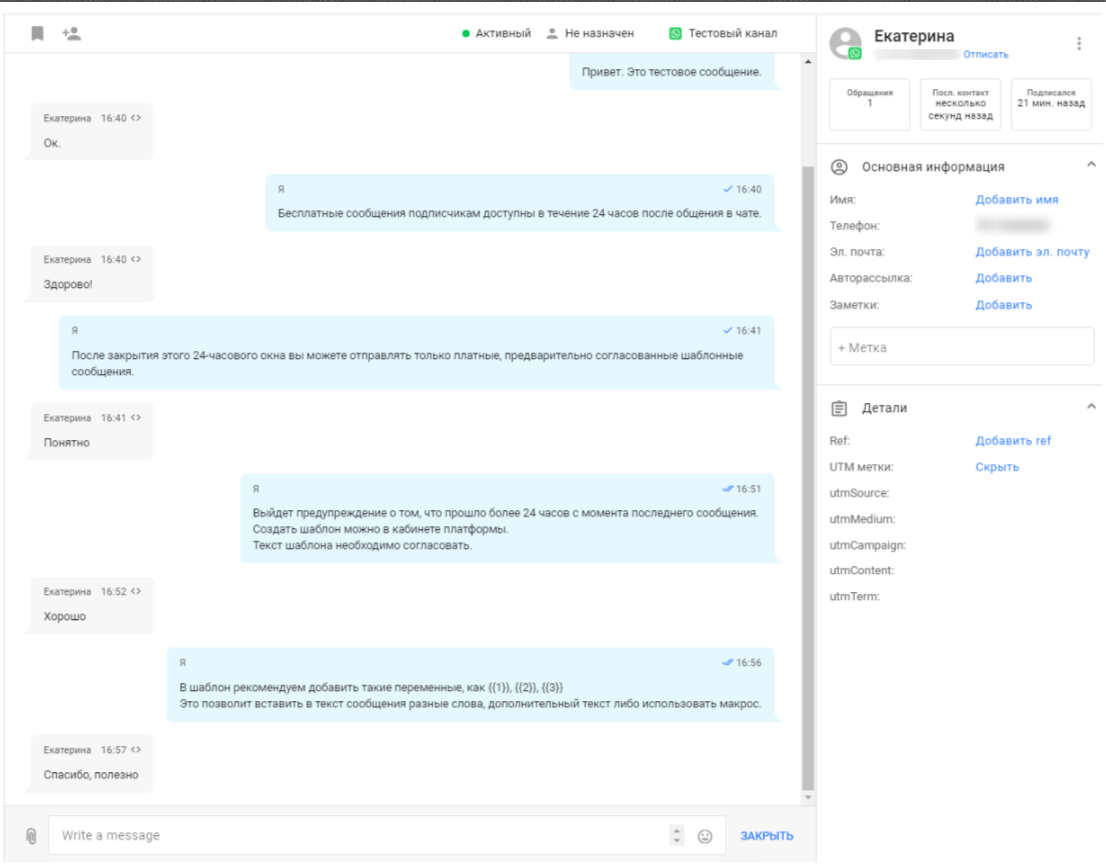
Message templates
After the 24-hour window closes, you can only send paid, pre-approved template messages. The cost of template messages is listed here .
How to connect templates
- Create a template.
- You can start creating a template in your account settings.
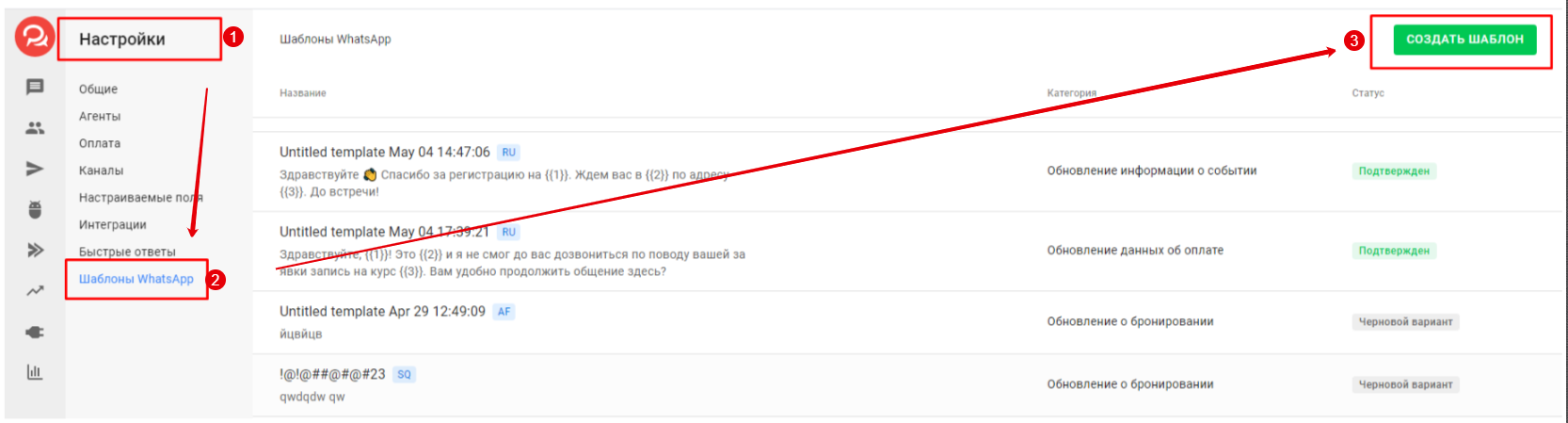
- Or by clicking the button from the warning message.
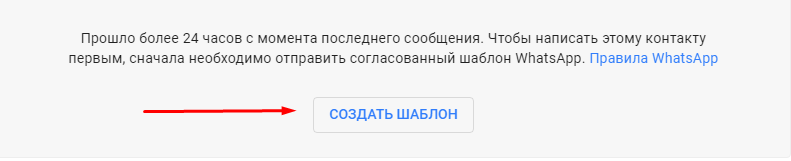
2. Enter the template name. You can use Latin letters, numbers and the underscore symbol.
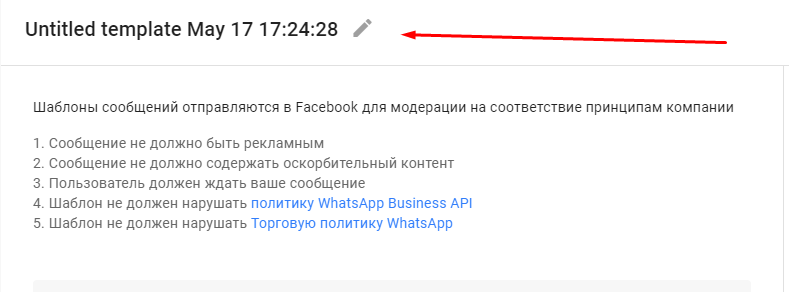
3. Template content. Enter the text for the template. You can insert emoji and variables in the message in the form {{1}}, {{2}}.
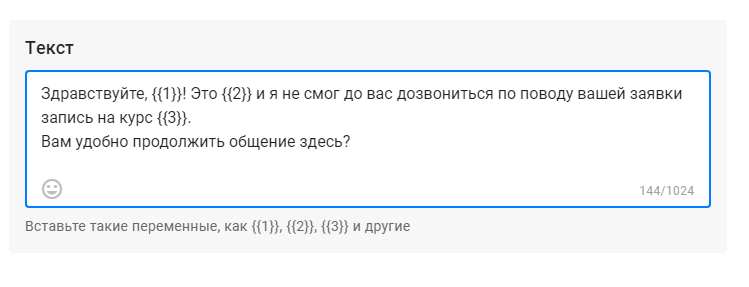
When sending a mailing using a template, the variable numbers can be replaced with the necessary words, text, or a macro can be used.
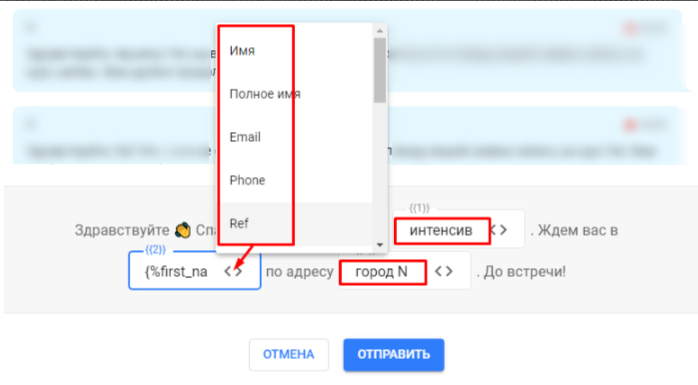
4. Select the template language and category that matches your template from the drop-down list.
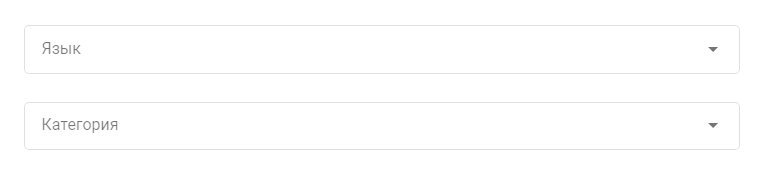
5. Once you have filled in the information, click Submit for review and the template will be sent to Facebook for moderation*.
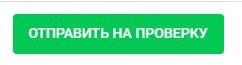
6. When the template is verified, the status will change to “Approved” or “Rejected”
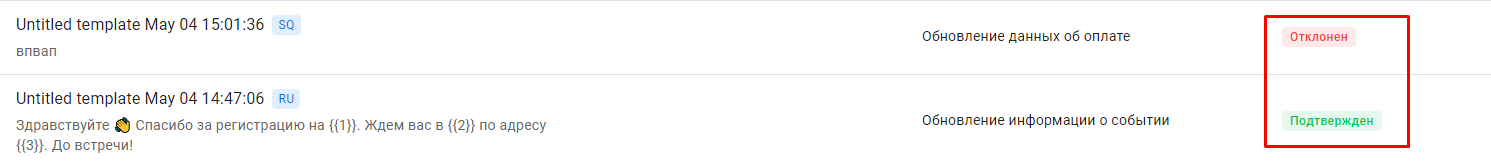
Errors in sending messages
If the status of a sent message has a red triangle, it means that the message has not been sent.

It is possible that WhatsApp* considered this message as spam and therefore blocked it.
What can you send on WhatsApp*?
WhatsApp* follows its own trade policy and, like Facebook*, prohibits sending advertising. Please read their WABA usage policy . Violating these rules may result in the number being blocked.
How to add a template to a bot chain?
For WhatsApp bots*, there is a button in the editor called WhatsApp Template . How to use it correctly is described in the article:
Sending a template via mailing list
The template can be sent not only via a bot, but also in one-time mailings, detailed instructions in the article:
Important!
Unlike other messages, WhatsApp templates* are sent for a fee , the cost depends on the number of subscribers to whom the template is sent and the country where their numbers are registered. For example, for 1000 template messages for subscribers from Russia, $47 (3344 ₽) will be charged.
The cost of sending the template will be determined by Facebook*, other prices can be seen at this link .
Payment for templates
Payment is made through 360dialog, because the card is linked to the account there.
The write-off occurs post factum, at the end of the month.
* Belongs to the Meta organization, which is recognized as extremist in Russia.
If you have not found the answer to your question, ask us in the chat inside your account or write to BotHelpSupportBot or to hello@bothelp.io
Get 14 days of full functionality of the platform for creating mailings, autofunnels and chatbots BotHelp.