A domain is the website address where it can be found on the Internet. You can add your own domain where the mini-landing page you created on our platform will be displayed.
Read the instructions on how to create a mini- landing page .
After creating the landing page, you receive a link to it. By default, the link has the domain bothelp.cc , but you can add your own domain, which will open the mini-landing page.
Once you add your domain, both links will work.
Using your own domain
To use your own domain, you need to change your domain's DNS settings and activate it in your account.
Please note: if you already have a website at this address, it will no longer be displayed, as your mini-landing pages will open on the internal pages.
In this case, use a subdomain or subdomain .
Change DNS settings
- Go to your domain control panel.
- Make sure you don't have any other A type records .
- If you already have an A or AAAA record, delete it.
- Find the section "Adding a DNS record".
- Add an A with the IP address 178.154.195.42
🚩 If you need to connect a subdomain or subdomain (example: bot .site.com), then in the record with type A in the "Name" field (name, host) you need to write the name of the subdomain (in the example it is "bot"). When you connect the main domain (example: site.com), in the "Name" field leave only the "@" .
🚩 Make sure you don't have any other A or AAAA records and that you've specified the correct IP. Otherwise, you won't be able to connect your domain to BotHelp.
Each domain registrar has a slightly different setup process. If you're unsure how to add DNS records, contact your registrar's support or follow the instructions .
🚩 Once you have specified a new IP address, it may take between 3 and 24 hours for the changes to take effect.
Wait for this time and only then proceed to the next step. You can find out what IP address is attached on the whois .
Subdomain/subdomain
If you are connecting a subdomain in DNS for an A record, you must specify the IP specifically for the subdomain.
Add your domain to BotHelp
You can set up only one custom domain for one account. If you have already connected a domain in your account, you will not be able to specify it for another account. To replace a domain, deactivate it and enter a new one.
To add your domain, your account must be paid for or have a trial period. You won't be able to install a domain in an inactive account.
Go to the Growth Tools section and click on the Domain Setup .
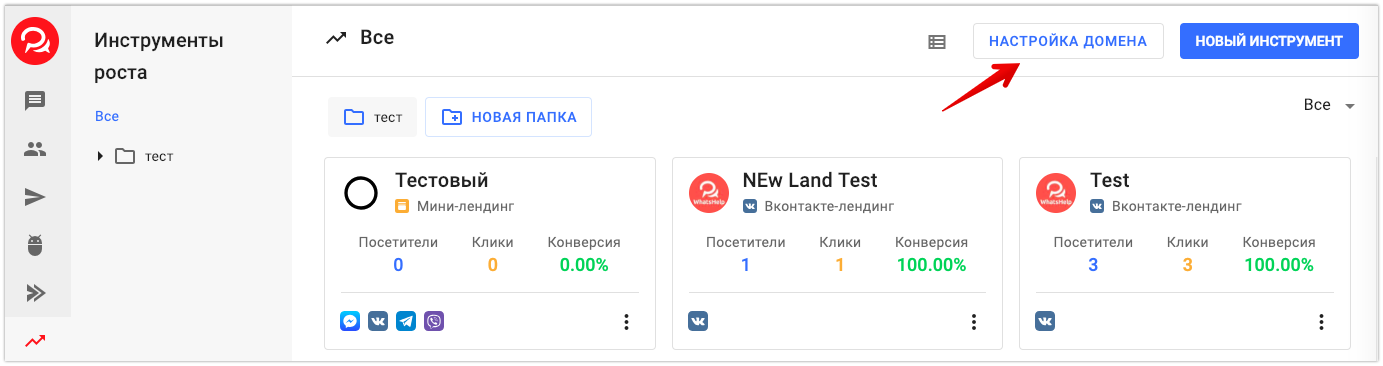
Enter the domain address without specifying the https protocol in the field and click the Activate domain . Activation may take several minutes.
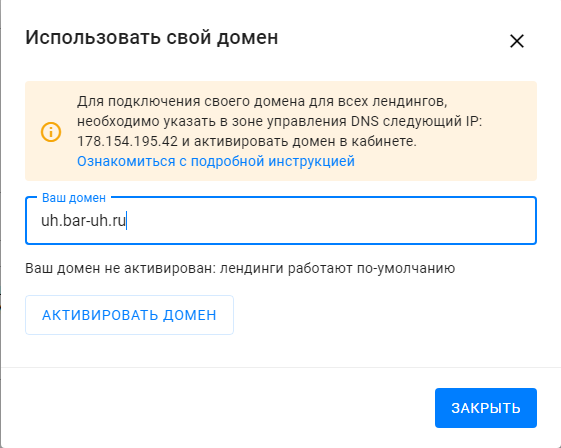
To use a Cyrillic domain, you must first convert the domain to Punycode.
- Go to any Cyrillic to Punycode converter. Example: https://2ip.ru/punycode/
- We indicate the domain in Cyrillic, convert and copy the resulting text.
- When confirming the domain, insert the saved characters.
The SSL certificate will be connected automatically within a few minutes after adding the domain.
Please note that our mini-landings do not have a home page, so the site will only be accessible via a direct link to the mini-landing.
Example: domen.mysite.com — nothing will happen, domen.mysite.com/1 — a mini-landing page will be displayed. The number corresponds to the landing page ID in BotHelp.
UTM tags
To add UTM parameters, enter “?” after the link and add the values separated by the “&” sign.
Example of a link with UTM: https://mysite.ru/149?utm_source=google&utm_medium=cpc&utm_campaign=promo&utm_content=link&utm_term=free
Domain verification for Facebook*
You can verify one or more domains on Facebook. To do this:
- add your domain to Business Manager;
- verify it through a DNS record;
- connect this domain to our platform
To verify, use the instructions from Facebook ↗
If you have already verified the main domain, then the subdomain or subdomain do not need to be verified again. Verification applies to them as well.
* Belongs to the Meta organization, which is recognized as extremist in Russia.
If you have not found the answer to your question, ask us in the chat inside your account or write to BotHelpSupportBot or to hello@bothelp.io
Get 14 days of full functionality of the platform for creating mailings, autofunnels and chatbots BotHelp.