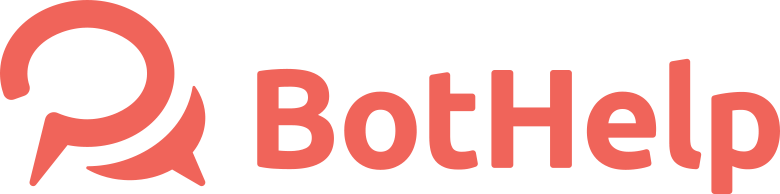24-hour Window for Instagram
Open in new tab by link.
What it is
Instagram has a 24-hour window for bot messages.
If the subscriber's last activity is more than 24 hours ago, new messages from your bot will not be sent to his or her direct.
An activity is a message from the user, clicking on a button or launching a new bot, for example, through a mention in Stories or using a keyword.
Bypassing restrictions
There is no way around this 24-hour window on Instagram's part.
There are no special tags, as in Facebook, or template messages, as in WhatsApp.
7 days
The 24-hour window rule only applies to automated messages from chatbots and newsletters.
Messages that you send manually through the Conversations section in the platform's dashboard also fall under this rule.
But you have the option to write directly to a subscriber via Instagram direct for 7 days.
How to work the 24-hour window
We recommend making a chain of bots in such a way that the subscriber shows some activity after each message.
Ask questions and leave buttons in messages.
With this setting, the bot can work for a long time as long as the subscriber is active.
Example of a chain: If the user answers a question in the 3rd message, the 4th message comes to him or her 25 hours after the start of the bot.
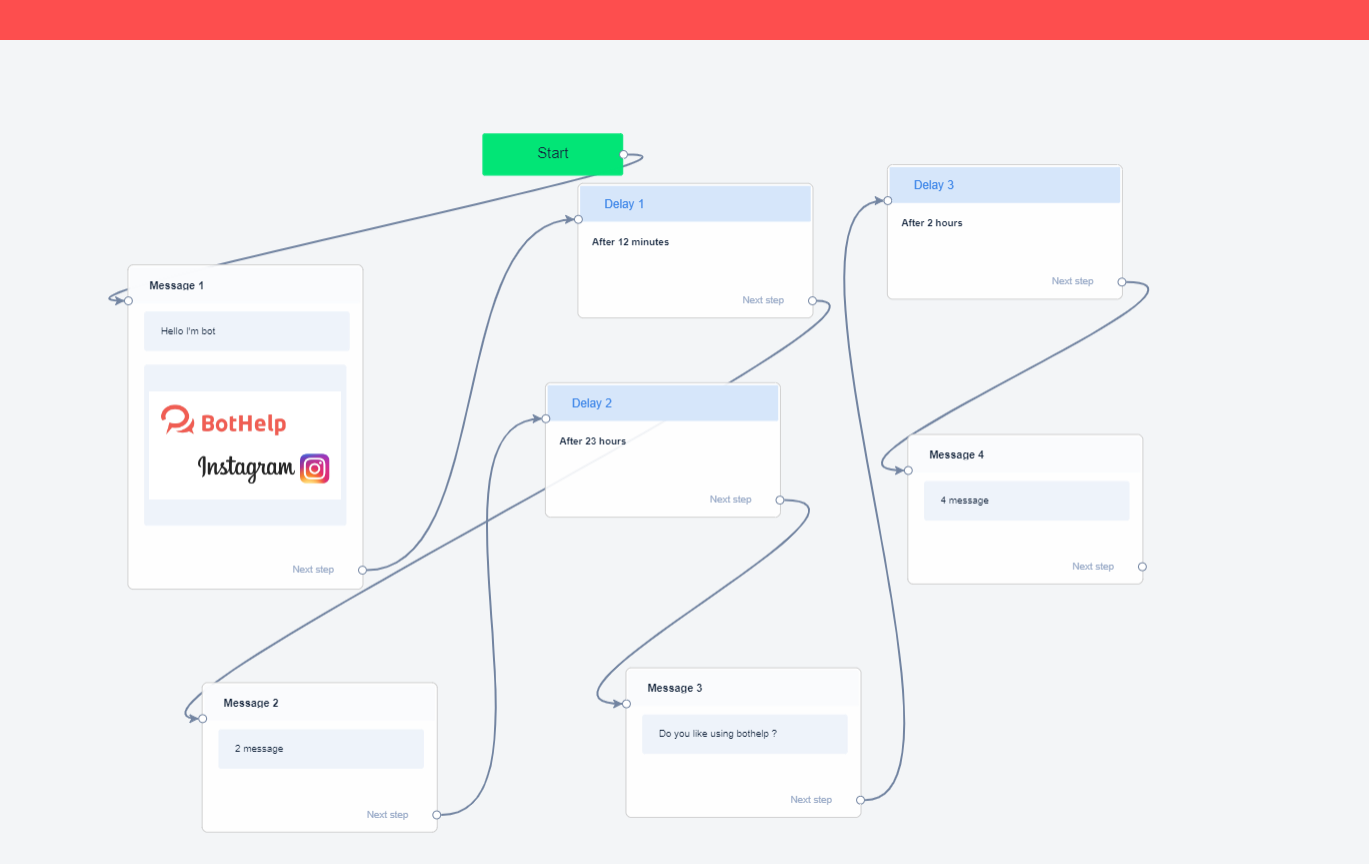
Do you still have a question? Please, write to us in the chat or write to
To sign up for the BotHelp platform, click the button below: