You can edit bots only from the Telegram account that owns it. For more information, see the article Changing the owner of a telegram bot .
If you do not have access to the owner account, you will have to create a new bot and reconnect it to BotHelp . However, there is no way to transfer subscribers.
Editing
To edit a bot in Telegram, you need to write to the bot @BotFather .

To go to bot editing, use the command / mybots
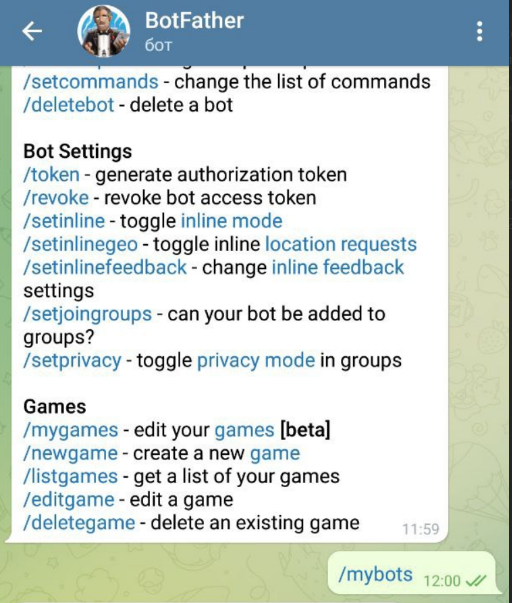
Select a bot to edit if there are multiple.
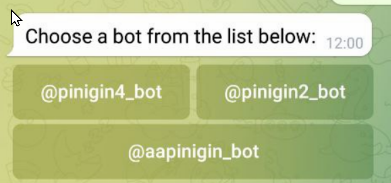
Click Edit Bot .
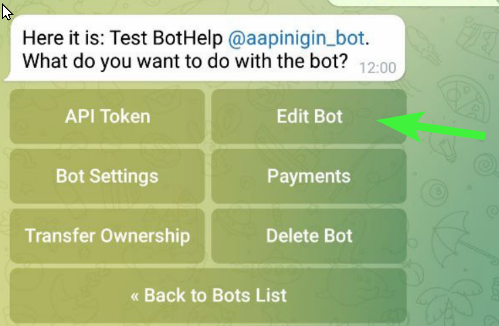
Next, press one of the buttons depending on what you need to change.
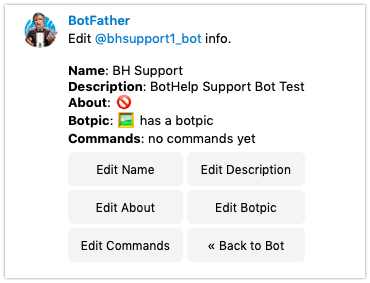
Edit Name - change the bot name.

Edit Description - change the message that subscribers see before the bot is launched.
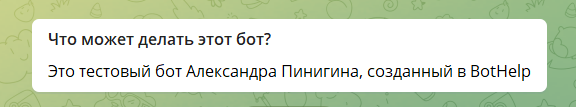
Edit About — change the bot description.
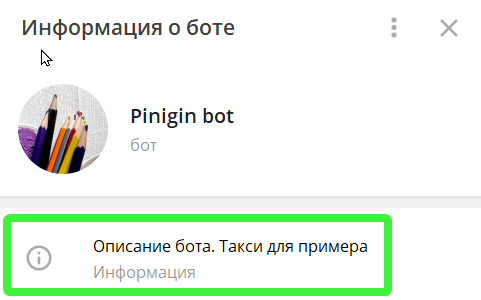
Edit Botpic - change the bot's avatar.

Edit Commands - not used in BotHelp.
Direct commands
You can also use direct commands instead of buttons for editing.

/setdescription — change the bot description
/setabouttext — change bot information
/setuserpic — change bot profile photo
/setcommands — change the list of commands
/deletebot — delete bot
After making changes, you must reconnect the channel in your account.
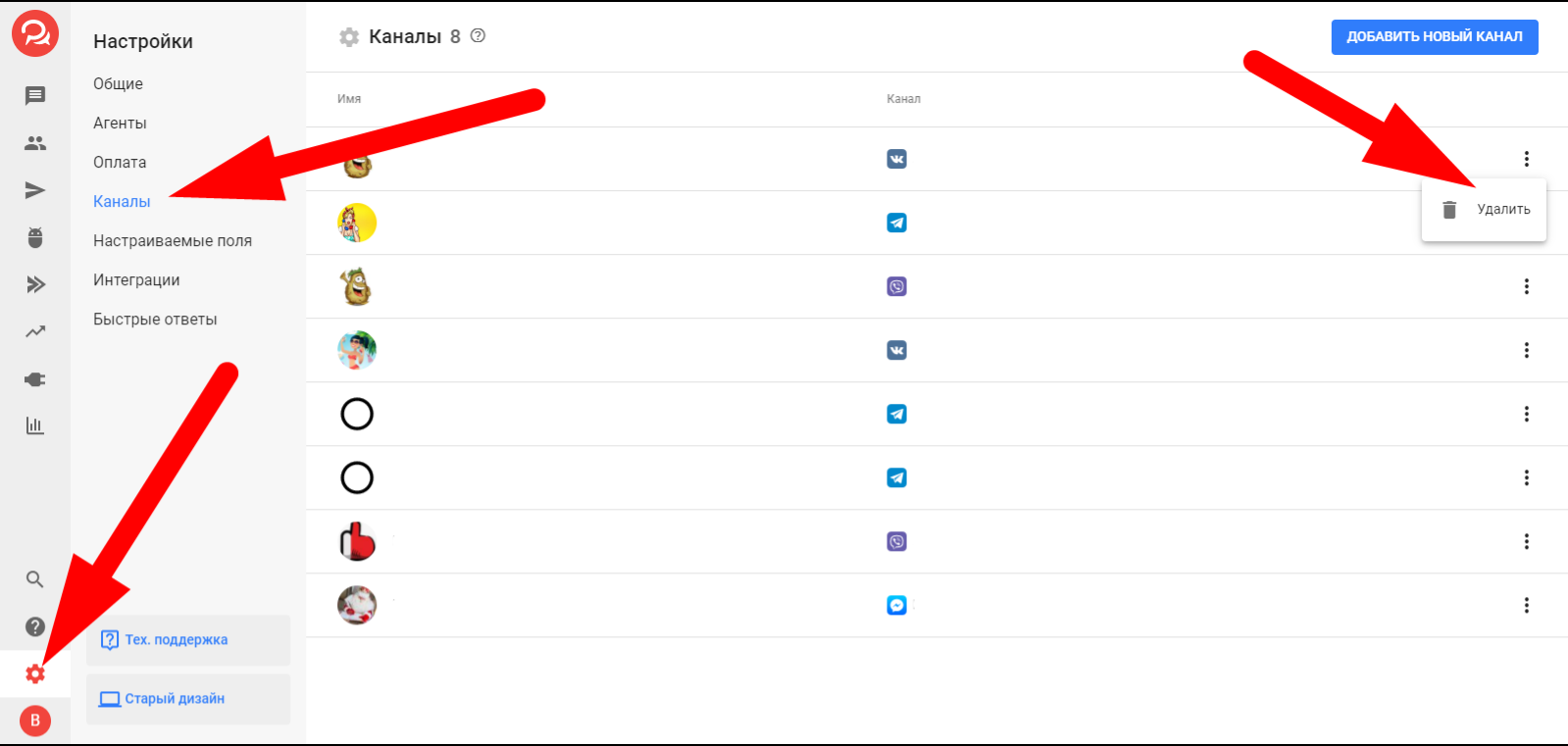
If you have not found the answer to your question, ask us in the chat inside your account or write to BotHelpSupportBot or to hello@bothelp.io
Get 14 days of full functionality of the platform for creating mailings, autofunnels and chatbots BotHelp.