Our Facebook* integration allows you to connect your company page to your BotHelp account.
When a customer sends a message to a page, you receive it in your account and can reply to it. The customer will receive this reply in Facebook Messenger*.
Facebook settings
Make sure that messages .
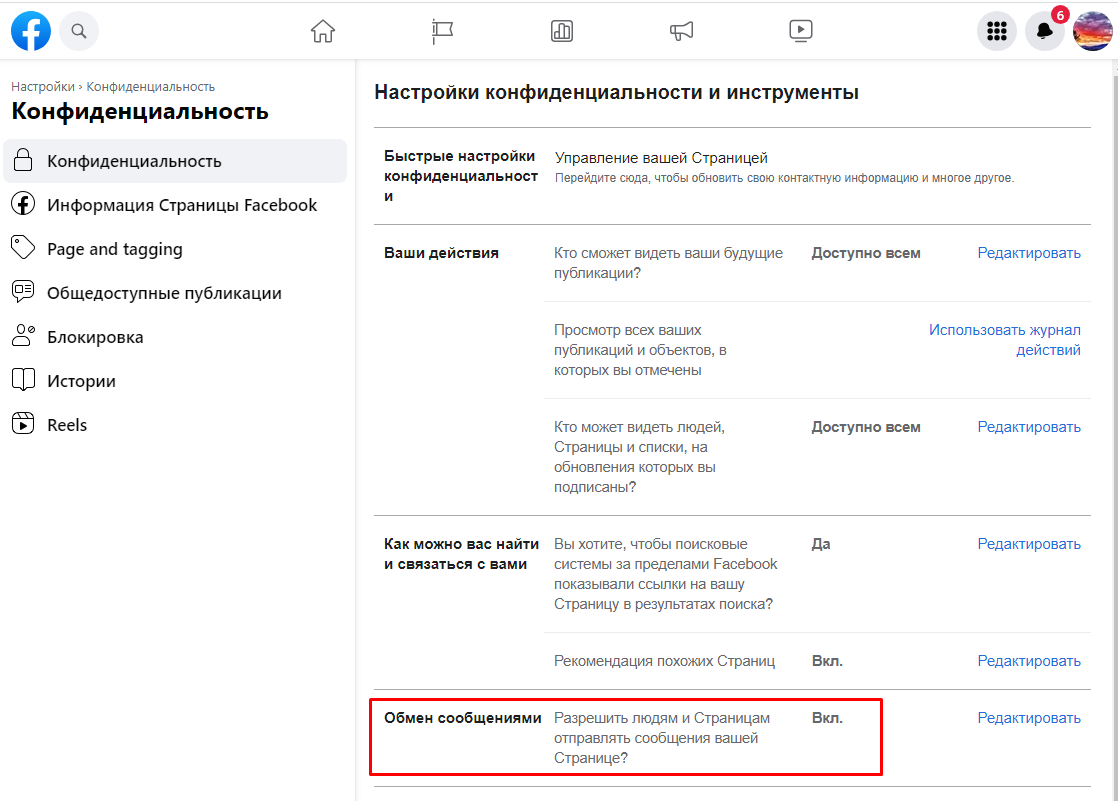
To grant BotHelp access to your business page, you must be an administrator of the page.
Setting up the application
This setting is now located under New Page Version - Advanced Messaging - Connected Apps.
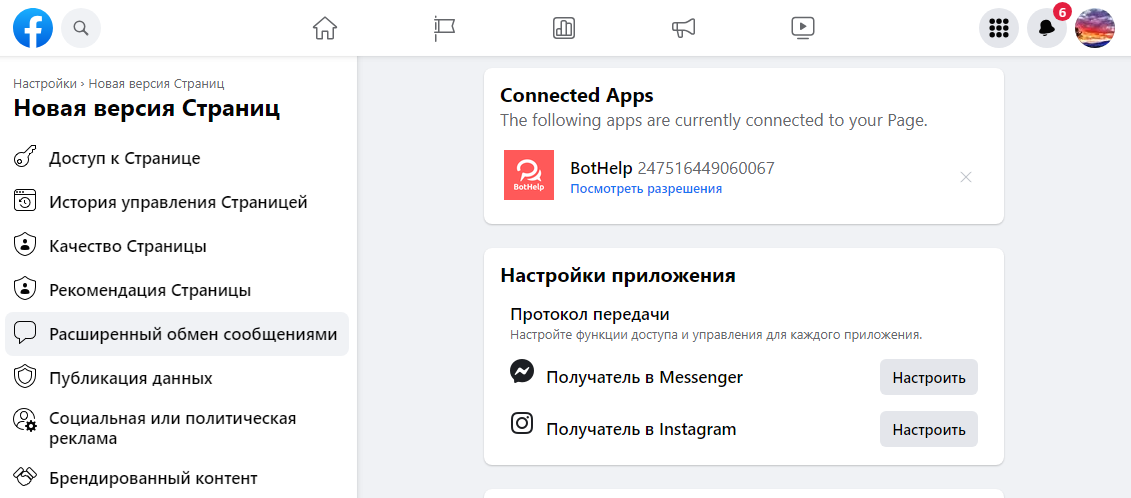
For "Messenger Recipient", select "Custom" and make sure BotHelp is selected as the Primary Transfer Protocol Recipient.
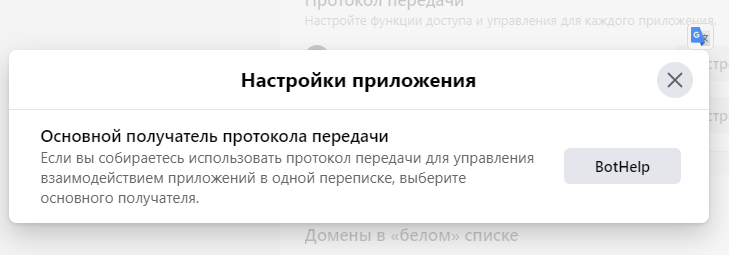
If you have previously used other apps, go to Page Settings - Advanced Messaging - Associated Apps and remove them. Failure to do so may cause conflicts that will negatively affect the bot's performance.
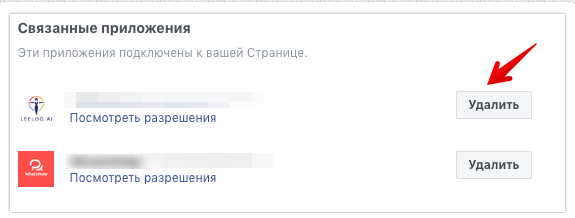
Add channel to BotHelp
- Go to your account settings.

- Click on the Add New Channel .
- In the window that appears, select Facebook Messenger.
- Click on the Connect Facebook account .
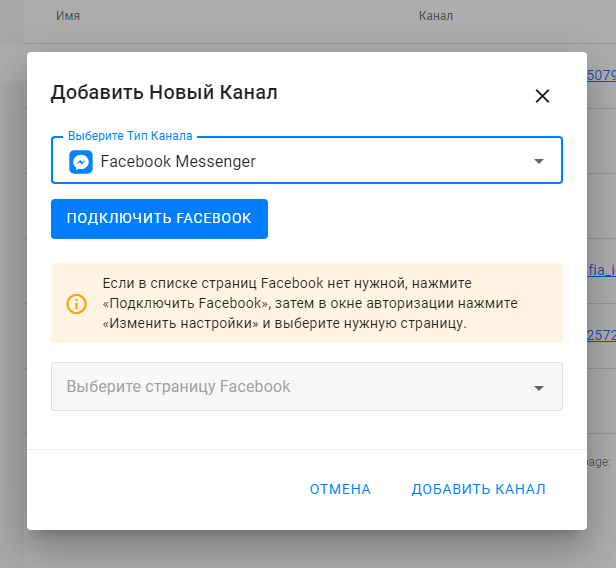
- Confirm authorization.
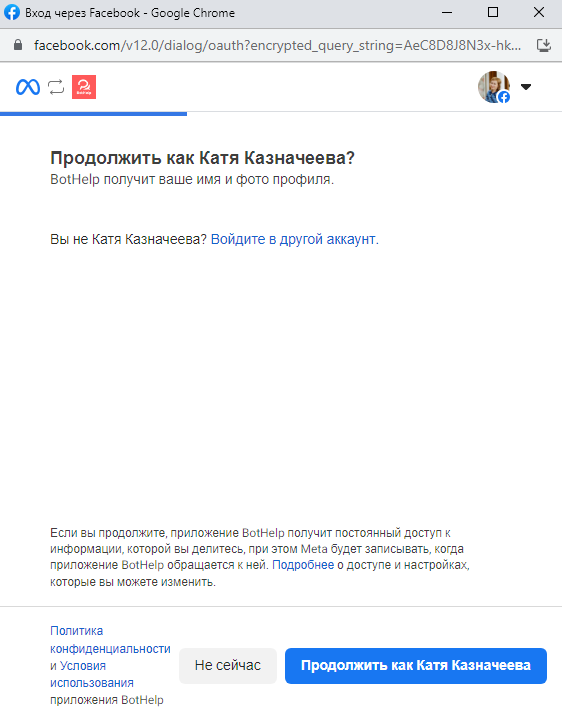
- Provide access to all pages that you use to create autofunnels in BotHelp, including if you use pages in other BotHelp accounts.
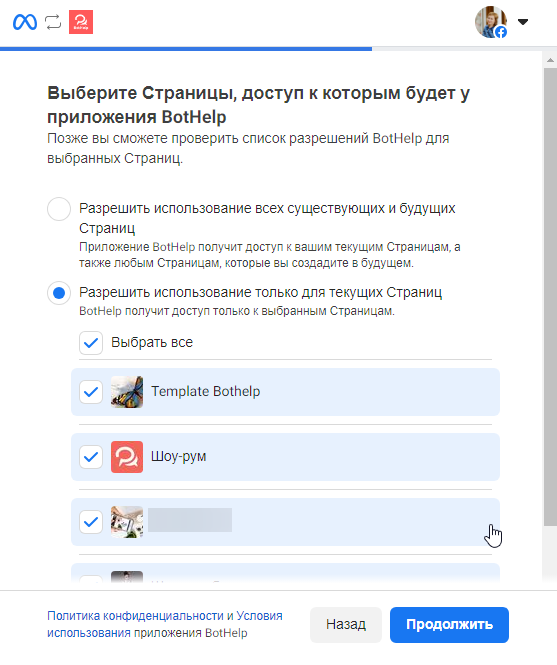
- Confirm all accesses, click the Save .
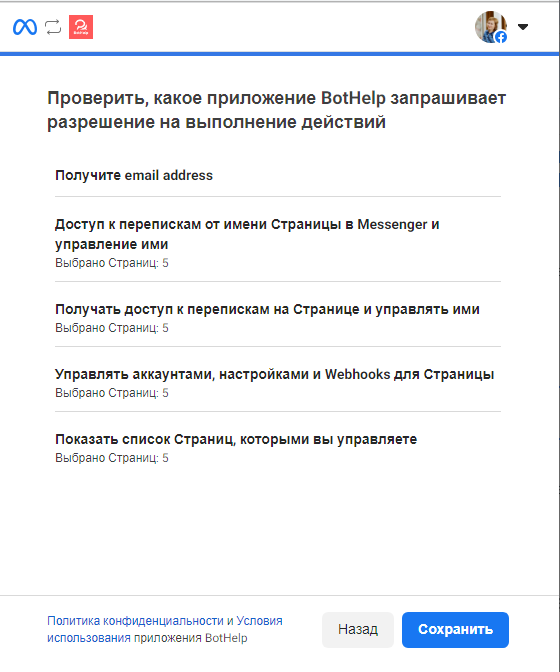
- If you see a message that the account is linked to the BotHelp app, then the account has been linked successfully. Click Got it .
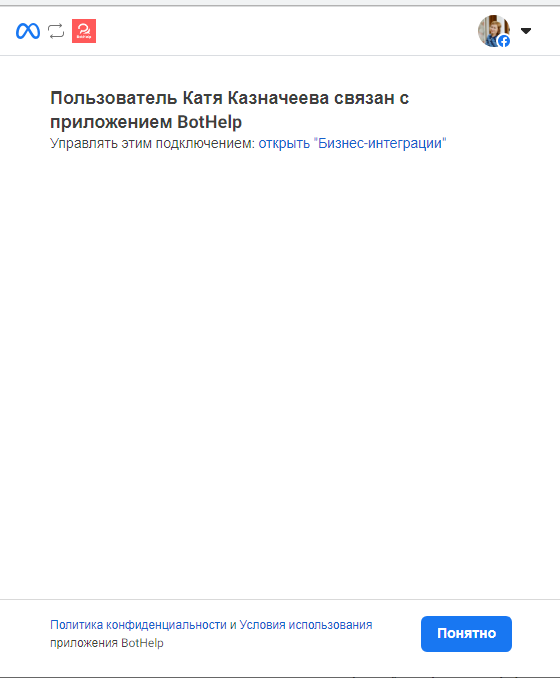
- Select the page you plan to connect to your account from the drop-down list.
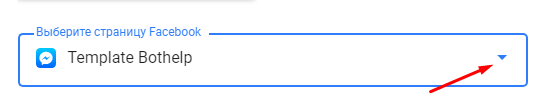
If the page is not in the list, go back to the authorization step and click the Change settings .
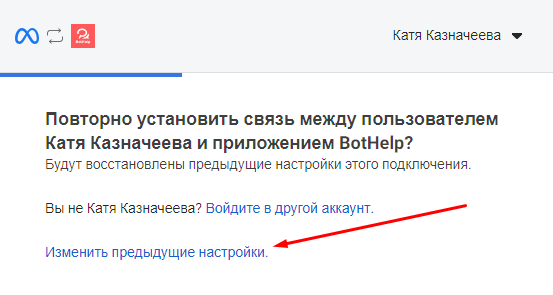
- Click Add Channel .
After that, the new channel will appear in the list and you will be able to select it when setting up funnels.
Be an admin in the community all the time
If the user who connected the Facebook page stops being its admin, then everything related to this page will stop working. All requests to the Facebook API will be rejected by Facebook itself, so bots will stop working for it.
(!) After making any changes to the settings, the channel must be reconnected in the platform account.
Answers to questions
- The page is not connecting.
Make sure the page is published and accessible to all users.
- How do users start a conversation with a Facebook bot?
Methods for starting a chain are described in these materials:
- Launching the bot.
- Starting an automatic mailing.
- How to link a bot and Facebook* advertising?
Check out our article on this topic: Advertising with a Message Purpose .
* Belongs to the extremist organization Meta, which is banned in the Russian Federation.
If you have not found the answer to your question, ask us in the chat inside your account or write to BotHelpSupportBot or to hello@bothelp.io
Get 14 days of full functionality of the platform for creating mailings, autofunnels and chatbots BotHelp.