Prodamus — integration with payment services allows you to process orders for LLCs, individual entrepreneurs and the self-employed.
To connect you will need a configured account in Prodamus .
Use a promo code or link when registering with Prodamus and get a 20% discount, as well as a grace period of 3 months.
Promo code: BOTHELPIO
Link: https://connect.prodamus.ru/?ref=BOTHELPIO
Basic settings
There are several important fields in the Prodamus form settings that will help simplify working with this integration:
- A set of fields and buttons for the client. In the settings of fields and buttons for the client, there is an option to display the buyer's data in the check. This data, email and phone number, are taken from the BotHelp client card.
- Secret key. It is necessary for settings in the BotHelp account.
- Success URL and Fail URL. These are two types of pages - when the payment is successful and when it is rejected for some reason.
- Notifications. Notifications about the client's payment are sent to the mail, via a request to your server or via SMS to the phone. If you do not fill in the notification fields, the client's payment will be displayed only in the Prodamus payment list.
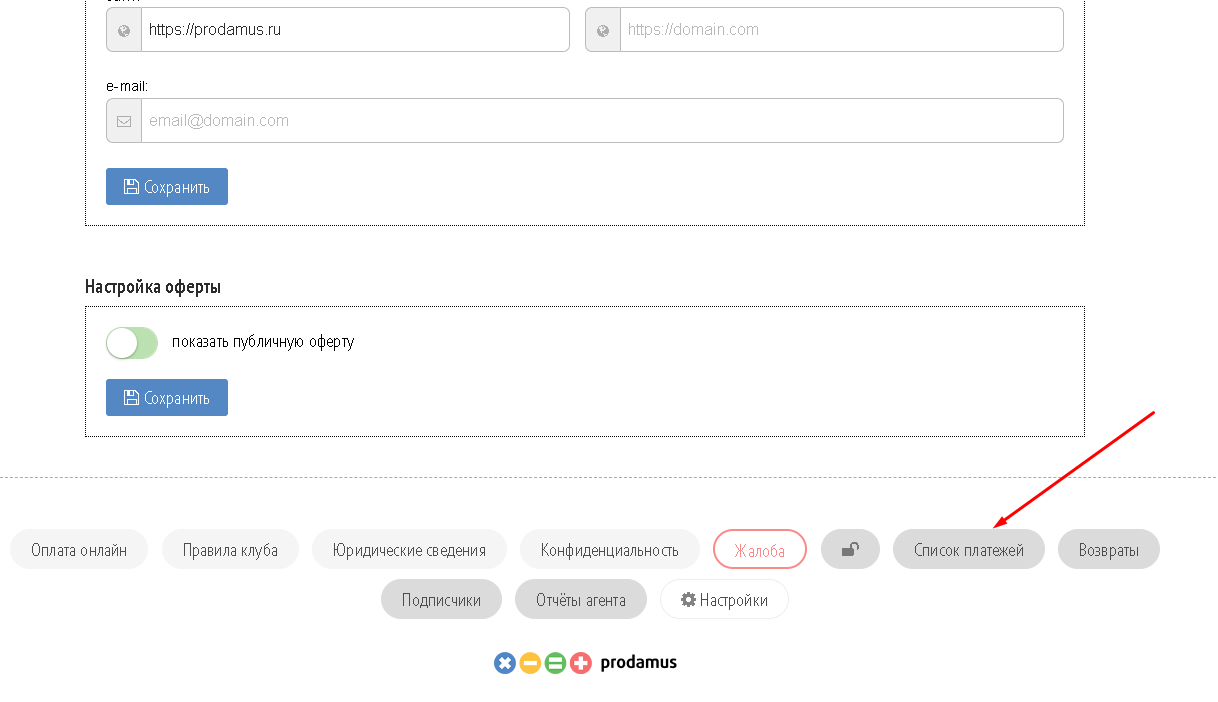
"URL - for notifications" is specified only for recurring payments, that is, for payments of the " subscription " type.
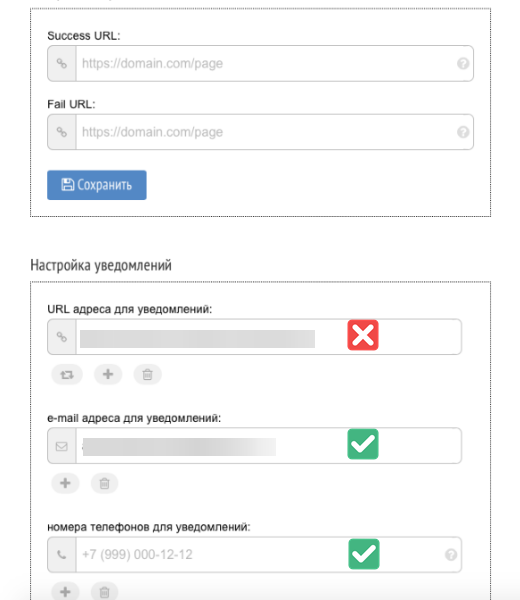
- Contact details. The data that the client will see when making a payment. Here you can specify the name of the product or service, contact phone number, comment on it, your website and contact email.
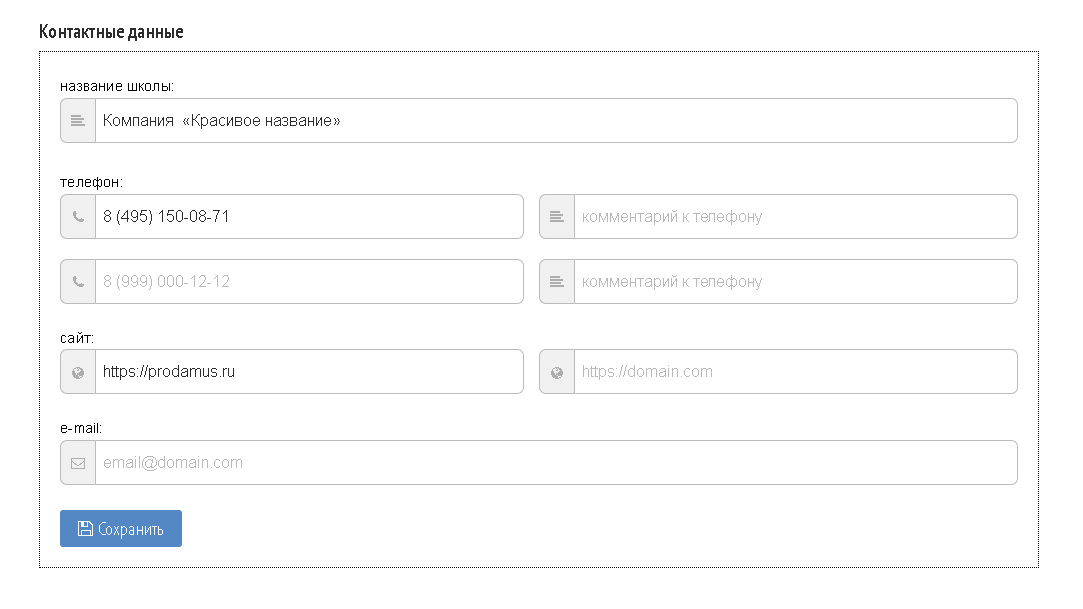
Important! To connect SMS notifications, your Prodamus account balance must be positive. Messages are charged according to the rates of mobile operators.
In the form settings you must specify the following link: https://prodamus.bothelp.io/subscription .
Connecting to BotHelp
1. In the section "Automation" - "Payment acceptance" create a new payment page and select Prodamus. Payment type - "product".
2. In the settings, you must specify the price (minimum 50 rubles), product name, domain and secret key. Copy the domain name from the browser line on the Prodamus settings page.
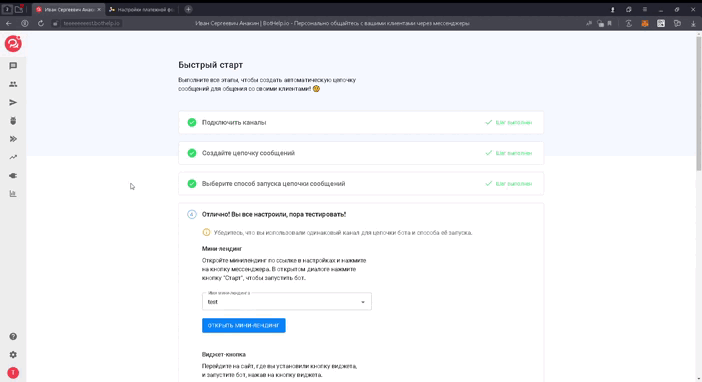
3. In the "Page Content" section, if necessary, you can enable the transfer of the main fields and UTM tags from the subscriber card. In BotHelp, the main fields are the phone and email.
4. You can set an unlimited action for the link or an action with an absolute value. If you choose the latter, the link will be active until the date and time you specify. After this time, payment via this link will be impossible.
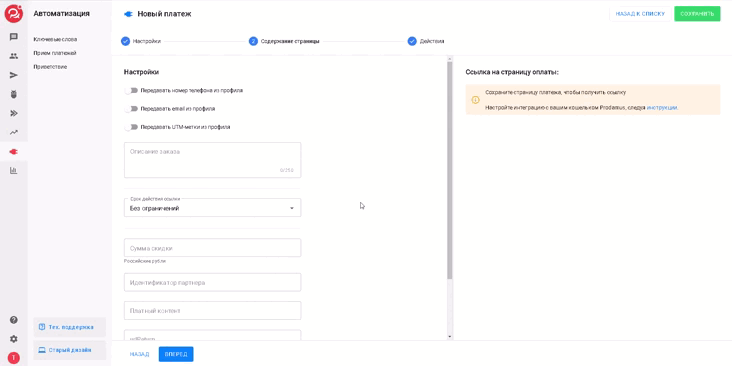
5. If necessary, you can specify the discount amount. The discount is indicated in rubles.
Note: To make a test payment, we recommend specifying a discount of 49 rubles with a minimum amount of 50 rubles.
6. "Partner ID" is an optional field. It is filled in if several identical payment pages are created. But it is necessary to track in Prodamus from which page the payment was made. You can learn more about this from the article .
7. "Paid content" is also an optional field. After successful payment, the information from this field will be sent to the client's email.
8. urlReturn and urlSuccess — fields for specifying links in case of successful payment and payment refusal for any reason. The fields are not mandatory, but they can be used to provide additional material.
9. Add an action that will be performed after a successful payment. We recommend assigning a label for further segmentation of paid subscribers and/or launching a bot. You can also specify a message that the subscriber will receive in the messenger.
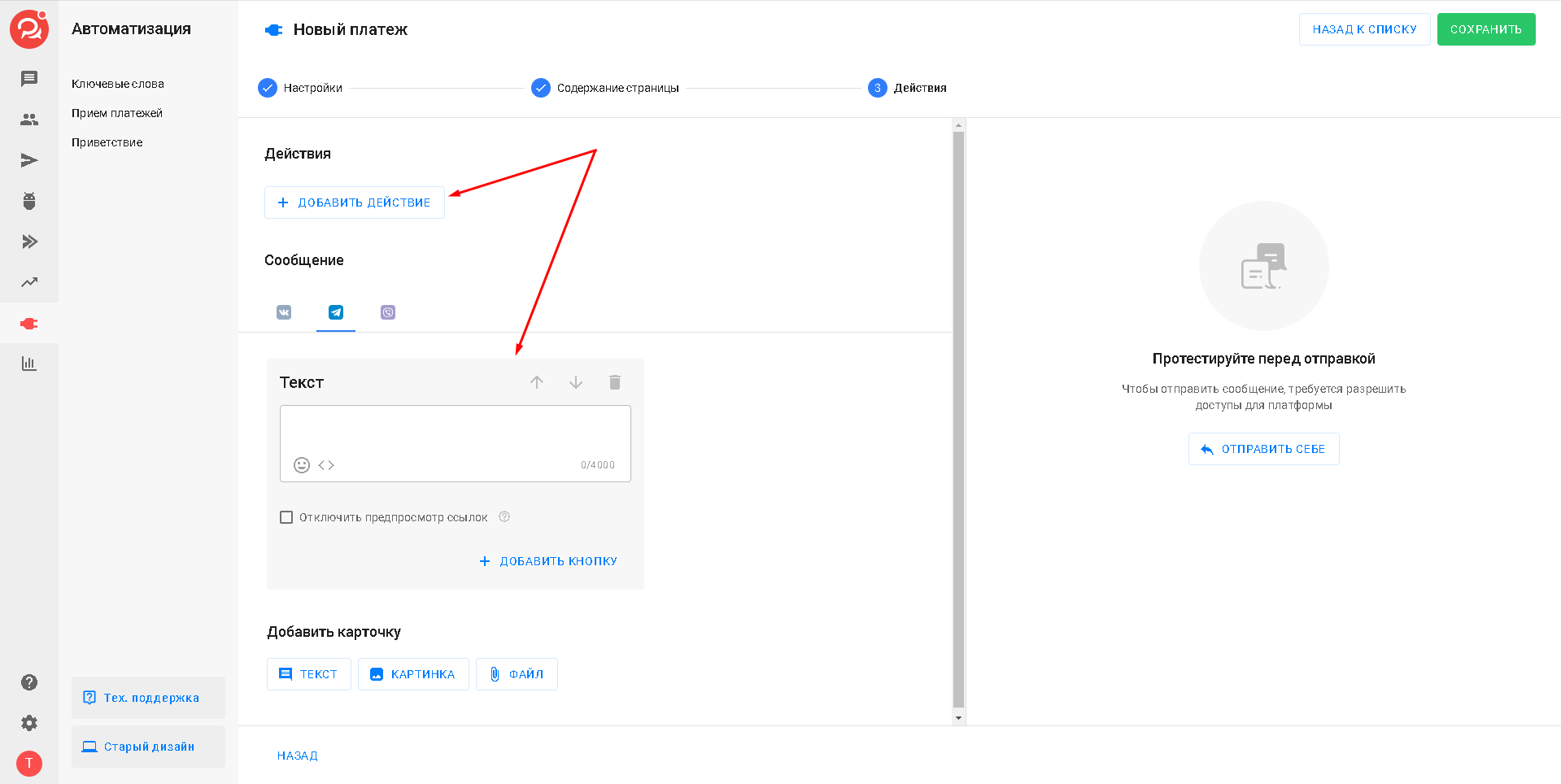
IMPORTANT: The above actions and messages will not work for Instagram channels*.
10. Save the created automation.
After successful saving, you will be able to use the payment macro like {%payment_1%}, which will be converted into a unique payment link.
Testing
After setting up, be sure to check the automation. Go to the dialogue with your profile and send the macro of the created automation. For example, {%payment_4%}. The macro is specified in the automation settings.
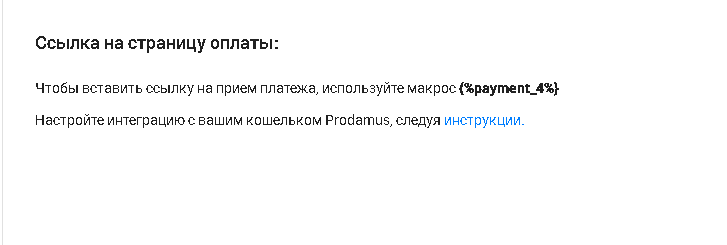
Example message:
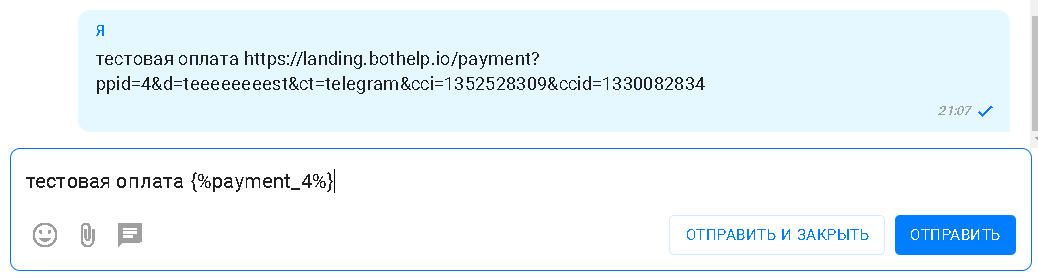
(!) Please note that the payment link is generated after the message has been sent and only works within the correspondence with this user. It cannot be sent in another messenger or to another user. This link cannot be used in another service. Payment only works via macro.
Follow the link from the message in your messenger and test the payment.
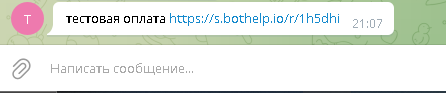
After a successful test, you can use this macro in other messages in the thread.
Recurring payments
Read in this article
If you have not found the answer to your question, ask us in the chat inside your account or write to BotHelpSupportBot or to hello@bothelp.io
Get 14 days of full functionality of the platform for creating mailings, autofunnels and chatbots BotHelp.