How to change email
The personal account is not assigned to the mail. To replace the email specified during registration in BotHelp, you need to add another administrator with the desired email in the account in the section Settings - Agents - Add a new agent. Then log in under the new login (email) to the account and delete the old administrator.
Information from the account will be sent to the email of everyone who is currently listed as an active administrator.
How to add an employee
Read the article .
How to change/recover password
To recover your password, use the recovery form: https://*domen*.bothelp.io/forgot-password
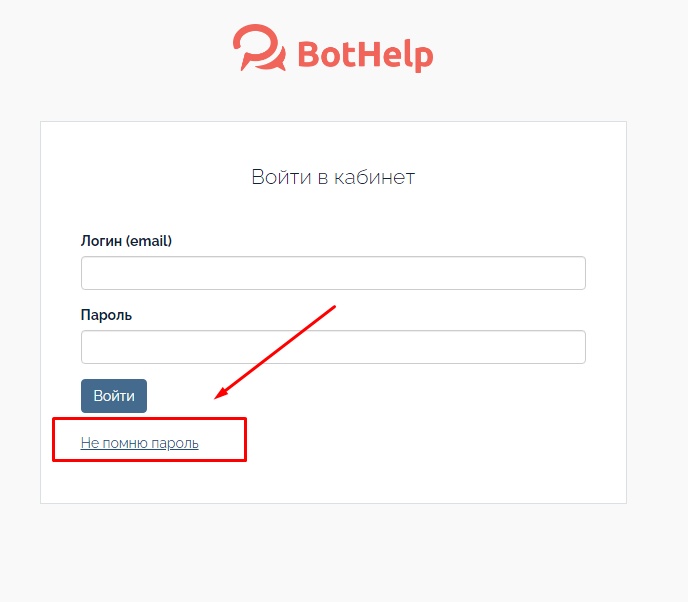
To do this, enter the email you registered with, receive a letter by email and follow the instructions in it.
If there are several administrators in the account and you can't change the password, you can ask another administrator to add a new administrator with a simple password for you and give you the login data. You will log in with a new login and password, then change the password in your new profile to a more complex one. How to add a new employee in the account is described in our article.
Emails from BotHelp are not arriving to my email
Check your spam folder - messages may end up there.
You may have unsubscribed from our messages. In this case, follow this link: https://api.elasticemail.com/contact/subscribe?version=2&pID=836653f3-398e-4354-a331-e69eae52c209
Please enter your email and confirm your subscription so we can send you a letter.
After subscribing, try sending yourself a password recovery email again.
Forgotten domain
Domain (subdomain) is the name of your account.
The account address looks like this: domen.bothelp.io
The name is chosen during registration. You cannot change the subdomain, you can only create a new account with a new name.
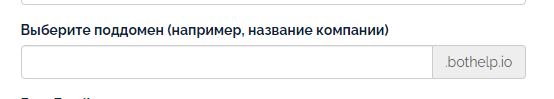
Check the email you used to register. After registration, we send you an email with your domain and login.
How to register an account is described in the article .
Forgot the email you registered with
If there are several admins in the account, you can ask another admin to write you your email. All admins see this data. Try to check all possible email options.
If you are the only administrator in the account, write to the support chat in the account or to hello@bothelp.io . Name your current domain and all email options that you may have specified during registration.
The support may ask you to confirm that you are the administrator of the connected communities in the account.
Change the linked card for payment
You need to cancel your subscription in the “Payment” section of your account, then pay with a new card.
For more information on changing a card, see our article Changing a Card .
Tariff plans and payment options are described in the article Tariffs and payment .
Pay for several months at once
Tariffs for individuals with payment by bank card allow you to activate a subscription for a month in advance. Thus, you can pay for one additional period (30 days).
How to do this is described in the article Changing the card .
When the subscription is enabled, at the end of the paid period, money is debited from the card automatically. If you have exceeded the subscriber limit, you are automatically transferred to the next tariff .
Payment by bank transfer for legal entities and individual entrepreneurs is possible for a license for 6 or 12 months of use.
You can find out more about tariffs in our articles from the Tariffs and Payment .
Is it possible to connect a personal profile from a social network as a channel in the account?
Our integration with messengers allows you to connect VKontakte groups/communities, business pages on Facebook* and pages on Instagram*, bot accounts in Telegram and Viber as channels. It is not possible to connect a personal profile as a channel.
You can learn more about how to connect a channel from our articles in the Connecting Channels .
* Belongs to the Meta organization, recognized as extremist and banned in the Russian Federation.
If you have not found the answer to your question, ask us in the chat inside your account or write to BotHelpSupportBot or to hello@bothelp.io
Get 14 days of full functionality of the platform for creating mailings, autofunnels and chatbots BotHelp.